MDM, short for Mobile Device Management, is used by schools and enterprises to remotely manage and control mobile devices such as smartphones, tablets and laptops. For example, an administrator can sign into Apple Business Manage or Apple School Manager, then the administrator can remotely control and manage the device. However, it is commonly believed that if MDM is enabled, the device will be supervised all the time. Thankfully, we can remove MDM from iPhone or iPad by using an Apple MDM removal. Today, here we'll introduce the top 10 MDM removal tools. Let's check it out now.
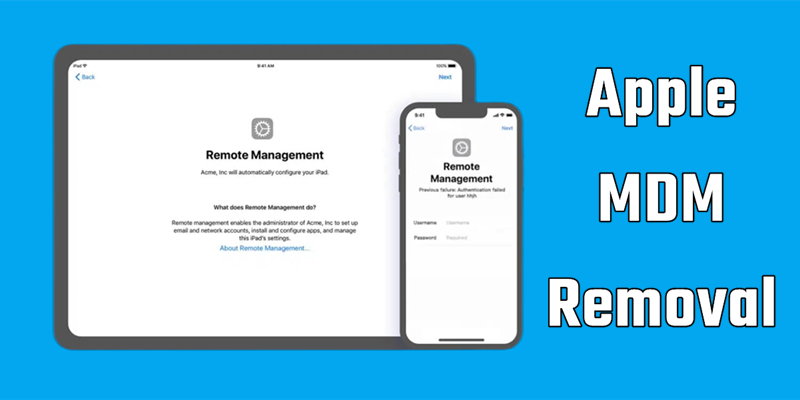
- No.1 MagFone iPhone Unlocker [Wins/Mac]
- No.2 Joyoshare iPasscode Unlocker [Wins/Mac]
- No.3 iMyFone LockWiper [Wins/Mac]
- No.4 TunesKit iPhone Unlocker [Wins/Mac]
- No.5 iActivate [Wins/Mac]
- No.6 Dr.Fone - Screen Unlock [Wins/Mac]
- No.7 iMobie AnyUnlock [Wins/Mac]
- No.8 Tenorshare 4uKey [Wins/Mac]
- No.9 iBackupBot for iTunes [Wins/Mac]
- No.10 3uTools [Wins]
No.1 MagFone iPhone Unlocker [Wins/Mac]
1.1 Best Apple MDM Removal - MagFone iPhone Unlocker
When it comes to an iPad/iPhone MDM removal, you cannot miss this professional and robust tool - MagFone iPhone Unlocker. It is developed for users of iPhone, iPad, and iPod touch. By using this tool, you can remove MDM lock on iPhone and iPad, as well as, iPod touch with a click even though you don't have an MDM account and passcode. Then you can regain the full control of your device.
Beyond that, MagFone iPhone Unlocker can unlock all types of screen locks like 4-digit and 6-digit passcode, Touch ID, and Face ID in different scenarios. When your iPhone is disabled connect to iTunes or is stuck in broken screen, MagFone software can unlock it. If you want to remove device from Apple ID without password or turn off Screen Time without data loss, MagFone iPhone Unlocker can help you get it done.
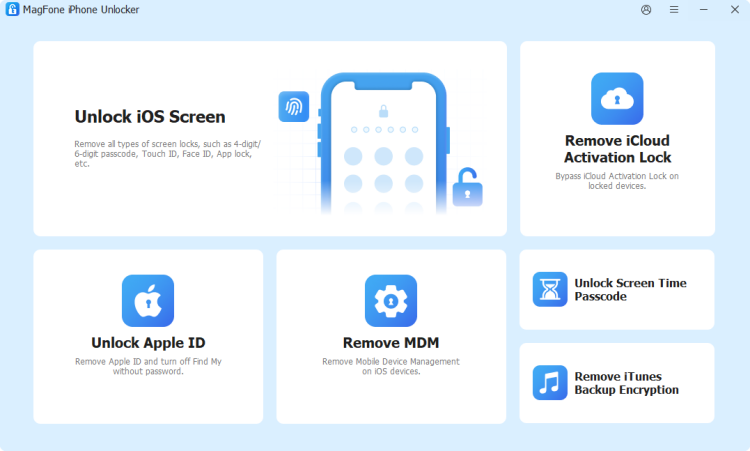
🔍Rating: ⭐⭐⭐⭐⭐
💰Price: $24.95 per month; $39.95 per year; $55.95 for lifetime
MagFone iPhone Unlocker
Unlock various locks on iOS devices, including screen locks, MDM, Apple ID, and Activation Lock without needing a password.
1.2 How to Remove MDM on iPad/iPhone Without Data Loss
There are two versions of MagFone iPhone Unlocker, respectively for Windows and Mac computers. And you can download and install a free trial version to your computer. Then follow the below steps to bypass MDM lock by using MagFone iPhone Unlocker.
Step 1 Connect iPhone/iPad and Launch MagFone iPhone Unlock
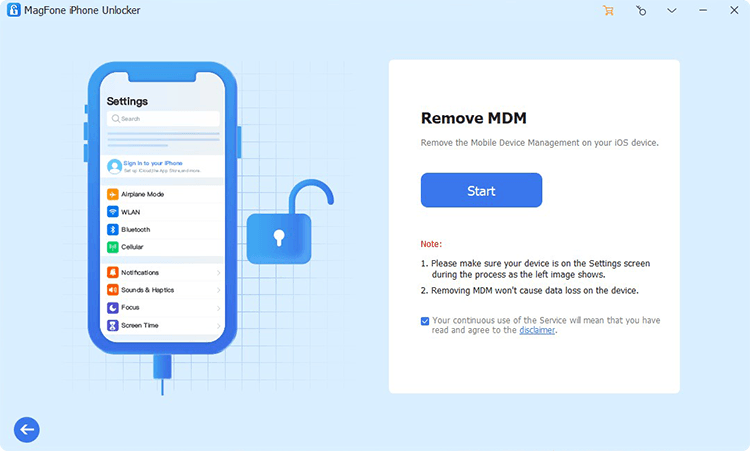
First up is opening MagFone iPhone Unlocker and selecting the Remove MDM option on the software. Then connect your iPhone to your computer with a cable.
Step 2 Go to Remove MDM from iPhone/iPad Without Password
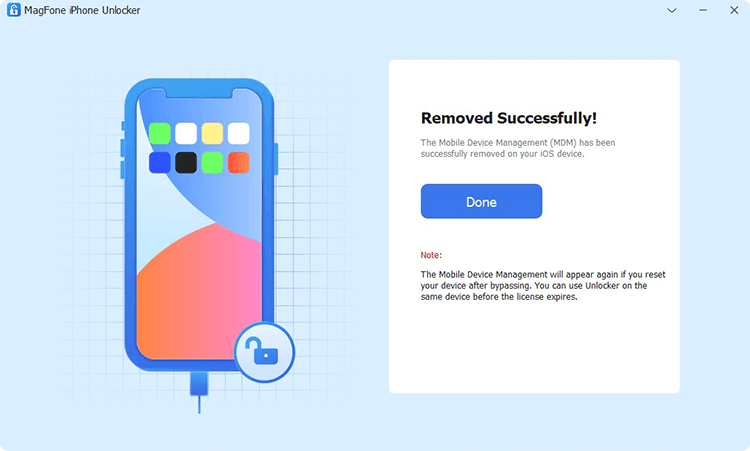
After your device is detected by MagFone software, click the Start button. Then MagFone iPhone Unlocker will immediately remove MDM from iPhone.
Note:
Make sure that you have disabled the Find My feature on your device.
No.2 Joyoshare iPasscode Unlocker [Wins/Mac]
Joyoshare iPasscode Unlocker is another iPhone unlocker, well-designed to get rid of MDM on iPhone, iPad, and iPod touch. No matter whether you are using a Mac or PC Windows computer, you can use Joyoshare iPasscode Unlocker for removing MDM. Meanwhile, it can crack various screen locks, delete Screen Time passcode, and remove Apple ID without password.
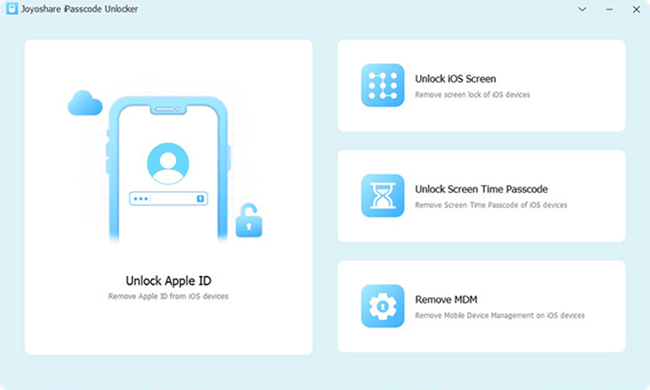
Main Features of Joyoshare iPasscode Unlocker:
- Compatible with the latest version of iOS and iPadOS devices;
- Able to remove MDM from iPhone and iPad without password;
- Support deleting Screen Time passcode and screen lock passcode;
- Delete Apple ID on iPad and iPhone when Find My is disabled.
🔍Rating: ⭐⭐⭐⭐
💰Price: $21.95 per month; $35.95 per year; $49.95 for lifetime
- 👍Pros:
- Works on both Mac and Windows computers;
- Support unlocking various screen locks on iPhone;
- Designed with an easy-to-use interface;
- Delete MDM profile while not erasing any data.
- 👎Cons:
- Not a free MDM removal tool
No.3 iMyFone LockWiper [Wins/Mac]
iMyFone LockWiper is an-in-one unlocking tool for iPhone, iPad, and iPod touch. It is able to assist Apple users easily bypass MDM screen and remove MDM profile. With this tool, you can also remove Apple ID and delete Screen Time passcode without password. Furthermore, it can unlock iPhone, iPad, and iPod touch in various scenarios, such as forgetting iPhone screen passcode or iPhone locked for security reasons.
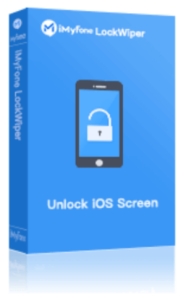
Main Features of iMyFone LockWiper:
- Available for the latest models of iPhone and iPad;
- Remove Apple ID and screen lock passcode from iOS devices;
- Unlock Screen Time and Restrictions passcode on iOS devices;
- Quickly set accessibility features and bypass MDM on iOS devices.
🔍Rating: ⭐⭐⭐⭐
💰Price: $29.99 per month; $49.99 per year; $59.99 for lifetime
- 👍Pros:
- Remove various screen locks on iPhone, iPad, and iPod touch;
- Bypass Apple ID, Screen Time passcode and MDM locks;
- Provide an easy-to-use and user-friendly interface.
- 👎Cons:
- The success rate is not 100%.
- A little expensive to unlock the full version of iMyFone.
- It's hard to get refunds if it fails to remove MDM.

Best iMyFone LockWiper Alternative in 2024
What are the best alternatives to iMyFone LockWiper? You will get to the answer in this article where we'll introduce iMyFone LockWiper and best iMyFone LockWiper alternative.
Read More >>No.4 TunesKit iPhone Unlocker [Wins/Mac]
TunesKit iPhone Unlocker, a screen passcode unlocker, works for removing some types of screen passcode like 4-digit and 6-digit passcode. It is also able to remove Screen Time passcode and bypass MDM screen on iPhone, iPad, and iPod touch. If you want to remove Apple ID from iPhone without password, you can use this tool. TunesKit iPhone Unlocker is available for both Mac and Windows computers.
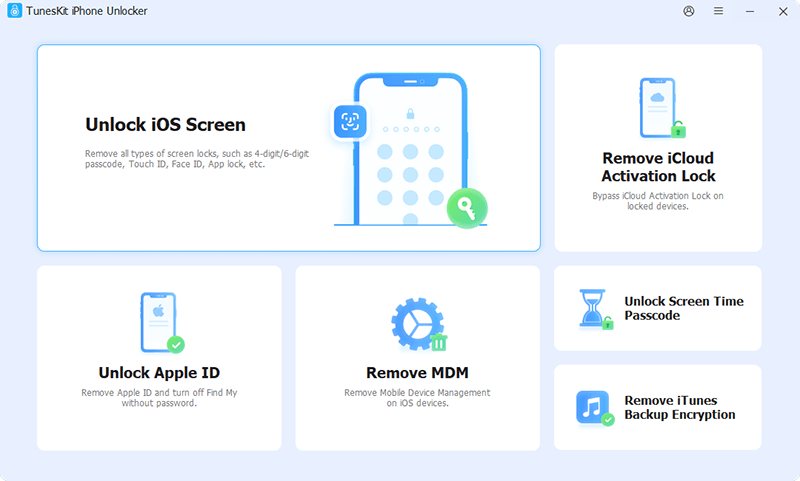
Main Features of TunesKit iPhone Unlocker:
- Easily help users to delete MDM profiles without password;
- Remove different screen locks like 4-digit and 6-digit passcode;
- Supports the latest version of iOS and iPadOS devices;
- Erase Apple ID and Screen Time passcode without data loss.
🔍Rating: ⭐⭐⭐⭐
💰Price: $29.95 per month; $39.95 per year; $59.95 for lifetime
- 👍Pros:
- Able to bypass MDM lock without password;
- Remove Screen Time passcode and Apple ID;
- Easy for all users, including tech newbies, to use.
- 👎Cons:
- Need to purchase for unlocking the full version;
- Erase all the data and settings on the device.
No.5 iActivate [Wins/Mac]
Unlike those multifunctional unlocking tools on the internet, iActivate is an MDM removal tool for iPhone and iPad and has a single function in bypassing MDM activation lock. It is specially designed to remove Apple MDM configuration profile on any iPhone and iPad. After removing Remote Management Profile via iAcitvate, all device features will be unlocked. Most importantly, any iOS and iPadOS version is supported, including the latest released iOS 17.
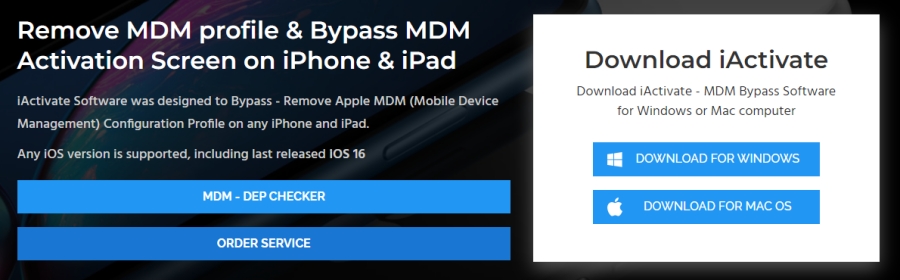
Main Features of iActivate:
- Bypass MDM and remove all restrictions on iPhone and iPad;
- Remove MDM configuration profile on the device in one click;
- Delete Remote Management and corporate supervision control;
- Get rid of MDM Authentication Screen during the activation.
🔍Rating: ⭐⭐⭐⭐
💰Price: $45.00
- 👍Pros:
- Support the latest version of iOS and iPadOS;
- Bypass various MDM and restrictions on iOS devices;
- Offer free software update and customer support.
- 👎Cons:
- Only support removing MDM configuration profile;
- Cause the data loss after removing MDM profile.
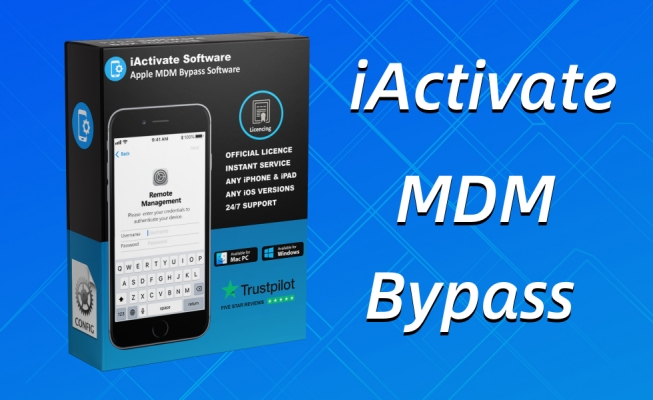
iActivate MDM Bypass and Alternative to iActivate
Tired of being controlled and monitored by mobile device management on your organization-own device? Here we'll talk about how to deleting MDM from iPhone or iPad via iActivate.
Read More >>No.6 Dr.Fone - Screen Unlock [Wins/Mac]
Dr.Fone is a full mobile device solution for iOS and Android devices. It can solve problems in many scenarios: from system breakdowns to phone unlocking and much more. Screen Unlock is one of the features in Dr.Fone for helping iOS users to get rid of screen locks and delete MDM. This feature can also remove Apple ID and turn off Screen Time without passcode. It is compatible with iOS devices and Android devices.
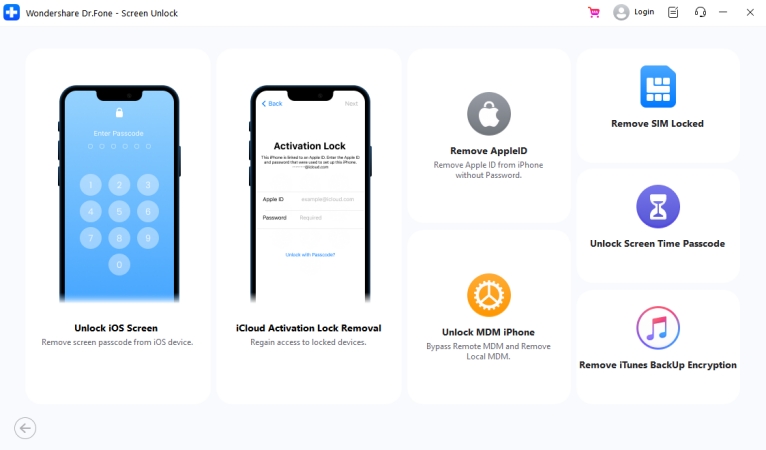
Main Features of Dr.Fone - Screen Unlock:
- Unlock iOS screen lock and bypass iCloud activation lock;
- Remove Apple ID and iCloud account without password;
- Unlock MDM restrictions and Screen Time password;
- Delete SIM lock and iTunes backup encryption.
🔍Rating: ⭐⭐⭐⭐
💰Price: $49.95 per year; $59.95 for lifetime
- 👍Pros:
- Compatible with the latest versions of Android and iOS;
- Unlock the screen lock passcode on Android and iOS devices;
- Featured in various mobile device solutions.
- 👎Cons:
- Crash sometimes and stuck at the unlocking process;
- A bit complex for newbie to use.
No.7 iMobie AnyUnlock [Wins/Mac]
AnyUnlock is a utility from iMobie which can free your iPhone, iPad, and iPod touch from various locks instantly. This tool can be used to unlock various screen locks, MDM lock, iCloud Activation Lock, and SIM lock. In addition, it can remove Apple ID without password and delete iTunes backup password, as well as Screen Time passcode. As a multifunctional unlocking tool, AnyUnlock can help users fix different lock issues in various situations.
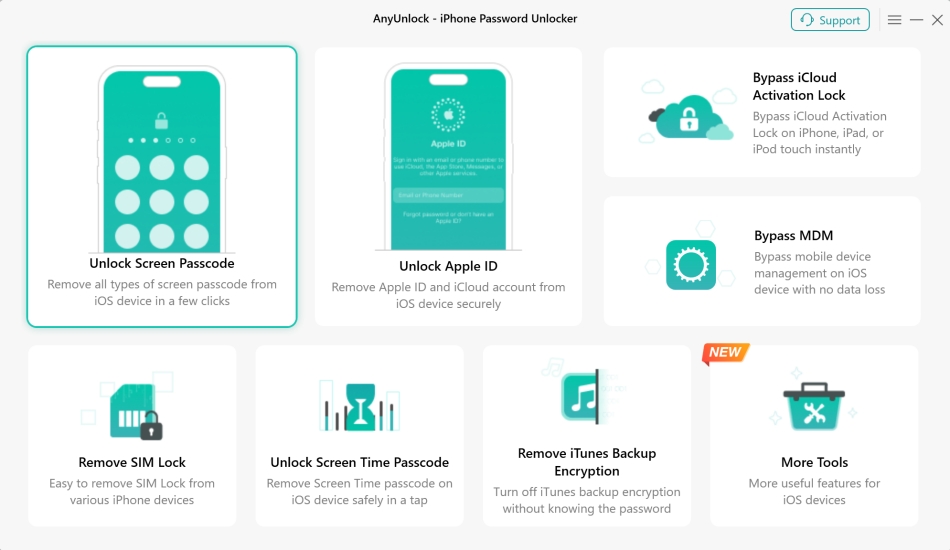
Main Features of iMobie AnyUnlock:
- Quickly remove all types of screen locks with no password;
- Bypass Remote Management or MDM lock completely;
- Remove Activation Lock and Apple ID to access all features;
- Delete iTunes backup decryption and Screen Time password;
- Get back iPhone backup password and other iOS passwords.
🔍Rating: ⭐⭐⭐⭐
💰Price: $35.99 per quarter; $39.99 per year; $59.99 for lifetime
- 👍Pros:
- Have various functions in unlocking locks on iOS devices;
- Able to remove MDM lock and Remote Management easily;
- Compatible with the latest versions of iOS, iPadOS, and iPodOS.
- 👎Cons:
- A bit expensive to unlock all unlocking functions;
- Not easy to cancel subscription and get a refund.
No.8 Tenorshare 4uKey [Wins/Mac]
4uKey is a password unlocking tool for Android and iOS devices from Tenorshare. And 4uKey iPhone Screen Unlock is developed for removing passcode and locks on Apple devices like iPhone, iPad, and iPod touch. To remove MDM profile and bypass MDM lock without a passcode, Tenorshare 4uKey is a good option. Besides, this tool can fix other locks issues, including screen locks and Screen Time lock on the iPhone and iPad.
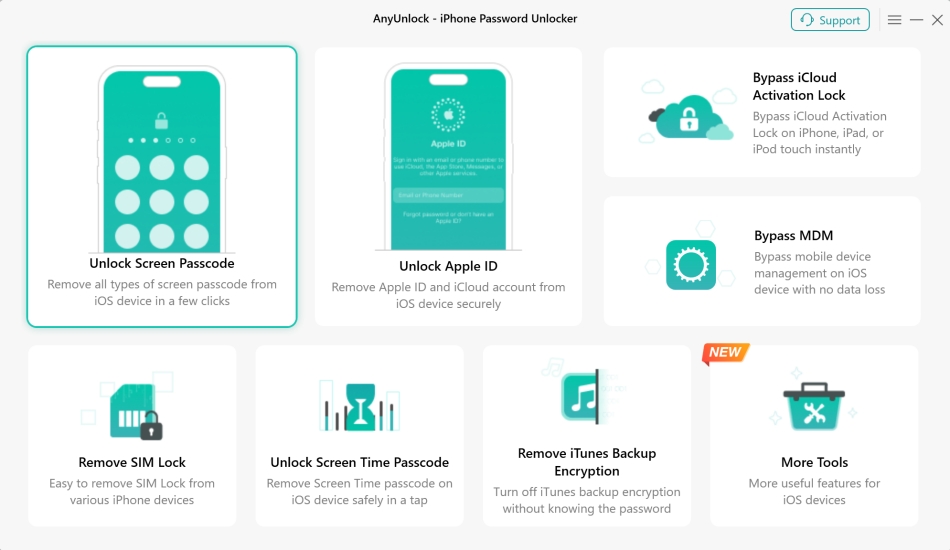
Main Features of Tenorshare 4uKey - iPhone Screen Unlock:
- Unlock iPhone, iPad, and iPod touch without passcode;
- Remove Apple ID without password from iOS devices;
- Bypass MDM lock and remove MDM profile without passcode;
- Remove Screen Time passcode and Restrictions without data loss.
🔍Rating: ⭐⭐⭐⭐
💰Price: $35.95 per month; $55.95 per year; $65.95 for lifetime
- 👍Pros:
- Able to unlock iPhone and iPad without passcode or Face ID;
- Support removing MDM profile and Apple ID without password;
- Not delete any data while removing Screen Time passcode.
- 👎Cons:
- Not able to keep the data after removing MDM profile;
- A bit expensive to afford the license subscription.
No.9 iBackupBot for iTunes [Wins/Mac]
iBackupBot for iTunes is a backup manager software for iPhone, iPad, and iPod touch. By using iBackupBot for iTunes, you can browse, view, export and even edit files backed up to iTunes. In the process of backing up an Apple device, iBackupBot for iTunes allows you to delete MDM profile but it would always crash and fail to remove MDM from device completely. If you use this tool to remove Remote Management, remember to make a backup of your device.
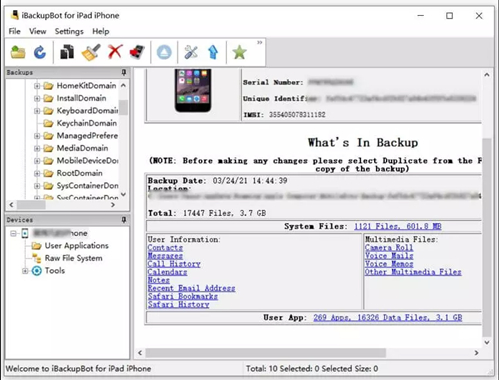
Main Features of iBackupBot for iTunes:
- Browse, export and edit iTunes backed-up files;
- Transfer app data files from backup to iPhone and iPad;
- Export an iTunes backup to a computer for use later;
- Remove a single call history record from Apple devices.
🔍Rating: ⭐⭐⭐
💰Price: $34.95
- 👍Pros:
- Support the older iOS versions, including iOS 2.0;
- Maintain multiple backups for iPhone, iPad, and iPod touch;
- Allow users to delete MDM profile installed on iOS devices.
- 👎Cons:
- Require iTunes 8.0 or later;
- Cannot completely delete MDM profile.
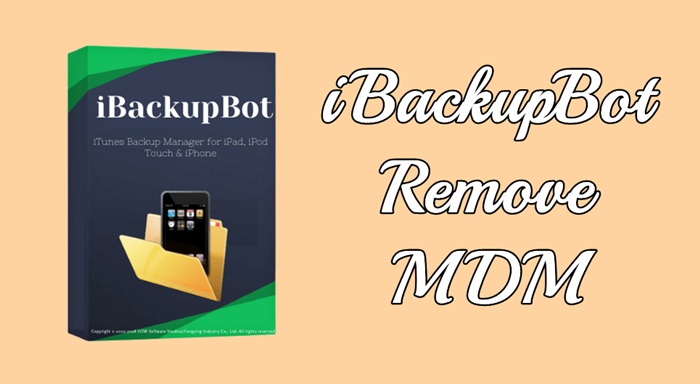
iBackupBot Remove MDM and iBackupBot Alternative
iBackupBot is a tool that can remove MDM from iPhone. Here we'll talk about how to use iBackupBot and introduce an iBackupBot alternative.
Read More >>No.10 3uTools [Wins]
3uTools is an efficient iOS files and data management. With the assistance of 3uTools, it is easy to manage apps, photos, music, ringtones, videos, and other multimedia files. In addition to the management function, 3uTools can help you fully view iOS device's different statuses, including activation, jailbreak, battery, and iCloud lock statutes, as well as detailed device information. As an all-in-one iOS helper, 3uTools can remove MDM lock from iOS devices.
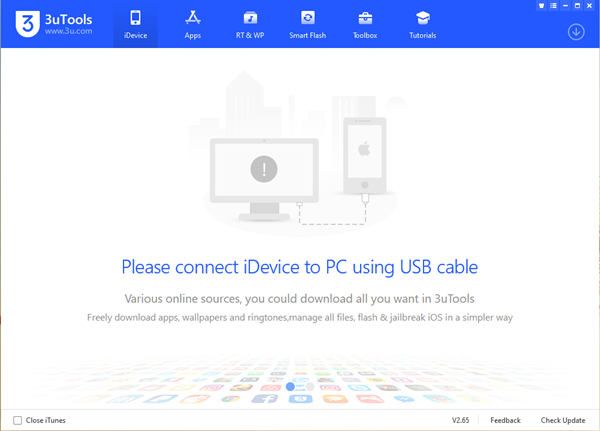
Main Features of 3uTools:
- Manage various multimedia files like photos and music;
- Freely download various apps, ringtones, and wallpapers;
- Offer multiple useful tools, including jailbreak and flashing;
- Able to remove MDM lock during the setup of iOS devices.
🔍Rating: ⭐⭐⭐
💰Price: Free
- 👍Pros:
- Offer various functions to users for free;
- Jailbreak iOS devices with several easy steps;
- Bypass MDM from iPhone during the process of setup.
- 👎Cons:
- Cannot completely delete MDM profile on iOS devices;
- Only compatible with Windows computers.
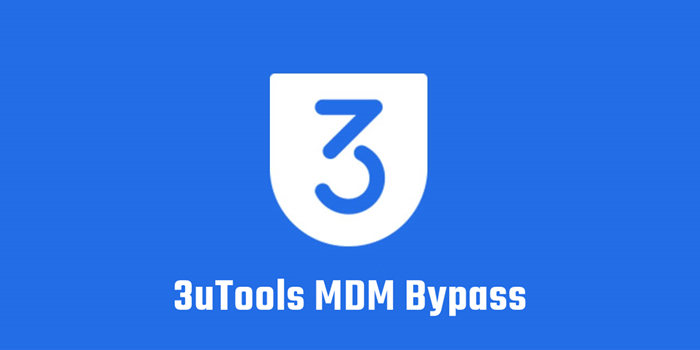
3uTools MDM Bypass and Best 3uTools Alternatives
Wondering how to use 3uTools MDM bypass? This article details a comprehensive review of 3uTools and some alternatives to 3uTools MDM bypass.
Read More >>Which Is the Best MDM Removal Tool in 2024?
MDM is commonly implemented with the use of a third-party product that has management features for particular vendors of mobile devices. Without a doubt, you would find it a bit difficult to remove MDM locks from iPhone or iPad if you are not an administrator or don't know the details of MDM. The great solution to bypass MDM is to use an MDM removal tool.
Now you can read the following table about the comparison among those top-rated Apple MDM removal tools. Here we will compare these MDM removal tools from various aspects like device compatibility, success rate, price, and more side by side, then you can easily choose an MDM removal to help you remove MDM from iPad or iPhone without a password.
| Bypass MDM Lock | Remove MDM Profile | Data Loss | Ease of Use | Success Rate | |
| MagFone iPhone Unlocker | ✔ | ✔ | ✘ | Pretty easy | 100% |
| Joyoshare iPasscode Unlocker | ✔ | ✔ | ✘ | Easy | 95% |
| iMyFone LockWiper | ✔ | ✔ | ✘ | Easy | 95% |
| TunesKit iPhone Unlocker | ✔ | ✔ | ✘ | Easy | 95% |
| iActivate | ✔ | ✔ | ✘ | A bit complex | 90% |
| Dr.Fone - Screen Unlock | ✔ | ✔ | ✘ | Easy | 90% |
| iMobie AnyUnlock | ✔ | ✔ | ✘ | Easy | 90% |
| Tenorshare 4uKey | ✔ | ✔ | ✘ | Easy | 90% |
| iBackupBot for iTunes | ✔ | ✘ | ✔ | A bit complex | 80% |
| 3uTools | ✔ | ✘ | ✔ | A bit complex | 80% |
Summary & Suggestion
Well, you have a clear understanding of all Apple MDM removal tools introduced in this article. With the above tools, you can remove MDM screen and delete MDM profile on the iPhone, iPad, and iPod touch, but not all tools can successfully and completely remove MDM. If you care a lot about the success rate and price, MagFone iPhone Unlocker could be the best option. And Joyoshare iPasscode Unlocker can also be a nice option. Don't hesitate! Go to download and install the free trial version of MagFone iPhone Unlocker for testing and remove Apple MDM without data loss and password.

