MDM or mobile device management refers to the process of monitoring, configuring, and securing smartphones, tablets, and laptops. If your iPhone or iPad is set up with MDM profile, your device will be controlled remotely by the administrator. It's pretty easy to delete an MDM profile on the iPhone or iPad with a removal password. However, when you don't know the MDM removal password, you can use an MDM removal tool, and 3uTools is an ideal option to bypass MDM for free. This article presents a comprehensive review of 3uTool MDM Bypass and the best alternatives to 3uTools MDM Removal.
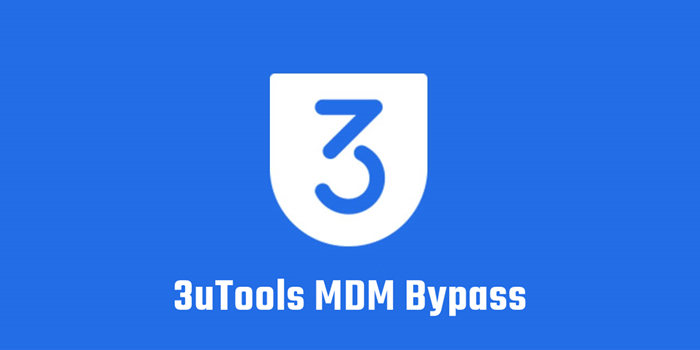
- Part 1. What Is 3uTools MDM Bypass?
- Part 2. How to Bypass MDM with 3uTool [iOS 18 or Below]
- Part 3. How to Fix 3uTools Skip MDM Lock Missing
- Part 4. Alternative When 3uTools Skip Setup MDM Not Working
- Part 5. FAQs about 3uTool MDM Removal
- Part 6. Conclusion
Part 1. What Is 3uTools MDM Bypass?
1.1 A Depth Review of 3uTools Skip MDM
3uTools is an all-in-one tool for the iPhone, iPad, and iPod touch. It can easily manage applications, photos, music, ringtones, videos, and other multimedia files. With the support of 3uTools, you can delete MDM restrictions on your iPhone, iPad, and iPod touch during the setup process. The following are the main features of 3uTools.
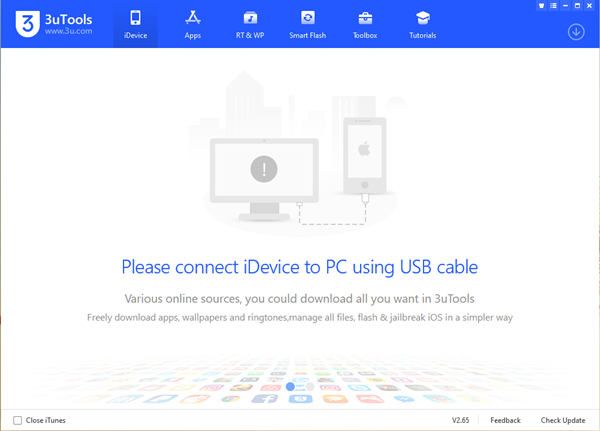
Main Features of 3uTools MDM Bypass:
- Back up and restore iPhone, iPad, and iPod touch;
- Update or downgrade iPhone, iPad, and iPod touch;
- Manage photos, videos, music, and more media files on iOS devices;
- Jailbreak iPhone, iPad, and iPod touch with several easy steps;
- Bypass MDM from iPhone, iPad, and iPod touch during the setup.
1.2 Pros and Cons of 3uTools Bypass MDM
As a multifunctional tool, 3uTools offers you a variety of features including device backup, files management, app downloads, device jailbreak, and more. While 3uTools is good, it is far from perfect. You can bypass MDM with 3uTools on an iPhone, iPad, and iPod touch during the process of setup. There are, however, some drawbacks. Learn more 3uTools MDM bypass from the advantages and disadvantages listed below.
- 👍Pros:
- Completely free to use;
- Easy to operate with an intuitive interface;
- Serve as an efficient files and data management tool;
- Flash and jailbreak iOS devices with simple clicks.
- 👎Cons:
- Not support iOS 16 and more new iOS versions;
- Not delete the MDM profile file on iOS devices;
- Not keep the data on the device after removing MDM.
Part 2. How to Bypass MDM with 3uTool [iOS 18 or Below]
3uTools Skip MDM Lock is not meant for all models of iPhone and iPad. If you want to bypass MDM with 3uTools, you need to make some preparations. Before bypassing MDM with 3uTools, you need to back up your device in advance and then go to download a previous version of 3uTools on your computer. Now let's see how to get rid of MDM lock on the iPhone with 3uTools.
Option 1. 3uTools MDM Bypass iOS 16/15/14
The feature of 3uTools Skip MDM Lock is only available devices running iOS 16 or below. If you have 3uTools in V2.65 or earlier installed on your computer, you can use it to remove MDM from iPhone or iPad. Here's how to bypass MDM with 3uTools.
Step 1. Install 3uTools on your computer, then launch it and connect your iPhone.
Step 2. Locate Toolbox on the top menu bar and select the Skip MDM Lock option.
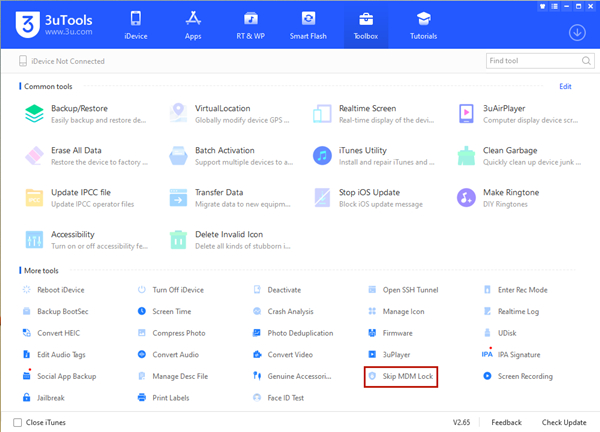
Step 3. On the pop-up window, read the notes carefully and click on the Skip Now button.
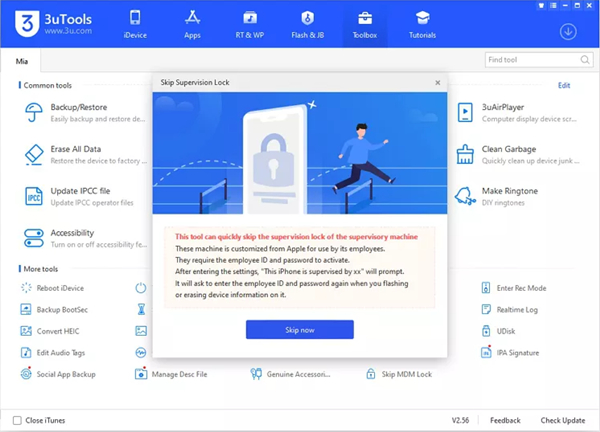
Step 4. Then click on the Deactivate button to confirm that you want to deactivate your iPhone.
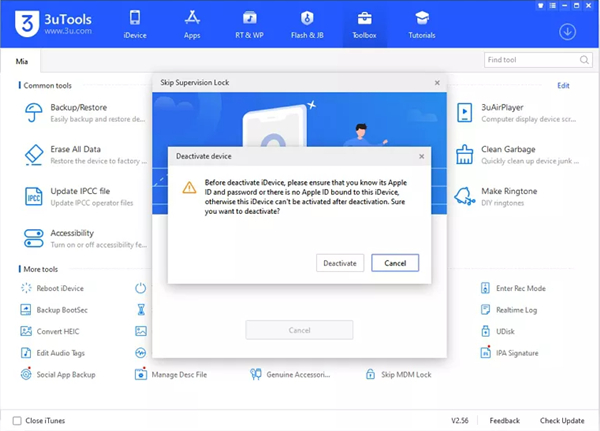
Step 5. Now you can wait the process of 3uTools bypass MDM to end. Once completed, you can normally use your iPhone.
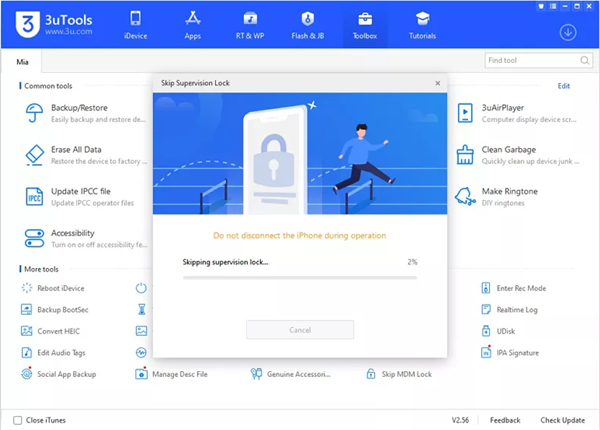
Option 2. 3uTools MDM Bypass iOS 18/17
Although 3uTools MDM Bypass is not available for iOS 18, and 17, there is still an alternative option in 3uTools to help you remove MDM from iPhone and iPad running the latest system versions. Follow the steps below to erase MDM profile with 3uTools.
Step 1. Download Rodbautis MDM Bypass on your computer.
Step 2. Install and run 3uTools, then connect your iPhone using a USB cable.
Step 3. In 3uTools, click Toolbox on the top menu and select Backup/Restore.
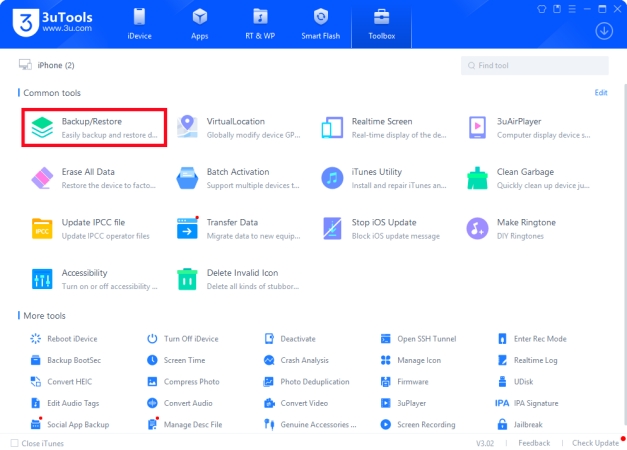
Step 4. In the pop-up window, click View All Data Backups > Delete.
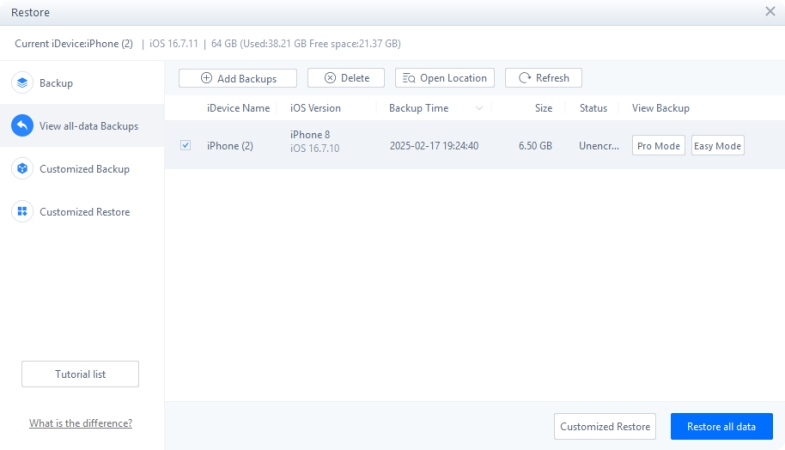
Step 5. Delete all the listed backups and click Add Backups.
Step 6. Select RodbautisMDMbypass and click Restore All Data.
Step 7. Wait to restore your device, then the MDM profile will be removed.
Note that you need to know that the MDM profile isn't completely removed. Thus, you cannot reset your iPhone, or MDM will appear on the device again. 3uTools MDM Removal only supports the iPhone running iOS 16 and earlier. To remove MDM on iOS 16 or later, you can use 3uTools Restore with a third-party MDM removal file, but it is a bit complicated. Instead of using 3uTools, you can use a professional MDM removal tool like MagFone iPhone Unlocker. This excellent MDM removal tool offers you the ability to remove MDM from iPhone without password while not deleting any data and content.
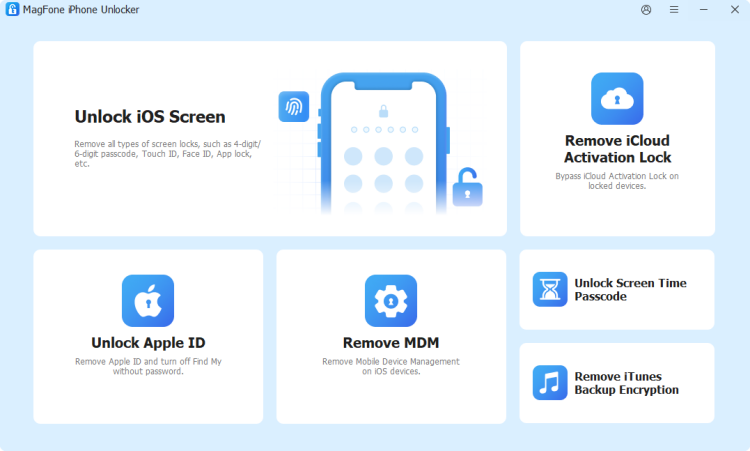
Part 3. How to Fix 3uTools Skip MDM Lock Missing
I have an iPhone XR running iOS 14 which came with the preinstalled MDM. I tried using 3uTools successfully to bypass MDM for the setup and activation. If the iPhone reboots, MDM shows up again. How can I clean format the iPhone in order to remove the MDM? I tried also to jailbreak it via 3uTools back no luck either."
—— From 3uTools Forum
On the forum of 3uTools, lots of users reflected that the Skip MDM Lock feature on 3uTools was missing, resulting in the inability to remove MDM lock from iOS devices. Whether you are ongoing the issue of 3uTools Skip MDM Lock missing or 3uTools Skip Setup MDM not working, you can troubleshoot the problem with the following solutions.
Solution 1. Download a Previous Version of 3uTools
The latest version of 3uTool has removed the Skip MDM Lock feature. Once updating 3uTools to the latest version, you won't be able to find this feature in Toolbox. To resolve 3uTool Skip MDM Lock missing, you can download and install 3uTools in V2.65 or earlier.
Solution 2. Check Device Compatibility and iOS Version
Make sure that your iPhone meets the iOS system requirement of 3uTools. Those models like iPhone 15 and later cannot be supported by 3uTools for bypassing MDM. Also, 3uTools Skip MDM Lock only supports the iPhone running iOS 14 and below.
Solution 3. Disable Antivirus or Security Software
Any antivirus or security software installed on your computer will prevent you from using some unknown application from a third party like 3uTools. To make 3uTools skip MDM work well, you can temporarily disable any antivirus or security software.
Solution 4. Consider an Alternative MDM Removal Tool
When you fail to bypass MDM with 3uTools or cannot find the Skip MDM Lock feature, you can consider using an alternative to 3uTools MDM bypass. There are some powerful MDM removal tools on the internet, like MagFone iPhone Unlocker.
Part 4. Alternative When 3uTools Skip Setup MDM Not Working
In fact, 3uTools cannot completely delete the MDM profile on the iPhone, iPad, and iPod touch. After resetting the iPhone to the factory default settings, the MDM profile will appear on the device again. Some users found that 3uTool cannot bypass MDM during setup. While 3uTools skip setup MDM not working, there is an alternative to 3uTools that can remove MDM from iPhone or iPad without a removal password.
4.1 Best Alternative to 3uTools MDM Removal
MagFone iPhone Unlocker is the best alternative to 3uTools if you want to delete the MDM profile. It is a dedicated tool that is capable of removing MDM on the iPhone, iPad, and iPod touch without a removal password while not erasing any data and settings on the device. In addition, it can delete various screen locks, Apple ID, iCloud Activation Lock, Screen Time passcode, and iTunes backup password in various situations. Here is a comparison between 3uTools and MagFone iPhone Unlocker.
| 3uTools | MagFone iPhone Unlocker | |
|---|---|---|
| Device Compatibility | Below iOS 14 | From iOS 7 to the latest iOS version |
| Completely Remove MDM | ❌ | ✔️ |
| Success Rate | High | Almost 100% |
| Operation | A bit complex | Pretty easy |
| Data Loss | ✔️ | ❌ |
4.2 Steps to Remove MDM from iPhone without Password
In what follows, you'll learn how to remove the MDM profile from your iPhone or iPad without a password. MagFone iPhone Unlocker is available for Windows and Mac computers. Now follow the steps below to delete the MDM profile on your iPhone.
MagFone iPhone Unlocker
Unlock various locks on iOS devices, including screen locks, MDM, Apple ID, and Activation Lock without needing a password.
Step 1 Connect iPhone to Computer and Open MagFone
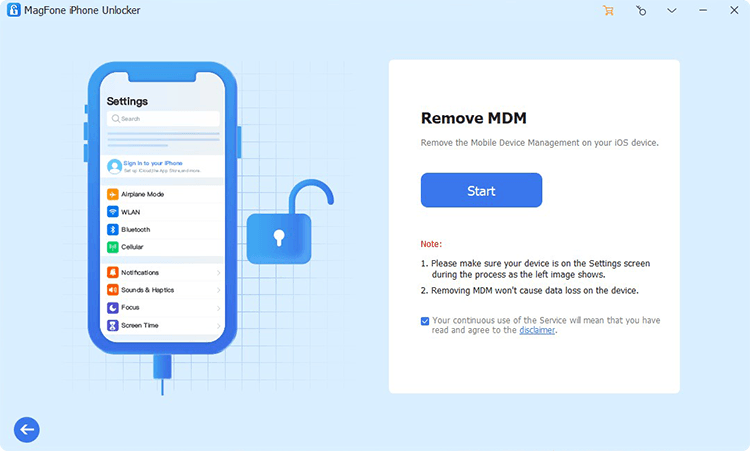
Open MagFone iPhone Unlocker on your computer first, then go to connect your iPhone to the computer. When your iPhone is detected by MagFone software, select Remove MDM on the interface of the software and click on the Start button.
Step 2 Remove MDM Profile from iPhone without Password
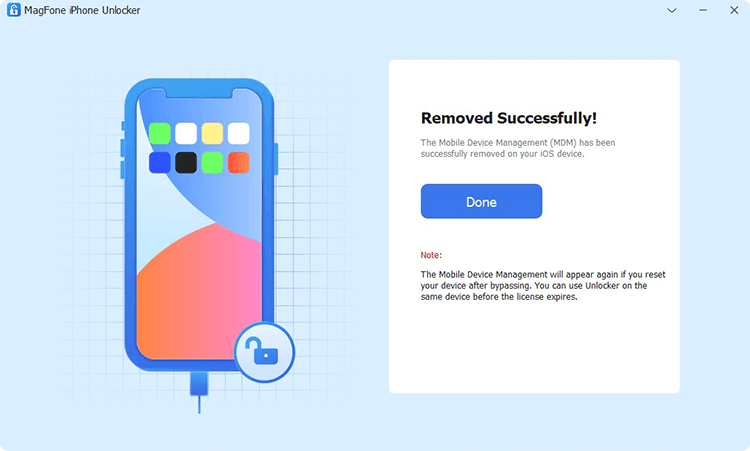
To remove MDM from iPhone, you should make sure that you have turned Find My off. You can initiate the process of deleting MDM profile on MDM by clicking on the Unlock button. Wait for a while, and the MDM restriction will be removed.
Part 5. FAQs about 3uTools MDM Bypass
What devices are compatible with 3uTools?
3uTools is compatible with iPhone that runs from iOS 4 to iOS 18. Also, it supports iPad running iPadOS 18 and below, as well as iPod touch running iPodOS 16 and below.
Can you use 3uTools to remove MDM?
No, you cannot completely delete MDM profile on iOS device by using 3uTools. This tool can only help you bypass MDM when setting up your iPhone. If you reset your iPhone, the MDM profile will appear on the device again.
Does factory reset remove MDM?
Yes, resetting your iPhone to factory settings can remove MDM, but not available for supervised or DEP-based iPhone. After a factory reset, you cannot find that the MDM profile was set up on your device.
Part 6. Conclusion
3uTools in V2.65 can help you bypass MDM, but it always fails at this task. If you install the latest version of 3uTools, you're unable to access the Skip MDM Lock feature. Why not try an alternative to 3uTools MDM bypass. MagFone iPhone Unlocker is a nice option as it is a professional yet easy-to-use unlocking tool that can delete MDM on the iPhone, iPad, or iPod touch without a removal password. Try it and you'll find it out!

