If you buy a second-hand Apple Device or get a used one from somewhere, you need to check that the device is locked by the Activation Lock. However, it can be frustrating when you find it locked by the previous owner's Apple ID, which makes it difficult to activate the device with your Apple ID. In this case, you can contact the previous owner to remove Activation Lock. But is it possible to remove Activation Lock without previous owner? Sure. In this guide, we will walk you through how to remove Activation Lock without previous owner.

- Part 1. Can You Remove Activation Lock without Previous Owner?
- Part 2. How to Remove Activation Lock without Previous Owner [Free]
- Part 3. How to Bypass Activation Lock without Previous Owner [Paid]
- Part 4. FAQs about Activation Lock Removal without Previous Owner
- Part 5. Conclusion
Part 1. Can You Remove Activation Lock without Previous Owner?
The Activation Lock is easily removable, as long as you otherwise know the previous owner's Apple ID password. However, most users are unable to contact previous owners. Thankfully, there are still surefire ways to get rid of Activation Lock without previous owner. In the sections below, we'll show you ways to remove Activation Lock on iPhones, iPads, and other Apple devices, with both free and paid methods. Let's take a look.
| Method | Supported Device | Supported iOS | Success Rate | Price |
|---|---|---|---|---|
| Screen Passcode | All | iOS 12 or Later | 100% | Free |
| Resetting DNS | iPhone/iPad | iOS 8 to iOS 10 | 50% | Free |
| Apple Support | All | All | 70% | Free |
| Jailbreak | iPhone/iPad/iPod | iOS 12.0 to iOS 16.7.5 | 90% | Free Trial |
| IMEI Number | iPhone/iPad/Apple Watch | iOS 12 to iOS 16 | 60% | $30 to $80/Device |
| IPSW Files | iPhone/iPad/iPod | Up to iOS 18/macOS 15 | 60% | $15 to $100/Device |
Part 2. How to Remove Activation Lock without Previous Owner [Free]
If you want to remove Activation Lock but can't reach the previous owner in person, there are still free options. These methods rely on certain conditions, such as whether you can contact the previous owner remotely or if your device is compatible with some workarounds.
Method 1. Remove Activation Lock without Previous Owner via Screen Passcode
If the previous owner isn't physically near you but you can still contact them, you can ask them to remove the device remotely via iCloud.com without sharing their Apple ID and password. Even if you can't contact the previous owner but know the screen passcode for the device, you can unlock it easily by tapping the blue Unlock with Passcode option that appears during the setup process.

Method 2. Remove Activation Lock without Previous Owner by Resetting DNS
If your device is running iOS 8, 9, or 10, you can also bypass Activation Lock by resetting the iCloud DNS settings. Configuring the DNS settings can let you get out of the Activation Lock screen. However, this method cannot completely turn off Activation Lock, and the lock may reappear after a restart or reset. Next is how to remove activation lock without previous owner for free by DNS.
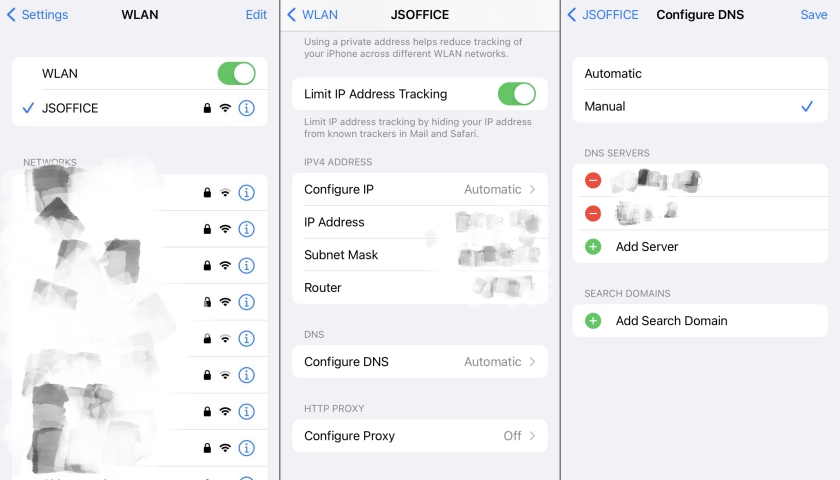
Step 1. Head to Settings > General, then tap Language and Region to choose your language and country.
Step 2. Go back to the WiFi settings page and tap the "i" symbol next to the WiFi tab.
Step 3. Scroll down to tap Configure DNS > Manual and enter a DNS server IP address as follows.
- Asia: 104.155.28.90
- USA: 104.154.51.7
- Europe: 104.155.28.90
- South America: 35.199.88.219
- Australia and Oceania: 35.189.47.23
- Other: 78.100.17.60
Step 4. Tap Back at the top left corner, turn on WiFi, and select the right network.
Step 5. Enter your screen lock passcode and tap Next Page > Back.
Step 6. Go to the iCloud bypass screen and sign in with your Apple ID to use.
Method 3. Remove Activation Lock without Previous Owner with Apple Support
Whether you choose to use a reputable third-party IMEI bypass service or reset the iCloud DNS settings, you can take your device out of the Activation Lock. You can then proceed to set up your device with your own Apple ID. But if you don't consider using any third-party service or it fails to bypass Activation Lock by resetting the iCloud DNS settings, you can turn to Apple Support. Maybe Apple Support can help you unlock Activation Lock.
Part 3. How to Bypass Activation Lock without Previous Owner [Paid]
If free methods don't work for your situation, you can consider paid solutions. These options generally work on a wider range of devices and offer better success rates. However, make sure to choose a correct tool that is compatible with your device model and iOS version.
Method 1. Bypass Activation Lock without Previous Owner by Jailbreaking
Jailbreaking works by bypassing Apple's security restrictions and unlocking system-level access. It can help remove Activation Lock on certain iOS versions by modifying system files. While this method usually requires technical skills, using MagFone Activation Unlocker can simplify the process.
MagFone Activation Unlocker is a highly recommended tool for removing Activation Lock, known for its high success rate and ease of use. It supports all iPhones, iPads, and iPods from iOS 12 to iOS 16.7.5. With a simple, guided process, you can unlock your device within minutes. The best part is it guarantees a permanent iCloud lock bypass, ensuring the lock won't return. Here's how to remove Activation Lock without previous owner with MagFone.
MagFone Activation Unlocker
Bypass iCloud Activation Lock on iPhone, iPad, and iPod touch without the original Apple ID or password.
Step 1Open MagFone Activation Unlocker
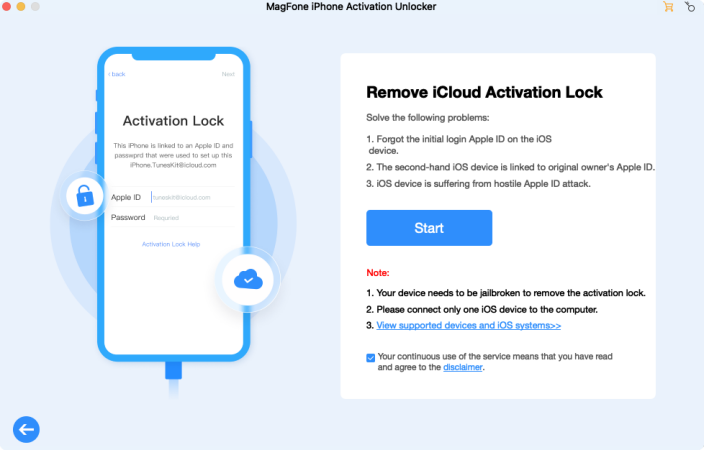
Open MagFone Activation Unlocker on your computer, then use a USB cable to connect your iPhone to the computer. On the main interface of the software, you can select the Remove iCloud Activation Lock option and click the Next button.
Step 2Manually Jailbreak Your iPhone
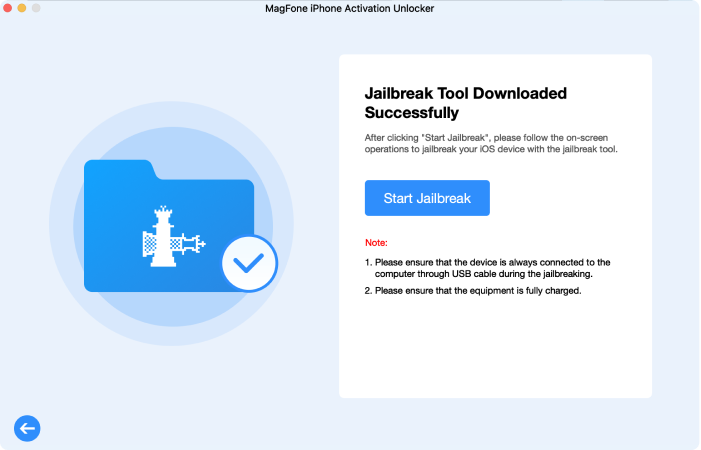
After carefully reading the disclaimer, you can choose to agree with the disclaimer and click the Start button. Then you need to download the jailbreak tool and jailbreak your device by following the onscreen instructions.
Step 3Start to Remove Activation Lock
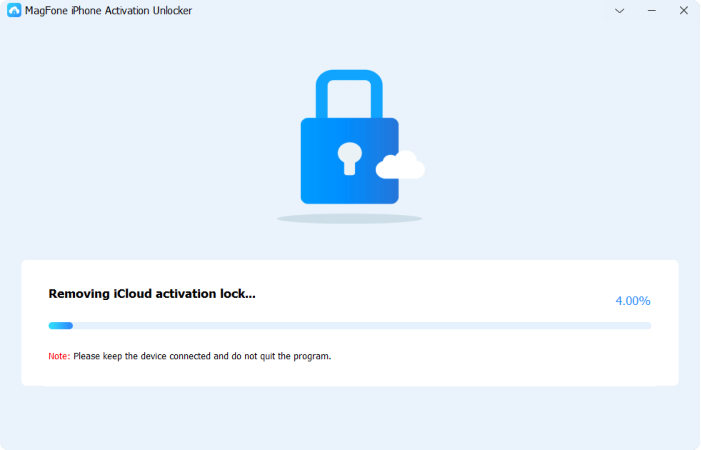
When the jailbreak process is completed, you can confirm the device information shown on the screen and click the Start to Remove button to remove Activation Lock from your device. In the whole process, keep your device connected to the computer.
Method 2. Bypass Activation Lock without Previous Owner with IMEI Number
Some online services unlock Activation Lock using the device's IMEI number by contacting the original carrier. Services like UnlockRiver offer a way to request the removal of the lock through official carrier support. However, the success rate varies depending on the device model, carrier policies, and lock status. While this method may work for some users, it's not guaranteed for all iPhones and iPads.
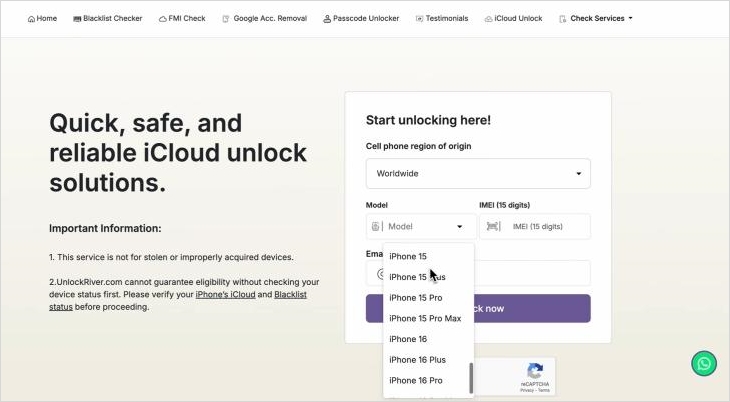
Step 1. Visit UnlockRiver's website and choose your device model and carrier.
Step 2. Enter your device's IMEI number in the provided field on their platform.
Step 3. Select the appropriate unlocking service for iCloud or Activation Lock removal.
Step 4. Complete the payment process and submit your unlocking request securely.
Step 5. Wait for the unlock confirmation email with detailed instructions to proceed.
Step 6. Follow the instructions in the email to finalize your iCloud Activation unlock.
Method 3. Bypass Activation Lock without Previous Owner through IPSW
This method involves using custom IPSW firmware to bypass Activation Lock, which works by modifying the device's system software. However, the process is complex and not recommended for beginners. Additionally, it doesn't guarantee success every time, and you'll likely need to pay for the IPSW file from certain providers or services. If you want to know more details about this method, check the article below.
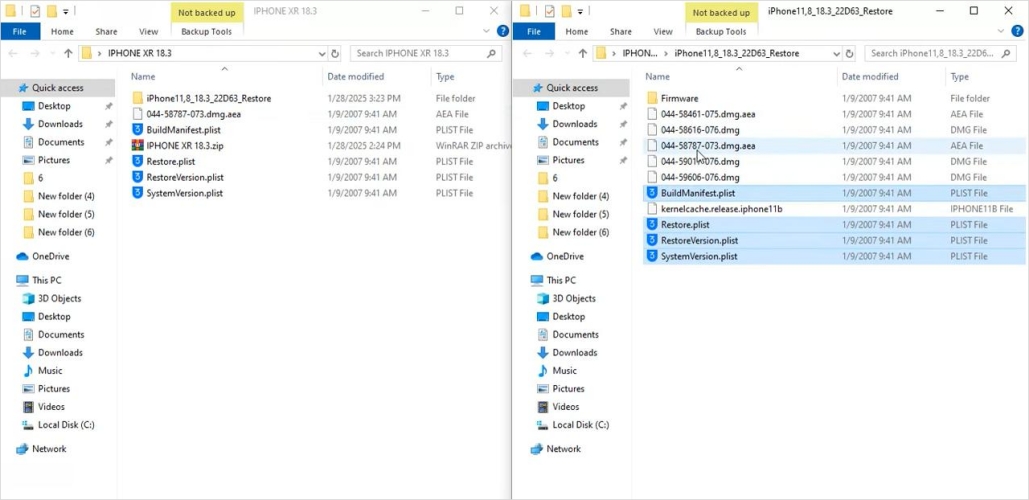
Step 1. Pay for an IPSW file, download and rename it as .zip, then extract all contents.
Step 2. Locate the largest .dmg file, copy it to the desktop for the decryption process next.
Step 3. Get the correct decryption key from The iPhone Wiki for the selected .dmg file.
Step 4. Decrypt the file using a suitable tool and paste the correct decryption key carefully.
Step 5. Access the decrypted file, navigate to the Applications folder, and permanently remove Setup.app.
Step 6. Re-encrypt the modified file using the same tool and the previously used decryption key.
Step 7. Rename the re-encrypted file same as the original, then replace it in the extracted folder.
Step 8. Compress the entire folder back into IPSW format and restore the device via iTunes normally.
Part 4. FAQs about Activation Lock Removal without Previous Owner
How to remove Activation Lock on MacBook without previous owner?
To remove Activation Lock on a MacBook without the previous owner, you can try using a bypass code from Apple Support or an authorized service provider. This code, when entered into the Apple ID password field, can unlock the device without needing the Apple ID password. However, this method may not be available for all MacBook models and requires proof of ownership.
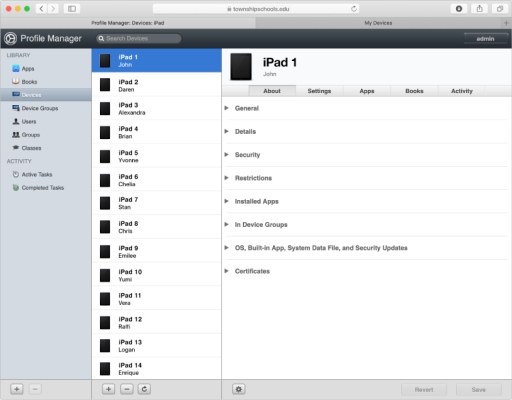
Step 1. Go to Profile Manager > Devices, click the MacBook, then About.
Step 2. Click the Security triangle to find the Activation Lock Bypass Code.
Step 3. Enter the code in the Apple ID password field, leaving the Apple ID blank.
How to remove Activation Lock without previous owner Apple Watch?
The Apple Watch Activation Lock is linked to the owner's iCloud account, meaning you need their Apple ID to remove it. You can contact the previous owner and ask them to remotely remove the watch from the device list on iCloud.com. Online unlock service is another option, but if contacting the previous owner isn't possible, your best option is to reach out to Apple Support with proof of purchase.
How to remove Activation Lock without previous owner without computer?
If you don't have a computer, your options are limited, but you can try using iCloud DNS bypass. This method works best on older iOS versions (iOS 8–10) and sometimes works on iOS 11. It allows temporary access to some functions. Alternatively, if the device was purchased second-hand, you can contact Apple Support with proof of purchase.
Q4. How to remove iPod touch Activation Lock without previous owner?
A4: The process for an iPod touch is similar to an iPhone. If you cannot contact the previous owner, you can attempt an iCloud DNS bypass for temporary access. However, the most effective way to remove Activation Lock permanently is by using an unlocking tool like MagFone Activation Unlocker or reaching out to Apple Support with proof of ownership.
Part 5. Conclusion
Removing Activation Lock without the previous owner's involvement can be a challenging task, but it's not impossible. By exploring Apple's official methods, contacting the previous owner, or utilizing third-party services cautiously, users can overcome Activation Lock and regain access to their devices while safeguarding their personal information. Go to try using MagFone Activation Unlocker, and you'll be able to remove Activation Lock without previous owner.

