If you're stuck on the lock screen, facing MDM restrictions, or forgot your Apple ID password, you're probably desperate for a solution like iMobie AnyUnlock. But is it really safe, effective, and worth your money? This iMobie AnyUnlock review is written for people in exactly your situation. In this in-depth review, we'll dive into what iMobie AnyUnlock is, what real users are saying, and whether it's a trustworthy solution to bypass various iPhone screens. Also, we'll explore how iMobie AnyUnlock compares to popular alternatives.
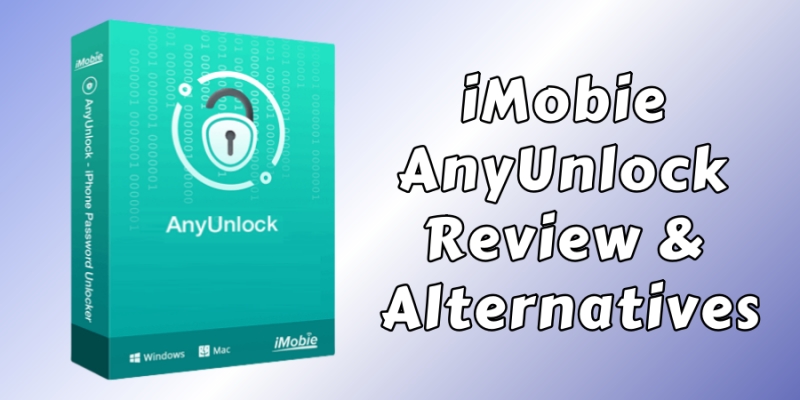
- Part 1. What Is iMobie AnyUnlock?
- Part 2. Does iMobie AnyUnlock Work?
- Part 3. Is iMobie AnyUnlock Safe to Use?
- Part 4. What's Best Alternative to iMobie AnyUnlock?
- Part 5. Final Thoughts
Part 1. What Is iMobie AnyUnlock?
iMobie AnyUnlock emerges as a powerful, all-in-one solution designed specifically for iPhone and iPad users who face issues with locked devices. Whether you're locked out of your iPhone, forgot your Apple ID password, or need to bypass MDM or Screen Time passcode, AnyUnlock offers an extensive set of features tailored to help. Let's explore iMobie AnyUnlock.
Supported Features:
As an all-in-one unlocking tool, AnyUnlock claims to help users bypass various iOS and iPadOS security features without a password. The following are supported features of AnyUnlock.
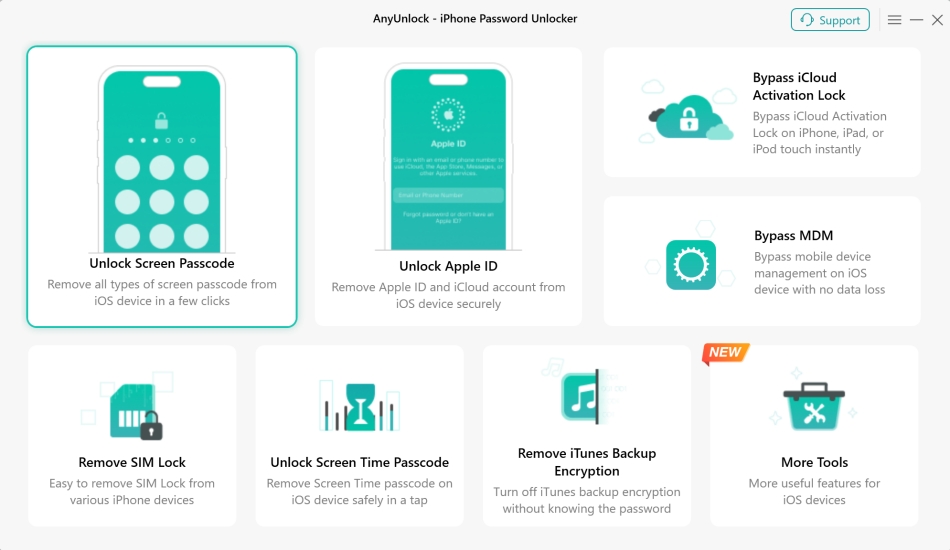
- Unlock screen passcode
- Remove Apple ID without password
- Bypass iCloud Activation Lock
- Get rid of MDM restrictions
- Disable Screen Time passcode
- Decrypt iTunes backup password
- Unlock SIM lock without carriers
- Manage iOS and iPadOS password
- Turn off camera sound on iPhone and iPad
Device Compatibility:
AnyUnlock is regularly updated to ensure compatibility with the latest iOS. It supports a wide range of Apple devices, but the device compatibility varies depending on the unlocking features.
| Supported OS: | Windows 7–11 macOS 10.13 or later |
| Supported Devices: | iPhone 3G to iPhone 16 series All iPad series All iPod touch series |
| iOS Versions: | iOS 5–26 |
| iTunes Versions: | All iTunes versions |
| Note: | The iCloud Activation Lock removal feature only supports iOS 12.0 to iOS 16.7.5. |
Pricing Plans and Price:
While offering a free trial, iMobie AnyUnlock is not a freeware and only allows to access features with a license. Here are flexible licensing models according to different features.
| Features | 3-Month License | 1-Year License | Lifetime License |
|---|---|---|---|
| Unlock Screen | $35.99 | $39.99 | $59.99 |
| Bypass MDM | $35.99 | $39.99 | $59.99 |
| Bypass Activation Lock | $35.99 | $39.99 | $59.99 |
| Unlock Apple ID | $29.99 | $35.99 | $55.99 |
| Remove Screen Time | $25.99 | $29.99 | $49.99 |
| Remove Backup Encryption | $25.99 | $29.99 | $49.99 |
| Remove SIM Lock | $19.99 | $25.99 | $35.99 |
| Password Manager | $19.99 | $25.99 | $35.99 |
| Recover Backup Password | $19.99 | $25.99 | $35.99 |
| Find Apple ID | $15.99 | $19.99 | $29.99 |
| iDevice Verification | $15.99 | $19.99 | $29.99 |
| Turn Off Camera Sound | $15.99 | $19.99 | $29.99 |
Part 2. Does iMobie AnyUnlock Work?
iMobie AnyUnlock claims to help users in fixing various locking issues. But does iMobie AnyUnlock really work? Let's break down the key unlocking features of AnyUnlock and how well those features perform in real situation, based on real user experience and technical analysis.
Feature 1. Unlock Screen Passcode
Unlocking screen passcode is one of the most successful features. If you forget your iPhone lock screen passcode or cannot unlock your iPhone with Face ID, AnyUnlock helps you erase the screen lock completely and regain access.
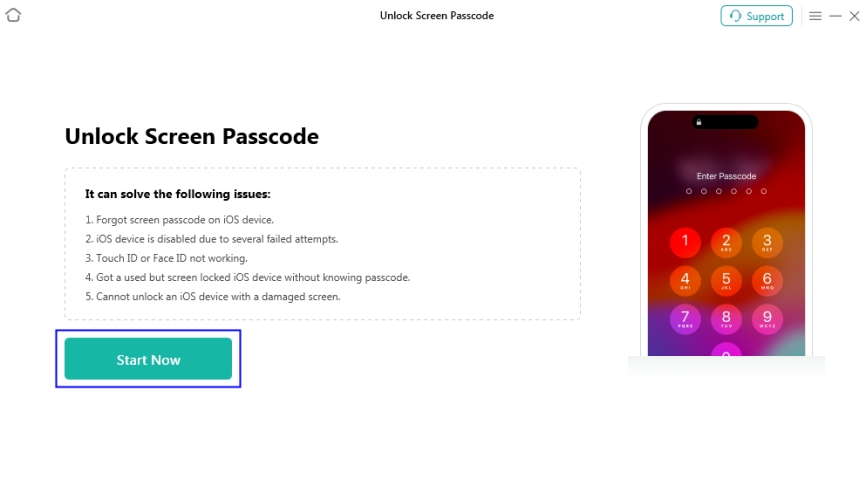
Step 1. Connect your iPhone to a computer using a USB cable.
Step 2. Run AnyUnlock and choose Unlock Screen Passcode.
Step 3. Click Start Now > Download to download the matched firmware.
Step 4. Click Unlock Now to start removing the screen lock.
Note:
Works well across iOS 5–26, but it wipes all the data and settings after the screen passcode removal.
Feature 2. Remove Apple ID without Password
One of the most praised features is its ability to remove Apple ID from iPhone or iPad without requiring a password. If you've bought a second-hand device or are unable to log out of your Apple ID, AnyUnlock can remove Apple ID without a password.
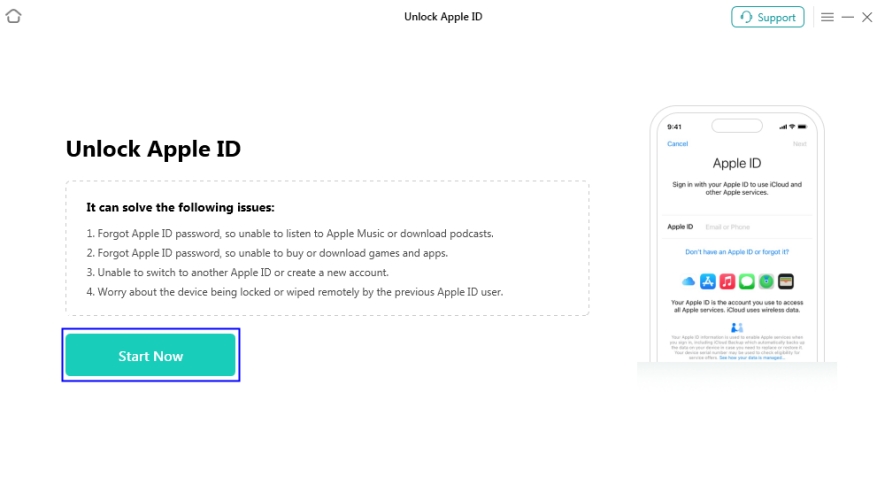
Step 1. Run AnyUnlock and choose Unlock Apple ID.
Step 2. Click Start Now and connect your iPhone to the computer.
Step 3. Click Trust > Unlock Now to start removing Apple ID.
Note:
Works on all iOS versions without losing data when Find My iPhone is turned off; Causes data loss on devices running iOS 11.4 or above when Find My iPhone is turned on.
Feature 3. Bypass MDM without Password
AnyUnlock allows users to bypass MDM restrictions without losing data or contacting the administrator. This is useful for bypassing remote device management restrictions on school-issued or company-managed iPhone and iPad.
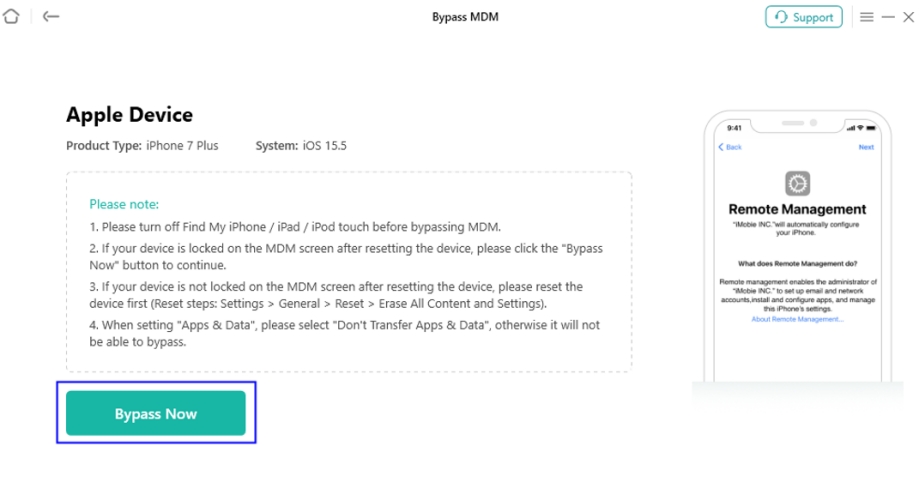
Step 1. Plug your iPhone into your computer via a USB cable.
Step 2. Open AnyUnlock and choose Bypass MDM.
Step 3. Choose Bypass MDM and click Start.
Step 4. Click Bypass Now to start bypassing process.
Note:
Works well when Find My iPhone is turned off and preserves all the data and settings after the MDM restriction removal.
Feature 4. Turn Off Screen Time Passcode
Parents or users often forget the Screen Time restrictions. AnyUnlock can recover or remove Screen Time passcodes without data loss. It scans your device and restores usability without needing a factory reset.
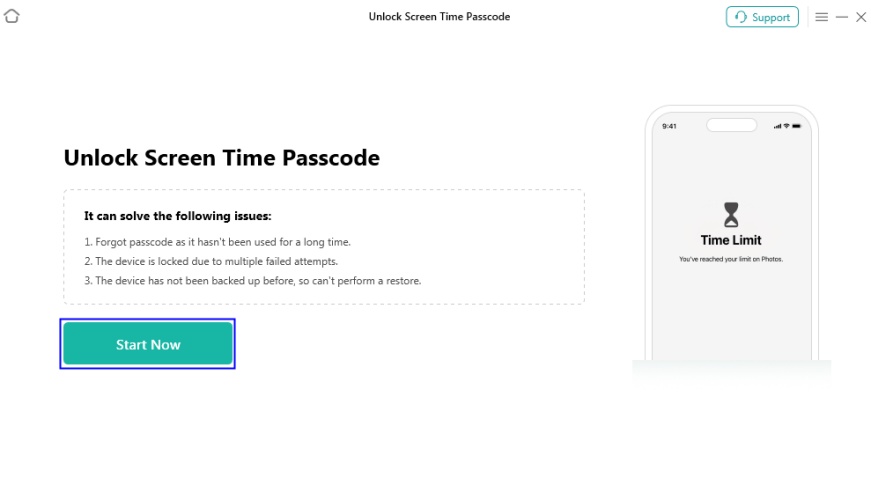
Step 1. Connect your iPhone to a computer with a USB cable.
Step 2. Launch AnyUnlock and choose Unlock Screen Time Passcode.
Step 3. Click Start Now > Unlock Now to start turning off Screen Time passcode.
Note:
Works for removing passcode on iOS 13 or above and recovering passcode on iOS 11 or below while not erasing any data and settings.
Part 3. Is iMobie AnyUnlock Safe to Use?
After exploring how the tool works in real-world scenarios, it's time to figure out whether you should try iMobie AnyUnlock or not. To have a real usage experience, we collect some customer reviews and list the advantages and disadvantages of this tool.
Safety and Cautions:
Most of users worry about whether it's safe and legit to use iMobie AnyUnlock. The answer is iMobie AnyUnlock is safe to use, but there are still some cautions you need to know.
- Clean install, no malware detected
- Run offline after initial verification
- Perform without uploading personal data
- Bypassing iCloud requires jailbreaking
- Some functions erase device data
Pros and Cons:
Not all tools are perfect, including iMobie AnyUnlock. Before using AnyUnlock, you need to know the advantages and disadvantages of this tool.
- Wide range of unlocking functions in one software
- High compatibility across devices and iOS versions
- Fast and safe unlocking process
- Simple, user-friendly interface
- Need jailbreak for Activation Lock bypass
- Data loss during screen passcode or iCloud removal
- Not all features available for the latest devices
Customer Reviews:
iMobie AnyUnlock enjoys positive reviews across platforms like Trustpilot and Reddit, while there still exists lots of negative feedback.
Positive Experience:
- "MDM remove actually worked. But I cannot factory reset my device as it will occur again." – Trustpilot
- "I was able to unlock my mothers iPad with no problems." – Trustpilot
- "My son had locked his phone out because he forgot the screen lock code he entered. I came across AnyUnlock and ended up here." – Trustpilot
Negative Reports:
- "A complete ripoff. Their unlock software did not work. Ticket sent and the support simply said tray again. This is a joke." – Trustpilot
- "Doesn't work at all. I paid a lot for 1 year subscription for AnyUnlock, but only worked the first time with an iPod. Right now it's useless." – Trustpilot
- "I purchased this iMobie AnyUnlock for an iPad which has Activation Lock. The website clearly says it unblocks iPad, but it doesn't work." – Trustpilot
- "AnyUnlock failed to bypass MDM. It just won't bypass MDM, falsely advertising it as a solution to my problem." – Reddit
Part 4. What's Best Alternative to iMobie AnyUnlock?
Thousands of users face frustrating issues with locked iOS devices every day. Solutions like iMobie AnyUnlock could be a lifesaver that gets you out of trouble quickly. While iMobie AnyUnlock is feature-rich, it's not the only tool on the market. Here we list the best alternative to iMobie AnyUnlock and compare them from various aspects.
| Features | iMobie AnyUnlock | MagFone iPhone Unlocker |
|---|---|---|
| Screen Unlock | ✔️ | ✔️ |
| Apple ID Removal | ✔️ | ✔️ |
| MDM Bypass | ✔️ | ✔️ |
| Screen Time Passcode Removal | ✔️ | ✔️ |
| iCloud Activation Lock Bypass | ✔️ | ✔️ |
| iTunes Backup Password Decryption | ✔️ | ✔️ |
| Price | Expensive | Moderate |
| Success Rate | 90% | Almost 100% |
| Trustpilot Rating | 3.0 | 4.2 |
| Recommendation | ⭐⭐⭐⭐ | ⭐⭐⭐⭐⭐ |
Best Alternative to AnyUnlock: MagFone iPhone Unlocker
MagFone iPhone Unlocker is a comprehensive unlocking software developed for iPhone, iPad, and iPod touch users. It is crafted to resolve a wide array of lock-related problems like unlocking a disabled iPhone or removing a forgotten Screen Time passcode efficiently and securely. It's compatible with all iPhone, iPad, and iPod touch models and supports the latest iOS versions, including iOS 26. Users can enjoy many features from MagFone iPhone Unlocker.
Key Features:
- Remove Face ID, Touch ID, numeric code, and other customized locks
- Delete Apple ID without needing a password and any data loss
- Disable Screen Time without a password and erasing the data
- Bypass MDM without entering a password and contact the admin
- Open encrypted iTunes backups without needing the password
- Get rid of iCloud Activation Lock without the Apple ID password
Step-by-Step Guide: Use MagFone iPhone Unlocker
Now it's time to show you the instruction on how to unlock iPhone passcode by using MagFone iPhone Unlocker, which would erase the data on your device. But you can recover your data from a backup later if the data is really important.
MagFone iPhone Unlocker
Unlock various locks on iOS devices, including screen locks, MDM, Apple ID, and Activation Lock without needing a password.
Step 1 Launch MagFone iPhone Unlocker
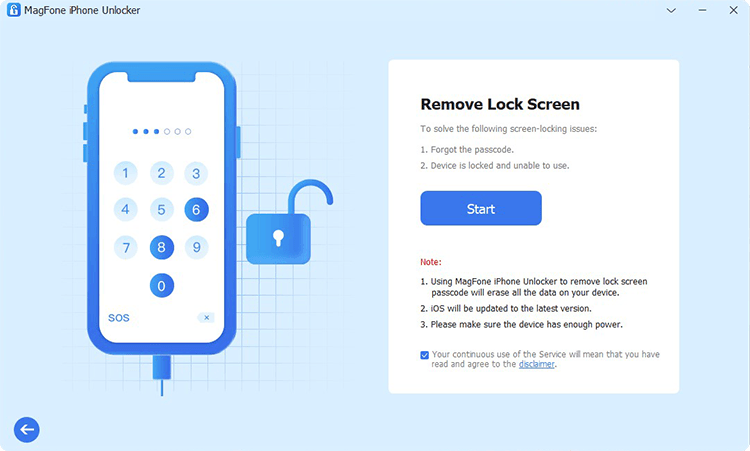
Install MagFone iPhone Unlocker on your computer and then launch it. And then connect your iPhone to the computer using an USB cable. Afterwards, click the Start button to go on.
Step 2 Put the iPhone into Recovery Mode
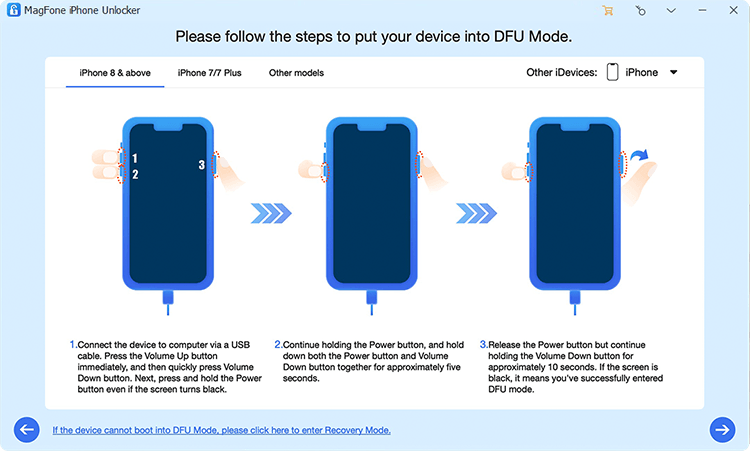
In this section, you need to follow the steps on the screen to manually boot your iPhone into recovery mode. In case of failure to enter recovery mode, you may change your iPhone into DFU mode with the link located at the bottom of the window.
Step 3 Download the Firmware Package
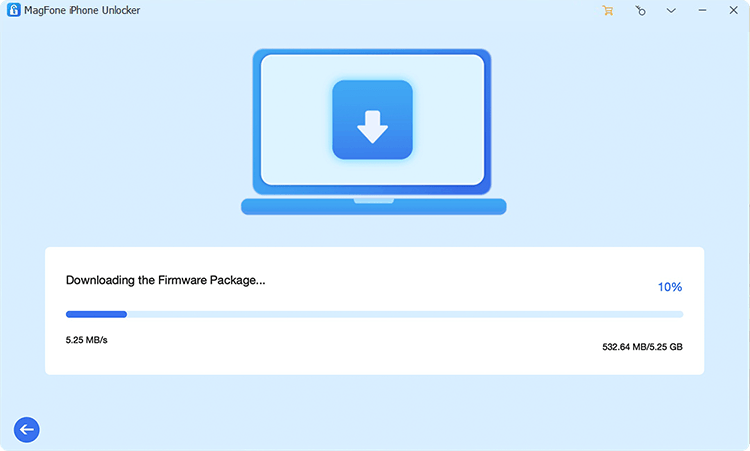
Now all the information about your iPhone will be detected and what you have to do is making a confirmation. Later, click the Download button to get the firmware package and verify it.
Step 4 Start to Remove iPhone Passcode
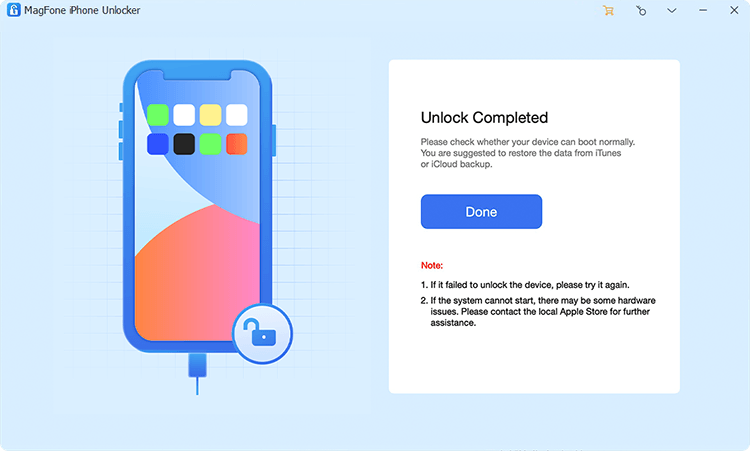
At last, get the firmware package unzipped with the Unlock button and keep your device connected to the computer. Wait a moment, and your iPhone passcode can be cracked perfectly.
Overall, MagFone iPhone Unlocker works in many common lockout scenarios. Compared to iMobie AnyUnlocker, MagFone iPhone Unlocker is a better option whatever from performance, pricing plans, functions, and technical support.
Part 5. Final Thoughts
For anyone frequently dealing with locked or restricted iOS devices, iMobie AnyUnlock is a powerful and all-in-one solution. It offers unmatched versatility with a wide range of unlocking features, an easy-to-use interface, and strong device compatibility. But it's too expensive to afford compared to other unlocking tools like MagFone iPhone Unlocker on the market. If you consider a cost-effective yet professional tool, MagFone iPhone Unlocker is an ideal option.

