Forgot your iPhone passcode due to long-playing usage of Touch ID or Face ID? How to unlock iPhone without passcode? MagFone iPhone Password Unlocker can remove several types of passcodes like numeric or alphanumeric code, Touch ID, and Face ID from iPhone, as well as, from iPad and iPod touch.
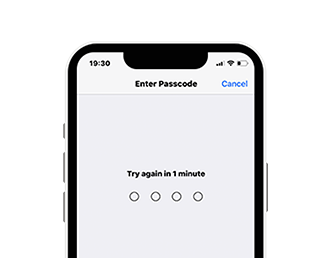


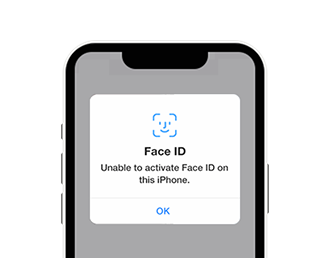
Not able to enter the passcode on your iPhone? iPhone is disabled after multiple wrong attempts? It's OK! Here MagFone iPhone Unlocker can help you out. With this excellent iPhone unlocker, you can easily and instantly remove passcode from iPhone and iPad in different situations.




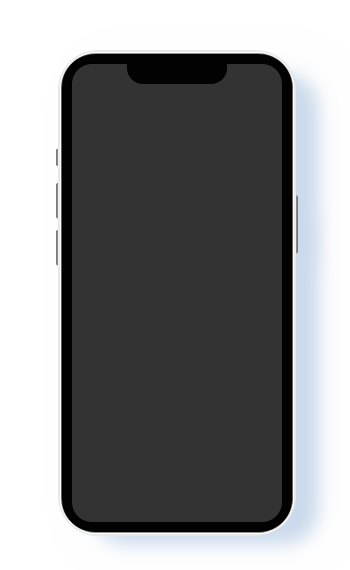

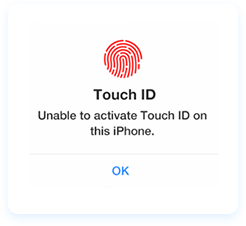
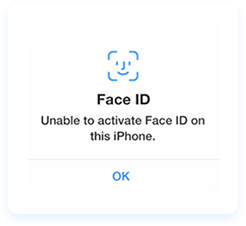



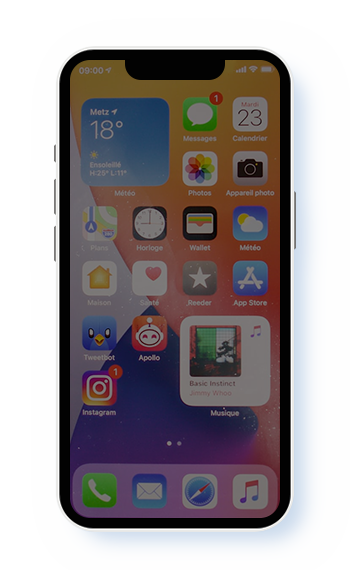
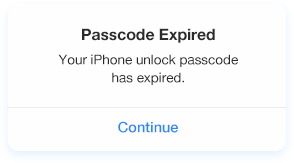

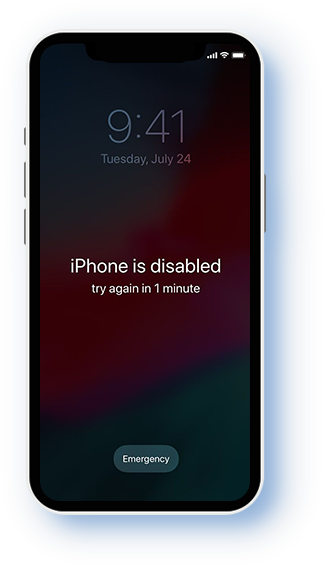

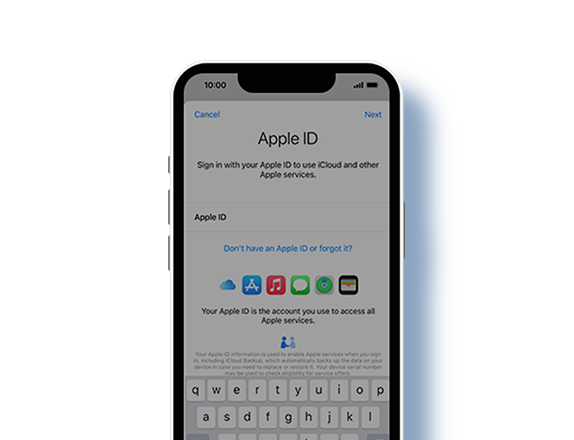
What to do if you forget your Apple ID password? How to fix Apple ID disabled for security reasons? Want to remove old Apple ID from your iPhone? MagFone iPhone Unlocker can function as an Apple ID removal tool that is capable of removing Apple ID from iPhone, iPad, and iPod touch without password. It's easy to use even if you are a newbie.
1. If the Find My feature is disabled, this Apple ID remover can remove Apple ID without any data loss.
2. If the Find My feature is enabled, this Apple ID remover supports removing Apple ID on those devices running iOS 11.4 or above, with the screen lock passcode and two-factor authentication enabled.
3. This feature works only for those activated iOS devices. If you want to remove iCloud Activation Lock, try using the Remove iCloud Activation Lock feature.
Get a second-hand iPhone but find it is locked to the previous owner's Apple ID? Unable to remove Activation Lock after resetting because of forgetting the Apple ID and password? Find your iPhone is stuck in Lost Mode or Locked to Owner? No problem! MagFone iPhone Unlocker can remove iCloud Activation Lock without Apple ID or password.
This iCloud Activation Lock removal supports removing Activation Lock from iPhone 5S to iPhone SE 1 running iOS 12.0 to iOS 16.7.5. Learn more about the supported devices of iCloud Activation Lock removal.

How to reset Screen Time passcode after failed attempts? What if you can't remember your Screen Time passcode? MagFone iPhone Unlocker - a Screen Time passcode remover - can easily help you remove Screen Time passcode on iPhone, iPad, or iPod touch without data loss.
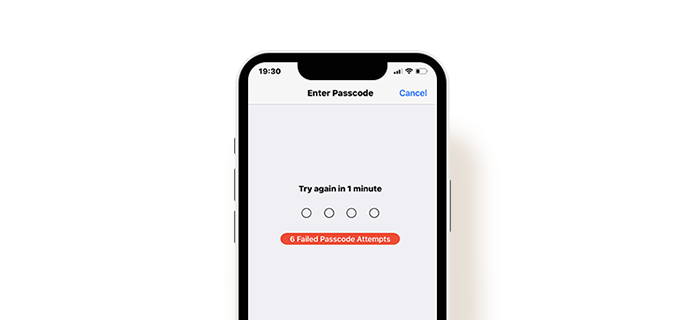

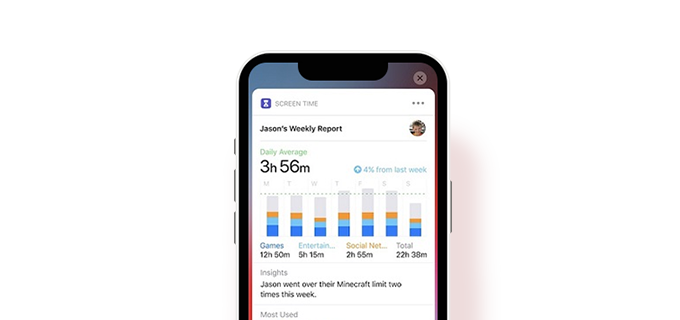

The MDM solution can be used to supervise and manage iPhone and iPad. But sometimes there exists a shortcoming. What to do if you want to remove MDM to regain the full control of your device? MagFone iPhone Unlocker is a great MDM removal tool. It's worth a shot.
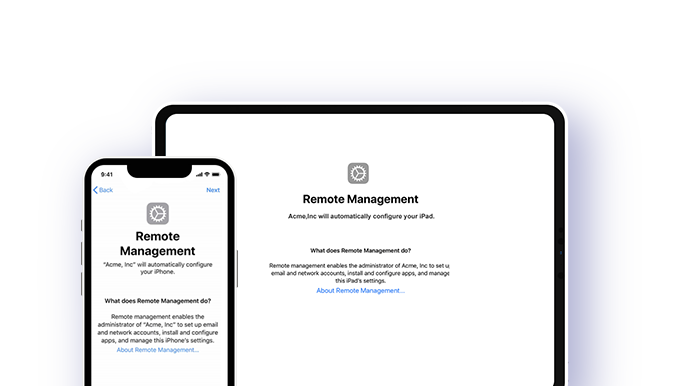

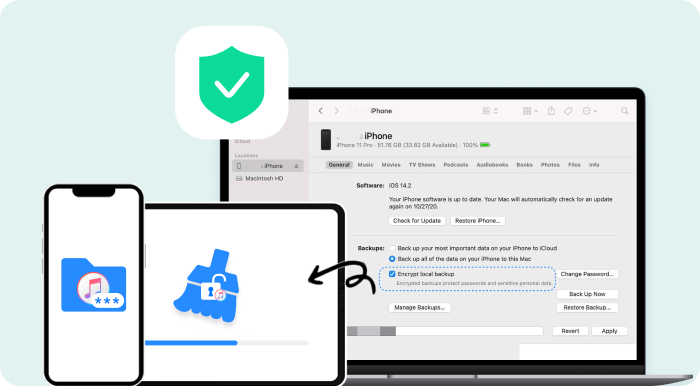
It's safe to back up iPhone with iTunes as you can use password encryption. But forgetting your encrypted backup password when restoring your iPhone from iTunes backup is tricky. No worry, MagFone iPhone Unlocker can help you remove iTunes backup password without data loss.
 Update iPhone/iPad/iPod touch without Passcode
Update iPhone/iPad/iPod touch without Passcode
When you try updating your iPhone, iPad, or iPod touch to the latest version of iOS or iPadOS, you are asked to enter your passcode. If you don't remember your passcode, then you can make use of MagFone iPhone Unlocker to update your device without passcode.

 Factory Reset iPhone/iPad/iPod touch without Passcode
Factory Reset iPhone/iPad/iPod touch without Passcode
With a passcode, it would be pretty easy to factory reset iPhone, iPad, or iPod touch. What to do if you forgot iPhone passcode? It doesn't matter! MagFone iPhone Unlocker can reset your device to factory settings without password or iTunes.

 Compatible with the Latest iOS Devices and iOS Versions
Compatible with the Latest iOS Devices and iOS Versions
MagFone iPhone Unlocker is available for iPhone, iPad, and iPod touch running the latest version of iOS or iPadOS. By using this iPhone unlocking tool, you can get iPhone 16, iPhone 15, iPhone 14 unlocked, as well as, iPad Pro, iPad Air, iPod touch easily.
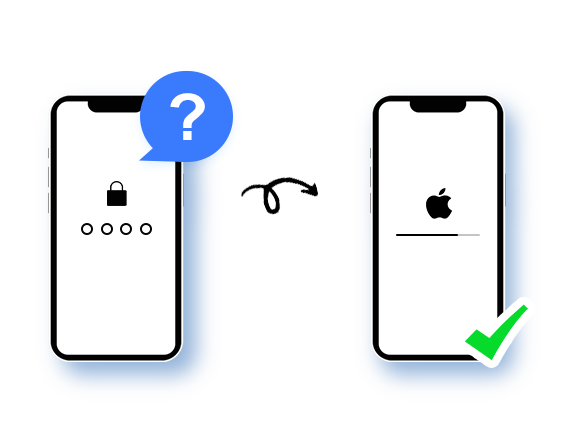
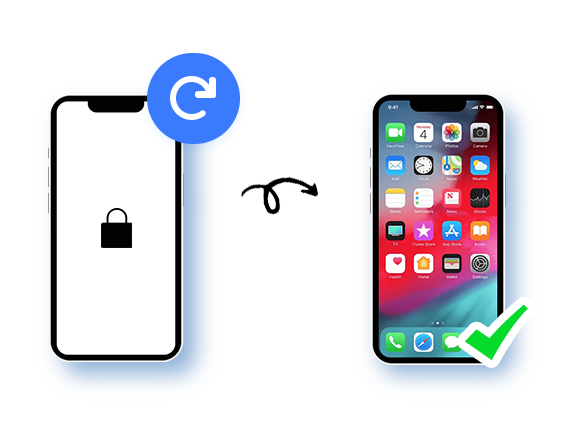
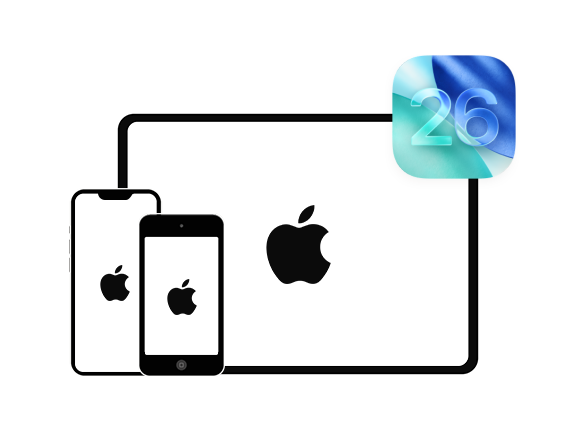
Connect your iPhone and click Remove Screen Lock.
Confirm the device info and get the firmware
package.
Click the Start button to remove passcode
from iPhone.
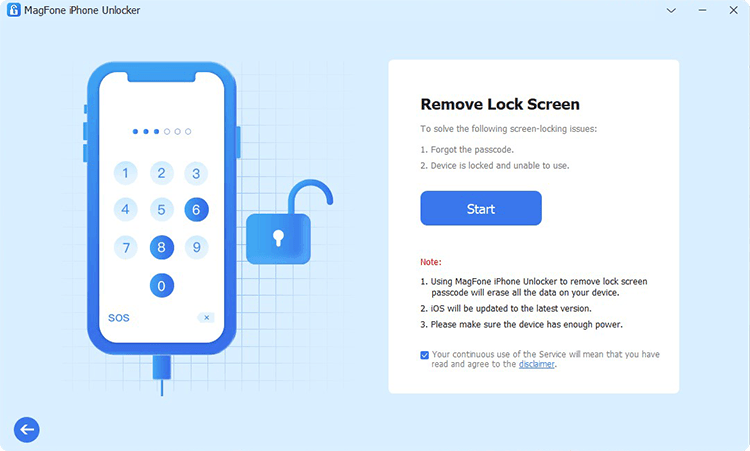
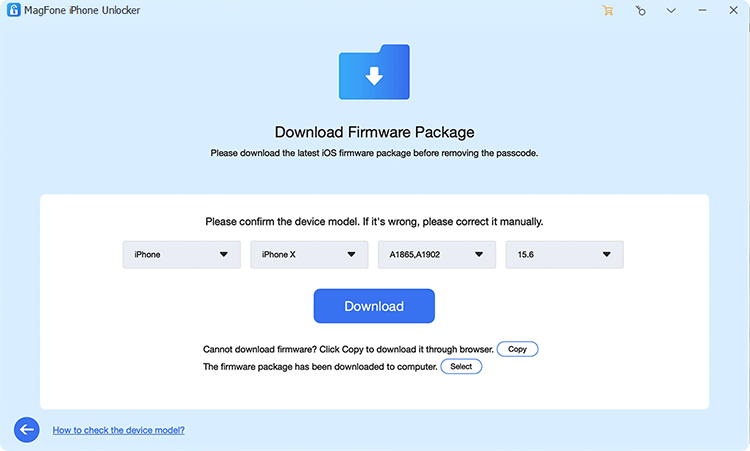
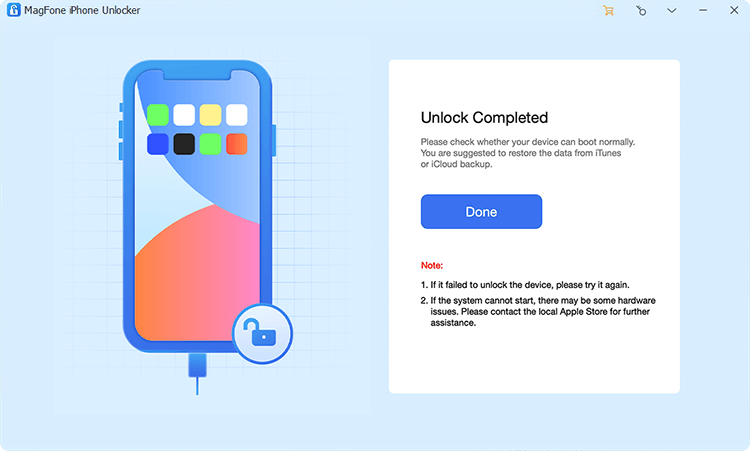
Connect your iPhone and select Remove Apple ID.
Go to check and confirm your device status.
Click the Start button to begin removing Apple ID.
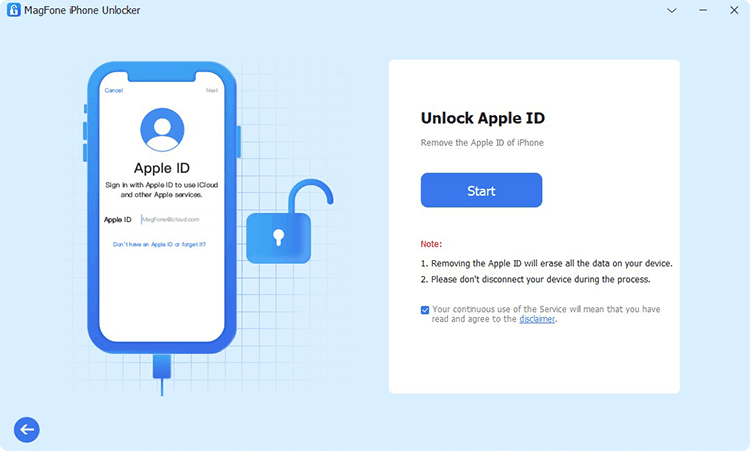
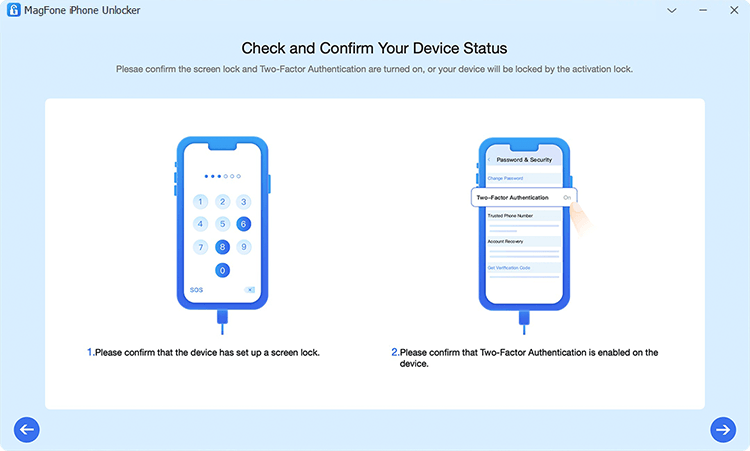
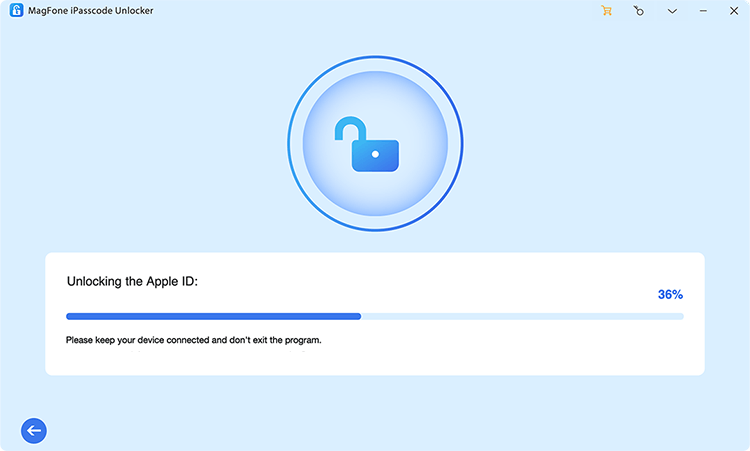
Connect iPhone and click Unlock Screen Time Passcode.
Click on the Start button to turn off Screen Time passcode.
Follow the on-screen instructions to set up
your device.

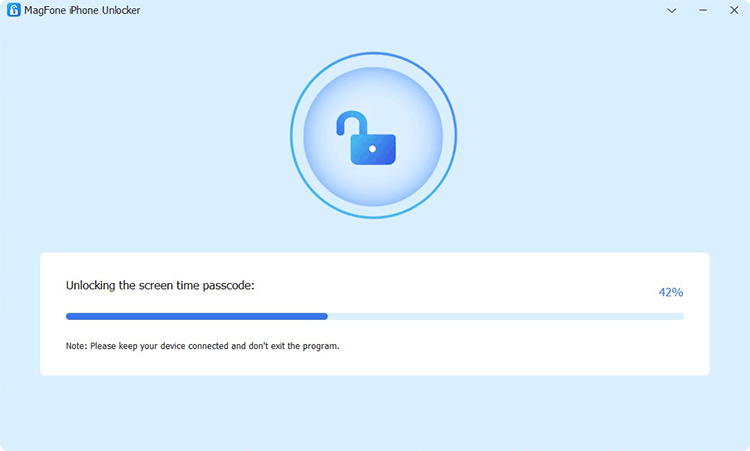
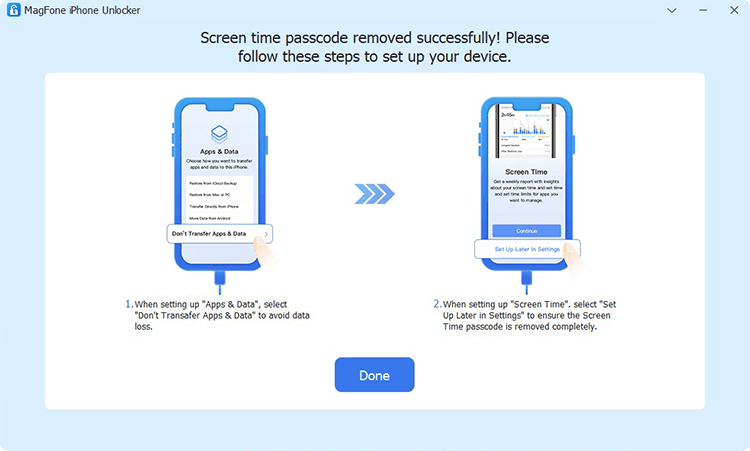
Connect your iPhone and enter into the Remove MDM mode.
Start to bypass MDM lock on iPhone by clicking the Start button.
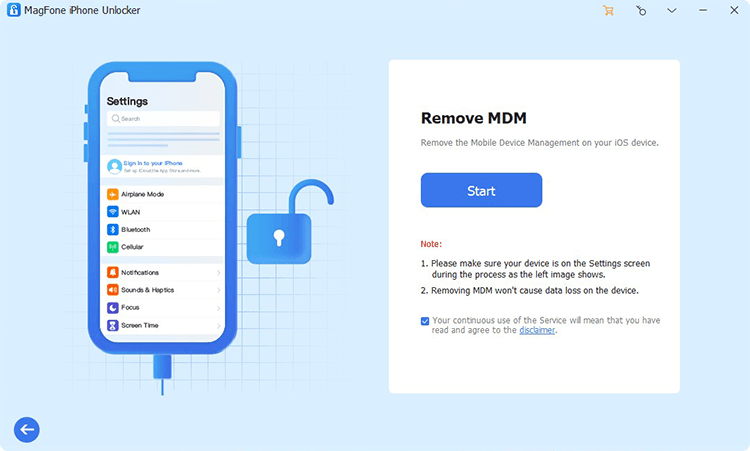
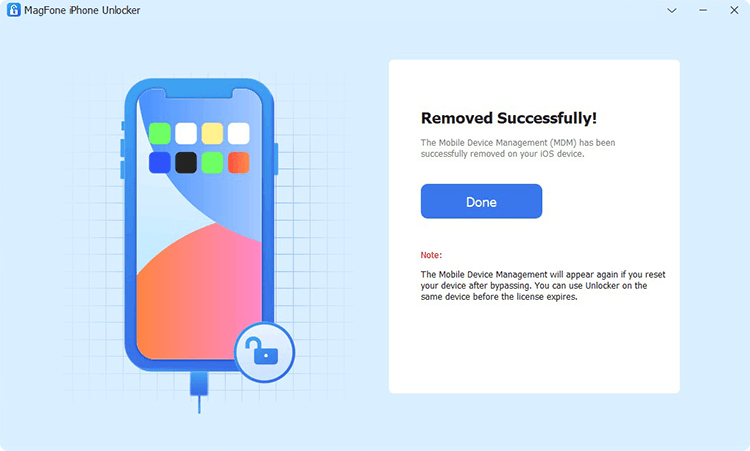

"Great software for helping me unlock my iPhone when forgetting the passcode. It is easy to use. Really handy!!!"

"Perfect iPhone unlocker! It really help me out when I cannot access my iPhone due to multiple wrong attempts. Highly recommended and worth a shot!"

"I very like this amazing tool. It really helps me a lot. When my iPhone was disabled, it quickly helped me remove the passcode. Great experience!!!"

"Its easy-to-use interface, great features and high success rate make it perfect choice for Apple users to unlock device."

"Works perfectly! No issues so far. I have used it to remove Apple ID from my iPhone. So, I can access my iPhone again."

"I am so happy with that tool. It's unbelievable! It really helped me get rid of Screen Time on my iPad when I can't remember the passcode."