Many users who purchased second-hand Apple devices encounter Mobile Device Management (MDM) locks that block full access. Are you trying to bypass the MDM lock on an iPhone using Checkra1n? Whether you just bought a second-hand iPhone or got a company-issued iPad, this complete Checkra1n MDM bypass guide explains how it works, what limitations exist, and what alternative options are available for newer iOS versions. Let's break it all down, step-by-step.
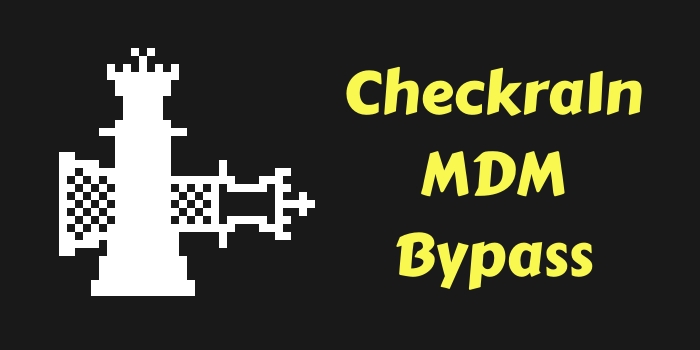
- Part 1. Can Checkra1n Bypass MDM on iOS Devices?
- Part 2. How to Bypass MDM with Checkra1n (iOS 12-14 Only)
- Part 3. Modern Alternative to Checkra1n MDM Bypass
- Part 4. FAQs about MDM Bypass Checkra1n
- Part 5. Conclusion
Part 1. Can Checkra1n Bypass MDM on iOS Devices?
Yes, Checkra1n can bypass MDM locks, but only on specific devices and iOS versions. Checkra1n is a powerful jailbreak tool based on the checkm8 exploit, compatible with devices using A5-A11 chips. While it was originally created for jailbreaking, tech-savvy users have also used it to remove MDM profiles. But currently, it only works:
| ✔️ Supported Devices | ❌ Not Supported Devices |
|---|---|
| iPhone 5s to iPhone X iPad mini to iPad Pro (1st Gen) iPod touch (6th and 7th Gen) iOS 12.0 to iOS 14.8.1 |
iPhone XR and newer iPads with newer chips (A12+) iOS 15 or higher |
Devices locked with MDM profiles often restrict app installations, WiFi configurations, iCloud usage, and more. By using Checkra1n, users can bypass MDM locks on their iPhone or iPad, regaining full administrative control over their devices. But using Checkra1n for MDM bypass comes with advantages and disadvantages.
- Permanent bypass until device reset
- No MDM removal password required
- Quick access to device features
- No need for iTunes or iCloud credentials
- Not support for latest iOS versions
- Not compatible with newer devices
- Cause data loss and security risks
- Not provide further iOS updates
⚠️Important:
Checkra1n does not support iOS 15 or later for jailbreak or MDM bypass. Any online claims suggesting otherwise are likely false or misleading.
Part 2. How to Bypass MDM with Checkra1n (iOS 12-14 Only)
Many users look to Checkra1n for bypassing MDM because of free and open-source. But the process of bypassing MDM with Checkra1n is a bit complicated. If you're a technician or familiar with technical skills, learn how to bypass MDM locks on iOS devices with Checkra1n.
2.1 Step-by-Step Guide: Remove MDM with Checkra1n
Checkra1n MDM bypass is only recommended for advanced users and only works on compatible, jailbroken devices. Before starting, make sure that your device meets the compatibility requirements for Checkra1n. Then prepare the following things and start with the steps.
Prepare the environment:
- A Mac or Linux computer
- A Lightning-to-USB cable
- Latest version of Checkra1n
- Terminal access
Step 1 Install Checkra1n and Connect iPhone
Visit the official Checkra1n website and download the latest version. Then install it on your computer. Proceed to power off your iPhone and connect it to the computer via a USB cable.
For macOS users:
1) Open the .dmg file and drag Checkra1n to the Applications folder.
2) Go to System Preferences > Security & Privacy and enable permissions.
Step 2 Put iPhone into DFU Mode
Launch Checkra1n, then click Start > Next to put your device into DFU mode. Hold the power and Volume Down button together for 10 seconds. Release the power button, but continue holding the Volume Down button for 5 more seconds.
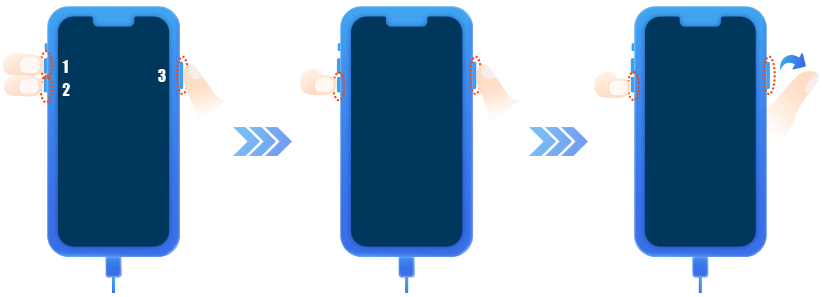
Step 3 Jailbreak iPhone with Checkra1n
Wait for Checkra1n to detect the device and follow the on-screen instructions to jailbreak the device. Once the jailbreak completes, the Checkra1n app on your device's home screen.
Step 4 Connect to iPhone via SSH
After jailbreaking, install iproxy and use SSH to access the iPhone:
Step 5 Remove MDM Profile Manually
Go to delete MDM configuration files and run the following commands via SSH:
Then reboot your device. After the restart, your device should no longer display the MDM profile.
2.2 Video Demo: iPhone Checkra1n MDM Bypass
By following the above steps, you can bypass MDM locks on your device with Checkra1n. As we said, it is a bit complicated for non-technical users to use Checkra1n. If you still don't know how to operate, watch the video and follow the steps one by one.
Video Demo: How to Bypass MDM with Checkra1n
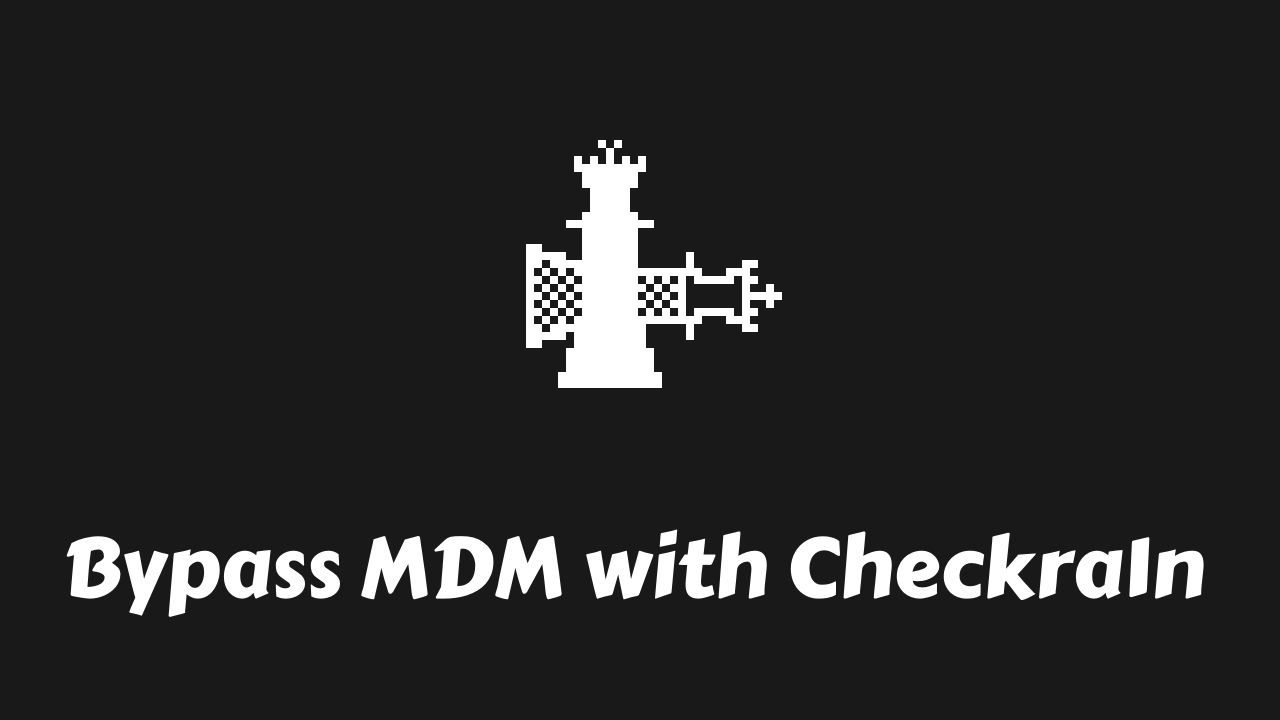
Part 3. Modern Alternative to Checkra1n MDM Bypass
Checkra1n remains a powerful solution for older iPhones running iOS 12 to 14.8.1. But for newer devices and firmware, it's outdated. If your device runs iOS 15, 16, 17, 18, or 26, turn to safer, paid MDM removal tools like MagFone iPhone Unlocker. Not only are these safer and more user-friendly for non-technical users, but they also offer more convenient MDM removal services without jailbreaking and data loss.
3.1 Best MDM Removal for iPhone/iPad/iPod touch
There are several proven MDM removal tools that work on modern devices. Among them, MagFone iPhone Unlocker is highly recommended to all users, especially non-technical users, who want to bypass MDM locks on the iPhone, iPad, and iPod touch. It doesn't require jailbreak and remains all the settings and data after MDM removal. In addition to MDM removal, it features in removing various screen locks, Apple ID, Screen Time passcode, iCloud Activation Lock, and iTunes backup password in several clicks.
Key Features of MagFone iPhone Unlocker
* Security Verified. 5,481,347 people have downloaded it.
- Unlock various screen locks like Face ID and Touch ID on all iOS devices
- Remove Apple ID from iPhone and iPad without password and data loss
- Bypass Screen Time passcode and MDM restrictions without passcode
- Support the latest version of iOS and iPadOS, as well as, iOS devices
3.2 Checkra1n MDM Bypass vs MagFone MDM Bypass
Since Checkra1n doesn't work on modern iOS versions and devices, MagFone iPhone Unlocker is a reliable alternative. But why should you choose it? Here is a comparison between Checkra1n MDM bypass and MagFone MDM bypass.
| Features | Checkra1n | MagFone iPhone Unlocker |
|---|---|---|
| iOS Support | iOS 12-14.8.1 | Any iOS versions |
| Jailbreak Needed | ✅ | ❌ |
| Cost | Free | Paid |
| Tech Knowledge Needed | High | Low |
| Stability | Moderate | High |
| Notes | Good for older devices | Bypass MDM without data loss |
3.3 How to Remove MDM on iPad/iPhone without Data Loss
There are two versions of MagFone iPhone Unlocker, respectively for Windows and Mac computers. And you can download and install a free trial version to your computer. Then follow the below steps to bypass MDM lock by using MagFone iPhone Unlocker.
Step 1 Connect iPhone/iPad and Launch MagFone iPhone Unlock
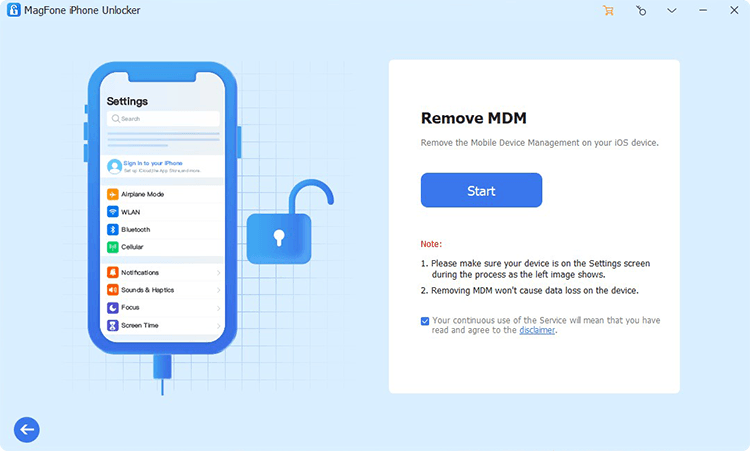
First up is opening MagFone iPhone Unlocker and selecting the Remove MDM option on the software. Then connect your iPhone to your computer with a cable.
Step 2 Go to Remove MDM from iPhone/iPad Without Password
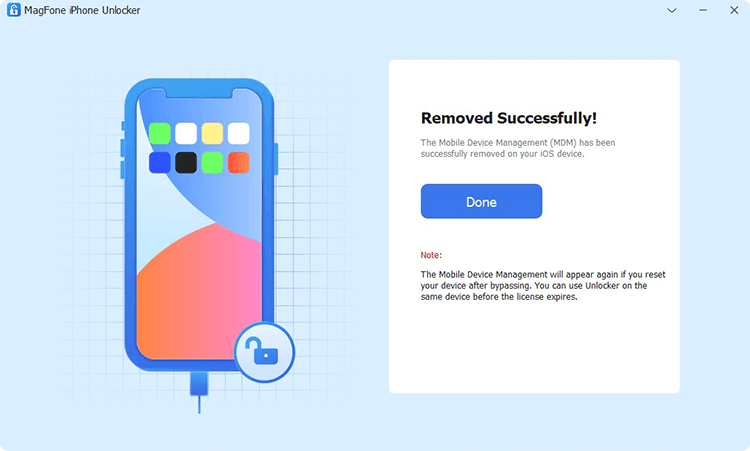
After your device is detected by MagFone software, click the Start button. Then MagFone iPhone Unlocker will immediately remove MDM from iPhone.
Part 4. FAQs about MDM Bypass Checkra1n
Can Checkra1n bypass MDM on iOS 17 or 18?
No. Checkra1n only supports up to iOS 14.8.1. For new versions, use professional MDM removal tools like MagFone iPhone Unlocker or 3uTools.
Can I remove MDM without a computer?
Yes, but not using Checkra1n. All jailbreak-based methods require a computer. To remove MDM on iOS devices without a computer, you need the MDM removal password.
Does jailbreaking remove all restrictions?
It removes Apple-imposed limitations but won't automatically remove MDM locks. You must delete the profile manually via SSH.
Part 5. Conclusion
If you have an older iPhone running iOS 12 through 14 and you're comfortable with command-line tools, Checkra1n is a powerful and free solution to bypass MDM locks. For newer iOS versions and devices, your best bet is using a professional, user-friendly MDM removal software like MagFone iPhone Unlocker.

