If you've ever found yourself locked out of your iPhone due to a forgotten passcode, Apple ID, or Screen Time restrictions, you're not alone. With iOS's enhanced security features, forgetting your iPhone password or dealing with a locked iPhone can be a major hassle. PassFab iPhone Unlocker positions itself as a comprehensive solution to these problems, but does it truly deliver? In this in-depth review, we examine every detail of PassFab iPhone Unlocker to help you decide whether it's the right tool for your needs.
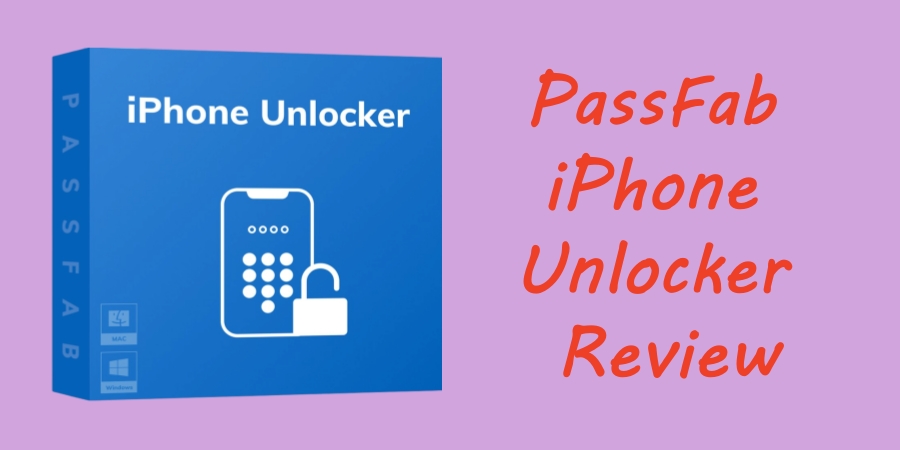
- Part 1. PassFab iPhone Unlocker: A Detailed Review
- Part 2. How to Use PassFab iPhone Unlocker [Step-by-step Tutorial]
- Part 3. Comparison: PassFab iPhone Unlocker vs Top Competitors
- Part 4. FAQs about PassFab iPhone Unlocker
- Part 5. Final Verdict: Is PassFab iPhone Unlocker Worth It?
Part 1. PassFab iPhone Unlocker: A Detailed Review
PassFab iPhone Unlocker claims to be a comprehensive solution for bypassing such locks, but does it deliver what it promises? The following is a in-depth review of PassFab iPhone Unlocker from its features, performance, advantages, and disadvantages.
1.1 Key Features of PassFab iPhone Unlocker
PassFab iPhone Unlocker is a desktop application designed to help users bypass various iOS locks. Whether it's a forgotten screen passcode, an inaccessible Apple ID, or Screen Time restrictions, this tool aims to provide a straightforward solution without requiring technical expertise. The tool provides a variety of unlocking features, including:
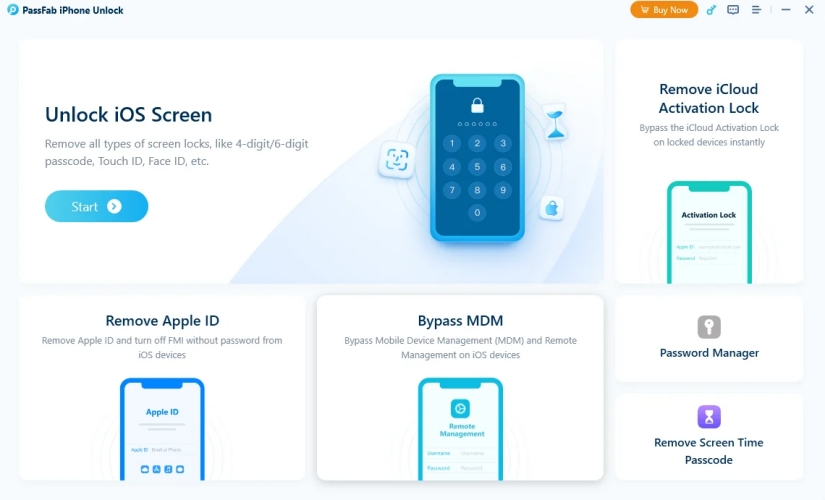
Feature 1. Unlock iPhone Screen Passcode
This feature allows users to bypass iPhone passcodes without needing iTunes or iCloud. It's especially useful if the device is disabled or unresponsive.
- Support all iOS screen passcodes
- Compatible with the latest iPhone models
- Works even if the screen is unresponsive
Feature 2. Remove Apple ID without Password
PassFab iPhone Unlocker can remove Apple ID linked to an iOS device like iPhone and iPad without requiring the original credentials.
- Once removed, the user can log in with a new Apple ID.
- Access iCloud services and features after removal.
- Bypass iCloud Activation Lock in certain conditions.
Feature 3. Bypass MDM Restrictions
For corporate users or individuals who purchase second-hand devices with MDM restrictions, this tool can bypass MDM configuration profiles effectively.
- Remove remote management screens.
- Use the device freely without administrative restrictions.
Feature 4. Delete Screen Time Passcode
If you've forgotten the Screen Time restrictions password, PassFab iPhone Unlocker offers a straightforward method to remove Screen Time passcode without data loss.
1.2 Information of PassFab iPhone Unlocker
PassFabe iPhone Unlocker works on both Windows and macOS platforms. With so many features, PassFab iPhone Unlocker doesn't offer a free service. Based on the duration and number of devices, PassFab iPhone Unlocker offers flexible pricing options. Here are more information of PassFab iPhone Unlocker, including system requirements, compatibility, and plans.
| System Requirements: | Windows: 11, 10, 8, 7 macOS: 4s and later |
| iOS Versions: | iOS 7 to iOS 18 |
| Devices Supported: | iPhone 5s through iPhone 16 iPad iPad Touch |
| Pricing Plans: | $35.95 per month $55.95 per year $75.95 for lifetime |
1.3 Pros and Cons of PassFab iPhone Unlocker
Not all tools are perfect. Without a doubt, there are both advantages and disadvantages of PassFab iPhone Unlocker. The following are pros and cons of PassFab iPhone Unlocker.
- 👍Pros:
- User-friendly interface
- Supports latest iOS and devices
- High success rate in unlocking
- Frequent updates and improvements
- 👎Cons:
- Unlocking process erases data
- Cannot bypass Activation Lock on all iPhone models
- A paid license required for full features
1.4 User Reviews of PassFab iPhone Unlocker
In our tests, PassFab iPhone Unlocker successfully removed screen locks on devices running iOS 16 within approximately 10 minutes. Also, most users thought that the unlocking process was straightforward. But there are still some negative comments about PassFab iPhone Unlocker. Here are some user testimonials of PassFab iPhone Unlocker from TrustPilot.
Part 2. How to Use PassFab iPhone Unlocker [Step-by-step Tutorial]
Designed with an user-friendly interface, PassFab iPhone Unlocker can help all users, including non-tech-savvy individuals to unlock iPhone without passcode in several clicks. If you want to how to use PassFab iPhone Unlocker, here is a clear on-screen instruction guiding each step.
Step 1 Connect Your iPhone
Download and install PassFab iPhone Unlocker from the official PassFab website. Then launch it and connect your iPhone to the computer by using a USB cable.
Step 2 Select the Unlock Mode
Choose Remove Screen Lock from the available options if you want to remove screen locks from your iPhone. Then click the Next button on the next screen.
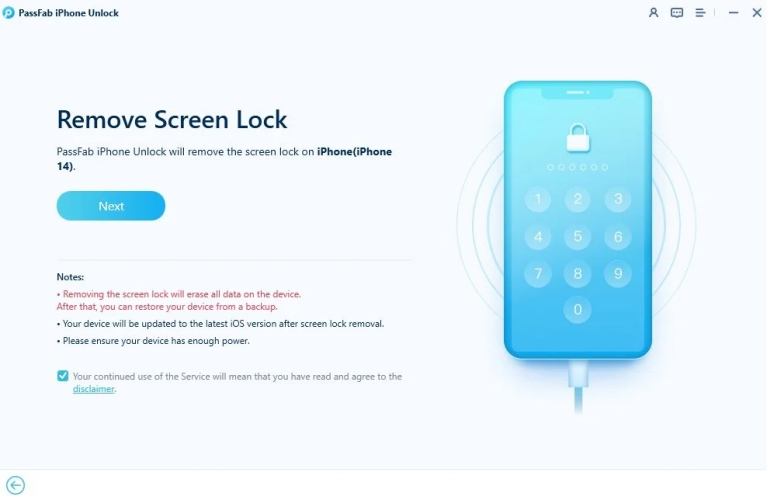
Step 3 Download the Firmware
The software will prompt you to download the latest firmware package compatible with your device. Before downloading, check the device information.
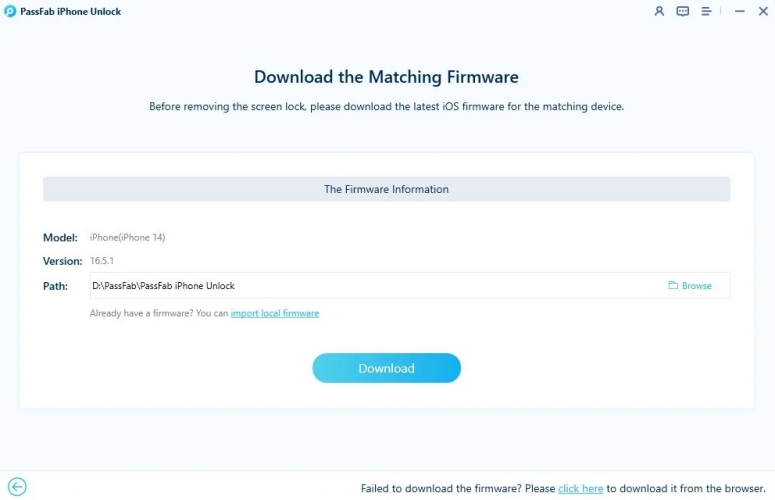
Step 4 Start Unlocking the Device
Click the Start button to begin the unlocking process. Most operations take between 5 to 15 minutes. Keep the device connected to the computer until the task finishes.
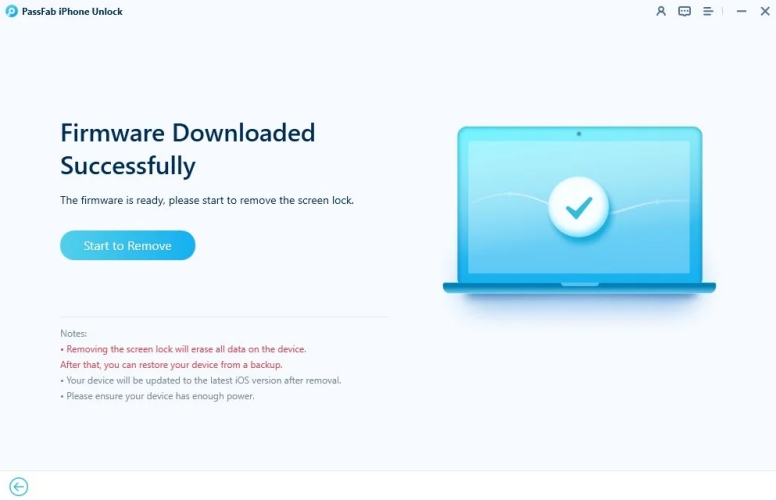
Part 3. Comparison: PassFab iPhone Unlocker vs Top Competitors
While PassFab iPhone Unlocker has broad compatibility, high success rate, and intuitive interface, it does have some limitations—such as inability to remove iTunes encryption backup password. For more unlocking features, there are some top choices for you to choose. Let's delve into great alternatives to PassFab iPhone Unlocker.
| Features | PassFab iPhone Unlocker | MagFone iPhone Unlocker | AiseeSoft iPhone Unlocker | iMyFone LockWiper |
|---|---|---|---|---|
| Screen Passcode Removal | ✔️ | ✔️ | ✔️ | ✔️ |
| Apple ID Removal | ✔️ | ✔️ | ✔️ | ✔️ |
| iCloud Activation Lock | ✔️ | ✔️ | ✔️ | ✔️ |
| Screen Time Bypass | ✔️ | ✔️ | ✔️ | ✔️ |
| MDM Lock Removal | ✔️ | ✔️ | ✔️ | ✔️ |
| iTunes Encryption Backup | ❌ | ✔️ | ✔️ | ✔️ |
| Data Erase | ✔️ | ✔️ | ✔️ | ✔️ |
| Free Trial | ❌ | ✔️ | ❌ | ❌ |
| Pricing Plans | Start from $29.95 | Start from $29.95 | Start from $31.92 | Start from $49.99 |
No.1 MagFone iPhone Unlocker
MagFone iPhone Unlocker is one of the most popular alternatives to PassFab iPhone Unlocker. It's a robust tool that can remove various of iOS locks like Face ID, Apple ID, MDM locks, Screen Time restrictions, Activation Lock, and iTunes encryption backup password.
⭐⭐⭐⭐⭐ Key Features:
- Remove Face ID, Touch ID, as well as 4-digit and 6-digit passcode.
- Bypass Apple ID and iCloud Activation Lock without password.
- Delete encrypted iTunes backup password and MDM locks.
- Compatible with the latest iPhone models and iOS versions.
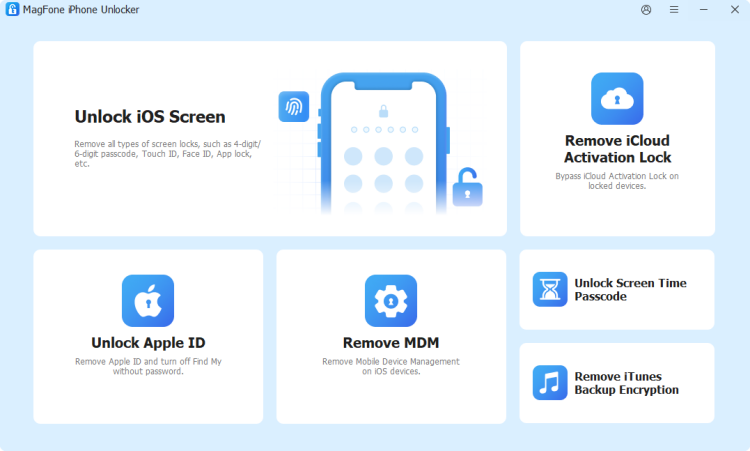
- 👍Pros:
- Fast unlocking process.
- Remove Screen Time passcode without data loss.
- Bypass MDM restrictions easily.
- Clean and intuitive user interface.
- Frequent software updates.
- 👎Cons:
- Limited Activation Lock removal.
No.2 AiseeSoft iPhone Unlocker
AiseeSoft iPhone Unlocker is another reliable alternative for users whoe need to unlock an iPhone without a passcode. It's designed to handle a variety of lock types, including screen passcodes, Apple ID, Screen Time, MDM, and iTunes backup.
⭐⭐⭐⭐ Key Features:
- Unlock screen passcode, Apple ID, and MDM restrictions.
- Delete encrypted iTunes backup password.
- Bypass Screen Time restrictions without a passcode.
- Supports iOS 7 to iOS 18, as well as, the latest iPhone models.
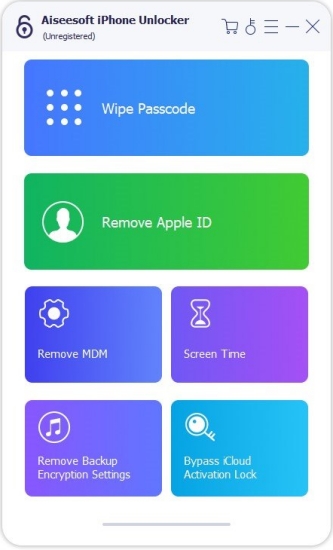
- 👍Pros:
- Clean and simple user interface.
- Affordable pricing.
- High compatibility with older and new iOS versions.
- 👎Cons:
- iCloud Activation Lock removal not available.
- Apple ID unlock requires Find My iPhone in disabled.
- Free version is limited in functionality.
No.3 iMyFone LockWiper
iMyFone LockWiper offers a comprehensive solution for removing various iPhone locks and Apple ID accounts without a password. This tool is tailored for iOS devices and gives users a clean, professional unlocking experience.
⭐⭐⭐⭐ Key Features:
- Remove screen lock without passcode.
- Delete Apple ID from iPhone and iPad.
- Unlock Screen Time and MDM profiles.
- Support iOS 7 to iOS 18, including the latest iPhone models.
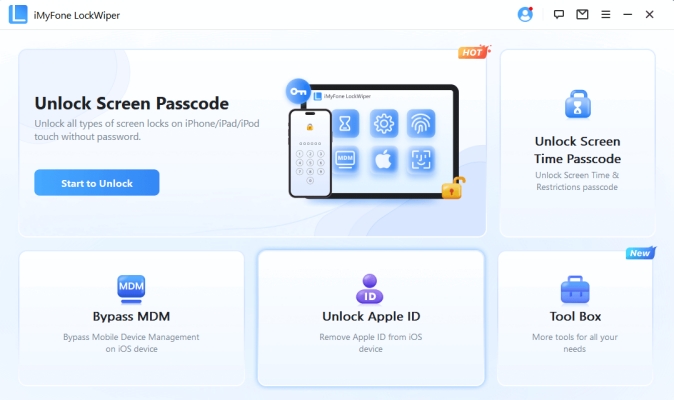
- 👍Pros:
- Professional UI and extensive support.
- Professional UI and extensive support.
- 👎Cons:
- Apple ID removal on newer devices has limitations.
- Expensive compared to other tools.
- Free version is limited in functionality.
Part 4. FAQs about PassFab iPhone Unlocker
-
Is PassFab iPhone Unlocker safe to use?
Yes, PassFab is a reputable company with multiple utility tools for Windows and macOS. The software is virus-free and secure, ensuring that your device and data are not compromised during use.
-
Is PassFab iPhone Unlocker legit?
Yes, PassFab iPhone Unlocker is legit. But you can only use it to unlock your own devices instead of devices from unknown parties.
-
Is there a free version of PassFab iPhone Unlocker available?
A free trial is available, but it offers limited functionality. With a free version, you can access the features but cannot finish the unlocking process. A paid license is required for full access.
-
Will using PassFab iPhone Unlocker erase my data?
Yes, the unlocking process will erase all data on the device. It's recommended to back up your data beforehand. Then you can start the unlocking process of screen locks.
Part 5. Final Verdict: Is PassFab iPhone Unlocker Worth It?
PassFab iPhone Unlocker stands out as a reliable tool for those needing to unlock an iPhone or iPad. Its user-friendly interface and effectiveness make it a valuable asset for many users. However, the inevitable data loss and lack of support for iTunes encrypted backup are notable drawbacks. If you're looking for more unlocking features, those alternatives like MagFone iPhone unlocker are a solid investment.

