Most enterprises choose to use an MDM solution to take control of the devices used by employees, and SOTI is one of the best providers of MDM. Mobile Device Management software provided by SOTI lets enterprises efficiently manage multiple devices like smartphones, tablets, and computers. Whatever operating system your mobile devices, laptops, or tablets run on, SOTI MobiControl has you covered. When devices no longer belong to the company, SOTI MobiControl will prevent the normal use of these devices. In this guide, we will introduce possible methods to bypass SOTI MobiControl on both iOS and Android devices.

- Part 1. What Is SOTI MobiControl?
- Part 2. How to Bypass SOTI MobiControl on iOS Devices
- Method 1. Delete SOTI MobiControl in Settings [With Password]
- Method 2. Delete SOTI MobiControl via MDM Removal [No Password]
- Method 3. Delete SOTI MobiControl in Recovery Mode [Data Loss]
- Method 4. Delete SOTI MobiControl via Jailbreak [Advanced iOS Users]
- Part 3. How to Remove SOTI MobiControl on Android Devices
- Part 4. FAQs about SOTI MobiControl Bypass
- Part 5. Conclusion
Part 1. What Is SOTI MobiControl?
SOTI MobiControl is a powerful Enterprise Mobility Management (EMM) solution developed by SOTI. It is designed to help organizations securely manage, monitor, and support mobile devices throughout their entire lifecycle. It enables IT administrators to control a wide range of devices, such as smartphones, tablets, rugged devices, and mobile computers, from a single, centralized management console.
What Is SOTI MobiControl Used For?
SOTI MobiControl is primarily used for centralized mobile device management and security enforcement in enterprise environments. MobiControl includes a wide range of capabilities, including:
- MobiControl secures and manages devices and endpoints through the entire lifecycle.
- MobiControl offers many different methods for rapid enrollment and provisioning.
- MobiControl tracks the physical location and movement of devices to within three feet.
- MobiControl optimizes productivity while maintaining regulatory compliance.
- MobiControl deploys and manages enterprise solutions and LOB applications.
- MobiControl detects and protects from viruses and malware with antivirus support.
Part 2. How to Bypass SOTI MobiControl on iOS Devices
For some reason, you may need to remove SOTI MobiControl MDM from your devices. Depending on the specific situation of this device, there are several different methods you can apply. Whether you are the admin or not, you can choose the suitable method to bypass SOTI MobiControl.
Method 1. Delete SOTI MobiControl in Settings [With Password]
If you're an admin of MDM, you can easily delete SOTI MobiControl from your iPhone remotely. Or if you have the profile password, you can remove SOTI MobiControl with the password in the Settings app. Here's how to delete SOTI MobiControl on the iPhone.
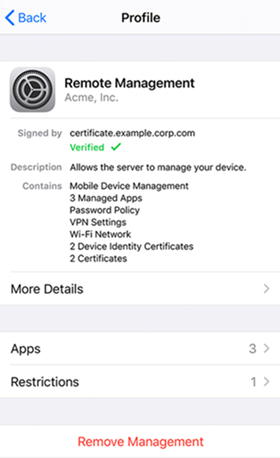
Step 1. First, remove and delete SOTI MobiControl app from your device.
Step 2. Head over to Settings on your iPhone and tap the General button.
Step 3. Under General, tap on the Profiles & Device Management button.
Step 4. Select SOTI MobiControl and tap the Remove Management button.
Step 5. Enter the passcode, then SOTI MobiControl will be removed from your device.
Method 2. Bypass SOTI MobiControl via MDM Removal [No Password]
If you have some used iOS devices that have SOTI MobiControl installed on them, and you are not able to contact the admin to delete SOTI MobiControl, you can use an MDM removal tool. Here MagFone iPhone Unlocker is highly recommended to you. MagFone iPhone Unlocker is a professional tool that can remove MDM without password on the iPhone, iPad, and iPod touch. Except for deleting SOTI MobiControl, MagFone software can delete screen passcode, Apple ID, Screen Time passcode, iCloud Activation Lock, and iTunes backup password. Follow the two steps below to delete SOTI MobiControl.
MagFone iPhone Unlocker
Unlock various locks on iOS devices, including screen locks, MDM, Apple ID, and Activation Lock without needing a password.
Step 1 Connect iPhone to Computer and Open MagFone
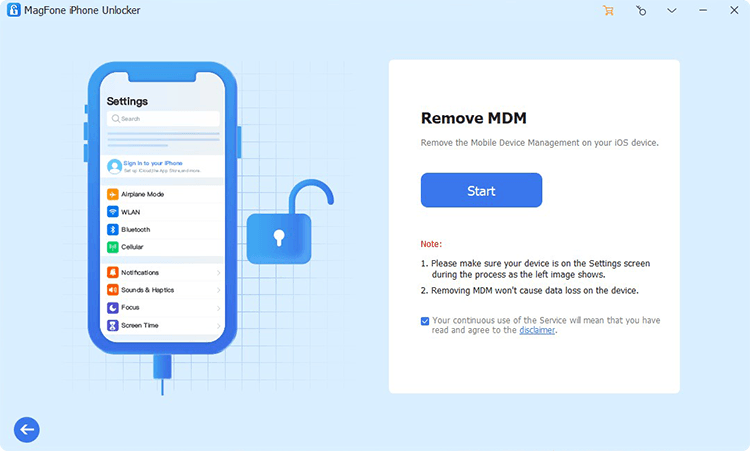
First, use a USB cable to connect your iPhone to your computer. Then open MagFone iPhone Unlocker on the computer and select the Remove MDM option. After your device is detected by MagFone software, click the Start button.
Step 2 Get Rid of SOTI MobiControl without Password
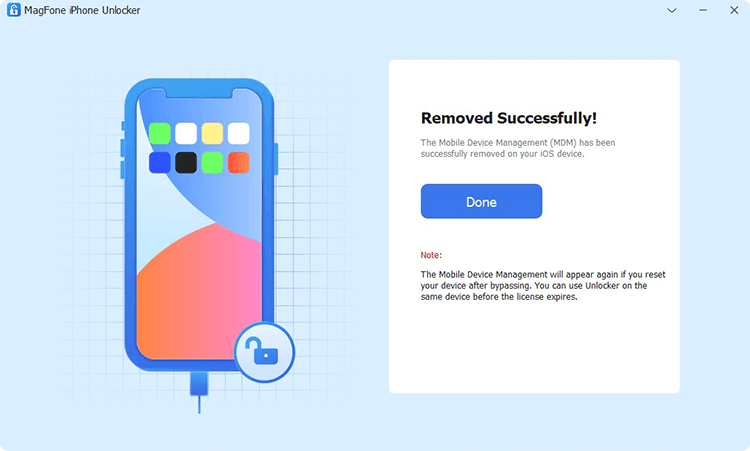
Then, go to check whether the feature of Find My is disabled on your iPhone. If not, go to Settings, tap your Apple ID, and turn Find My off on the device. Now go back to MagFone software and click the Unlock button.
Method 3. Remove SOTI MobiControl in Recovery Mode [Data Loss]
By restoring the iPhone or iPad through iTunes or Finder in Recovery Mode, you can often remove existing MDM profiles, including SOTI MobiControl. What should be noted is that the SOTI MobiControl MDM profile may reappear after the restore, depending on the organization's configuration.
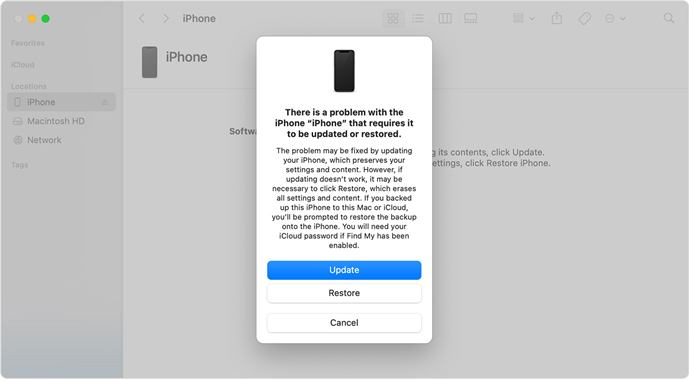
Step 1. Connect your device to a computer via a data cable.
Step 2. Press the Volume Up and Down buttons quickly, then hold the Power button until the device enters recovery mode.
Step 3. Launch iTunes and click Restore in the pop-up window.
Step 4. Wait to restore your device. Then set it up and check whether the profile exists.
Method 4. Get Rid of SOTI MobiControl via Jailbreak [Advanced iOS Users]
Jailbreaking allows file system access and profile manipulation. If you cannot remove MobiControl in Recovery Mode and have no choice in the matter, jailbreaking is a useful way to get rid of SOTI MobiControl on your iPhone, but it may cause some risks.
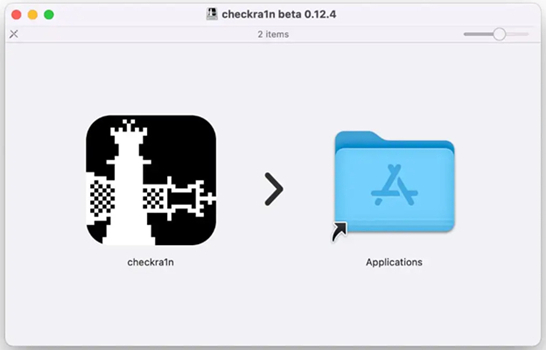
Step 1. Use tools like Checkra1n to jailbreak your iPhone.
Step 2. Use Filza File Manager or iCleaner Pro.
Step 3. Navigate to /var/db/ConfigurationProfiles.
Step 4. Delete MobiControl MDM-related files.
Part 3. How to Remove SOTI MobiControl on Android Devices
The principles of methods to remove SOTI MobiControl on Android devices are similar to those on iOS devices. If you know the MDM password, then you can get rid of the SOTI MobiControl directly in Settings. Otherwise, you can try uninstalling SOTI MobiControl in Safe Mode, or factory reset the device to remove MDM control. Below are the details:
Method 1. Disable SOTI MobiControl in Settings
Like iOS devices, Android devices allow users to remove the MDM profile in the Settings app with the profile password. If you know the MDM profile password, you can delete SOTI MobiControl on your Android device by following the steps below.
Step 1. On your Android device, open the Settings app and find Device Administrator.
Step 2. Select SOTI MobiControl to deactivate it.
Step 3. Head to the Apps menu and uninstall SOTI MobiControl.
Method 2. Disable SOTI MobiControl in Safe Mode
Safe Mode allows users to boot the device with only the essential system software and applications, effectively disabling third-party apps. If you want to remove SOTI MotiControl but don't know the profile password, removing it from your Android device in Safe Mode may be a feasible method.
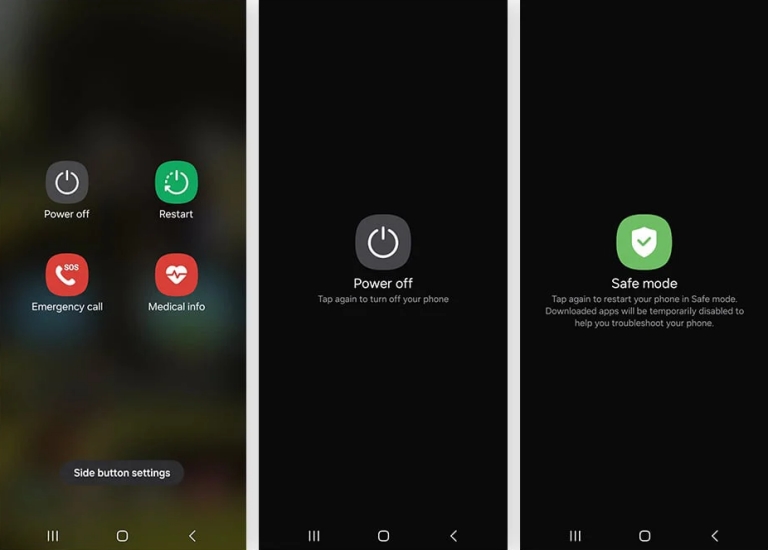
Step 1. Press and hold the Power button until the power menu appears.
Step 2. Long-press Power Off, then tap the on-screen instructions to enter Safe Mode.
Step 3. In Safe Mode, try uninstalling SOTI MobiControl.
Method 3. Disable SOTI MobiControl via Factory Reset [Data Loss]
Performing a factory reset returns your Android device to its original state by erasing all user data, installed apps, and settings. In many cases, this will remove SOTI MobiControl management profiles from the device.
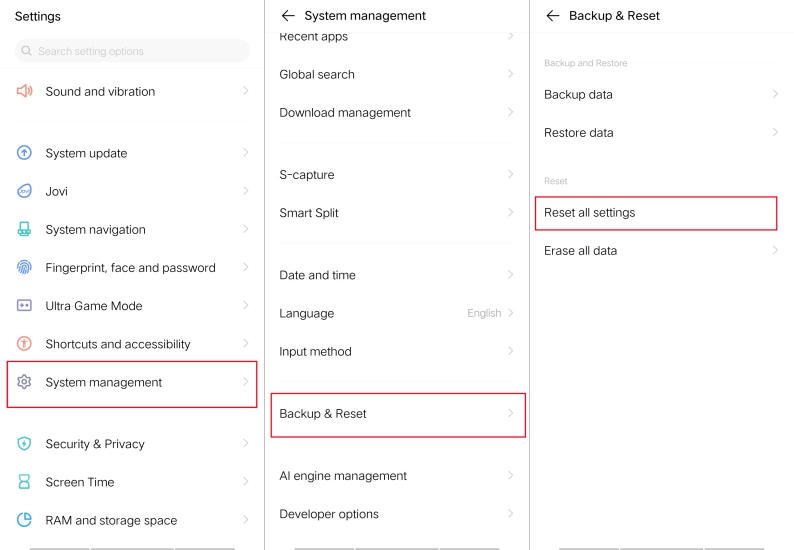
Step 1. Go to Settings > System Management > Backup & Reset.
Step 2. Tap Erase All Settings to reset the device.
Note:
If the device is enrolled in an enterprise program, such as Android Enterprise or zero‑touch enrollment, it may automatically re-enroll in SOTI when it reconnects to the internet after setup. Also, if the device is deployed with the SOTI MobiControl profile policy with the Enterprise FRP payload, a factory reset may fail to work.
MagFone Android Unlocker
Remove multiple kinds of screen locks on over 5000 Android devices and bypass Google FRP lock without a password.
Part 4. FAQs about SOTI MobiControl Bypass
How to remove MobiControl from Android without password?
To remove MobiControl from an Android device without the password, you can perform a factory reset. After a reset, the MDM profile will be removed if the MDM doesn't reactivate.
How to remove MobiControl from Samsung Tablet?
To remove MobiControl from a Samsung Tablet, you can disable it in the Settings app with the profile password. Or you can contact the administrator to delete SOTI MobiControl from your Samsung tablet in the SOTI MobiControl Console remotely.
Will factory reset remove MobiControl?
Yes, a factory reset can often remove MobiControl from both Android and iOS devices. However, this only works reliably if the device is not enrolled in a supervision or automated enrollment program. If the device is supervised or automatically enrolled by an organization, a factory reset usually won't permanently remove MobiControl.
Part 5. Conclusion
Deleting SOTI MobiControl on multiple devices isn't difficult after following this guide. There are several reliable methods to bypass or remove SOTI MobiControl. If you have the profile password, disabling SOTI MobiControl directly in the Settings app is the most straightforward and effective option. If you don't know the profile password, MagFone iPhone Unlocker is an excellent alternative. No matter which method you choose, you can successfully delete SOTI MobiControl on different devices.

