Granny is one of the most popular survival horror escape games that millions of players love. However, network blocks at schools, workplaces, and on restricted devices often make it difficult to play Granny for free. Are you eager to player Granny unblocked at schools, workplace,s or on any restricted device? We've got you covered. This guide walks you through everything you need to know about unblocked Granny. Whether you're a beginner or a seasoned horror gamer, this guide shows you how you can play Granny unblocked online, understand gameplay mechanics and tips, and escape Granny's house successfully.

- Part 1. What Is Granny Game Unblocked?
- Part 2. How to Play Granny Unblocked at School
- Part 3. How to Play Granny on a Restricted Device
- Part 4. Tips about Granny Unblocked Gameplay
- Part 5. FAQs about Granny Unblocked Games
- Part 6. Conclusion
Part 1. What Is Granny Game Unblocked?
"Granny unblocked" refers to playable version of the Granny game that don't require downloads or installs and work on restricted networks or devices. Unblocked versions typically run in the browser using HTML3 and can be accessed through special game sites. In addition to access Granny unblocked at unblocked game sites, some other methods like using VPN services, enabing mobile hotspots, or installing Chrome extensions are also useful.
It should be noted that playing Granny unblocked is generally safe, but not always. Because some unblocked game websites may be infected with malware, especially those hosted on sketchy domains. Risks include pop-up spam, fake "Download" buttons, and phishing attempts. To safely play unblocked Granny, you need to stick to reputable sites, avoid clicking on intrusive pop-up ads, use ad-blockers and antivirus protection, and ensure the sites use HTTPS encryption to protect your data. The most important thing is that you do not enter any personal information.
Part 2. How to Play Granny Unblocked at School
Most schools, workplaces, or public networks restrict access to gaming websites, and Granny is no exception. But here are proven ways to access and play Granny unblocked on almost any device or network. Ready to jump into the action? Start to play Granny unblocked safely.
| Granny Unblocked | Requirements | School-friendly | Download App | Safety | Recommendation |
|---|---|---|---|---|---|
| Unblocked Game Sites | Good internet connection | ⭐⭐⭐⭐ | ❌ | Moderate | ⭐⭐⭐⭐ |
| Chrome Extension | Good internet connection Permission to install extensions |
⭐⭐⭐ | ❌ | Moderate | ⭐⭐⭐ |
| VPN Services | Good internet connection Unrestricted school devices |
⭐⭐ | ✔️ | High | ⭐⭐ |
| Proxy Sites | Good internet connection | ⭐⭐ | ❌ | Low | ⭐⭐ |
| Mobile Hotspots | Good internet connection Permission to use a mobile device |
⭐⭐ | ❌ | High | ⭐⭐ |
Method 1. Play Unblocked Games Granny at Game Sites
The easiest and most effective way to play Granny unblocked is through unlocked game aggregators that host HTML5 versions of the games. A plenty of unblocked game sites are specifically designed to bypass network restrictions commonly found in schools, libraries, and workplaces. Popular sites like Unblocked Games 66EZ, TBG95, and Poki Unblocked host browser-based versions of Granny that can be played instantly without downloading anything.
Example of Popular Unblocked Platforms:
| Granny Site Unblocked | Smooth | Full Screen | Quality | Ads |
|---|---|---|---|---|
| https://grannyfree.io/ | ✔️ | ✔️ | High | Ad-free |
| https://nargames.com/game/granny | ✔️ | ✔️ | High | Ad-free |
| https://sites.google.com/view/classroom6x/granny | ❌ | ✔️ | High | Few |
| https://watchdocumentaries.com/granny-game/ | ✔️ | ✔️ | Medium | Ad-free |
| https://www.freegames.com/game/Granny-Granny | ✔️ | ✔️ | Medium | Few |
| https://granny2.io/granny-2 | ✔️ | ✔️ | Medium | Ad-free |
| https://www.yoosfuhl.com/games/granny | ✔️ | ✔️ | Medium | Ad-free |
Steps to Play Granny Unblocked Online
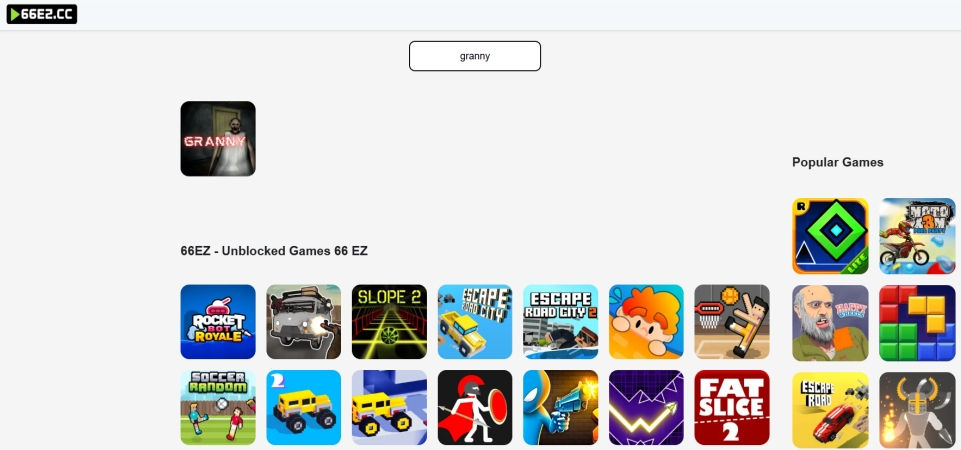
Step 1. Visit a trusted unblocked game site on your device.
Step 2. Input Granny to search in the game library.
Step 3. Click "Play" or "Launch".
Step 4. Wait for the browser-based game to load.
Step 5. Use your keyboard and mouse to navigate the game.
Note:
"Unblocked" game sites are not always for playing Granny unblocked. Choose a trusted unblocked game website to play Granny unblocked. Avoid to click any unknown link in case of malware infection and data leakage.
- 👍Pros:
- Instant play
- No downloads required
- Work on Chromebooks and school devices
- Quality varies by platform
- Some sites display aggressive ads
Method 2. Play Unblocked Games Granny via Chrome Extension
Another effective way to play Granny unblocked on a restricted network is to add a Chrome extension. Extensions like Granny Unblocked can be easily installed from the Chrome Web Store and provide a quick way to play Granny game unblocked within your browser tab, no installation required. Compared to accessing Granny unblocked at unblocked game sites, these extensions for Granny unblocked are more perfect for restricted school devices.
Steps to Play Granny Unblocked Online
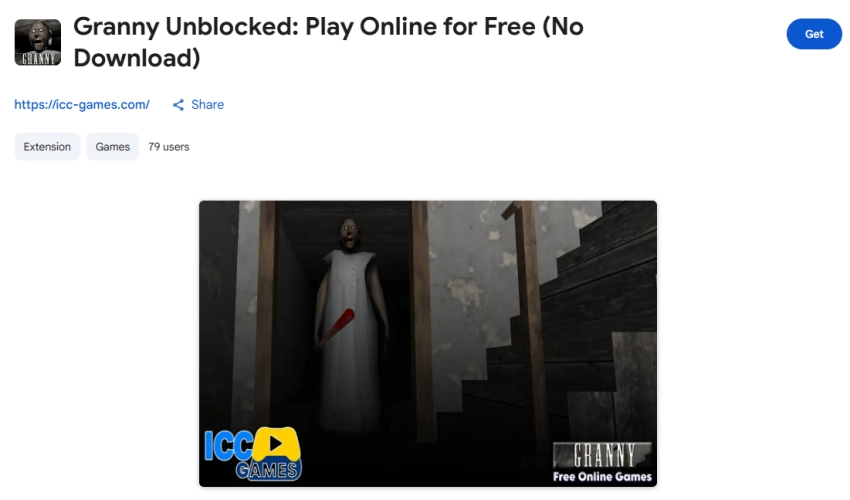
Step 1. Launch the Chrome Web Store on your device.
Step 2. Search for extensions like Hola VPN.
Step 3. Click Add to Chrome to install the extension.
Step 4. Activate the extension, then start playing Granny.
- No complicated setup
- Bypass network filters
- Lightweight performance
- Not always effective
- Limited functionality
- No full device protection
Method 3. Play Unblocked Games Granny with VPN Services
If traditional unblocked game sites are blocked by your school or workplace firewall, the best alternative is to use a VPN to access Granny unblocked. A VPN masks your IP address and encrypts your internet traffic, allowing you to bypass network filters. By connecting to a VPN server in a different region, you can access restricted websites and enjoy Granny unblocked without detection. Trusted VPN services include ProtonVPN, NordVPN, or Windscribe.
Example of Popular VPN Services:
| VPN Services | Ping | Download Speed | Compatibility | Country | Price |
|---|---|---|---|---|---|
| NordVPN | ping 54.9ms | 19.64Mbps | Windows, macOS, Linux, Android, iOS | 118+ | $2.99/mo |
| SurfShark | ping 55.6ms | 19.84Mbps | Windows, macOS, Linux, Android, iOS | 100+ | $1.99/mo |
| ExpressVPN | ping 59.4ms | 19.59Mbps | Windows, macOS, Linux, Android, iOS, SmartTV | 105 | $3.49/mo |
| HideMyAss | ping 55.6ms | 19.84Mbps | Windows, macOS, Linux, Android, iOS | 190 | $2.99/mo |
| CyberGhost | ping 44.9ms | 7.94Mbps | Windows, macOS, Linux, Android, iOS | 100+ | $2.16/mo |
| BufferedVPN | ping 40.9ms | 20.34Mbps | Windows, macOS, Linux, Android, iOS | 37 | $9.99/mo |
Steps to Play Granny Unblocked Online
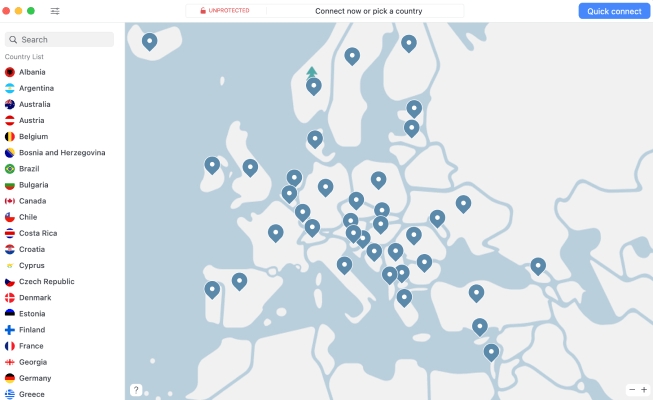
Step 1. Download and install a VPN on your device.
Step 2. Run the VPN and configure the network settings.
Step 3. Select a server outside your region to connect.
Step 4. Go to Granny game site and start playing.
- Unrestricted access
- Work even on tightly filtered networks
- May be blocked by school filters
- Violate school or work IT policies
- Slower load times
Method 4. Play Unblocked Games Granny via Proxy Sites
When direct access to Granny is restricted on your network, a proxy server site provides a convenient workaround to bypass these limitations. Proxy servers act as intermediaries between your device and the internet, masking your IP address and allowing you to visit blocked websites anonymously. By using a reliable proxy site like KProxy and ProxySite.com, you can easily stream and play Granny unblocked without any downloads.
Example of Popular Proxy Sites:
| Proxy Sites for School | Cost | Security | Performance |
|---|---|---|---|
| Hide.me | Paid | Moderate | Fast and stable |
| KProxy | Paid | Moderate | Fast and stable |
| Proxysite.com | Free | Low | Often slow |
| Whoer | Paid | Moderate | Fast and stable |
| VPNBook | Free | Low | Often slow |
| FilterBypass | Free | Low | Often slow |
| Free Proxy Site | Free | Low | Often slow |
Steps to Play Granny Unblocked Online

Step 1. Visit a proxy site like CroxyProxy and search for Granny.
Step 2. In the search result, click Granny game site.
Step 3. Wait the browser-based game to download file.
Step 4. Start playing the game on your device.
- No installation required
- Cross-platform compatibility
- Free access and no restrictions
- Limited security
- Slower connection speeds
- Inconsistent availability
- Ads and pop-ups
Method 5. Play Unblocked Games Granny with Mobile Hotspots
If you find that Granny is inaccessible on your school or work WiFi due to strict network restrictions, one effective solution to use a mobile hotspot to access Granny unblocked. This method offers a fast, reliable connection and complete control over your internet access, making it ideal for gaming on the go or in locations where gaming websites are otherwise blocked. Just be mindful of your mobile data limits while streaming or playing online.
Steps to Play Granny Unblocked Online
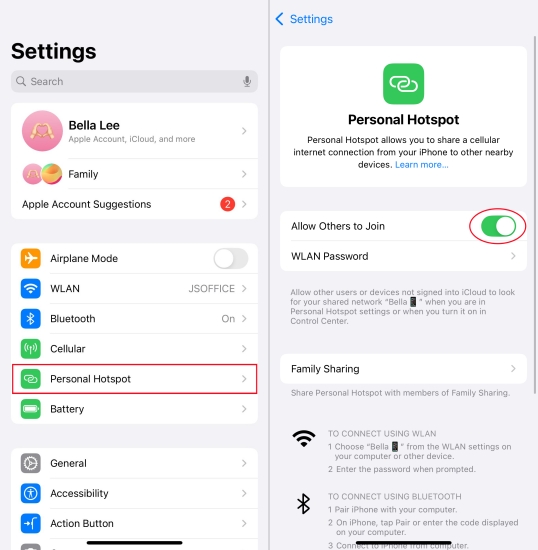
Step 1. On your phone, go to Settings > Personal Hotspot.
Step 2. Enable Allow Others to Join and set a WLAN Password.
Step 3. On your school or work device, choose the hotspot.
Step 4. Enter the password when prompted to connect.
Step 5. Go to Granny game site and start playing.
- Full access
- Safe from internal network filters
- No need for external tools
- 👎Cons:
- Use mobile data
- Not always fast or stable
- Not ideal for long-term use
Part 3. How to Play Granny on a Restricted Device
If you're trying to play Granny unblocked on a school-issued or parental-controlled iPhone, restrictions like Screen Time limits, MDM profiles, app usage restrictions, or content filters may prevent access to gaming websites. In such cases, you can use a restriction removal like MagFone iPhone Unlocker to remove Apple restrictions. Once those controls are removed, you can freely use Safari or any browser to visit unblocked games sites and play Granny unblocked.
MagFone iPhone Unlocker
Unlock various locks on iOS devices, including screen locks, MDM, Apple ID, and Activation Lock without needing a password.
Step 1 Connect iPhone to Computer and Open MagFone
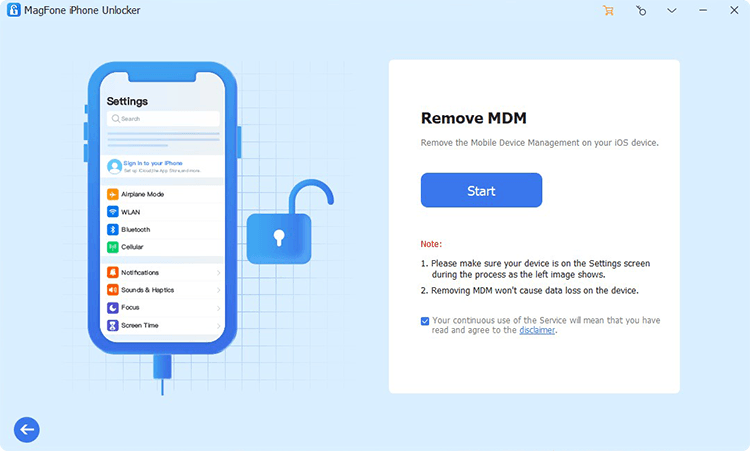
Connect between your iPhone and your computer by using a USB cable, then open MagFone iPhone Unlocker on the computer. On the main interface of MagFone software, select Remove MDM and click the Start button.
Step 2 Start to Remove MDM Profiles from iPhone
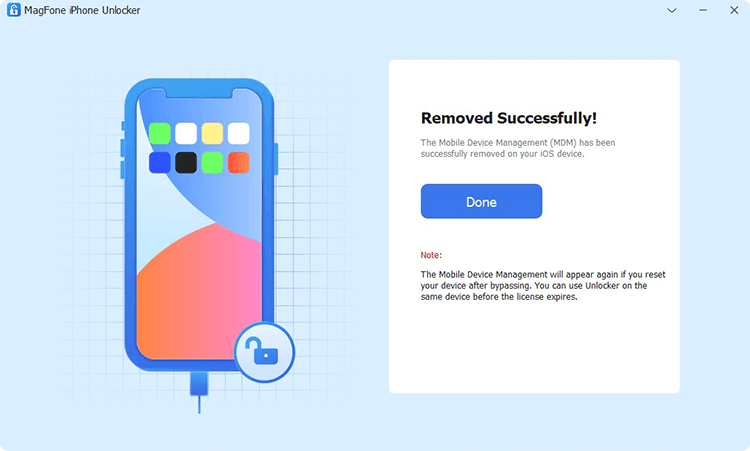
Now click the Unlock button, and MagFone iPhone Unlocker will remove MDM profiles from your iPhone as soon as possible. But before that, make sure that the Find My iPhone feature is disabled. If not, go to Settings > Your Apple ID > Find My, and turn Find My iPhone off.
Part 4. Tips about Granny Unblocked Gameplay
Whether you're at schools, workplaces, or on a restricted devices, you have a way to play Granny unblocked online. Now that you can play the game, here's how to survive longer and escape successfully. Let's see the details.

✅ Stay Quiet
Noise attracts Granny. To reduce the change of encountering Granny, walk or crawl slowly, crouch when possible, and avoid dropping items loudly.

🔑 Collect Items Smartly
Some tools like keys for unlocking doors, hammer for removing obstacles, pliers for disabling traps, and car parts for vehicle escape are essential.

🕵️ Learn the House Layout
Knowing where items usually spawn or where Granny patrols helps you plan a safe escape. Before playing Granny, learn the house layout online.

🛏️ Hide When Needed
Use closets or beds to buy time when Granny is nearby, especially if you hear footsteps. Then extend the gameplay time and have more fund.
Part 5. FAQs about Granny Unblocked Games
Can I play Granny unblocked on a Chromebook?
Yes, you can play Granny unblocked on a Chromebook. Most HTML5 versions run well in most modern browsers without downloads on Chromebooks. To play unblocked Granny on a Chromebook, choose a trusted unblocked game site with Granny games.
Is it illegal to play Granny unblocked?
Not easy to say yes or no. Playing is not inherently illegal, but using VPNs on restricted networks can violate policies. In this case, it is illegal while using a VPN service to access unblocked Granny. But in some schools or offices, it is allowed to use a VPN service.
Is there a Chrome extension to play unblocked Granny?
There is a Chrome extension available for playing Granny unblocked in a browser tab. But extensions for direct gameplay are mostly discontinued. Alternatives include VPN services or proxy tools are better choices.
Part 6. Conclusion
Whether you're killing time at school or need a break at work, scary games like Granny provide instant access to spine-chilling horror fun. However, most scary games, including Granny, are restricted to access at schools or workplaces. No worry, this guide gives you trusted ways to play Granny unblocked online and actionable gameplay tips to escape Granny's haunted house. If restrictions like Screen Time or MDM locks prevent you from accessing Granny, consider MagFone iPhone Unlocker. Have other questions? Leave your comments below.

