Snow Rider 3D is your go-to escape into a winter wonderland packed with endless fun, high-speed action, and smooth gameplay. But how to play Snow Rider 3D unblocked at school or work? Whether you're a casual gamer or a student on break, this guide shows you how to access Snow Rider 3D unblocked anywhere. Also, you'll find some tips to dominate the leaderboard.

- Part 1. What Is Snow Rider 3D?
- Part 2. How to Play Snow Rider 3D Unblocked Anywhere
- Part 3. Best Sites to Play Snow Rider 3D Unblocked
- Part 4. Tips and Tricks to Score in Snow Rider 3D
- Part 5. Conclusion
Part 1. What Is Snow Rider 3D?
Snow Rider 3D is a free-to-play, browser-based sledding game where players slide down snowy hills on a sled while avoiding obstacles, collecting presents, and performing daring stunts. Its stunning 3D graphics, intuitive controls, and addictive mechanics make it a favorite among students and casual gamers alike. This game is popular because

- It is free and browser-based, no downloads required.
- It offers endless gameplay, perfect for short breaks.
- It runs well on Chromebooks and school computers.
- It features escalating speed and unlockable skins.
Whether you're playing to pass time or challenge your reflexes, Snow Rider 3D keeps you hooked with its fast pace and slick visuals.
Part 2. How to Play Snow Rider 3D Unblocked Anywhere
Many school and workplaces use internet firewalls to block gaming websites. Fortunately, whether you're in school, at work, or on a network with strict browsing restrictions, you can still enjoy Snow Rider 3D unblocked using the following reliable methods.
Method 1. Use a VPN Service
A Virtual Private Network masks your IP address and encrypts your internet traffic, allowing you to bypass firewalls and access blocked websites.
Step 1. Choose a trusted VPN service like NordVPN.
Step 2. Install the VPN app on your device.
Step 3. Connect to a server in a location.
Step 4. Go to play Snow Rider 3D with full privacy and speed.
Method 2. Try a Proxy Server
A proxy server acts as an intermediary between your device and the internet, helping you avoid content blocks. By using a proxy website, you can bypass the network restriction.
Step 1. Visit a free proxy site such as Hide.me or ProxySite.com.
Step 2. Enter the URL of Snow Rider 3D into the proxy site.
Step 3. Click the GO button and enjoy the game through the proxy.
Method 3. Get a Chrome Extension
To bypass web filters, you can install an extension version of Snow Rider 3D on your Chrome browser. Then you can enjoy Snow Rider 3D without restrictions.
Step 1. Open the Chrome Web Store on your computer.
Step 2. Search for Snow Rider 3D and install it to the browser.
Step 3. Load the extension and start playing the game.
Method 4. Access Unblocked Gaming Sites
Several dedicated platforms offer Snow Rider 3D without the need for additional software. The most trusted unblocked game websites include CrazyGames, Hooda Math, and FreezeNova.
Step 1. Open any of the these sites in your browser.
Step 2. Search for Snow Rider 3D and start playing instantly.
Step 3. Try accessing Subway Surfers through the App Store or the browser.
Method 5. Remove Restrictions
If you use a school-issued or enterprise-issued iPhone or iPad, you need to remove restrictions like MDM and Screen Time by using an MDM removal tool like MagFone iPhone Unlocker. After removing those restrictions, you can access Snow Rider 3D unblocked anytime.
MagFone iPhone Unlocker
Unlock various locks on iOS devices, including screen locks, MDM, Apple ID, and Activation Lock without needing a password.
Step 1. Launch MagFone iPhone Unlocker on a computer.
Step 2. Connect your device to the computer via a USB cable.
Step 3. Navigate to Remove MDM and click Start Removing.
Part 3. Best Sites to Play Snow Rider 3D Unblocked
There are several unblocked platforms to play games , but not all is reliable and safe. The following sites are your best option to play Snow Rider 3D game freely and safely.
No 1. CrazyGames
CrazyGames is a popular online gaming platform that hosts a wide range of free-to-play browser games across various genres like action, puzzle, simulation, racing, and multiplayer. Founded in 2013, this platform has gained popularity for its ease of access and user-friendly interface, catering to both casual gamers and younger audiences.
🔗Link: Unblocked Snow Rider 3D

- 👍Pros:
- No installation needed
- Wide game selection
- Free and safe to play
- High-performance WebGL version
- 👎Cons:
- Inconsistent game quality
- Limited parental controls
- A bunch of advertisements
No.2 Hooda Math
HoodaMath is an educational gaming websites designed to help students practice math skills through interactive games. This platform focuses on making learning fun and engaging by offering logic-based puzzles, escape games, and arithmetic challenges suitable for elementary to high school students. It's widely used in classrooms and homes as a supplemental learning tool.
🔗Link: Unblocked Snow Rider 3D
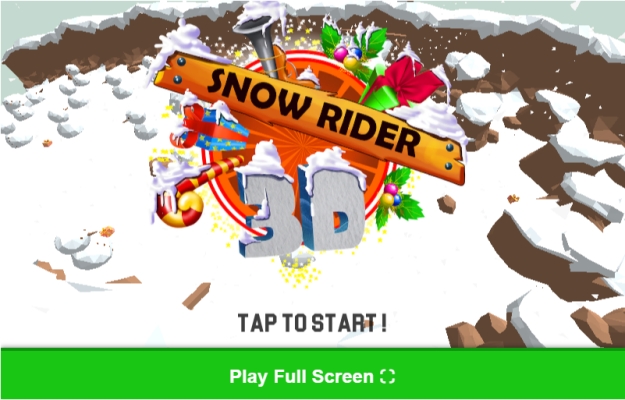
- 👍Pros:
- Free and accessible
- Simple, ad-free version
- Mobile and table friendly
- Bypass school filers
- 👎Cons:
- Limited game variety
- Basic graphics and design
- Some repetition over time
No.3 FreezeNova
FreezeNova is a web-based game hub offering a handpicked collection of free browser games. Their portfolio spans from Masked Forces, a popular multiplayer FPS, to casual titles like Love Tester and Draw the Bridge, boasting over a million mobile downloads. All games are playable — no downloads or sign-ups needed, and compatible across desktop, mobile, and Chromebooks.
🔗Link: Unblocked Snow Rider 3D

- 👍Pros:
- Free and unblocked
- Cross-platform accessibility
- Full screen support
- 👎Cons:
- Lack of some games
- Load games too slow
Part 4. Tips and Tricks to Score in Snow Rider 3D
AIt's time to take your gameplay to the next level after accessing Snow Rider 3D unblocked. The game doesn't have an "ending," but players aim to beat their own records. Here are some community-approved tips.
Tip 1. Stay in the Center
Always try to keep your sled towards the center of the track. It gives you more reaction time to dodge upcoming obstacles on either side.
Tip 2. Memorize Obstacle Patterns
Wile the terrain is random, certain obstacle combinations repeat. Train your reflexes by playing often and recognizing patterns quickly.
Tip 3. Use Small, Controlled Movements
Oversteering is one of the biggest causes of crashes. Light taps or small swipes are more effective than aggressive movements.
Tip 4. Collect Presents Wisely
While presents unlock sleds, don't sacrifice your high score chasing them in dangerous positions. It's all about balance.
Tip 5. Take Breaks and Refocus
The game gets faster as you progress. Take short breaks between runs to stay sharp and avoid mental fatigue.
Part 5. Conclusion
Snow Rider 3D is the perfect game for school breaks or quick play sessions. It's free, requires no download, and is just challenging enough to keep you hooked. Whether you're sneaking in a quick game during study hall or looking for a fun way to unwind, this guide ensures ensures you're accessing Snow Rider 3D unblocked anywhere. Now grab your sled and hit the slopes!

