Have you ever wished you could trick your device into thinking you are somewhere else in the world? That's where location spoofing comes into play. One of the most popular tools for this purpose is 3uTools, a versatile iOS management tool with powerful location spoofing features. In this article, we will explore everything you need to know about 3uTool location spoof, including how to change location on iPhone using 3uTools and where to download it.

- Part 1. 3uTools Location Spoof: Things to Know
- Part 2. How to Download 3uTools on PC [Wins Only]
- Part 3. How to Change iPhone Location with 3uTools
- Part 4. Best 3uTools Alternative for Virtual Location
- Part 5. Conclusion
Part 1. 3uTools Location Spoof: Things to Know
Before using 3uTools to spoof your location on an iPhone, it's important to understand what this tool does and its limitations. Below, we've outlined some key points to give you a general idea of its features, risks, and usage, helping you decide whether it's the right option to download and use.
01What Is 3uTools Virtual Location?
3uTools is an all-in-one iOS management software designed to help users manage their Apple devices. It offers a wide array of tools, location spoofing is one of its standout features. Below are the main functionalities provided by 3uTools for virtual location management.
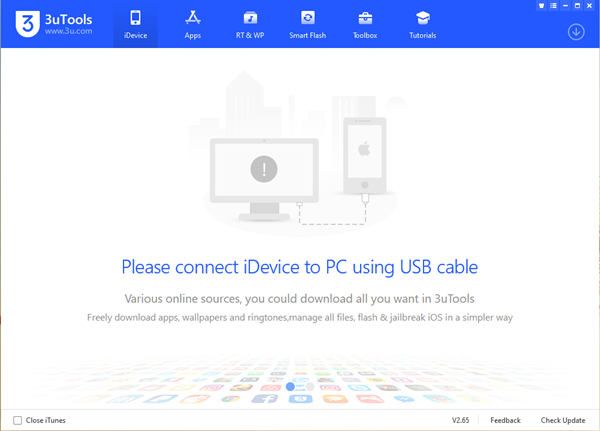
Main Features of 3uTools Location Spoofing:
- Mask your real location to enhance personal security;
- Unlock location-specific applications or content;
- Test apps in various regions without physically relocating;
- Enhance your experience in GPS-based games like Pokemon GO;
- Post location-specific check-ins to impress your friends.
02Pros and Cons of 3uTools GPS Spoof
3uTools is a powerful location spoofer that offers flexible GPS modification for iOS users. However, don't rush into using it. If you truly need the features it provides, reviewing the following pros and cons of the 3uTools spoofer is necessary.
- Free desktop-based tool
- Simple location simulation
- No jailbreak required
- Supports many iOS versions
- iPhone only, no Android
- Requires computer connection
- Limited movement controls
- Higher ban risk
03Common Questions about 3uTools
Though we've shared extensive information about the 3uTools spoofer, some questions may still linger in users' minds. To address the most frequently considered concerns, we've provided clear explanations to help clarify common confusions.
How long does 3uTools virtual location last?
The virtual location set by 3uTools generally lasts until you manually restore your real location, restart your iPhone, or lose network connection. On older iOS versions, it may stay active for up to a couple of days, while on newer iOS versions, it often resets after several hours, sometimes within 3 to 6 hours, due to system protections.
Does 3uTools support location change on iOS 26?
3uTools' Virtual Location feature effectively spoofs locations on iOS 16 and earlier. However, on iOS 17 and later (including iOS 26), it often malfunctions, showing frequent errors or no effect. If it doesn't work on your device, this article offers several reliable alternative tools for you.
Is 3uTools safe and free to use for location spoofing?
3uTools is free to download and use for location spoofing. However, in terms of safety, it is not officially permitted by Apple, which may cause bugs or system issues. Additionally, when used in high anti‑cheat games, you may face temporary bans or restrictions during gameplay.
Part 2. How to Download 3uTools on PC [Wins Only]
The 3uTools software can be downloaded directly from its official website by clicking the Download button. Note that 3uTools only works on Windows PCs, with no Mac version available. It supports location changes only on iPhones and does not work with Android devices at all.

Part 3. How to Change iPhone Location with 3uTools
3uTools works seamlessly with most iOS devices, making it a reliable choice for users looking to change iPhone location. So, whether you're testing apps or just exploring the digital possibilities of location-based services, 3uTools simplifies the process of iOS devices. To ensure a smooth experience, here's a detailed step-by-step guide on how to change location on iPhone using 3uTools.
01Video Demo: How to Use Virtual Location on 3uTools
Looking to change your iPhone's location in just a few clicks? In this video demo, you'll discover exactly how 3uTools' Virtual Location feature works. Watch the process in action and learn how to easily change your device's GPS location now.
02Text Guide: How to Use Virtual Location on 3uTools
Besides the video demo, you'll also find detailed text instructions to guide you through each step. This ensures you can confidently follow along and change your iPhone's location smoothly on your iOS device using 3uTools.
Step 1. Open 3uTools on your computer and connect your iPhone.
Step 2. Go to the Toolbox section and select the Virtual Location option.
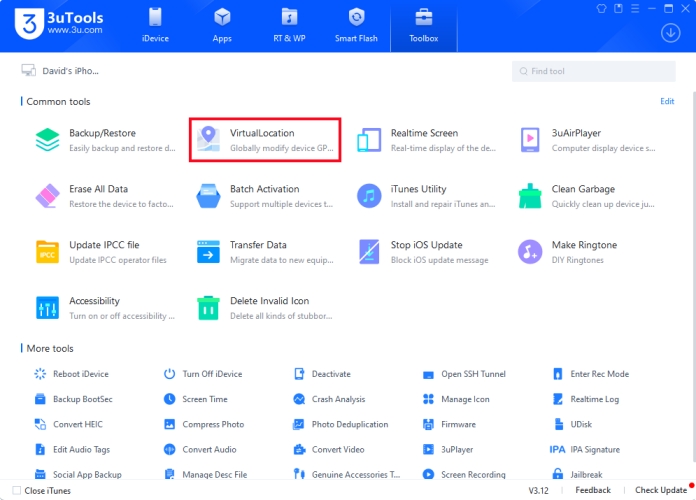
Step 3. Enter the desired GPS coordinates or choose a place on the map.
Step 4. Click the Modify Virtual Location button to apply changes.
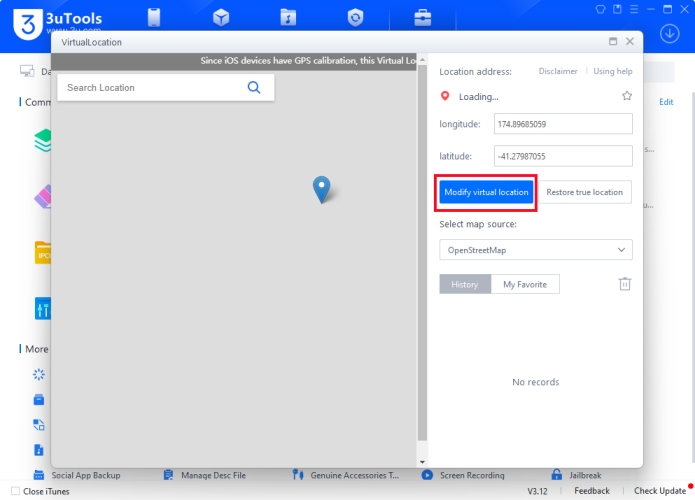
That's it! Your device will now show the spoofed location. But currently, many users report that the 3uTools virtual location feature doesn't work well with the iPhone running iOS 18 or later. Also, Android users cannot access this function. Thus, it is impossible to change Android location with 3uTools. Instead of using 3uTools virtual location, you can use a professional location changer for iOS and Android, like MagFone Location Changer.
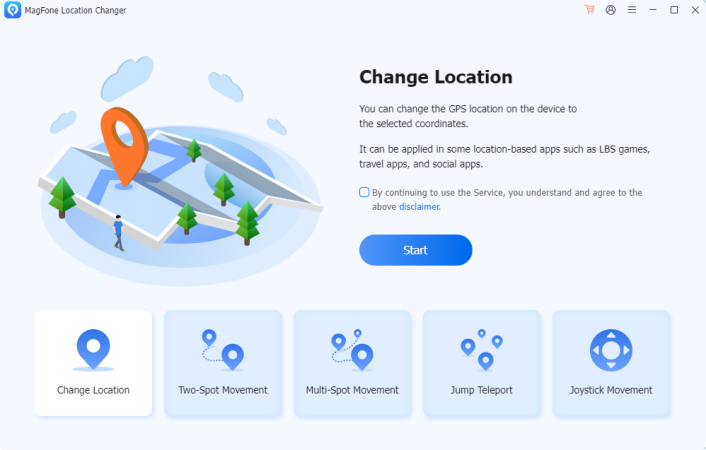
Part 4. Best 3uTools Alternative for Virtual Location
3uTools often wins for its comprehensive features, but some users may encounter multiple 3uTools failed to modify location error codes, as we showed before. In addition, if you have a need to change Android location, 3uTools can't do it for you. When facing such issues, you can consider using MagFone Location Changer. As a location-changing tool for iOS and Android, MagFone Location Changer can help you change location on your device without rooting or jailbreaking. Most importantly, this tool supports the latest version of iOS and Android. Below are the main differences between them.
| Feature | 3uTools | MagFone Location Changer |
|---|---|---|
| Supported Devices | iOS only | iOS & Android |
| Supported iOS | Best for iOS 17 or Earlier | Up to iOS 26 |
| Multi-Spot Movement | ❌ | ✔️ |
| Success Rate | 70% | 95% |
| Price | Free | $9.95/Month |
MagFone Location Changer
Easily change your GPS location on iOS and Android devices to anywhere with one click, while not requiring root or jailbreaking!
Step 1 Connect Phone and Select Change Location
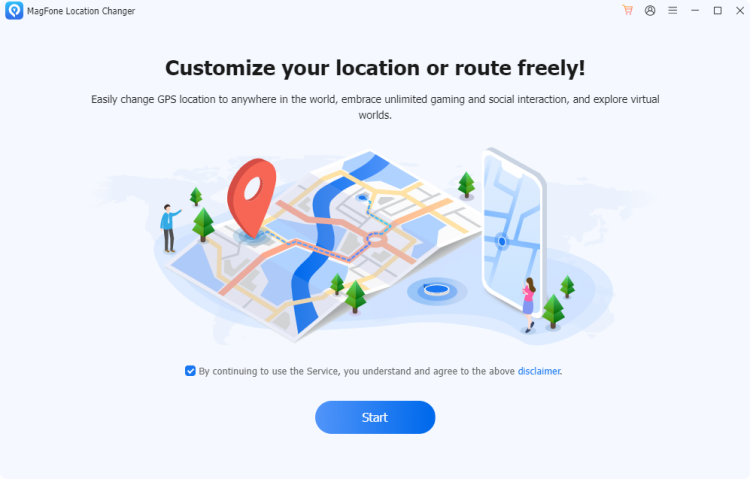
Go to download and install MagFone Location Changer first, then open it and connect your phone to your computer. After entering the main interface of the software, select the Change Location option and click the Start button.
Step 2 Start to Change iPhone/Android Location
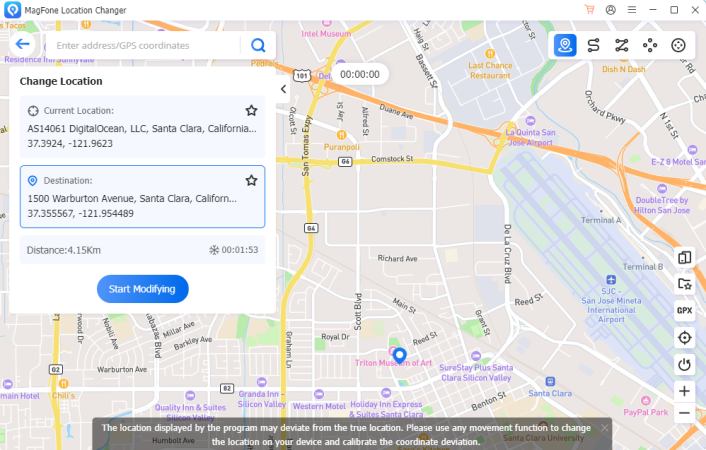
On the map, you can find a place you want to teleport to. Or you can enter the address into the search bar and then find your target place. Proceed to click the Start Modifying button to change your location on your phone immediately.
Part 5. Conclusion
3uTools is an invaluable tool for iOS users looking to explore the flexibility of virtual locations. From gaming to privacy, it opens new possibilities while ensuring user convenience. But if 3uTool fails to modify virtual location or you want to change location on an Android device, consider a 3uTools alternative for virtual location like MagFone Location Changer. By using MagFone Location Changer, you can spoof location on both iOS and Android devices with ease.


