WhatsApp's Status feature lets users share photos, videos, or text posts, just like Instagram Reels. These statuses are only retained for 24 hours after publication, after which they automatically disappear and cannot be viewed again. While WhatsApp allows users to download their own posted statuses, it does not offer an official option to save other people's statuses. Because of this, many users start looking for various WhatsApp Status Downloaders to save funny videos or beautiful pictures posted by their friends. There are many types of WhatsApp Status download apps on the market, but which ones are easy to use? This article will test and compare a number of popular WhatsApp status downloaders to filter out the most worthwhile options for you to try.

- Part 1. Which Is the Best Status Saver for WhatsApp?
- Part 2. Top 5 WhatsApp Status Saver Apps for Android & iOS
- Part 3. Top 2 WhatsApp Status Downloader for PC & Mac [Extension]
- Part 4. FAQs about WhatsApp Status
- Part 5. Conclusion
Part 1. Which Is the Best Status Saver for WhatsApp?
There are many WhatsApp Status savers in the app store. When we are about to install a WhatsApp status downloader on our mobile phone or computer, we will take the interface, feature, and user experience into consideration. Here we will show a brief comparison of the top 7 WhatsApp Status Saver. For more details, you can scroll to Part 2 or Part 3.
| Tools | Compatibility | Operation | Ratings |
|---|---|---|---|
| Status Saver Video Photo Save | iPhone & iPad | Moderate | 4.3/5 in App Store |
| Status Saver: Videos | iPhone | Moderate | 4.2/5 in App Store |
| Status Saver: Video Downloader | Android | Moderate | 4.4/5 in Google Play Store |
| Status Saver – Download Status | Android | Moderate | 4.7/5 in Google Play Store |
| Status Saver – Video Saver | Android | Moderate | 4.4/5 in Google Play Store |
| WhatsApp Web Status Saver | PC | Easy | 4.1/5 in Chrome Web Store |
| Status Saver | PC | Easy | 4.0/5 in Chrome Web Store |
After testing these WhatsApp Status download tools, we find that the mobile apps are not comparable to the Google extension. If you want to download WhatsApp Status in a smoother way, it's suggested that you log in to your WhatsApp account on your computer and use the Google extension to download. Though mobile apps will provide you with more available functions.
MagFone Chats Transfer
Save your WhatsApp photos and videos from chats to your computer — easily accessible and ready to export anytime.
Part 2. Top 5 WhatsApp Status Saver Apps for Android & iOS
Mobile users typically use the WhatsApp Status feature more frequently, so mobile users have more options when it comes to WhatsApp status download apps. Whether you want to quickly download short videos posted by friends or save beautiful photos, these apps can easily do so on your phone. Next, we will introduce 5 WhatsApp status savers on Android and iPhone.
No.1 Status Saver Video Photo Save (iPhone)
Status Saver Video Photo Save is a WhatsApp Status downloader for iPhone and iPad users. Freely downloading and installing it from the App Store, users can then easily save WhatsApp status, including photos and videos, to the Gallery. Not just a WhatsApp Status saver, this tool enables you to create a new status and browse the status library, where you can find many wonderful statuses. But for more advanced features, you need to subscribe to some premium plans.
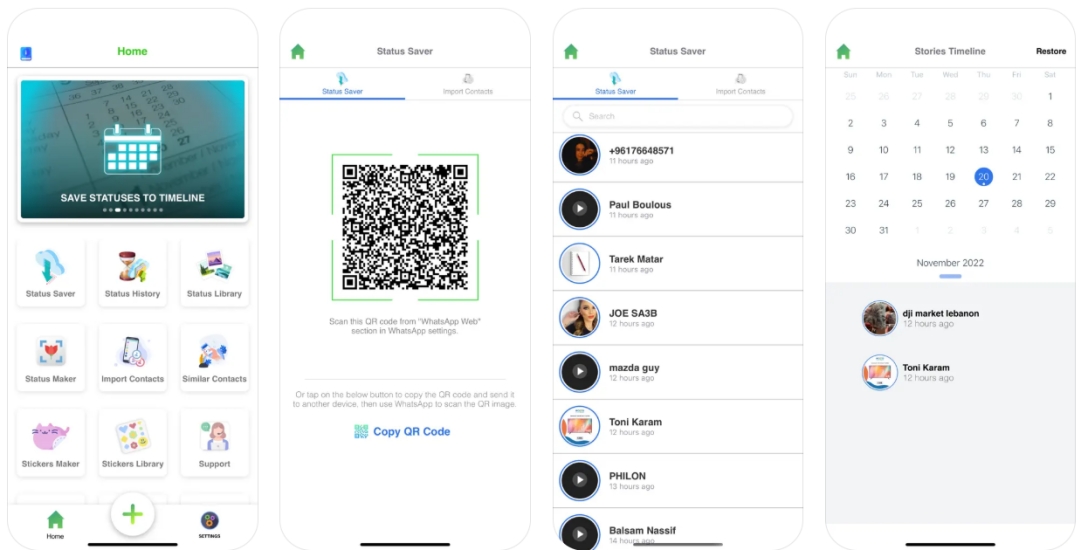
| Compatibility | iPhone and iPad |
| Features | Save and share WhatsApp Status Make and edit WhatsApp Status Status library and stickers library |
| Price | In-app purchase |
| Rating | 4.3 / 37k ratings |
| Recommendation | ⭐⭐⭐ |
With 37k ratings in the App Store, Status Saver Video Photo Save earns 4.3 out of 5. Most users are satisfied with its multiple functions, while some users reported that the app doesn't allow them to cancel the subscription, and it doesn't work sometimes.
- 👍Pros:
- Multiple functions
- Clear and well-designed interface
- 👎Cons:
- Random connectivity issue
- Unable to identify your subscription
- Doesn't work most of the time
- Limited service with the free version
No.2 Status Saver: Videos (iPhone)
Status Saver: Video servers as a WhatsApp Status saver and manager, which allows you to save WhatsApp Status and create your own collection. You can classify your saved WhatsApp statuses into different collections. And it will keep a history of WhatsApp Status. With Status Saver: Video, you can easily manage and organize WhatsApp Status.
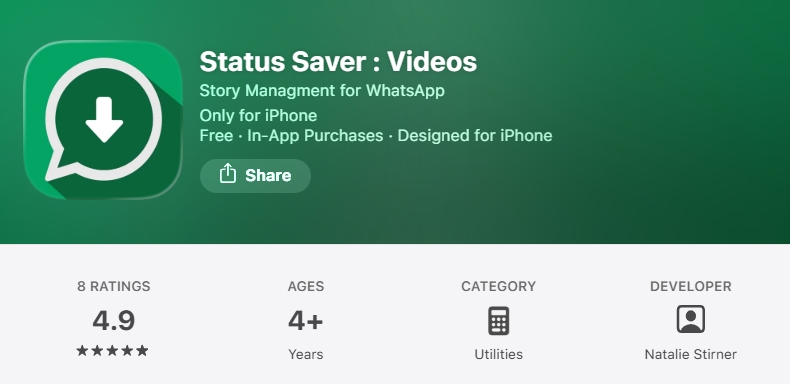
| Compatibility | iPhone |
| Features | Save and download WhatsApp Status fast Create collections for saved WhatsApp statuses Reveal past downloaded WhatsApp statuses |
| Price | In-app purchase |
| Rating | 4.2/2.6k ratings in App Store |
| Recommendation | ⭐⭐⭐ |
With 2.6k ratings in the App Store, Status Saver: Videos earns an average rating of 4.2 out of 5. From current visible reviews in the App Store, we are unable to get something useful just the users are complaining about its uselessness.
- 👍Pros:
- Simple interface and feature
- 👎Cons:
- Not downloading statuses as described
No.3 Status Saver: Video Downloader (Android)
Status Saver: Video Downloader is a comprehensive WhatsApp status saver that helps users easily download and manage photo and video statuses posted by their contacts. With just one click, you can instantly save the WhatsApp status. The app has a built-in HD video player that allows you to view saved WhatsApp statuses with clear and smooth picture quality. At the same time, it also provides a message recovery function to quickly retrieve deleted texts, pictures, or videos, letting you no longer miss any important chats.
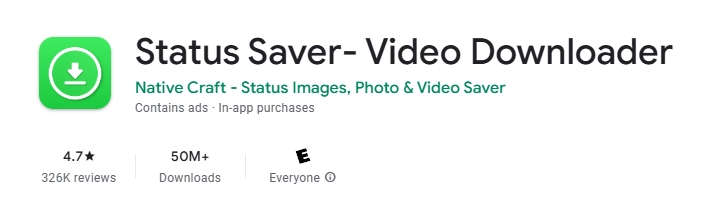
| Compatibility | Android 5.1 and up |
| Features | Save WhatsApp Status images & videos Recover WhatsApp Messages and media Play saved WhatsApp Status offline |
| Price | In-app purchase |
| Rating | 4.4/5 in Google Play Store |
| Recommendation | ⭐⭐⭐ |
Based on over 320k reviews on Google Play, Status Saver – Video Downloader has an overall rating of 4.4/5, with most users satisfied with its performance. Positive reviews generally say that the app is fully functional, easy to use, fast to download, easy to save WhatsApp status videos and pictures, and supports long-term file retention. However, there is also quite a bit of negative feedback. Some users complain that there are too many ads and frequent pop-ups, which seriously affect the user experience; Others noted that the app may not automatically read new WhatsApp states after a period of inactivity.
- 👍Pros:
- Clear feature classification
- Easy to use
- Download high-quality WhatsApp Status photos and videos
- 👎Cons:
- In-app ads
- Doesn't work most of the time
No.4 Status Saver – Download Status (Android)
The Status Saver – Download Status app is mainly used to save WhatsApp status. Users only need to browse the status in WhatsApp, then open the app to download the WhatsApp Status to their gallery with one click. It supports offline viewing, batch saving, sharing and forwarding. The WhatsApp statuses you have viewed will be categorized into Image and Videos automatically. Also, the Status you have saved will be displayed in the Save stack.
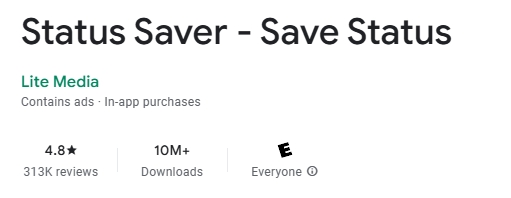
| Compatibility | Android 6.0 and up |
| Features | Support auto-download WhatsApp Status Download expired WhatsApp Status Support direct chat to WhatsApp uses |
| Price | In-app purchase |
| Rating | 4.7/5 in Google Play Store |
| Recommendation | ⭐⭐⭐ |
Based on 310k reviews on Google Play, the app has a rating of around 4.7/5, with the majority of users expressing satisfaction with its basic save feature. Also, there are reviews about privacy concerns and data loss.
- 👍Pros:
- Easy to operate and clear interface
- 👎Cons:
- Saved files disappeared
- Not a privacy-oriented app
No.5 Status Saver – Video Saver (Android)
Status Saver – Video Saver is a WhatsApp Status downloader tool designed specifically for WhatsApp users to help you easily save the photo and video statuses posted by your contacts. This app makes it easy whether you want to save, share or repost WhatsApp Status. With Status Saver – Video Saver, you can save all WhatsApp statuses at high speed and quality. The application interface is clear and supports viewing WhatsApp Statuses offline.
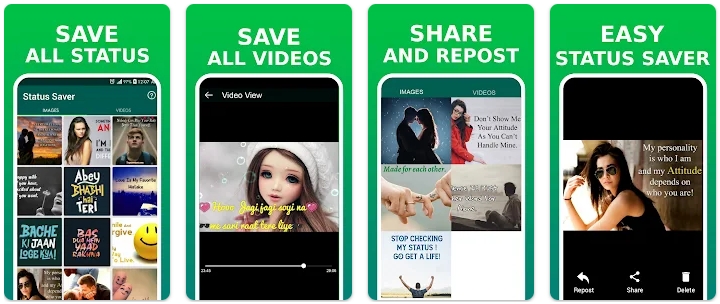
| Compatibility | Android 6.0 and up |
| Features | Save WhatsApp Status photos and videos View saved Status offline with built-in player Share or repost WhatsApp Status to other apps |
| Price | In-app purchase |
| Rating | 4.4/5 in Google Play Store |
| Recommendation | ⭐⭐⭐ |
There are approximately 24k reviews of this app in the Google Play Store, and the rating is 4.4 out of 5. Users generally find the app to be easy to use, intuitive, and allow you to save images or videos from WhatsApp statuses locally in just a few steps. On the other hand, users also frequently mention some problems: too many ads, frequent pop-ups, which affect the experience.
- 👍Pros:
- Clear interface
- Download WhatsApp and WhatsApp Business Status
- 👎Cons:
- Too many ads
Part 3. Top 2 WhatsApp Status Downloader for PC & Mac [Extension]
Some WhatsApp users may prefer to use WhatsApp on their computer. Then you may wonder if there is a way to download WhatsApp Status without apps. That's the extension that comes into effect. With Google extensions, you don't need to download any apps like those on mobile phones. Here we have tested 2 Google extensions for WhatsApp Status downloading. Let's check together.
No.1 WhatsApp Web Status Saver (4.1/5 in Chrome Web Store)
WhatsApp Web Status Saver is a free Google Chrome extension that allows WhatsApp users to save the statuses of their contacts from WhatsApp Web effortlessly. It removes the restrictions of WhatsApp not allowing users to save others' statuses.
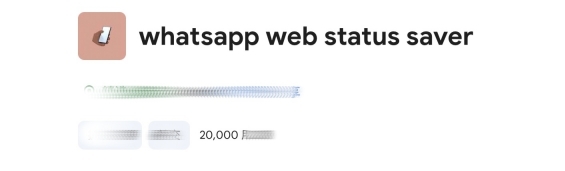
- 👍Pros:
- Easy to operate
- Clear instruction
- 👎Cons:
- Computer needed
- Sometimes doesn't work
No.2 Status Saver (4.0/5 in Chrome Web Store)
Status Saver allows you to preserve WhatsApp Status shared by your friends or family easily. It's a useful extension for you to manage interesting and important Status moments.This extension is integrated with Google Chrome and makes it easy for you to access others' WhatsApp statuses.
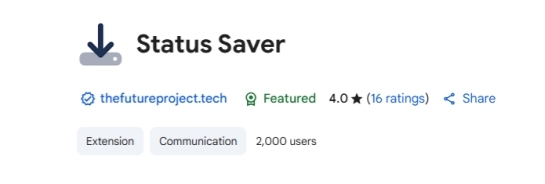
- 👍Pros:
- Easy to use
- Intelligible instruction
- 👎Cons:
- Require a computer
- It hasn't been updated for a long time
These two Google extensions haven't received enough reviews to display in the Chrome Web Store. From my real test, these two extensions work better than mobile apps. Without much advertisement and a complex user interface, you can easily download WhatsApp Status from the web. The only shortage is that you need to log into your WhatsApp account on your computer to achieve this.
Part 4. FAQs about WhatsApp Status
How to download WhatsApp status video?
Many WhatsApp users want to save status videos or photos posted by their friends, but since WhatsApp does not offer a direct download function, they can only save them with a few tips. You can take a screen recording or utilize some WhatsApp Status download tools in this review to download WhatsApp Status videos.
How to track WhatsApp online status?
WhatsApp offers the Last seen & online feature that you can see at the top of the chat window, as long as the user has not turned off their privacy settings. However, if the person chooses to hide their online status or only make it public to specific contacts, the excluded contacts are unable to track their online status.
How to check WhatsApp status without being seen?
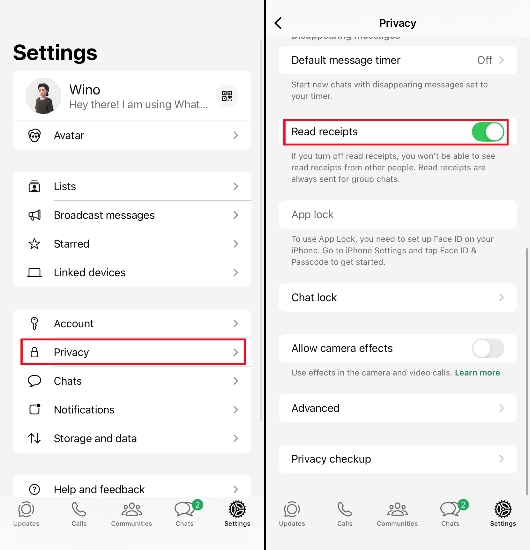
How to save WhatsApp status without the app on iPhone?
Due to iOS system limitations, users cannot directly access the status folder like Android, so there is only an easier way to save WhatsApp status content. The most effective way is to use the iPhone's built-in screen recording feature: enable screen recording from the Control Center, play the target state video, and crop and save it in Photos when the recording is over. You can also ask your friends to send you status content for original quality.
Part 5. Conclusion
After testing a series of WhatsApp Status Savers on mobile phones and computers, we have rounded up the top 7 tools for you. In conclusion, there are some obvious shortages while we using these WhatsApp Status download apps, especially the frequent ads. While we are using the Google extension to download WhatsApp Status, the experience is more friendly and smooth. So, if you want to pick one WhatsApp Status downloader, the WhatsApp Web Status Saver and Status Saver extension are more recommended.

