When it comes to unlocking iPhone or bypassing iOS screen locks, EaseUS MobiUnlock has gained significant traction among tech users and reviewers alike. As a professional iPhone unlocking software, EaseUS MobiUnlock claims to offer fast, efficient, and safe solutions. But how well does it actually perform? Let's dive into a comprehensive review that covers all aspects of this unlocking tool—from features and compatibility to performance, pricing, and real user feedback.
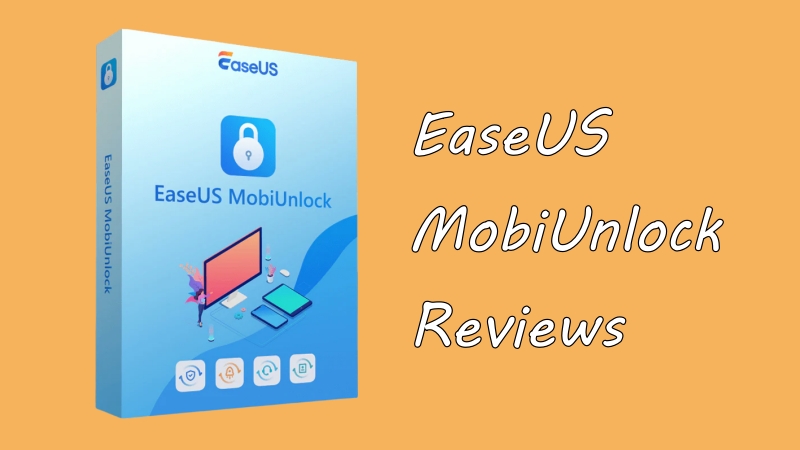
- Part 1. EaseUS MobiUnlock Reviews: In-Depth Review
- Part 2. EaseUS MobiUnlock Reviews: Real User Experiences
- Part 3. EaseUS MobiUnlock vs Top EaseUS MobiUnlock Alternatives
- Part 4. FAQs about EaseUS MobiUnlock
- Part 5. Final Verdict: Is EaseUS MobiUnlock Worth It?
Part 1. EaseUS MobiUnlock Reviews: In-Depth Review
1.1 What Are the Features of EaseUS MobiUnlock?
EaseUS MobiUnlock is a dedicated iOS unlocking software, a well-established name in data recovery and utility software. This tool is specifically designed to remove various types of locks from iOS devices. The following are the main features of EaseUS MobiUnlock.

Feature 1. Unlock Screen Passcode Efficiently
Whether you're dealing with a forgotten password or a disabled iPhone, MobiUnlock allows you to bypass screen locks within minutes. The software performs a full wipe of the device, removing the passcode and enabling fresh setup without previous restrictions.
Feature 2. Remove Apple ID without Password
One of the standout features is its ability to remove Apple ID from activated devices. While this doesn't support devices with Find My iPhone enabled, it is extremely useful when the user has access but doesn't know the original credentials.
Feature 3. Bypass Screen Time and Restrictions
Parents often set up Screen Time passcodes on children's devices but may forget them over time. EaseUS MobiUnlock can efficiently remove Screen Time restrictions without data loss and passcode, which is a huge plus.
Feature 4. MDM Bypass for Corporate Devices
For those using enterprise devices locked with MDM profiles, MobiUnlock offers a bypass feature. This is especially useful for users buying a second-hand iPhone or iPad that are managed by organizations like enterprises and schools.
1.2 What Devices Are Compatible with EaseUS MobiUnlock?
EaseUS MobiUnlock is a desktop application available for Windows and macOS platforms. It is compatible with a wide range of iPhones, iPads, and iPods. Here is a breakdown of what system requirements and compatibility supported by EaseUS MobiUnlock.
| Supported Operating Systems: | Windows: 11, 10, 8, 7 macOS: 4s and later iOS: 9 ~ 18 |
| Supported Devices: | iPhone: 4s and later iPad: Mini 2, 3, 4 and later; Air 2 and later; Pro and later iPod Touch: 2, 3, 4, 5, 6, 7 |
1.3 What Pricing Plans Are Available for EaseUS MobiUnlock?
A free trial is available for download, allowing users to test the interface and basic features. But unlocking features require a paid license. EaseUS offers flexible pricing options depending on the user's needs. Here are pricing and licensing plans.
| Plans | Individual | Education |
|---|---|---|
| 1-Year | $29.95 | $19.97 |
| Lifetime | $49.95 | $34.97 |
| One license for one computer; free upgrades; 24/7 free customer service | ||
1.4 What Are Pros and Cons of EaseUS MobiUnlock?
EaseUS MobiUnlock is a competent tool for unlocking various iOS devices, offering a user-friendly interface and broad compatibility. However, potential users should be aware of its limitations, including the lack of a free trial. The following are the advantages and drawbacks of this software.
- 👍Pros:
- Support a wide range of devices and iOS versions
- Clean and intuitive interface for new beginners
- Fast and reliable unlocking process
- No technical skills required
- Regular updates and customer support
- 👎Cons:
- Cannot remove Apple ID if Find My iPhone is enabled
- Full device reset required during unlocking
- Free trial unavailable for the whole unlocking process
Part 2. EaseUS MobiUnlock Reviews: Real User Experiences
EaseUS MobiUnlock delivers impressive speed and reliability. In our tests, this tool took around 8-10 minutes to bypass a lock screen, while Apple ID removal took approximately 15 minutes. However, user feedback on EaseUS MobiUnlock is mixed. Numerous users have praised EaseUS MobiUnlock for saving their devices from being unusable, but there are still some negative reports. Here we have collected the user feedback from Trustpilot about EaseUS MobiUnlock.
Positive Feedback:
Users commend the software for its simplicity and efficiency in unlocking various devices.
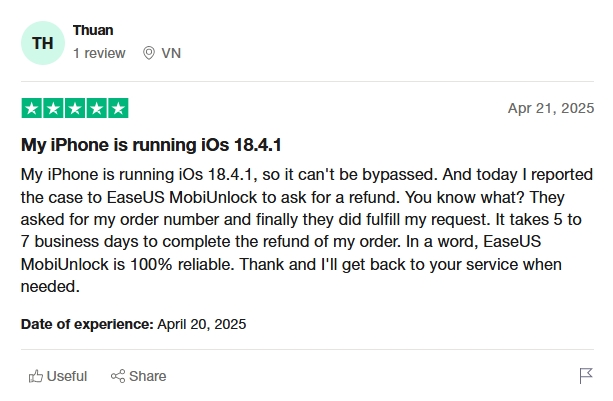
Negative Feedback:
Some users have reported issues with software inability during the unlocking process.
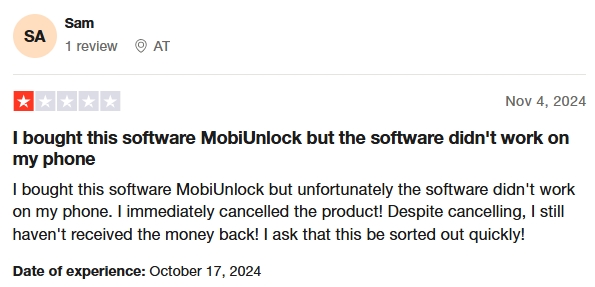
Part 3. EaseUS MobiUnlock vs Top EaseUS MobiUnlock Alternatives
While EaseUS MobiUnlock is a strong contender, there are some better alternatives worth considering. Instead of using EaseUS MobiUnlock crack or EaseUS MobiUnlock APK, you can try these alternatives if you're looking for a more cost-effective unlocking tool. Here is a detailed review of top EaseUS MobiUnlock alternatives. Let's dive into the details.
| Features | EaseUS MobiUnlock | MagFone iPhone Unlocker | Tenorshare 4uKey | iMyFone LockWiper |
|---|---|---|---|---|
| Screen Passcode Removal | ✔️ | ✔️ | ✔️ | ✔️ |
| Apple ID Removal | ✔️ | ✔️ | ✔️ | ✔️ |
| iCloud Activation Lock Bypass | ✔️ | ✔️ | ✔️ | ✔️ |
| Screen Time Passcode Removal | ✔️ | ✔️ | ✔️ | ✔️ |
| MDM Lock Removal | ✔️ | ✔️ | ✔️ | ✔️ |
| iTunes Backup Encryption Removal | ✔️ | ✔️ | ✔️ | ✔️ |
| Data Erase | ✔️ | ✔️ | ✔️ | ✔️ |
| Free Trial Available | ❌ | ✔️ | ❌ | ❌ |
| Pricing Plans | Start from $29.95 | Start from $29.95 | Start from $37.95 | Start from $49.99 |
No.1 MagFone iPhone Unlocker
MagFone iPhone Unlocker is a rising competitor in the market, praised for its easy interface and powerful functionality. As a feature-rich unlocking tool, it focuses not just on screen unlocking like Face ID and Touch ID, but also deleting iTunes encryption backup passwords.
⭐⭐⭐⭐⭐ Key Features:
- Remove all types of screen locks in minutes
- Bypass MDM without username or password
- Delete Apple ID and iCloud Activation Lock
- Unlock Screen Time and iTunes backup passwords
- Extensive compatibility with iOS devices
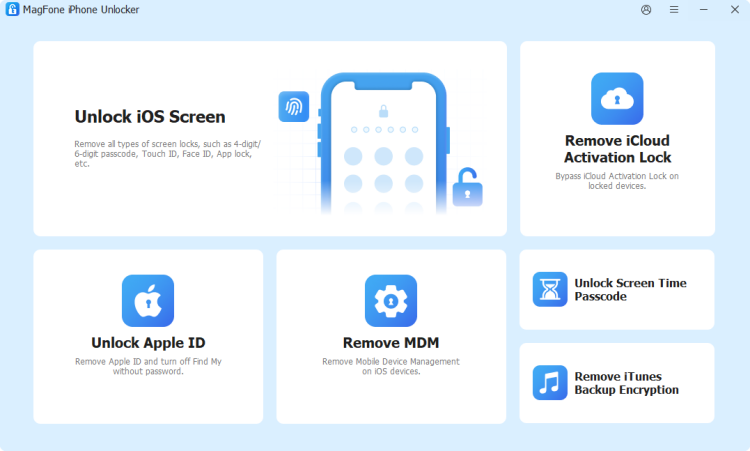
- 👍Pros:
- Very effective for iTunes encrypted backups.
- Clean, well-designed interface for newbies.
- Strong support for MDM bypass.
- Affordable compared to top-tier competitors.
- 👎Cons:
- iCloud Activation Lock removal only for iOS versions.
No.2 Tenorshare 4uKey
Tenorshare 4uKey is one of the most widely used iOS unlocking tools and a strong competitor to EaseUS MobiUnlock. It specializes in removing various screen locks like Face ID and Touch ID, and even Apple ID and MDM restrictions without a password.
⭐⭐⭐⭐ Key Features:
- Unlock various screen locks including Touch ID, and Face ID
- Remove Apple ID from activated devices without data loss
- Bypass Screen Time restrictions and MDM locks
- Compatible with iOS 7 to iOS 17 and newer models like iPhone 16
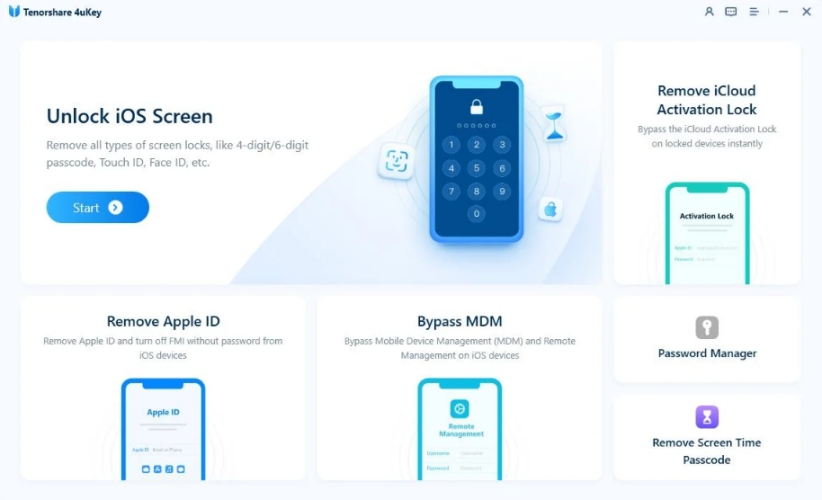
- 👍Pros:
- High success rate across iOS versions.
- User-friendly interface.
- Frequent updates to support new iOS releases.
- 👎Cons:
- Pricier than EaseUS MobiUnlock.
- Full data wipe during the unlock process.
- Apple ID removal doesn't work if Find My iPhone is enabled.
No.3 iMyFone LockWiper
iMyFone LockWiper is another top-tier unlocking tool tailored for various unlocking situations. It offers a comprehensive suite of functions that go beyond standard screen unlocking. For removing Apple ID and MDM locks, it is also a good option.
⭐⭐⭐⭐ Key Features:
- Unlock screen lock in all situations like disabled iPhone
- Remove MDM profiles and Screen Time passcode
- Delete Apple ID even if Find My iPhone is ON
- Supports iCloud Activation bypass on older iOS versions
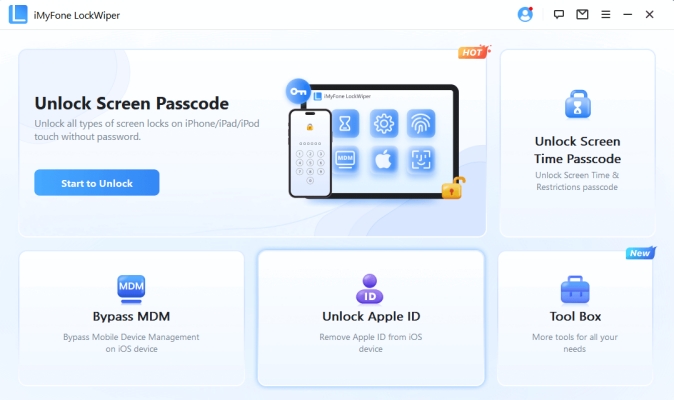
- 👍Pros:
- Support Apple ID removal with Find My iPhone enabled.
- Unlock locked, disabled, or even broken iOS screens.
- Advanced features for business or tech repair professionals.
- 👎Cons:
- Limited support for newer devices when bypassing iCloud Activation Lock.
- Hider price point.
- Interface is less beginner-friendly.
Part 4. FAQs about EaseUS MobiUnlock
-
Is EaseUS MobiUnlock safe to use?
Yes, the software is safe and operates offline, ensuring user data privacy.
-
Will using EaseUS MobiUnlock erase my data?
Yes, the unlocking process will erase all data on the device. It's recommended to back up your data before proceeding.
-
Can EaseUS MobiUnlock bypass iCloud Activation Lock?
Yes, it can bypass iCloud Activation Lock on iOS devices, but it requires to jailbreak the device.
-
Can I use EaseUS MobiUnlock on multiple devices?
The standard license allows use one computer for up to 5 devices. The Technician Plan supports unlimited devices.
-
Is there a free trial available?
No, EaseUS MobiUnlock does not offer a free trial that allows actual unlocking. A paid license is required if you want to complete the whole unlocking process.
Part 5. Final Verdict: Is EaseUS MobiUnlock Worth It?
Whether you're locked out of your device or dealing with Apple complications, EaseUS MobiUnlock is one of the best choices available. It offers a comprehensive suite of features, great performance, and excellent user support. However, if you're looking for a trustworthy, cost-effective, and easy-to-use iPhone unlocking tool, MagFone iPhone Unlocker can be your go-to solution.

