When it comes to iPhone unlocking tools, Aiseesoft iPhone Unlocker stands out as one of the most reputable and feature-rich solutions. Whether you're locked out of your iPhone due to a forgotten passcode, Face ID failure, or other issues, this powerful software provides a fast, secure, and efficient way to regain access without compromising your data. This review delves into the key features, advantages, disadvantages, pricing, real-world performance, tutorials, and competitors of Aiseesoft iPhone Unlocker.
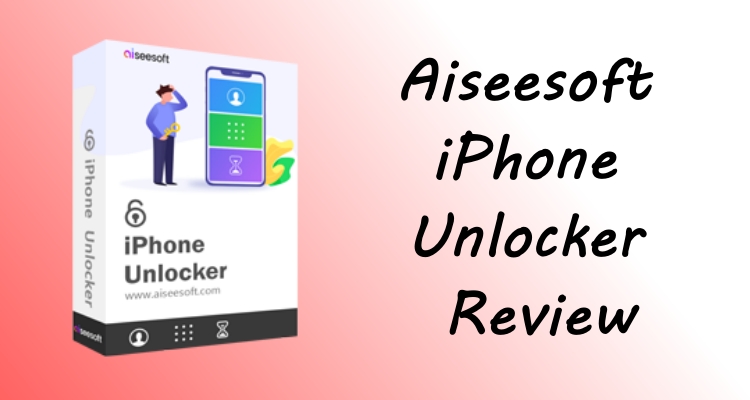
- Part 1. What Is Aiseesoft iPhone Unlocker?
- Part 2. How to Use Aiseesoft iPhone Unlocker [Step-by-step Tutorial]
- Part 3. Comparison with Better Alternatives
- Part 4. FAQs about Aiseesoft iPhone Unlocker
- Part 5. Conclusion
Part 1. What Is Aiseesoft iPhone Unlocker?
As an all-in-one iPhone unlocking software, Aiseesoft iPhone Unlocker eliminates the need for technical expertise, offering a user-friendly interface that simplifies even the most complex unlocking tasks like iCloud Activation Lock removal.
1.1 Key Features of Aiseesoft iPhone Unlocker
Aiseesoft iPhone Unlocker, an advanced desktop-based unlocking tool, helps users to bypass various iOS locks with ease. Compatible with Windows and macOS, this tool supports a wide range of iPhone, iPad, and iPod touch models. The following features make it stand out.
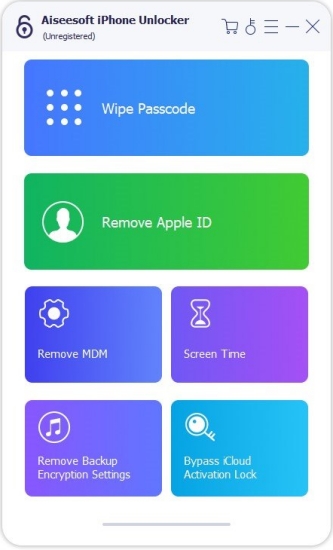
Feature 1. Comprehensive Unlocking Solutions
Aiseesoft iPhone Unlocker offers a wide range of unlocking capabilities, including:
- Screen Passcode Removal: Remove Face ID, Touch ID, and 4-digit or 6-digit passcode.
- Apple ID Removal: Delete existing Apple ID accounts to set up new ones.
- Screen Time Passcode Bypass: Remove forgotten Screen Time passcode.
- MDM Restriction Removal: Get rid of MDM restrictions without password.
- iTunes Backup Encryption Removal: Clear forgotten iTunes backup passwords.
Feature 2. High Device Compatibility
Aiseesoft iPhone Unlocker supports a wide range of iOS devices and versions, including the latest iOS 18. As a desktop-based unlocking tool, it is fully compatible with both Windows and Mac operating systems, making it accessible to a broad user base.
Feature 3. User-Friendly Interface
Aiseesoft iPhone Unlocker features a straightforward and intuitive interface, guiding users through each step of the unlocking process. This design minimizes the learning difficulty and enhances user experience.
Feature 4. Fast Unlocking Process
Adopted an advanced unlocking and decryption technology, Aiseesoft iPhone Unlocker helps users remove various locks in different situations in a fast, safe, and easy way. Whether you want to remove screen locks or bypass MDM restrictions, it can easily do the tasks.
1.2 Main Information of Aiseesoft iPhone Unlocker
To cater to different user needs, Aiseesoft iPhone Unlocker offers broad compatibility across Apple devices and several pricing tiers from monthly plan to lifetime plan.
| System Requirements: | Windows: 11, 10, 8, 7 macOS: 4s and later |
| iOS Versions: | iOS 18 and former iPadOS 18 through iPadOS 13 |
| Devices Supported: | iPhone 16 through iPhone 4 All models of iPad All models of iPod touch |
| Pricing Plans: | $31.92 per month $55.96 per year $65.96 for lifetime |
1.3 User Reviews of PassFab iPhone Unlocker
On Trustpilot, users have reported successful unlocking of various iOS devices using Aiseesoft iPhone Unlocker. The tool is noted for its ease of use and efficiency. However, some users have complained the inability to unlock devices in some situations.
Positive Feedback:
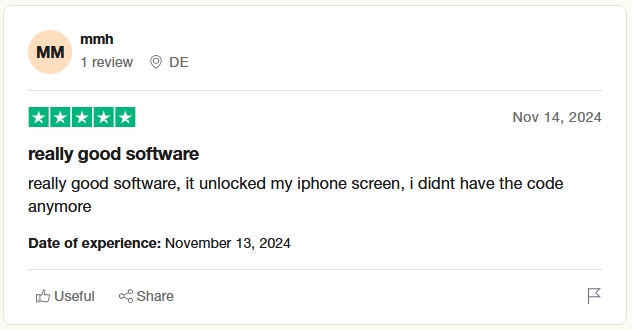
Negative Feedback:
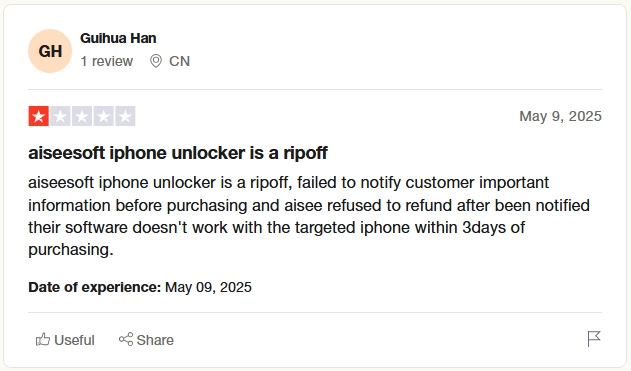
1.4 Pros and Cons of Aiseesoft iPhone Unlocker
It's essential to weigh the advantages and disadvantages to determine if Aiseesoft iPhone Unlocker is the right choice for your specific needs. Below is a breakdown of the pros and cons of using Aiseesoft iPhone Unlocker.
- 👍Pros:
- Handle various lock types like screen passcodes
- Straightforward navigation suitable for all users
- Support a wide range of iOS devices and versions
- Clean installation without unwanted software
- 👎Cons:
- Data erasure during most unlocking processes
- Limited functionality with Find My enabled
- iCloud Activation Lock removal requires jailbreak
- Planning price relatively high compared to alternatives
Part 2. How to Use Aiseesoft iPhone Unlocker [Step-by-step Tutorial]
Aiseesoft iPhone Unlocker simplifies the unlocking process into three straightforward steps. This ensures that even individuals without technical expertise can navigate the unlocking process with ease. Learn how to use Aiseesoft iPhone Unlocker to unlock an iPhone.
Step 1 Launch Aiseesoft iPhone Unlocker
Launch Aiseesoft iPhone Unlocker, click Wipe Passcode > Start, and then connect your iPhone to the computer with a USB cable.
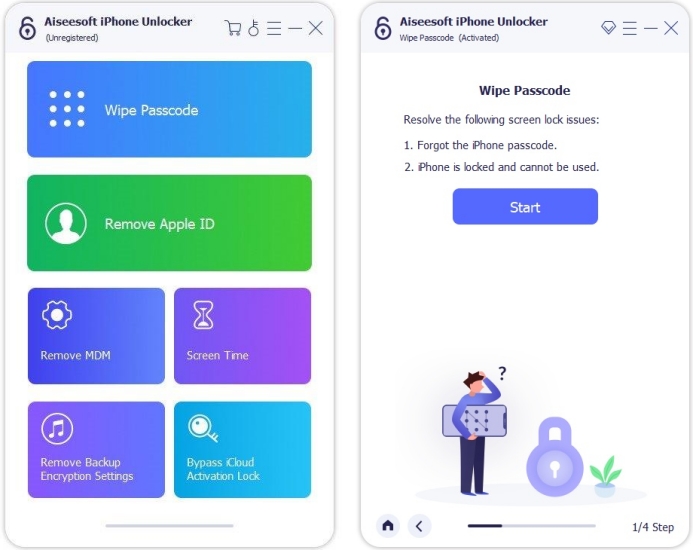
Step 2 Confirm the Device Information
Confirm your device information before unlocking, click the Start button, and then download the necessary firmware to wipe passcode.
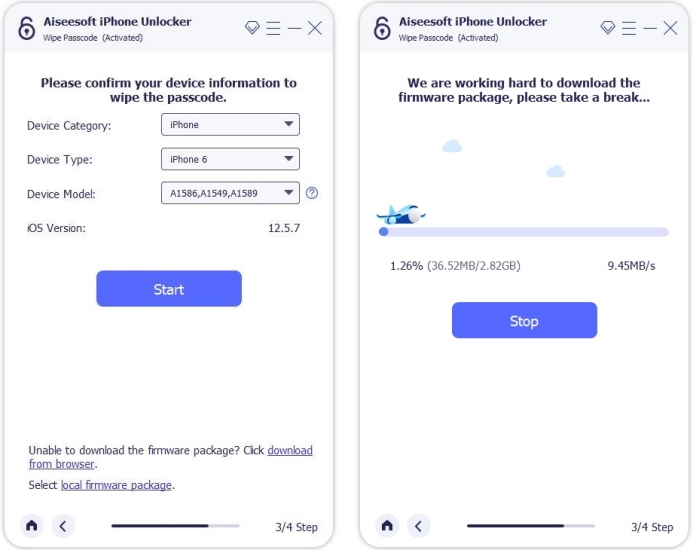
Step 3 Start to Unlock the iPhone
Read the warnings on the screen, enter "0000" to confirm, and then click the Unlock button to start the unlocking process.
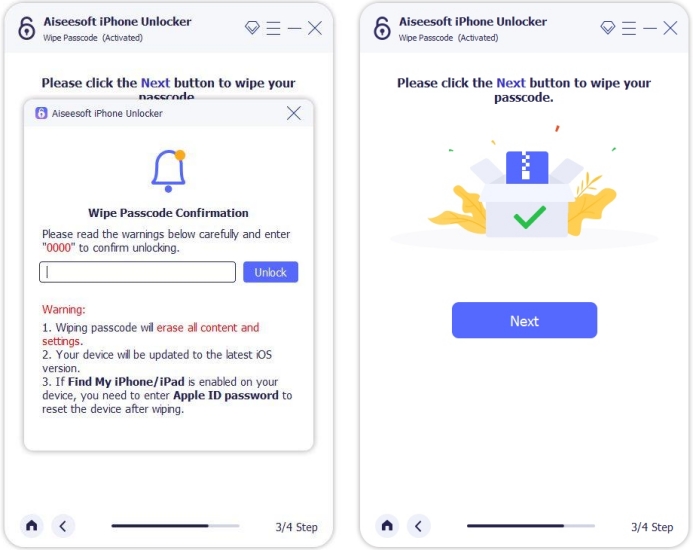
Part 3. Comparison with Better Alternatives
While Aiseesoft iPhone Unlocker is one of the most popular iOS unlocking tools on the market, it's not the only option. Whether you're looking for a different interface, more features, or better pricing, there are several top-tier alternatives that offer similar or even enhanced unlocking capabilities. Let's explore the best alternatives to Aiseesoft iPhone Unlocker.
| Features | Aiseesoft iPhone Unlocker | MagFone iPhone Unlocker | PassFab iPhone Unlocker | iMobie AnyUnlock |
|---|---|---|---|---|
| Screen Passcode Removal | ✔️ | ✔️ | ✔️ | ✔️ |
| Apple ID Removal | ✔️ | ✔️ | ✔️ | ✔️ |
| iCloud Activation Lock | ✔️ | ✔️ | ✔️ | ✔️ |
| Screen Time Bypass | ✔️ | ✔️ | ✔️ | ✔️ |
| MDM Lock Removal | ✔️ | ✔️ | ✔️ | ✔️ |
| iTunes Encryption Backup | ✔️ | ✔️ | ❌ | ✔️ |
| Data Erase | ✔️ | ✔️ | ✔️ | ✔️ |
| Free Trial | ❌ | ✔️ | ❌ | ❌ |
| Pricing Plans | Start from $31.92 | Start from $29.95 | Start from $29.95 | Start from $59.99 |
No.1 MagFone iPhone Unlocker
MagFone iPhone Unlocker is widely recognized for its robust unlocking capabilities and clean user interface. It allows users to unlock screen locks, Apple ID, Screen Time restrictions, MDM profiles, iCloud Activation Lock, and iTunes encrypted backup password with ease.
⭐⭐⭐⭐⭐ Key Features of MagFone iPhone Unlocker:
- Remove Face ID, Touch ID, numeric passcode, and other passcodes
- Delete Apple ID on activated devices without password
- Disable Screen Time or Restrictions passcode
- Bypass MDM without username or password
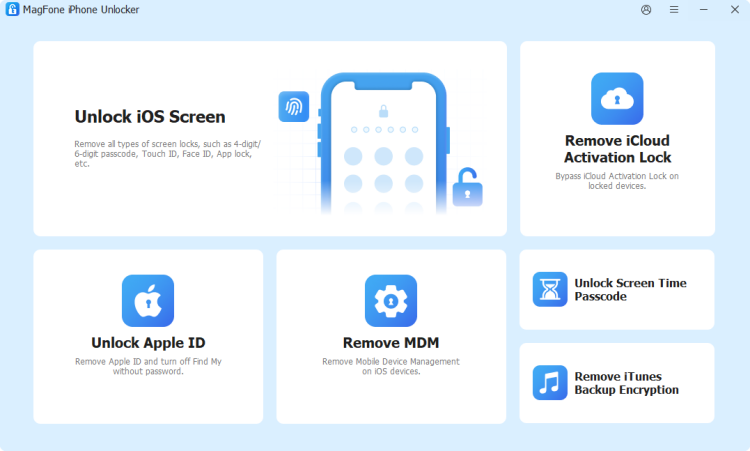
- 👍Pros:
- Extremely user-friendly and intuitive
- Offer various unlocking features
- Work on the latest iOS and iPhone models
- High success rate and fast unlocking process
- 👎Cons:
- Screen lock removal erases data
🔍 How to use MagFone iPhone Unlocker to unlock iPhone?
No.2 PassFab iPhone Unlocker
PassFab iPhone Unlocker is another strong competitor in the iPhone unlocking space. It offers deep functionality across multiple iOS lock types and boasts compatibility with the newest iOS versions. It is particularly suitable for non-tech-savvy users thanks to its minimal setup.
⭐⭐⭐⭐ Key Features of PassFab iPhone Unlocker:
- Remove iPhone screen passcode in minutes
- Apple ID removal on activated devices
- Bypass MDM restrictions without password
- Delete Screen Time passcode
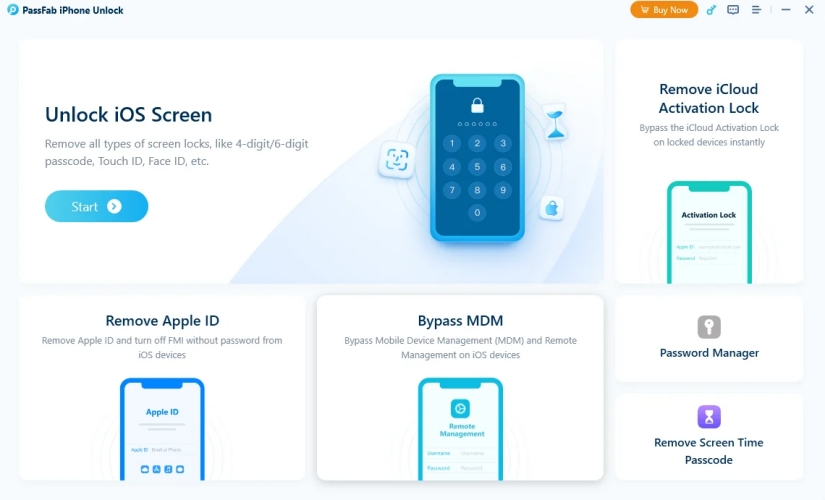
- 👍Pros:
- Support a wide range of lock scenarios
- High compatibility across devices
- Professional, user-friendly interface
- 👎Cons:
- Some features limited to specific devices
- Slower than some alternatives
🔍 How to use PassFab iPhone Unlocker to unlock iPhone?
No.3 iMobie AnyUnlock
iMobie AnyUnlock provides a simple yet powerful slolution for removing screen locks, Apple ID accounts, MDM restrictions, and Screen Time passwords from iPhone, iPad, and iPod touch. It focuses on ease of use while maintaining strong performance and device compatibility.
⭐⭐⭐⭐ Key Features of iMobie AnyUnlock:
- Unlock disabled iPhone without iTunes
- Bypass MDM restrictions and activation lock
- Support Apple ID and Screen Time removal
- Unlock screen passcodes and Face ID
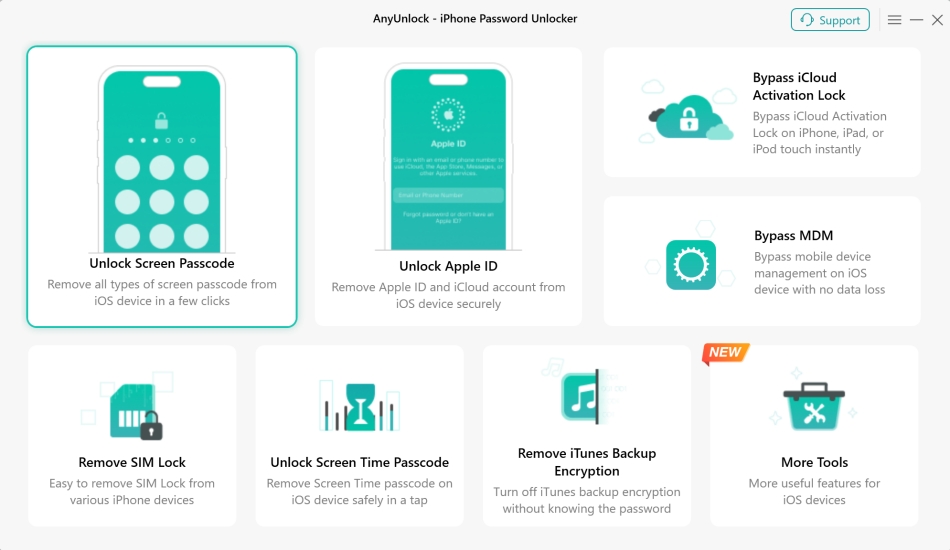
- 👍Pros:
- No need for technical knowledge
- Clean and easy interface
- Compatible with the latest iOS versions
- 👎Cons:
- iCloud bypass features limited
- Data loss during unlock process
🔍 How to use iMobie AnyUnlock to Unlock iPhone?
Part 4. FAQs about Aiseesoft iPhone Unlocker
-
Is Aiseesoft iPhone Unlocker safe to use?
Yes, Aiseesoft iPhone Unlocker is safe to use if you download and install it from the official website. By the way, it is unsafe to use Aiseesoft iPhone Unlocker crack version.
-
Will using Aiseesoft iPhone Unlocker erase my data?
Yes, most unlocking processes will erase all data on the device. Before starting the unlocking process, make a backup of your device, then you don't need to worry about the data loss.
-
Can Aiseesoft iPhone iPhone Unlocker bypass iCloud Activation Lock?
No, it cannot bypass iCloud Activation Lock on the iPhone. Currently, Aiseesoft iPhone Unlocker doesn't offer the iCloud Activation Lock removal feature.
-
Is there a free trial of Aiseesoft iPhone Unlocker available?
Yes, Aiseesoft iPhone Unlocker has a free trial version, allowing users to test its basic features. But the free trial version has limited functionality. With the free trial version, users cannot experience the whole unlocking process.
Part 5. Conclusion
Whether you're dealing with a forgotten screen lock passcode, a second-hand device with an old Apple ID, or corporate MDM limitations, Aiseesoft iPhone Unlocker provides an effective solution as it remains one of the most trusted and efficient tools for resolving iOS lock issues. With its user-friendly interface, strong customer support, and regular updates, it's a must-have utility for anyone in need of unlocking services. But if you want to see an iPhone unlocking tool with comprehensive features, competitive pricing, and fast unlocking speed, those alternatives like MagFone iPhone Unlocker is worth using.

