After updating to iOS 26, many users complain about iOS 26 bugs like lagging and heating and search for how to downgrade iOS 26 to iOS 18 or an earlier version. However, since Apple strictly restricts IPSW signing, it is not easy to restore on your own. Fortunately, with IPSW firmware and professional IPSW downgrade tools, there's still a chance to safely revert to older iOS systems. This guide will break down the top 4 iPhone IPSW restore tools and how to safely downgrade iPhone with unsigned IPSW so your iPhone can easily go back to a previous version.

- Part 1. Can You Install Unsigned IPSW?
- Part 2. Top 4 IPSW Restore Tools to Downgrade iPhone with IPSW
- Part 3. How to Install Unsigned IPSW with IPSW Restore Tool
- Part 4. Conclusion
Part 1. Can You Install Unsigned IPSW?
IPSW, also called iPhone Software, is the official system firmware file format provided by Apple for iPhone, iPad, and iPod touch. When restoring your iPhone or downgrading the iOS version, you need to use the IPSW file of the corresponding device model.
However, whether you can revert IPSW successfully is not as your willingness. It depends on whether the IPSW version is still signed by Apple. The so-called signature is a license used by Apple to verify whether the firmware is legitimate, and only when a certain iOS version is still in the signed state can you downgrade IPSW normally through the official way.
Once the IPSW stops being signed, you can't downgrade through iTunes and need to use some third-party tools. Here we have tested an iPhone 11 with iOS 26.1 using a series of IPSW restore tools. We found that TaigOne Downgrader is not available as said online, so we won't exclude it from the top IPSW restore tools. And we have gathered the best 4 tools for you to downgrade your iPhone. Here is a brief comparison of these tools.
| Tool | MagFone iOS System Recovery | TinyUmbrella | 3uTools | Futurerestore |
|---|---|---|---|---|
| Compatibility | iOS 7~iOS 26 | iOS 7~iOS 12 | iOS 12 or above | Not clear |
| Stability | High | Low | Moderate | Moderate |
| SHSH Blobs Requirement | No | Yes | No | Yes |
| Operation | Easy | Hard | Moderate | Hard |
| Recommendation | ⭐⭐⭐⭐⭐ | ⭐⭐ | ⭐⭐⭐ | ⭐⭐⭐ |
Part 2. Top 4 IPSW Restore Tools to Downgrade iPhone with IPSW
From the comparison table, you may have a basic knowledge about these 4 IPSW downgrade tools. In this part, we will detail each tool and help you find the best and fittest tool for you. Start with MagFone iOS System Recovery.
No.1 MagFone iOS System Recovery
MagFone iOS System Recovery serves not only as a repair tool to fix more than 150 iOS system issues, but also as a safe and reliable downgrade tool that allows you to downgrade an iPhone with both signed and unsigned IPSWs. With MagFone iOS System Recovery, you can install IPSW files to revert the iPhone system to an older version. No requirements for any technology master, jailbreak, or complex operation, MagFone iOS System Recovery can help you downgrade your iPhone with an unsigned IPSW without the restriction of iTunes.
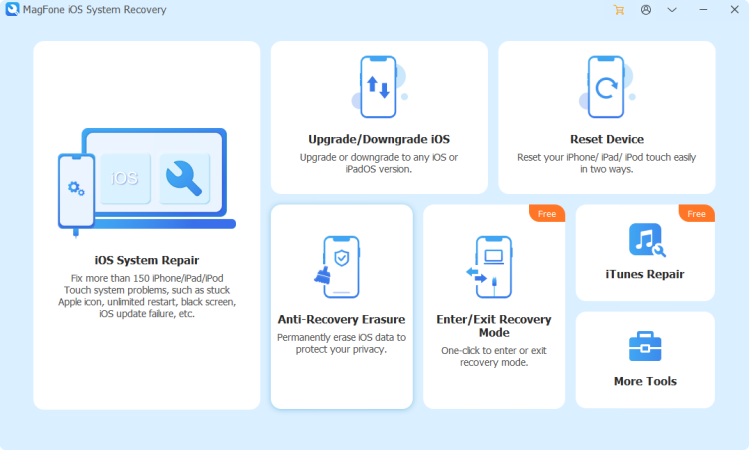
| Operating System | Windows 11, 10, 8.1, 8, 7, Vista, XP Mac OS X 10.8 or above |
| Support iOS | iOS 7 to iOS 26 |
| Requirements | The unsigned IPSW A USB cable |
| Recommend | ⭐⭐⭐⭐⭐ |
- 👍Pros:
- Clear interface and easy to use
- Support import and install unsigned IPSW
- Versatile features target iOS
- No SHSH blobs needed to restore IPSW
- 👎Cons:
- A computer is needed
- Not a completely free tool
No.2 TinyUmbrella
TinyUmbrella is another one of the best IPSW restore tools we have tested. It is famous in the earlier period and especially works for older iPhone models. It's a useful IPSW restore tool to save SHSH blobs to an external file and use the saved file to downgrade iPhone, iPad, and iPod touch firmware versions. Besides, it can also help users fix issues, like an iPhone stuck in recovery mode and the iTunes error code.
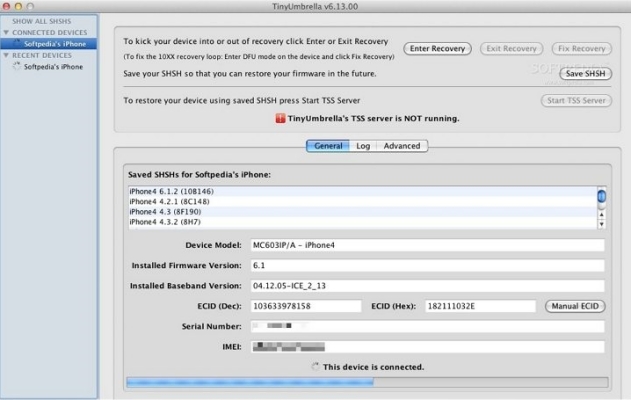
| Operating System | Windows 7 upwards and MacOS |
| Support iOS | iOS 7~iOS 12 |
| Requirements | Java SHSH blobs A data cable iTunes |
| Recommend | ⭐⭐ |
- 👍Pros:
- Clear product introduction on the website
- A free tool
- Identify and save SHSH blobs automatically
- Fix iPhone can't exit recovery mode and iTunes 3194 error code
- 👎Cons:
- Require at least a 1.8 Java Virtual Machine to install TinyUmbrella
- Hasn't been updated since 2022
- Unstable performance on Mac version
- Require iTunes in the downgrade process
No.3 3uTools
3uTools is a multi-functional Apple device data management tool. The features vary from iPhone data management to flashing and jailbreaking an iPhone. On the one hand, you can master your iPhone details and manage your iPhone apps data and contents effectively with this tool. On the other hand, you can flash or jailbreak your iPhone in an intelligent manner. Additionally, if you don't want to lose data, 3uTools also provides the backup and restore feature to guarantee the flash operation.
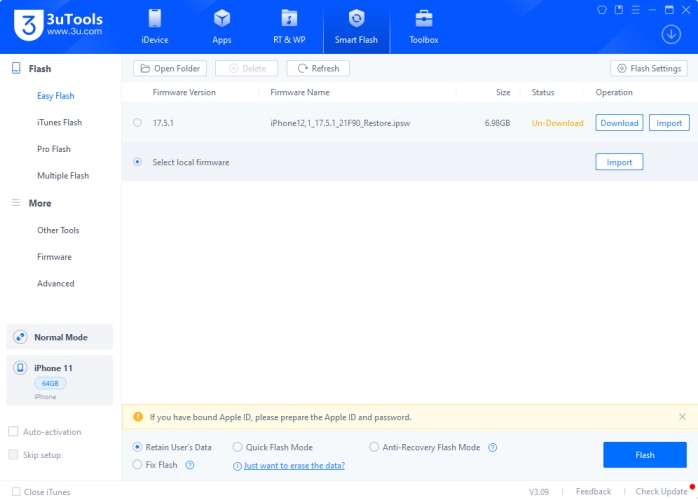
| Operating System | Windows and Mac |
| Support iOS | iOS 12 or above |
| Requirements | A data cable |
| Recommend | ⭐⭐⭐ |
- 👍Pros:
- Support flash, downgrade and jailbreak iPhone
- Manage iPhone data
- Various functions
- No need for SHSH blobs to restore IPSW
- 👎Cons:
- Fully-unsigned IPSW are not guaranteed
No.4 FutureRestore GUI
FutureRestore is a creative and public tool by CoocooFroggy, and it can be downloaded freely on GitHub. This tool is created and targeted to downgrade an iPhone with an unsigned IPSW in an easier way. With FutureRestore, you can download the target and unsigned firmware version with SHSH blobs to your iPhone, and there is a Stop FutureRestore option for you to stop the restore process. The operation for using this tool is quite easy, but the whole process to restore IPSW is a little complex.
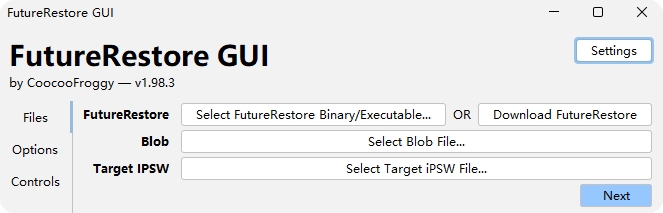
| Operating System | Windows, Mac and Linux |
| Support iOS | Not clear |
| Requirements | Additional tool-TTS Saver and iTunes A USB cable |
| Recommend | ⭐⭐⭐ |
- 👍Pros:
- Clear interface
- Fixed optional file format to ensure the correct IPSW file is chosen
- Support exit recovery mode
- 👎Cons:
- Complex and difficult operation
- Several apps are needed in the downgrade process
- Require SHSH blobs
- Sometimes unable to detect iPhone in recovery model
Part 3. How to Install Unsigned IPSW with IPSW Restore Tool
Before you install an unsigned IPSW with a third-party tool, you need to download a compatible IPSW to your computer in advance. Also, make sure that you have backed up your iPhone data to your computer so that you can restore the backup to your iPhone later. Here, we take MagFone iOS System Recovery as an example. Let's see how it works for installing an unsigned IPSW to your iPhone safely and easily.
MagFone iOS System Recovery
Support downgrading iOS and removing iOS Beta without iTunes or jailbreak easily and efficiently.
Step 1 Launch MagFone iOS System Recovery
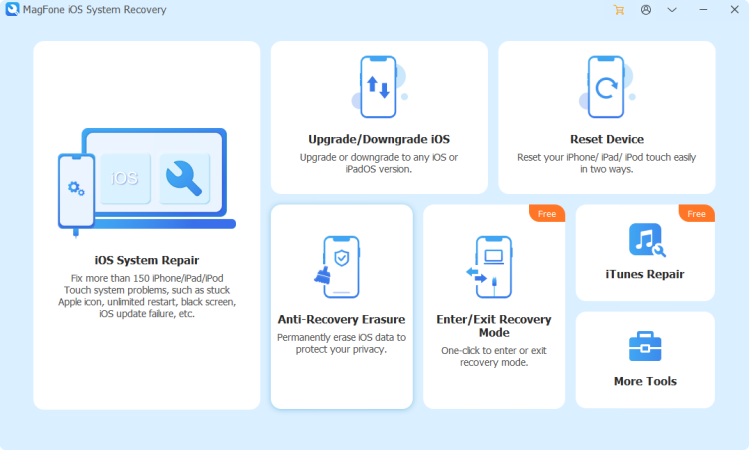
Download the MagFone iOS System Recovery on your computer and then plug your iPhone into your computer so that the tool can detect your device successfully.
Step 2 Choose Downgrade iOS
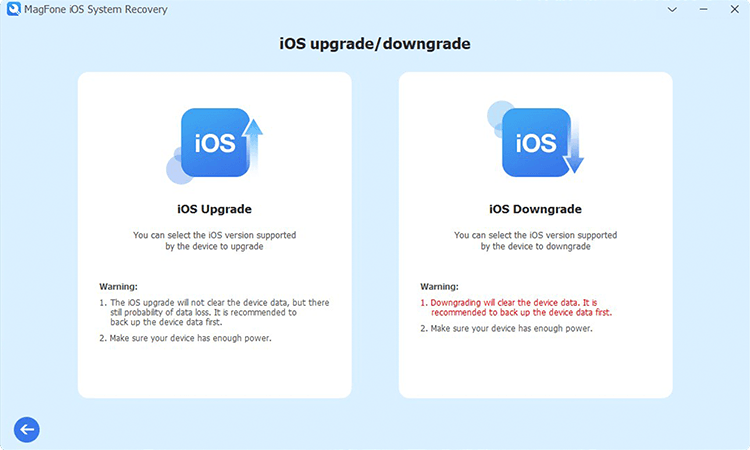
Click the Upgrade or Downgrade iOS option on the main interface. When you are prompted to the next page, choose iOS Downgrade.
Step 3 Import Unsigned IPSW
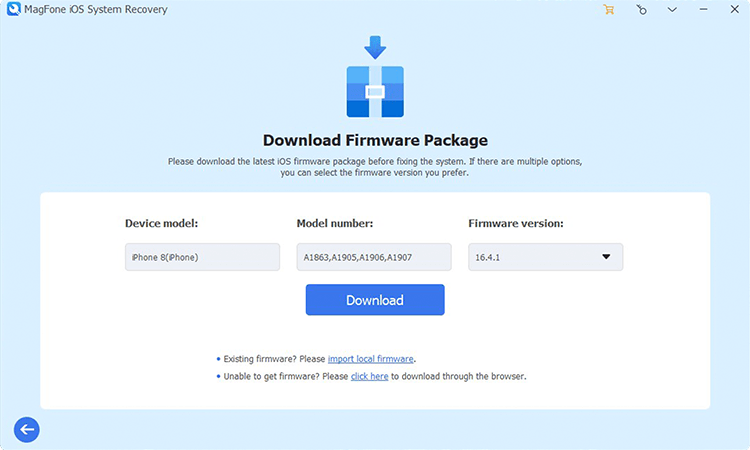
If you want to install an unsigned IPSW on your iPhone, just click the blue import local firmware link and choose the downloaded IPSW from the File Manager on your computer.
Step 4 Verify and Downgrade iOS System
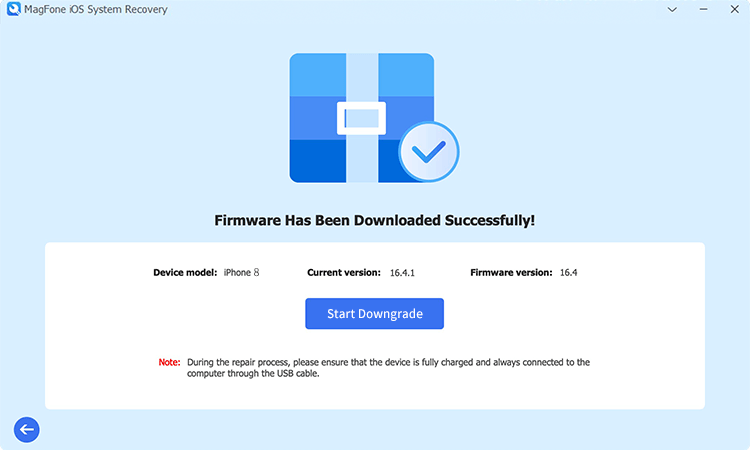
After verifying, click Start Downgrade to restore the unsigned IPSW to your iPhone. And you can unlock your iPhone to check if the unsigned IPSW has been downloaded successfully.
Part 4. Conclusion
Unable to downgrade to an unsigned IPSW is frustrating, but there are tools you can utilize to downgrade the iPhone system. For this purpose, the tools in this guide can be your options. For the easiest and safest process, MagFone iOS System Recovery is the most recommended tool. If you have saved SHSH blobs additionally, then iPhone IPSW restore tools like TinyUmbrella, 3uTools, and Futurerestore can be taken into consideration.

