Have you received a WhatsApp message or call from a number starting with +234 and felt unsure whether it's safe or even legitimate? You're not alone. Thousands of users search for "234 country code WhatsApp" in Google every month, wondering where the message comes from, who it might be, and whether it's part of a scam. In this guide, we'll delve deep into +234 country code on WhatsApp — from understanding what it presents to how you can protect yourself from potential risks on WhatsApp.

- Part 1. What Country Code Is +234 on WhatsApp?
- Part 2. Why Are You Getting WhatsApp Messages from +234 Number?
- Part 3. How to Verify a +234 Number before Replying?
- Part 4. Bonus Tip: Keep Your WhatsApp Chats Safe
- Part 5. Conclusion
Part 1. What Country Code Is +234 on WhatsApp?
The +234 country code is the international dialing code for Nigeria, the most populous country in West Africa. When you see a phone number starting with +234, it simply indicates that the number is registered in Nigeria, regardless of the specific service being used — including WhatsApp. In the context of WhatsApp, the phone number registered with the app determines the country code, and hence, the origin of the user. A number such as +234 801 234 5678 is registered in Nigeria. Here are a few important points:
- +234 is Nigeria's international dialing code.
- It is followed by a 10-digit mobile number.
- The first three digits after +234 typically indicate the mobile network provider.
For example:
- +234 803* — MTN Nigeria
- +234 805* — Globacom
- +234 809* — Etisalat
- +234 802* — Airtel
These prefixes can help in identifying the provider or legitimacy of a WhatsApp number. Whether the number is legitimate or suspicious depends on context, but the code itself is completely valid and tied to Nigeria's telecommunications.
Part 2. Why Are You Getting WhatsApp Messages from +234 Number?
When someone from Nigeria contacts you via WhatsApp, you'll see the number displayed like this: +234 801 234 5678. There are several legitimate reasons why you might be receiving WhatsApp messages from +234 number:
- Friends or family living or working in Nigeria
- Business communications with Nigeria companies or professionals
- Online transactions or support teams from Nigerian-based platforms
Part 3. How to Verify a +234 Number before Replying?
However, there is a rise in spam or fraudulent messages originating from +234 numbers due to the popularity of WhatsApp and its ease of use. Unfortunately, common scam reports are associated with +234 numbers, which are widely discussed across forums. Here are real-world examples that users have reported:
- Lottery or prize scams: "You've won $10,000 us at +234..."
- Fake job offers: Recruiters claiming to represent foreign companies
- Investment opportunities: Forex trading, cryptocurrency, and Ponzi schemes
- Romance scams: Building fake relationships to extort money over time
If you suspect fraud, you can verify a contact's authenticity before responding to a message from an unknown +234 number. Here are a few ways to verify a +234 number before replying.
1. Search the number on Google — Many scammers reuse numbers, and forums might flag them.
2. Check Truecaller or similar apps — These often reveal the owner or past user reports.
3. Ask for official ID or references — Especially for business or financial conversations.
4. Look at the profile picture and status — Scammers often use stock photos or copied bios.
After verifying the message from a +234 WhatsApp number you've received is spam, you can block and report the number directly from WhatsApp. Follow these steps to protect yourself.
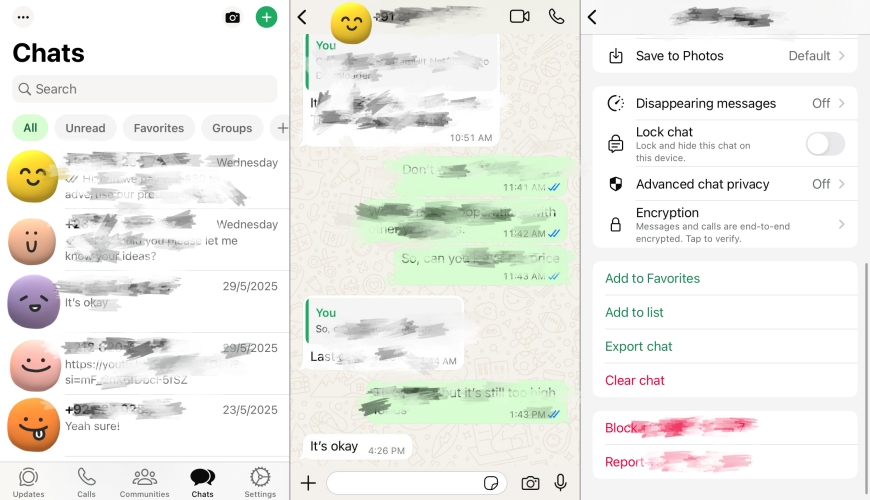
Step 1. Open the chat in WhatsApp on your iPhone or Android phone.
Step 2. Tap on the contact name or number at the top.
Step 3. Scroll down and tap Block Contact.
Step 4. Select Report and Block if you believe the message is spam or scam-related.
Part 4. Bonus Tip: Keep Your WhatsApp Chats Safe
If you frequently communicate with international contacts, such as Nigerian business or family in Lagos, using MagFone Chats Transfer ensures your important WhatsApp chats stay intact — even when you switch to a new phone or move across platforms. As a powerful, user-friendly tool, MagFone Chats Transfer can seamlessly transfer data from WhatsApp, WhatsApp Business, LINE, Kik, and Viber. In addition to transferring data, this tool can complete such complicated tools like restoring, backing up, and exporting chats. Here's how to back up WhatsApp data via MagFone.
MagFone Chats Transfer
Efficiently back up your WhatsApp content without loss or hassle — everything moves with you, just as it was.
Step 1 Connect Target Device

Download and launch MagFone Chats Transfer on your computer. Then connect your iPhone using a USB cable. From the main screen, select the WhatsApp option.
Step 2 Choose WhatsApp Backup
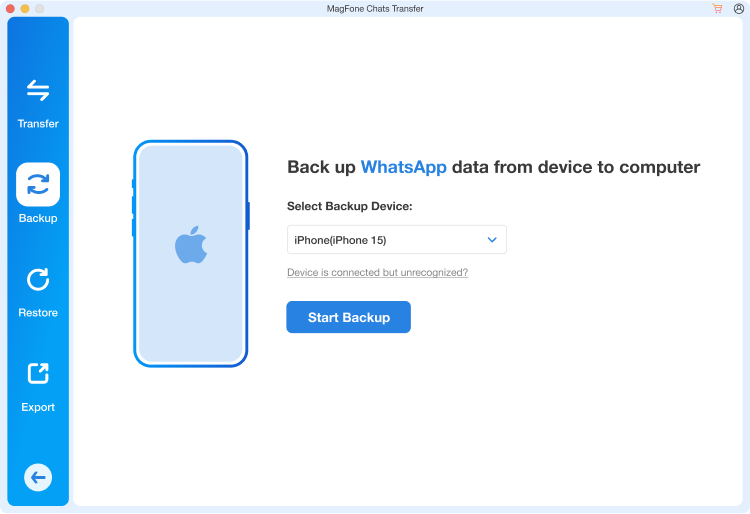
The software will automatically detect your device. Then you can continue to select the Backup option from the sidebar. You can preview your chats and make sure everything is ready to go.
Step 3 Start Backing up WhatsApp
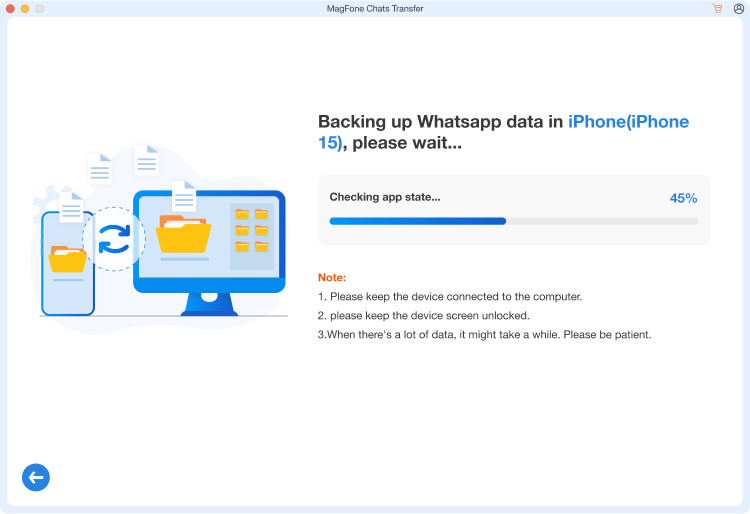
Click the Start Backup button and let the software handle the backup. In just a few minutes, all your WhatsApp data, including chats, group histories, and media files, will be backed up.
Part 5. Conclusion
The +234 country code is simply an identifier for Nigerian phone numbers. Seeing the +234 country code on WhatsApp doesn't automatically mean danger, but it does warrant careful attention if you weren't expecting the contact. If you're ever in doubt, block and report. It's better to be cautious then caught off guard.

