Resetting a Motorola phone when locked can feel overwhelming, especially if you can't remember your PIN, pattern, or password. But don't worry. Whether because you forgot your screen PIN, the device is unresponsive, or you bought a second-hand Motorola phone that can't be accessed, here is a guide to help you reset Motorola phone when locked. In this guide, you'll learn several official, safe, and effective reset methods. Let's dive into the details!
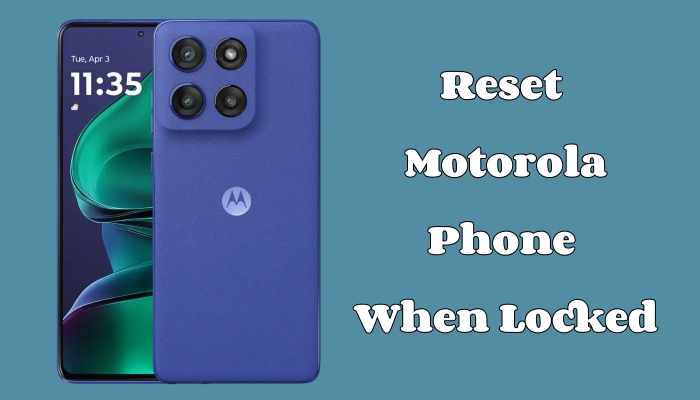
- Part 1. How Do I Reset a Motorola Phone That Is Locked?
- Part 2. Quick Method to Factory Reset Locked Motorola Phone
- Part 3. How to Factory Reset Motorola Phone When Locked
- Part 4. Conclusion
Part 1. How Do I Reset a Motorola Phone That Is Locked?
Although Motorola phones include strong security features designed to protect the device data, there are still several methods to reset a Motorola phone that is locked. To reset a locked Motorola phone, the quick method is to use a third-party Android unlocker tool. Besides, you can factory reset a Motorola phone when locked using Recovery Mode or the Find My feature. Below is a comparison table of ways to reset a locked Motorola phone to default, which helps you to know them clearly and select a suitable method.
| Method | Requirements | Success Rate | Easy to Operate | Activate Google Account | Recommendations |
|---|---|---|---|---|---|
| MagFone Android Unlocker | A computer | High | Easy | ✔️ | ⭐⭐⭐⭐ |
| Recovery Mode | Google account and password | High | Complex | ❌ | ⭐⭐⭐ |
| Find Hub Website | Google account and password | Medium | Medium | ❌ | ⭐⭐⭐ |
| Find Hub App | An Android device | Medium | Medium | ❌ | ⭐⭐⭐ |
MagFone Android Unlocker
Factory reset a Motorola phone when locked and bypass Google account verification when setup.
Part 2. Quick Method to Factory Reset Locked Motorola Phone
If you want a fast, beginner-friendly way to reset a Motorola phone when locked, MagFone Android Unlocker is one of the most reliable third-party Android unlocking tools available. Unlike traditional resetting methods, MagFone Android Unlocker provides a simple, guided desktop interface that removes the screen lock in just a few clicks. Then you'll get a brand-new device and set up a new screen lock. Here's how to factory reset a Motorola phone that is locked by using MagFone Android Unlocker.
Step 1 Fire up MagFone Android Unlocker and Connect Motorola Phone
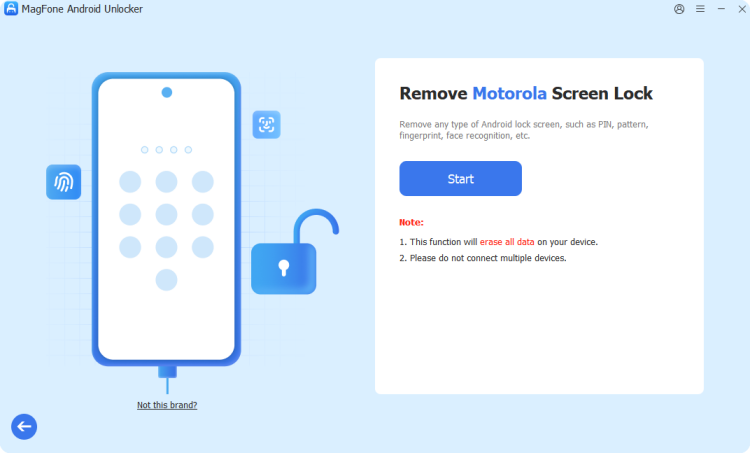
First, launch MagFone Android Unlocker on your computer and use a USB cable to connect your Motorola phone. Then, click Remove Screen Lock. Next, the computer will automatically identify your phone brand, or you can choose the Motorola brand yourself.
Step 2 Put Motorola Phone into Recovery Mode
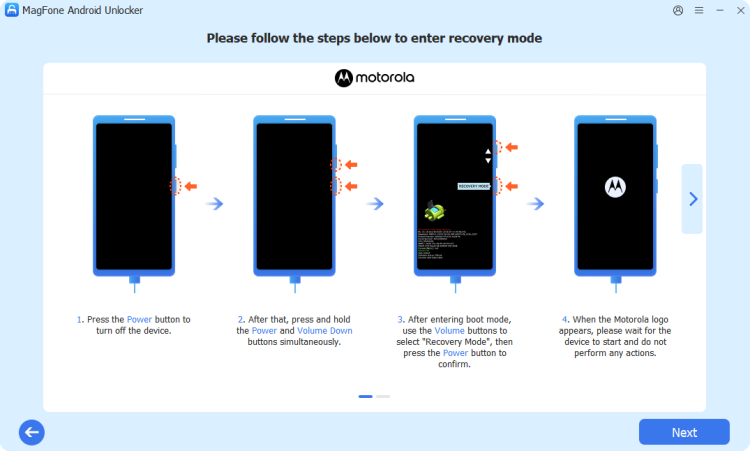
Waiting for the software to obtain your resources. Then you should follow the operating steps on your computer screen to set your phone to enter Recovery mode. After confirming your phone has entered recovery mode, you can select Next.
Step 3 Remove Screen Lock on Motorola Phone
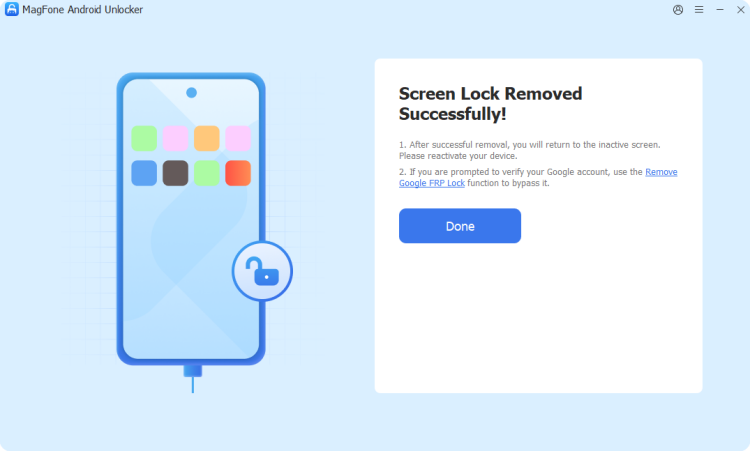
Operating your phone according to the instructions on the computer screen, and then choose Next. Waiting for the software to remove the screen lock, and then the screen will appear: Screen Lock Removed Successfully. The whole process of removing the screen lock has finished perfectly.
Part 3. How to Factory Reset Motorola Phone When Locked
How to factory reset Motorola phone when locked may trouble you. Indeed, there are some traditional methods for resetting a locked Motorola phone, but they are a bit difficult and complex. Let's try the methods below to reset a locked Motorola phone to default.
Method 1. Reset Locked Motorola Phone Using Recovery Mode
Using Android Recovery Mode is the most reliable approach to resetting any locked Motorola smartphone. Because it works even without access to the home screen, it is ideal when you cannot remember the lock screen credentials. This method not only removes the screen lock entirely but also resets the device to default settings. Here's how to reset Motorola phone when locked no command.
📝Requirements:
At least 30% battery
Google account and password
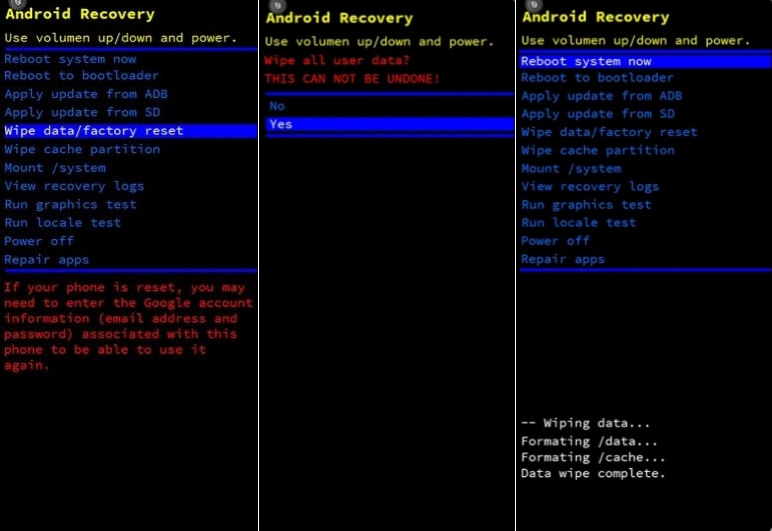
Step 1. Turn off your Motorola phone with the Power button.
Step 2. Press and hold both Volume Down and Power buttons simultaneously until the phone turns on.
Step 3. Press the Volume Down button until the device is in Recovery Mode.
Step 4. Press the Power button to restart in Recovery Mode.
Step 5. When an Android rebot with a red exclamation mark or No Command appears, press and hold the Power button.
Step 6. Holding the Power button, press and release the Volume up button.
Step 7. Scroll to Wipe data/factory reset with the Volume button, then press the Power button
Step 8. Wait to complete the reset, then select Reboot system now with the same operation.
Step 9. Set up your device and enter your Google account credentials to activate the device.
Method 2. Reset Locked Motorola Phone on Find Hub Website
If you previously enabled Google's Find My Device on your Motorola phone, you can remotely erase and reset your Motorola phone even when locked. Follow the steps below to reset a locked Motorola phone on the Find My site.
📝Requirements:
Google account and password
Find My Device in enabled status
Device with the internet connection
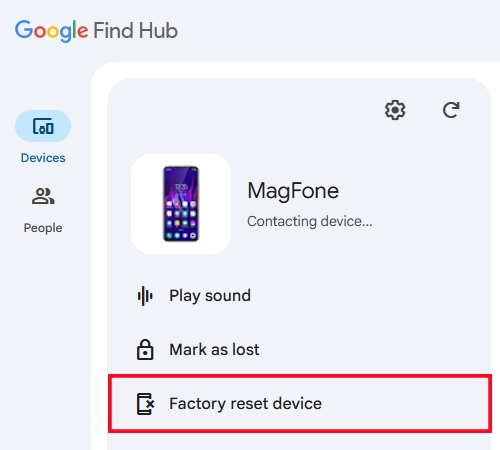
Step 1. Go to Google Find Hub in a browser and log in with your Google account. Find My Device from another phone or computer.
Step 2. Find and select your locked Motorola from the list of Devices.
Step 3. Click Factory Reset Device and confirm the wipe action.
Method 3. Reset Locked Motorola Phone via the Find Hub App
If you have more than one Android device with the same Google account used, you can use the Find Hub app to factory reset a Motorola phone that is locked. Start to factory reset a locked Motorola phone using the Find My app.
📝Requirements:
An Android device with the same Google account
Find My Device in enabled status
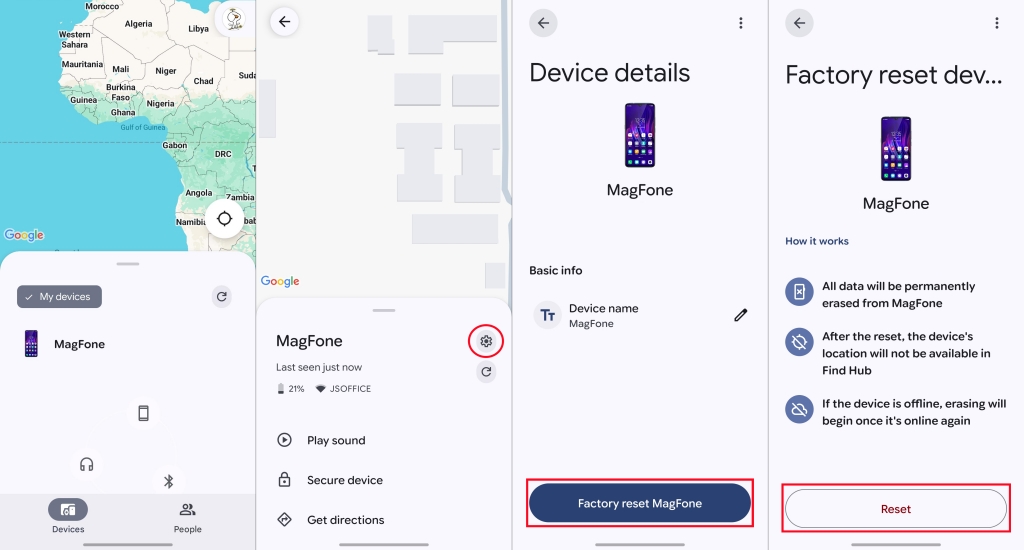
Step 1. Open the Find Hub app on another Android device.
Step 2. Select your locked Motorola phone from the list of Devices.
Step 3. Tap the Settings icon and choose Factory Reset in Device details.
Step 4. Tap Reset to confirm that you want to factory reset your device.
Part 4. Conclusion
When your Motorola phone becomes locked, you may feel frustrating, but several effective methods exist to restore access. Whether using an Android unlocking tool like MagFone Android Unlocker, Recovery Mode, Google Find My Device, or Motorola's official tools, each solution allows you to safely reset your Motorola phone when locked and start fresh. By following the detailed steps above, you can confidently perform a full reset and eliminate any lock screen issues on your Motorola device. For resetting a locked Motorola phone when locked, MagFone Android Unlocker is an ideal option.

