Want to download Douyin, the original Chinese version of TikTok, but cannot find it in your App Store? This comprehensive guide explains how to download and install Douyin on Android, iPhone, and even PC. Whether you're outside China or want to explore Douyin's unique features, you'll find every step here. You'll also learn about the differences between Douyin and TikTok. Let's dive into the details!

- Part 1. Why Download Douyin Instead of TikTok?
- Part 2. How to Download Douyin Outside China
- Part 3. How to Register Douyin Account Outside China
- Part 4. Frequently Asked Questions about Douyin
- Part 5. Conclusion
Part 1. Why Download Douyin Instead of TikTok?
Douyin is the original short video app developed by ByteDance, exclusively for mainland China. It's the Chinese counterpart to TikTok, which servers users outside China. Although both apps share similar interfaces, their content, data policies, and features differ significantly due to regional regulations. Here are key differences between Douyin and TikTok.
| Feature | Douyin | TikTok |
|---|---|---|
| Audience | Mainland China | Global users |
| App Availability | China App Stores | Global |
| Language | Chinese | Multilingual |
| Login | Chinese phone number | Email or global numbers |
| Content Moderation | Follows Chinese internet | International standards |
| Functions | In-app shopping, mini-programs, local trends | Global trends, no e-commerce |
In short, Douyin has more localized features, stricter content moderation, and integrated e-commerce tools. If you're curious about Chinese virtual trends, local culture, or e-commerce livestreams not available on TikTok, you can download Douyin.
Part 2. How to Download Douyin Outside China
It's easy to download and install Douyin on a smartphone, but if you're outside China, it's a bit difficult. Before installing Douyin, it's important to note the following:
- Region Restrictions: Douyin is officially available only in the Chinese App Store and selected Android stores.
- Phone Verification: Some features require a Chinese mobile number for full access.
- Language: The app interface is fully in Chinese, so translation tools may be needed.
- Data & Policy: Douyin abides by Chinese data and content regulations, different from TikTok's global standards.
Here are some verified and safe methods to make Douyin app download Android and iPhone. But if you're in the U.S. or other places outside China, you may be unable to download Douyin in official ways. Keep on reading, and learn how to download Douyin outside China.
| Official Website | https://www.douyin.com/ |
| Android (China) | Huawei App Gallery, Xiaomi App Store, and other local platforms |
| Google Play Store (limited regions) | In some regions, a Douyin listing exists, but many users outside China will not see it. |
| Apple App Store (China region only) | Requires changing your Apple ID region to "China mainland" to appear. |
2.1 How to Download Douyin on iPhone
Douyin is available only in the China region app store. If your Apple ID is registered in another country, Douyin won't appear in your App Store search. You can, however, change your Apple region temporarily to download it safely. Here's how to.
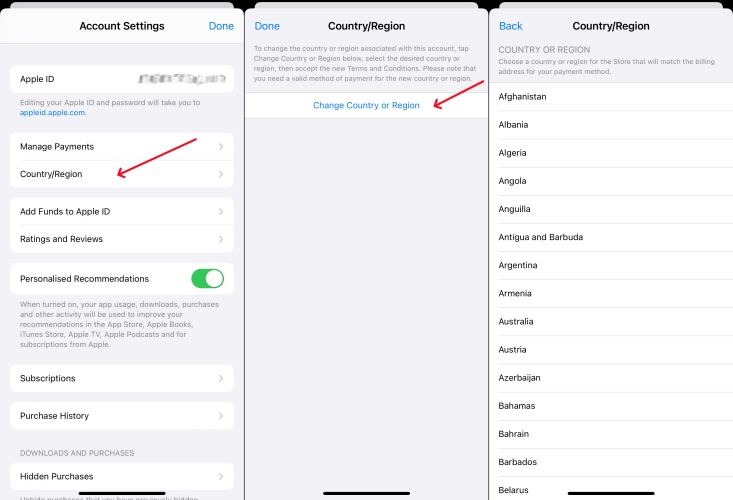
Step 1. Go to Settings > your Apple ID > Media & Purchases > View Account.
Step 2. Tap Country/Region > Change Country or Region.
Step 3. Select China mainland.
Step 4. Accept the terms and tap None for payment.
Step 5. Open the App Store, search for Douyin, and tap Get.
Step 6. Once installed, you can revert your region back.
📁 Note:
Switching regions can affect your existing subscriptions, app updates, and payment methods. In this case, consider using MagFone Location Changer that helps in changing your region to mainland China anytime. It's easy not only to download Douyin but also access localized content on Douyin in real-time.
2.2 How to Download Douyin on Android
If you're outside mainland China, the Google Play Store may not show Douyin. You can try downloading and installing Douyin from the Google Play Store first. If the Google Play Store says "This app is not available in your country," choose to install a Douyin APK. Follow these steps.
Option 1. Use Google Play Store (if available)
Step 1. Open the Google Play Store and search for Douyin.
Step 2. Tap Install and wait for it to finish.
Step 3. Open the app and start watching or log in.
Option 2. Install Douyin APK (for regions where it's unavailable)
Step 1. Visit Douyin's official website or a trusted APK host like Uptodown.
Step 2. Confirm and download the latest Douyin APK.
Step 3. Go to Settings > Security > Install unknown apps.
Step 4. Enable Install from Unknown Sources.
Step 5. Open the downloaded APK and tap Install.
2.3 How to Download Douyin on PC
While Douyin doesn't have a native desktop app, you can use Android emulators to run Douyin on Windows or Mac. Here's how to use Douyin on PC.
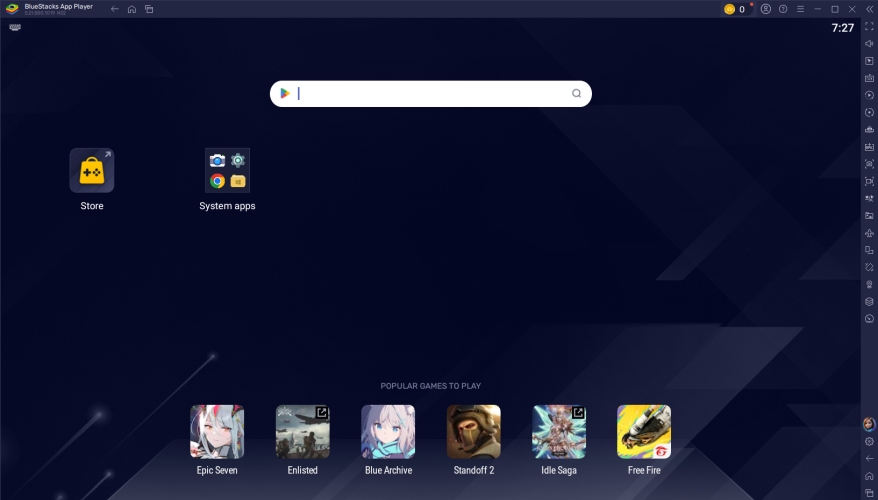
Step 1. Download an emulator like BlueStacks or NoxPlayer.
Step 2. Open the emulator and sign in with your Google account.
Step 3. Access the Play Store and search for Douyin.
Step 4. Install and open Douyin to start browsing videos.
Part 3. How to Register Douyin Account Outside China
After downloading and installing Douyin, you can start browsing videos on your device, even without signing up. But if you want to follow creators or comment on videos, you have to register for a Douyin account. Here are three options to register for Douyin outside China.
Option 1. Use an International Phone Number
Some recent versions of Douyin now allow international registration. This doesn't always work on every version. If you can't find your country code, move to Option 2.
Step 1. Tap the country code dropdown next to +86.
Step 2. Scroll or search for your country like +1 for the USA.
Step 3. Enter your phone number and request an SMS code.
Option 2. Register with a Chinese Number via Friends or Services
If you have a friend or contact in China, ask them to help you receive the verification SMS. You can also use virtual number services that provide temporary Chinese numbers for verification.
Option 3. Register Using Third-Party Login
Douyin allows logins via Apple ID, WeChat, QQ, or Weibo. This method works even without a Chinese phone number. When signing into Douyin, just choose Other Login Method.
Part 4. Frequently Asked Questions about Douyin
How to change language on Douyin?
It is impossible to change language on Douyin as its interface is in Chinese only. Currently, no official English version or other language versions exist.
Is Douyin the same as TikTok?
No. While both apps share the same core technology, they are separate apps with different servers, content, and policies. Compared to TikTok, Douyin is richer in local content, live commerce integration, and early feature rollouts.
Does Douyin work outside China?
Yes, Douyin works outside China. Even if you're outside China, you still can watch and upload content, but some features require a Chinese phone number.
How to download Douyin in the U.S.?
Where you're using an Android phone or iPhone, you can download and install Douyin from the App Store on the iPhone or the Google Play Store on the Android phone. If you're unable to download it, follow the above methods to get Douyin downloaded.
Part 5. Conclusion
Accessing Douyin outside China is completely possible with the right tools and steps. By following the above steps, you can download and install Douyin on your iPhone or Android phone. After properly registering your Douyin account, you can follow your liked creators and comment on your watched videos. To seamlessly unlock content and features, it is suggested to use a third-party tool like MagFone Location Changer. With this tool, you can change your region to mainland China at any time, then access content and features previously limited to China.

