Tinder is one of the most popular dating apps worldwide, known for its simplicity and vast user base. However, one of the features that many users often inquire about is changing Tinder location. Whether you're planning a trip, looking to meet people in different cities, or just curious about other regions, Tinder allows you to change your location. In this guide, we will show you the different methods for changing your location on Tinder.

- Part 1. Can You Change Your Location on Tinder?
- Part 2. Official Way to Change Tinder Location
- Part 3. How to Change Location on Tinder (Free & Paid)
- Method 1. Change Tinder Location via Tinder Location ChangerHOT
- Method 2. Spoof Tinder Location via VPN Services
- Method 3. Fake Tinder Location via Fake GPS Location App (Android Only)
- Method 4. Set Tinder Location by Resetting Facebook Location
- Method 5. Adjust Tinder Location by Changing IP Address
- Part 4. Best Locations for Tinder Matches
- Part 5. FAQs about Tinder Change Location
- Part 6. Conclusion
Part 1. Can You Change Your Location on Tinder?
Yes, you can change your location on Tinder as often as you like. In fact, Tinder's default settings automatically use your current physical location, determined through your phone's GPS and WiFi data. This means that Tinder only shows you people within your immediate geographic vicinity. If you want to see profiles in another city or country, you need to change your location or use Tinder's premium service. There are several ways you can change your location on Tinder. You can get a brief idea of each method before diving into each method.
| Methods | Tinder Passport Mode | Tinder Location Changer | VPN Services | Fake GPS Location App | Reset Facebook Location | Change IP Address |
|---|---|---|---|---|---|---|
| Requirements | Tinder Plus, Tinder Gold, Tinder Platinum | A computer | A VPN app | An Android device | Log into Tinder with Facebook account | An IP address |
| Change to Anywhere | ✅ | ✅ | ❎ | ❎ | ❎ | ❎ |
| Difficulty | Easy | Easy | Medium | Medium | Medium | Medium |
| Success Rate | 100% | 100% | 50% | 80% | 30% | 60% |
| Rating | ⭐⭐⭐⭐⭐ | ⭐⭐⭐⭐⭐ | ⭐⭐ | ⭐⭐⭐ | ⭐⭐ | ⭐⭐⭐ |
Part 2. Official Way to Change Tinder Location
You can change your location on Tinder, but not as easy as you think. The only official way to change your Tinder location is through the Tinder Passport feature that is available to users with Tinder Plus, Gold, or Platinum subscriptions. The steps are simple to execute with Tinder Passport, but you need to pay for this method. Let's dive into more details.
What Is Tinder Passport?
Tinder Plus, Gold, or Platinum are premium subscription services that unlock additional features, including the ability to change your location through Tinder Passport Mode. With Passport Mode, you can change your location by searching for a city or dropping a pin on the map. Then you can swipe, match, and chat with people there as if you were physically present.
| Tinder Plus | Tinder Gold | Tinder Platinum | |
|---|---|---|---|
| 1 Month | $24.99 per month (US) $26.99 per month (Canada) |
$39.99 per month (US) $39.99 per month (Canada) |
$49.99 per month (US) $53.99 per month (Canada) |
| 6 Months | $16.66 per month (US) $13.33 per month (Canada) |
$23.33 per month (US) $19.99 per month (Canada) |
$29.99 per month (US) $26.66 per month (Canada) |
How to subscribe to Tinder Premium?
To subscribe to Tinder Premium, open Tinder and tap the profile icon > Settings. Then select Tinder Plus, Tinder Gold, or Tinder Platinum to subscribe. Here you also have the chance to get a Tinder premium for free.
How to Change Location on Tinder Using Passport
If you have a premium subscription to Tinder or plan to upgrade to a premium subscription, follow these steps to change your Tinder location using the official feature.
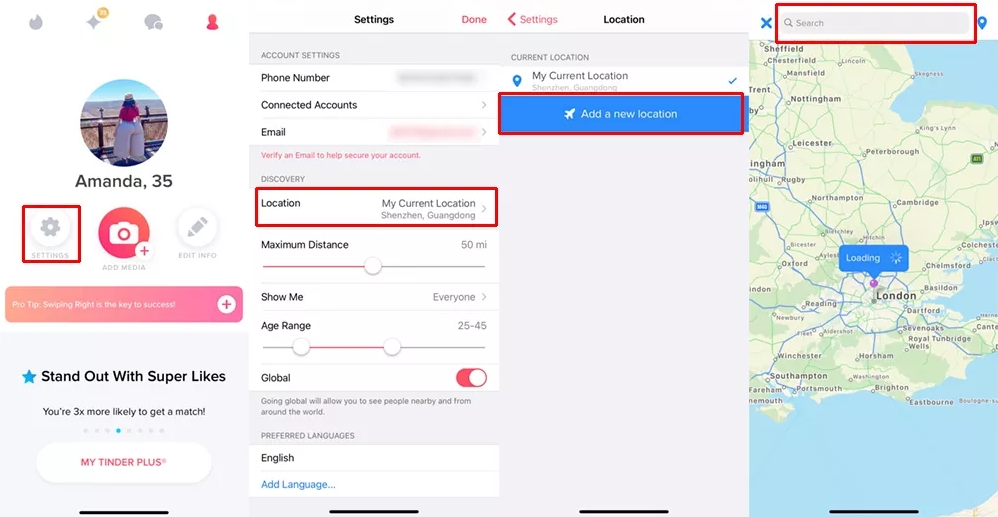
Step 1. In Tinder, tap the profile icon to open Settings.
Step 2. Scroll down and tap Location.
Step 3. Add a new location you want to change to.
- Easy to change location on Tinder
- No need to use a third-party tool
- Only available for Tinder Premium subscribers
- Tell if someone is using Tinder Passport Mode
Part 3. How to Change Location on Tinder (Free & Paid)
In addition to using Tinder Passport, you'll be able to change your location on Tinder in some unofficial ways. By using a Tinder location changer, enabling a VPN service, or resetting your Facebook location, you can also change your Tinder location. No need to subscribe to a premium subscription, you can also change your Tinder location with ease.
Method 1. Change Tinder Location via Tinder Location Changer
If you don't have a Tinder Premium subscription, there are still ways to change your location. The direct way to change your location on Tinder is to use a Tinder location changer. With the help of a Tinder location changer, you can quickly change your location to anywhere. Compared to using Tinder Passport Mode, you can change your Tinder location without anyone knowing.
Here you can miss this Tinder location changer - MagFone Location Changer. It is a stunning location changer for iPhone and Android phones. By using this tool, you can change your location to anywhere by selecting a destination or entering an address on the map. If you want to quickly change your Tinder location, follow the below steps by using MagFone Location Changer.
MagFone Location Changer
Easily change your GPS location on iOS and Android devices to anywhere with one click, while not requiring root or jailbreaking!
Step 1 Connect Phone to Computer and Run MagFone
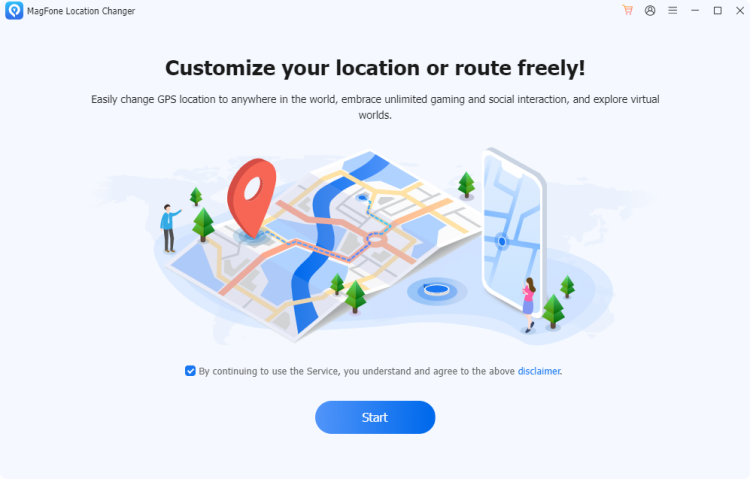
Download and install MagFone Location Changer to your computer, then launch it. Continue to connect your phone to your computer through a USB cable or WiFi connection. On the main interface of MagFone software, select Change Location and click the Start button.
Step 2 Start to Change Tinder Location to Anywhere
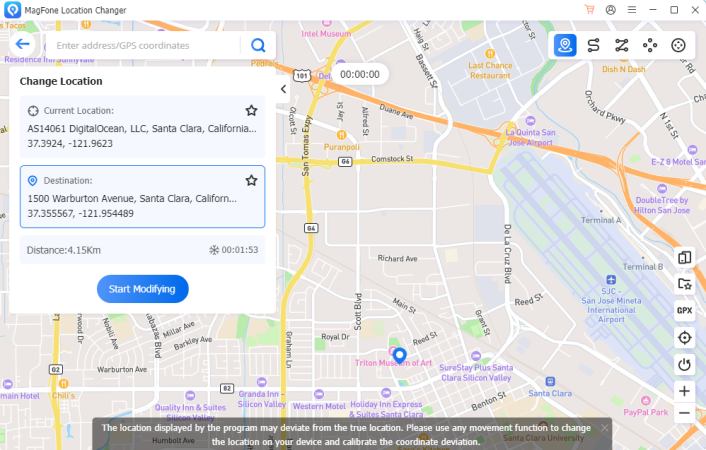
Enter an address or GPS coordinate on the map where you want your device to teleport, then click the Search icon to find. After confirming the location, you can click the Start Moving button to teleport your device to your specified location.
- Change Tinder location to anywhere without anyone knowing
- No need a Tinder Premium subscription
- Easy to change location on Tinder
- Not free for use
- Need to connect to a computer
Method 2. Spoof Tinder Location via VPN Services
Some users employ a VPN service to mask their location by connecting to servers in different cities. If you want to change your location on Tinder for free, you can seek a free VPN service for use, then you can switch your location to another place. But this method can be unreliable as Tinder may detect the discrepancy.
- Change your location on Tinder for free
- Fail to change location sometimes
- Bring some risks to the device
- Unable to change to an accurate location
Method 3. Fake Tinder Location via Fake GPS Location App (Android Only)
Maybe it is a bit difficult to find a free VPN service. Most free VPN services on the internet cannot completely allow your device to access the network. In this case, you can use apps that spoof your phone's GPS, tricking Tinder into thinking you're in a different location. But, be cautious, this method can be somewhat unreliable.
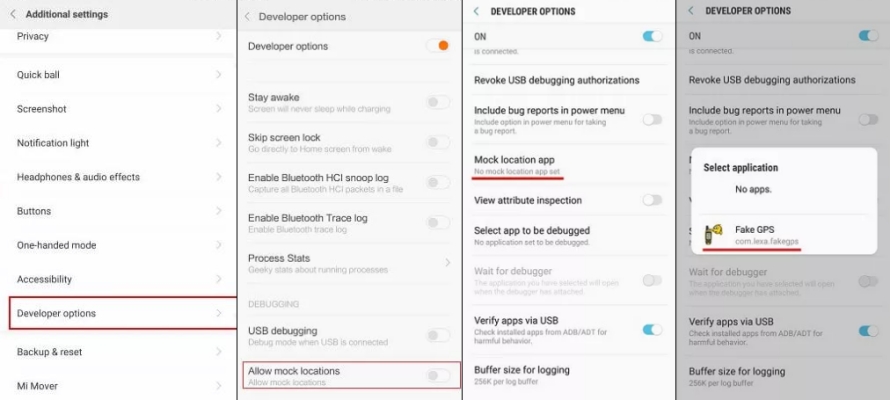
Step 1. In the Google Play Store, search and find Fake GPS Location, then install it.
Step 2. Open the Settings app and go to turn on Developer Mode.
Step 3. Under Developer Options, select Allow mock locations.
Step 4. Tap Select Mock Location App, then choose Fake GPS Location.
Step 5. Go back to Settings > Location and set Location Mode to Device Only.
Step 6. Launch Tinder and tap Settings > Discovery.
Step 7. Adjust Search Distance to make the device recognize your new location.
- Free to fake your location on Tinder
- Able to set a location you want
- Only compatible with Android devices
- Cannot completely to believe
Method 4. Set Tinder Location by Resetting Facebook Location
Some users choose to link Tinder account to Facebook. This will offer you an opportunity to change your Tinder location by resetting location settings on your Facebook. Then you can manipulate your Tinder location to a different place you want. Make sure that you're logged into Tinder with your Facebook account. Here's how.
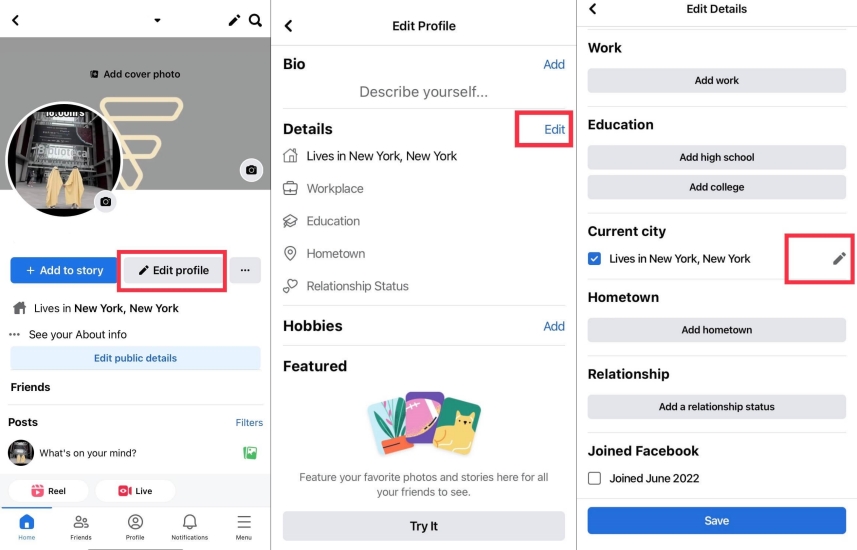
Step 1. Go to the main menu on Facebook and tap your profile photo.
Step 2. Tap Edit profile > Edit to edit your personal information.
Step 3. Tap the pencil icon next to the current city.
Step 4. Type the name of your new location, then tap Save.
- Able to change your location on Tinder for free
- Limited to users who use Facebook account
- A bit difficult to change location
- Fail to sync Facebook location to Tinder sometimes
Method 5. Adjust Tinder Location by Changing IP Address
The last method to update your Tinder location is to manually change the IP address on your iPhone or Android phone, which makes Tinder recognize you're somewhere else. But to manually change your device's IP address, you need to know some other exact IP addresses associated with specific locations. It's a bit inconvenient to change your Tinder location to a place you want.
On iPhone
Step 1. Go to Settings > WLAN and tap your network's name.
Step 2. Under the IPv4 address, select Configure IP.
Step 3. Tap Manual and input a new IP address.
On Android
Step 1. Navigate to Settings > Wireless & Network.
Step 2. Select your WiFi network's name and tap Modify Network.
Step 3. Tap Advanced > Change Your IP Address and enter a new IP address.
- Free to change Tinder location
- Not require a third-party tool
- Cannot change Tinder location to anywhere
- Need a specific IP address
- Fail to change location sometimes
Part 4. Best Locations for Tinder Matches
Where you swipe matters more than you think. Tinder's algorithm, user density, and local dating culture all play huge roles in determining your success on the app. Changing your Tinder location can offer several advantages, including broader match potential, travel planning, and cultural exploration. Here we'll explore the best locations for Tinder matches around in the world.
North America
- New York City, USA: Huge user base, diverse dating culture, fast-paced swiping.
- Los Angeles, USA: Great for casual and lifestyle-driven matches.
- Toronto, Canada: Friendly, multicultural community with high activity rates.
- Miami, USA: Active singles, vacation vibe, and high match frequency.
Europe
- London, UK: Massive user pool, great mix of locals and expats.
- Berlin, Germany: Known for open-minded dating culture.
- Amsterdam, Netherlands: Relaxed vibe, high English fluency.
- Barcelona, Spain: Energetic nightlife and strong tourist influence.
- Paris, France: Romantic hotspot with plenty of active users.
Asia
- Tokyo, Japan: Rising Tinder scene with curiosity toward international dating.
- Bangkok, Thailand: High tourist flow and easy match frequency.
- Seoul, South Korea: Trendy singles, stylish culture, and fast response rates.
- Singapore: Cosmopolitan, tech-savvy user base.
Latin America
- São Paulo, Brazil: Huge user base and lively dating culture.
- Mexico City, Mexico: Mix of locals and travelers, very active scene.
- Buenos Aires, Argentina: Romantic culture and open-minded locals.
Oceania
- Sydney, Australia: Balanced dating scene, popular among travelers.
- Melbourne, Australia: Artsy, social, and high Tinder engagement.
Middle East & Africa
- Dubai, UAE: Expat-driven matches and strong international mix.
- Cape Town, South Africa: Friendly vibe and growing Tinder presence.
Part 5. FAQs about Tinder Change Location
Does Tinder update location when app is closed?
No, Tinder doesn't update your location when the app is closed on your device. If you want to update your location when you travel to a new place, you need to run it on your device.
When does Tinder update your location?
Tinder automatically updates your location based on your device's GPS or IP address. When Tinder is opened and you change to a new location, your location will be updated.
Does Tinder automatically update your location?
Yes, Tinder automatically updates your location based on your device IP address or GPS. Once running the app in the background or using the app, your location will automatically update.
How often does Tinder update location?
Your location will be updated when you're using the Tinder app or running the Tinder app in the background.
Part 6. Conclusion
Changing your location on Tinder opens up many opportunities to meet new people, whether you're preparing for a trip or simply exploring different dating scenes. By using Tinder Passport or MagFone Location Changer, you can connect with people across the globe. Just remember to use these features responsibly.

