Struggling to unlock your Android phone? MagFone Android Unlocker is your ultimate solution to remove all types of screen locks on Android phones and tablets. Designed for everyday users and technicians alike, it removes PIN, pattern, fingerprint, face lock, and passcode with a few clicks. Fast, safe, and easy to use, it helps you regain access to your device in minutes, no matter the situation.
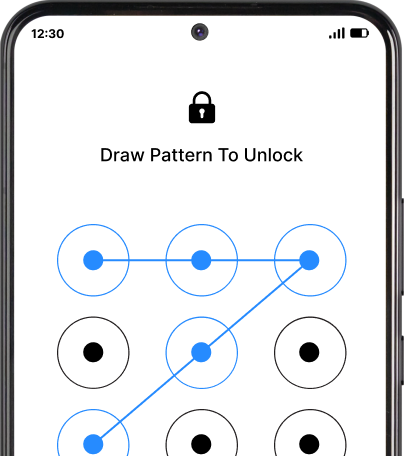
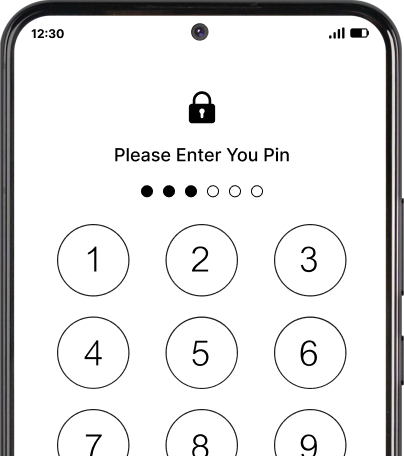


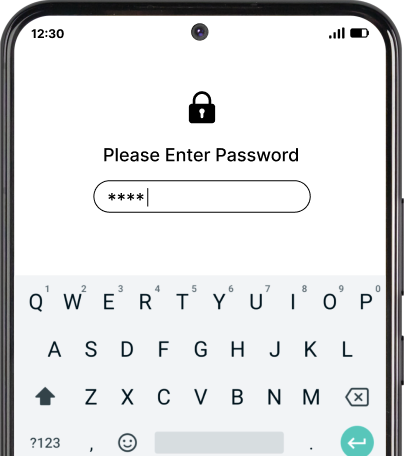
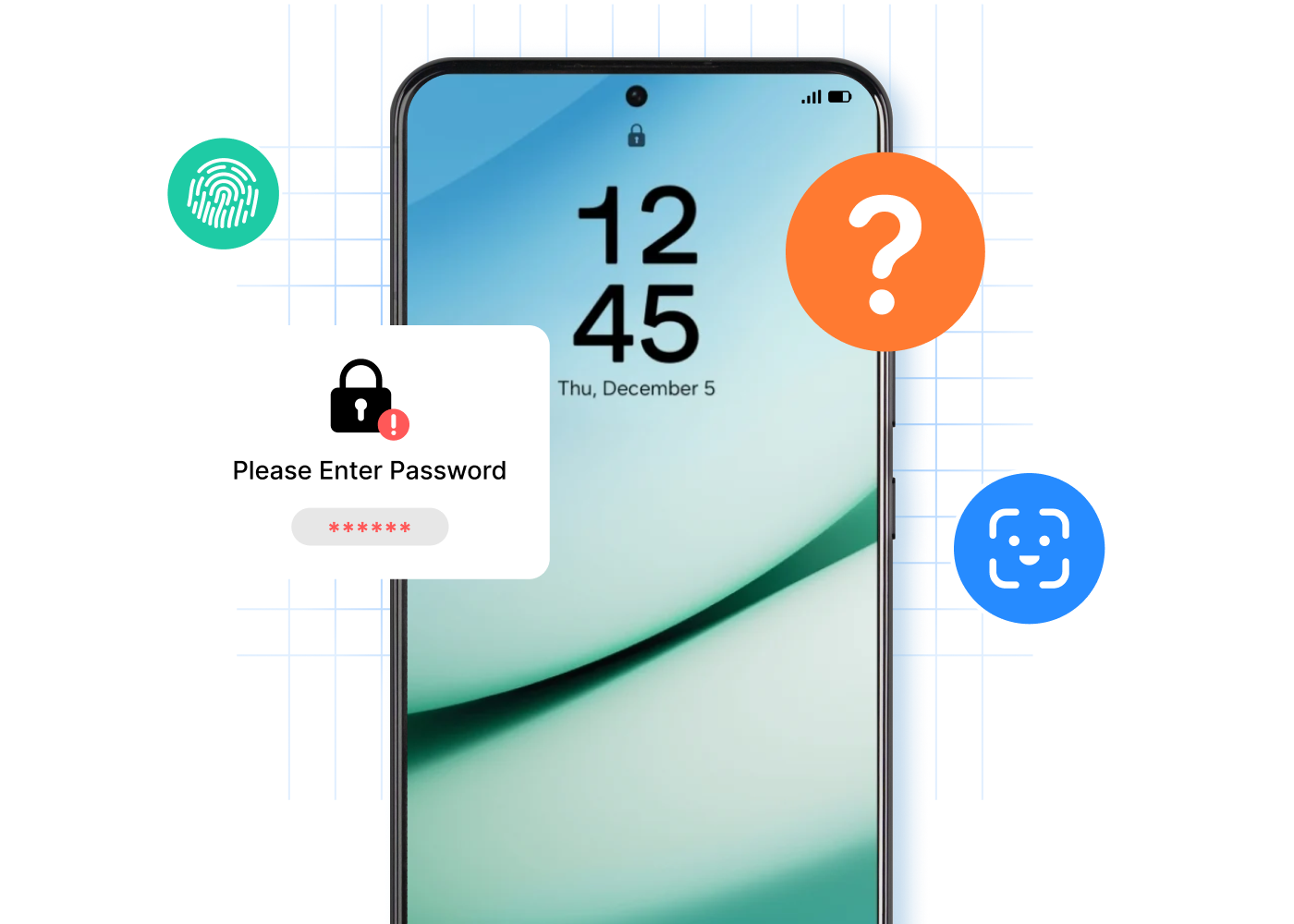
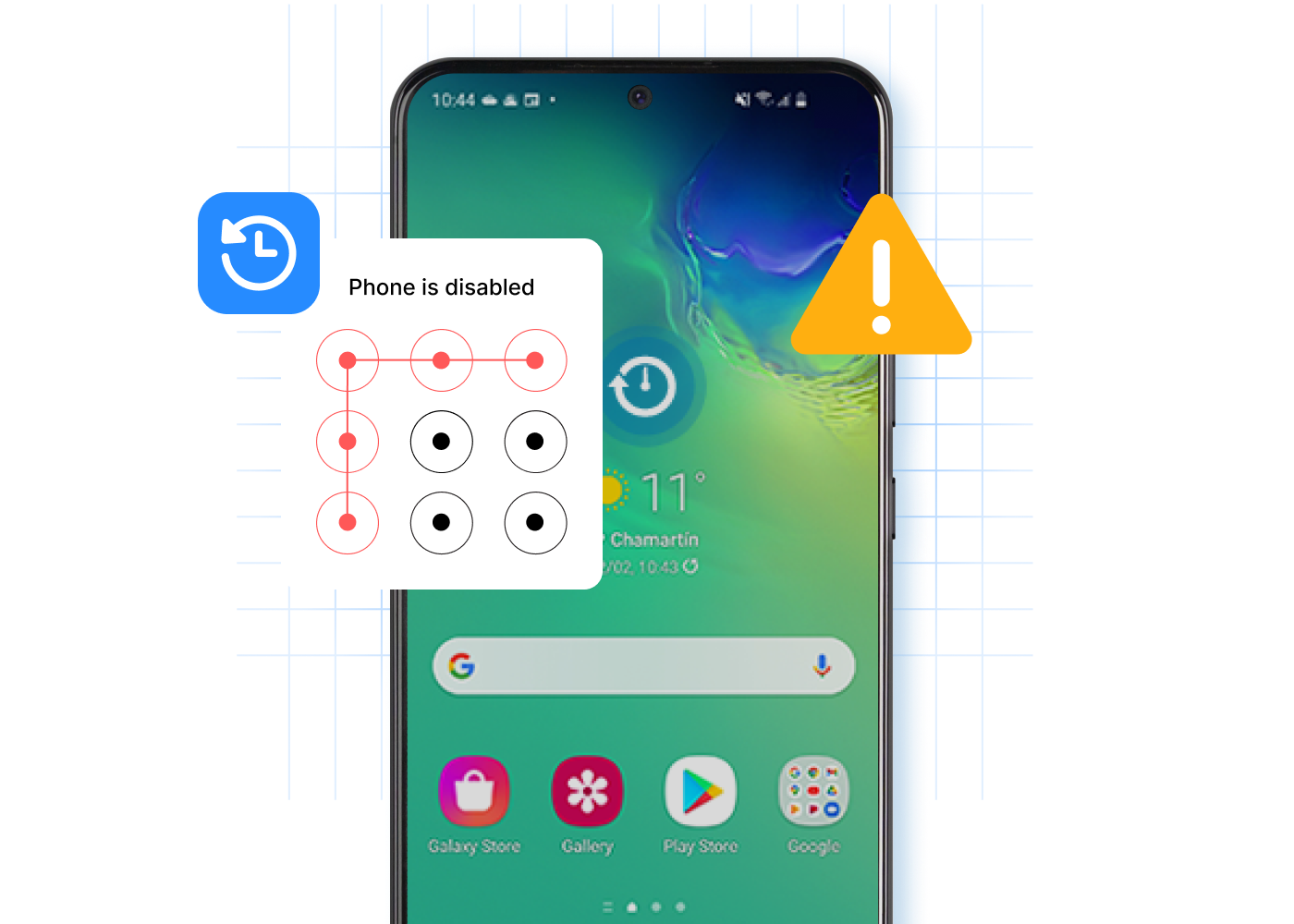

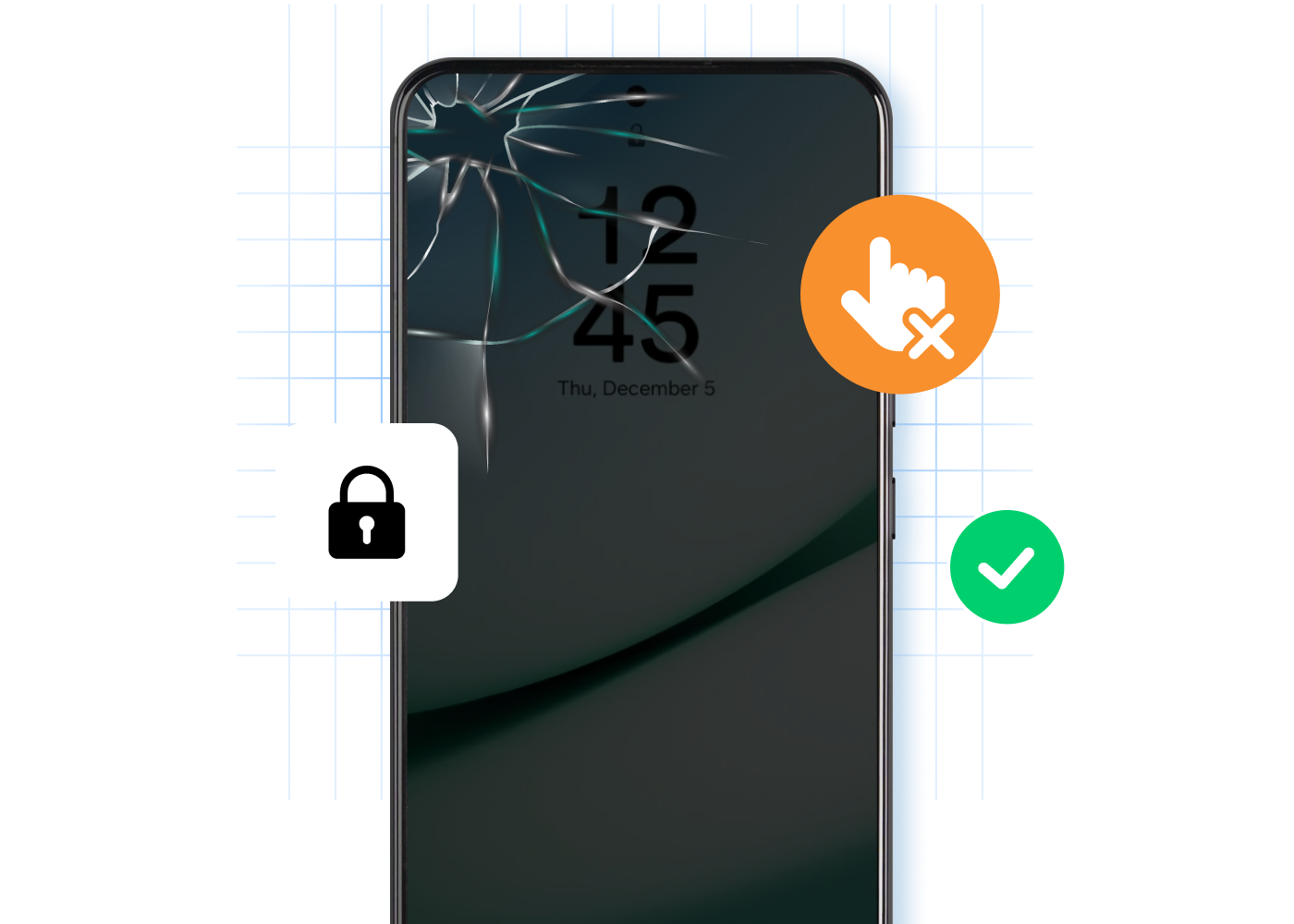
Locked out of your Android phone? MagFone Android Unlocker is your one-stop solution to regain access in minutes. Whether your Android phone is disabled, the passcode slips your mind, the screen is damaged, or you just bought a second-hand phone, MagFone Android Unlocker makes unlocking simple, fast, and sure, no tech skills required.
Are you facing Google's Factory Reset Protection (FRP)? MagFone FRP Bypass Tool gets you back in control fast. Our FRP removal tool is built for simplicity: clear onscreen instructions, broad device coverage, and a step-by-step process that walks anyone through bypassing FRP without much effort. With MagFone FRP Bypass Tool, you can remove Google FRP lock quickly, confidently, and securely, then
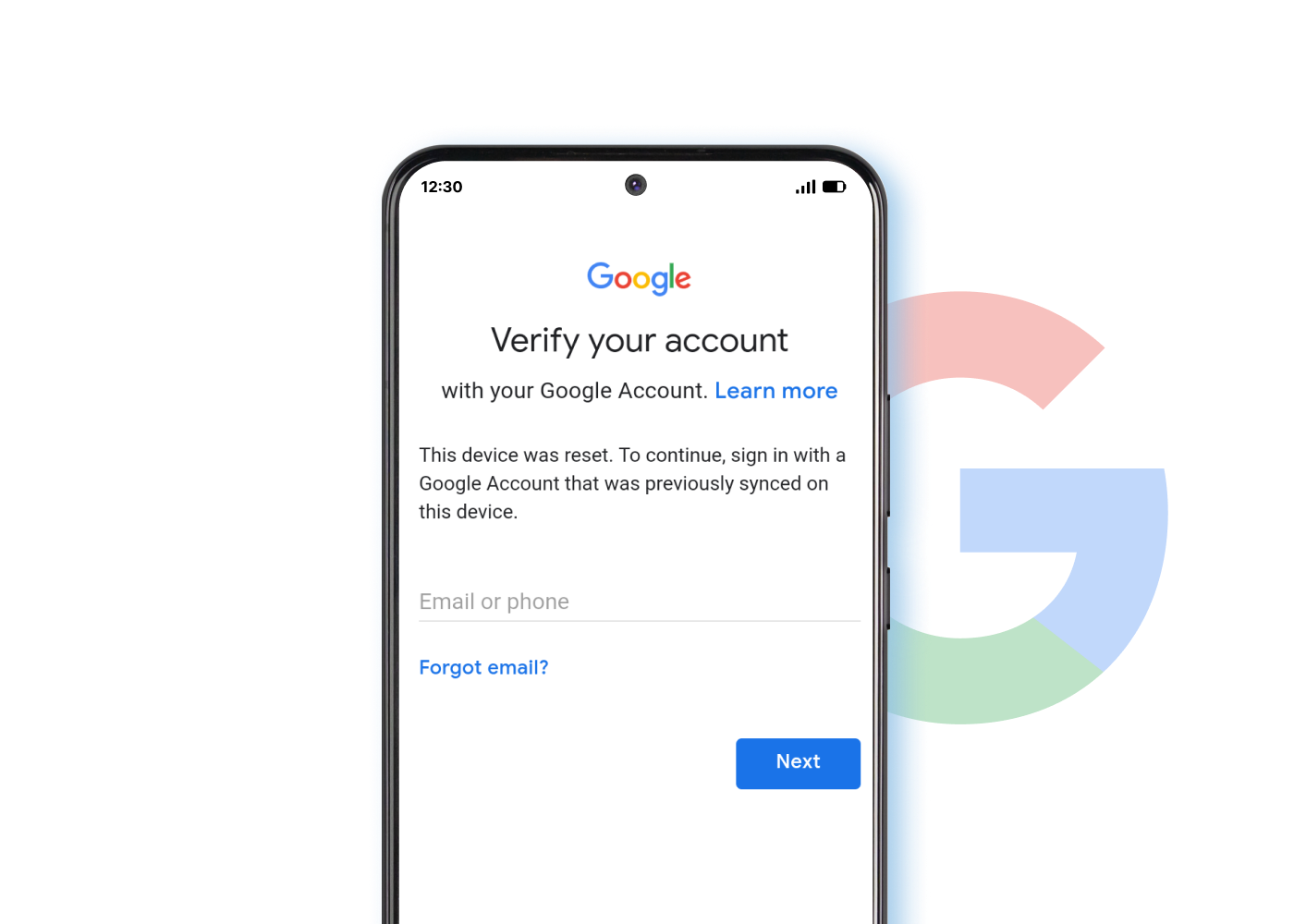


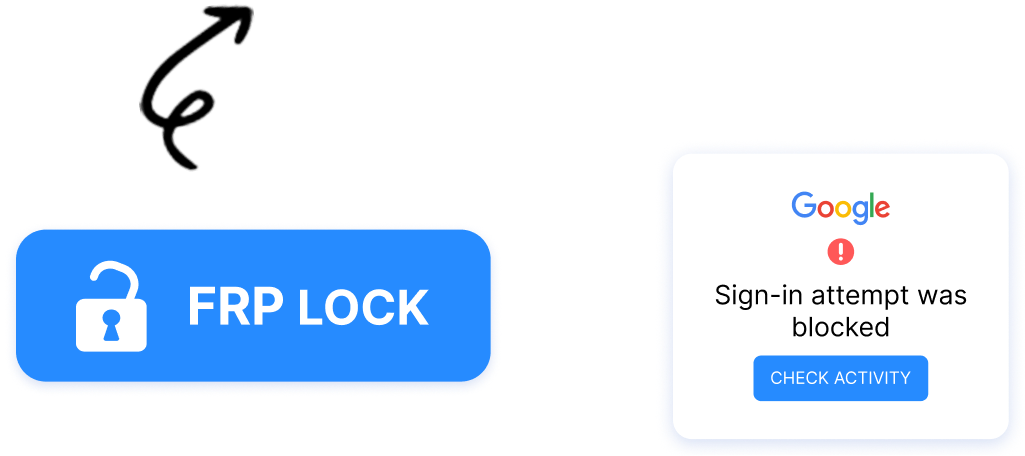
Unable to unlock your Android phone and don't know where to start? MagFone Android Unlocker quickly restores access whether you're locked by a simple screen lock or a complex Google FRP lock. After unlocking with MagFone Android Unlocker, you can start fresh and regain access to your Android phone.
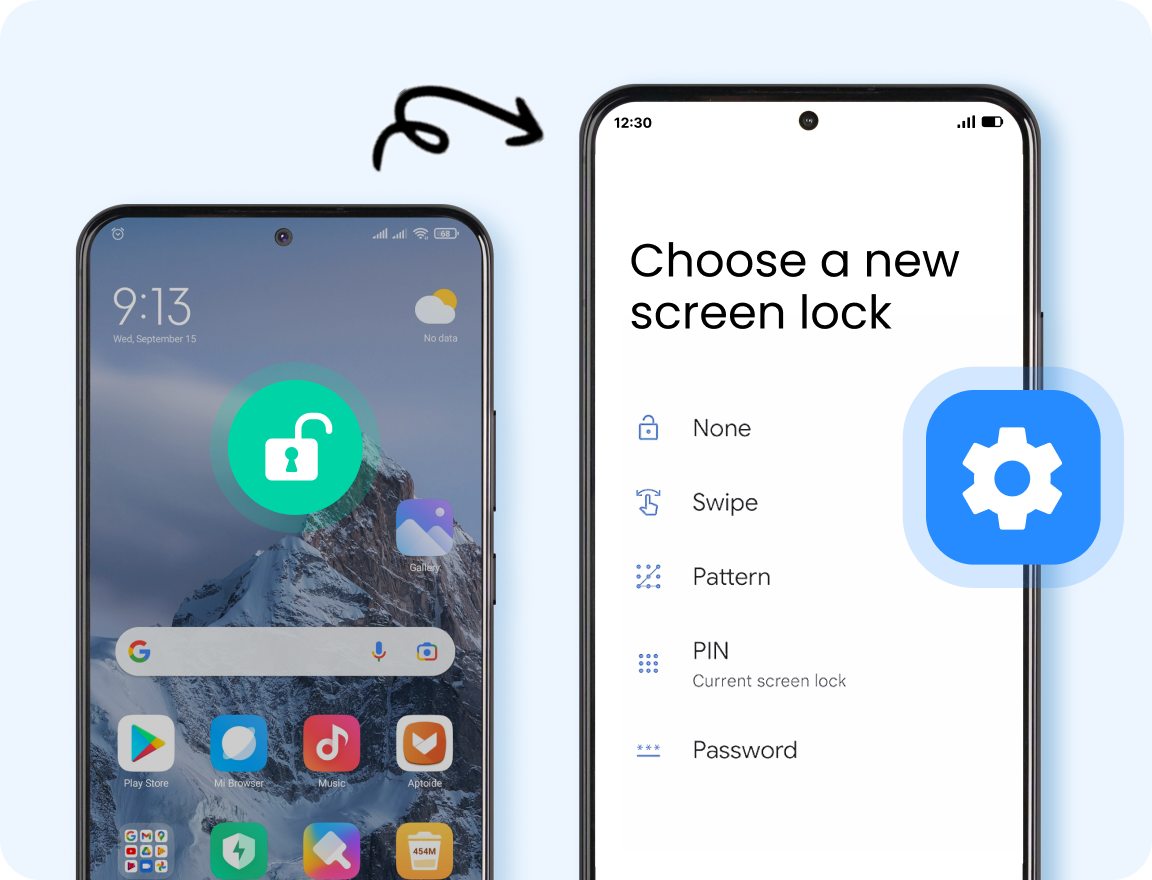
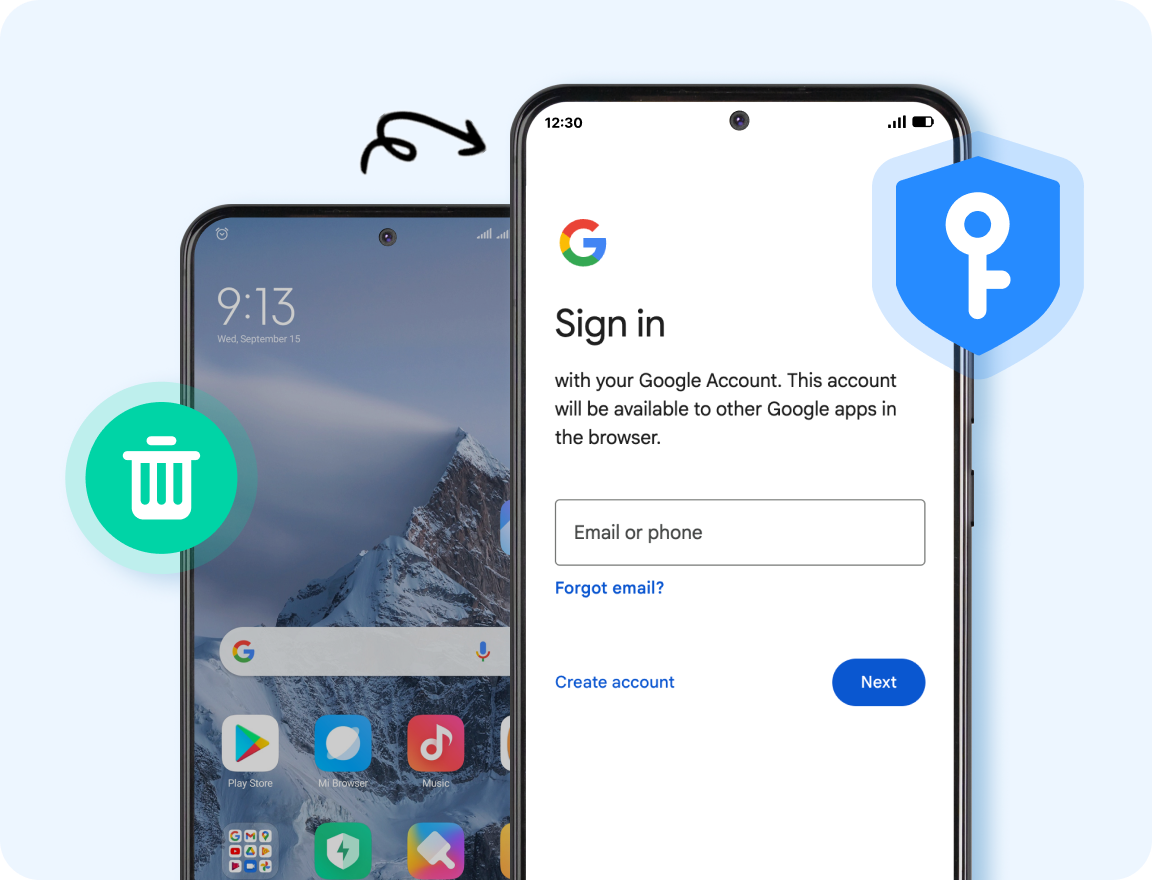
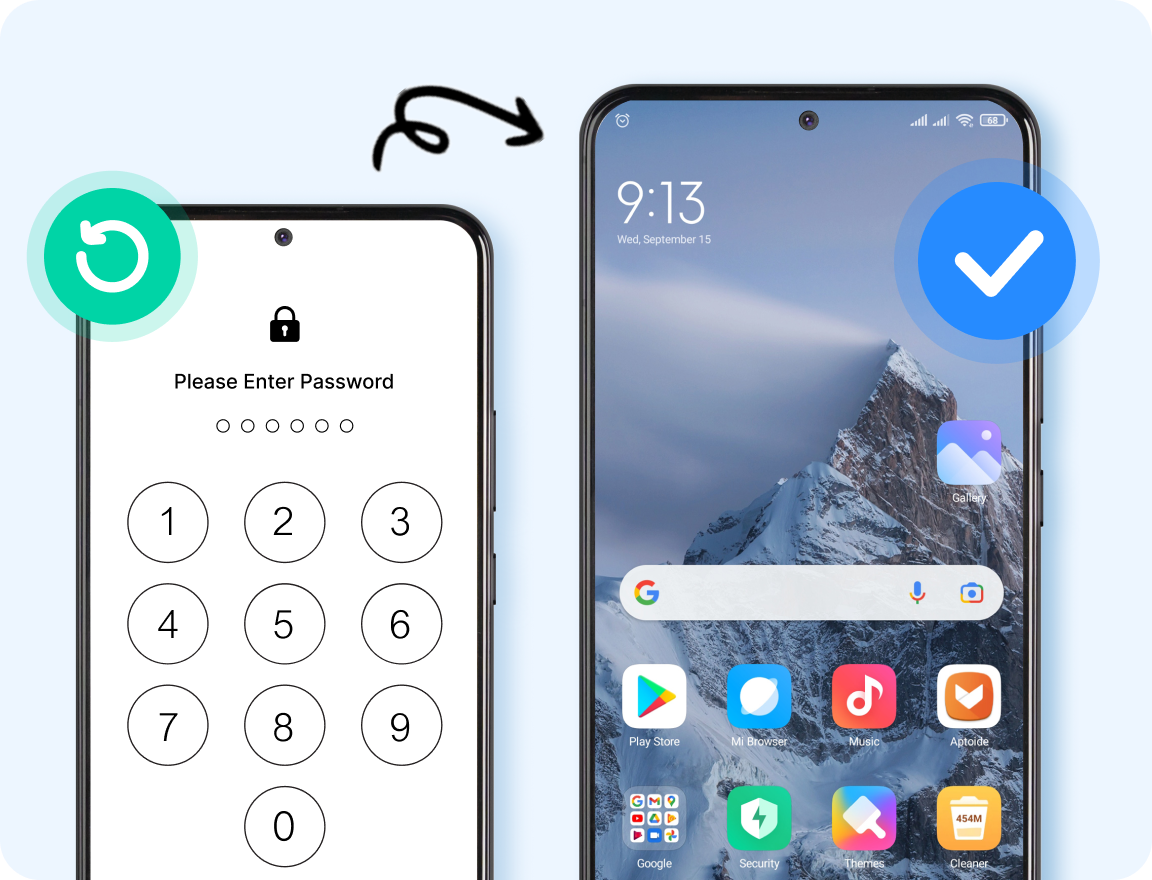

 Set up a New Screen Lock
Set up a New Screen Lock
After removing old screen locks with MagFone Android Unlocker, you can set up your device with a new PIN, pattern, passcode, or biometric lock to ensure only you can access your phone.

 Log in a New Google Account
Log in a New Google Account
Once deleting the previous Google account with MagFone Android Unlocker, you can sign in with a brand-new Google account, giving you a fresh start and full access to apps and services.

 Factory Reset without Password
Factory Reset without Password
Performing a factory reset without password with MagFone Android Unlocker, you can remove old data, settings, and previous accounts, turning your phone into a like-new device ready for personal use.
Whether you're using Samsung, LG, Motorola, Xiaomi, or other popular Android brands, MagFone Android Unlocker delivers seamless unlocking support. With compatibility across a wide range of Android OS versions, it ensures you can remove screen locks or bypass FRP without worrying about outdated software. No matter your device model or system version, MagFone Android unlocking software keeps the process simple, reliable, and stress-free.
Run MagFone software, select Remove Screen Lock, and then connect a device.
Follow the onscreen instruction to boot device into recovery mode and click Next.
Proceed to remove screen lock, click Next, and complete the unlocking process.
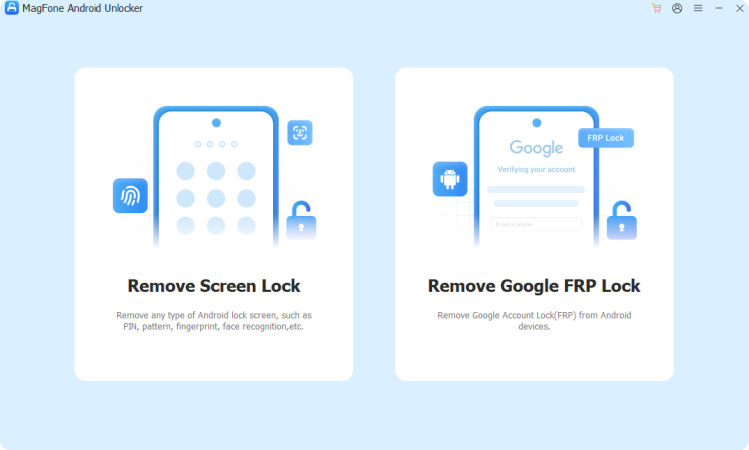
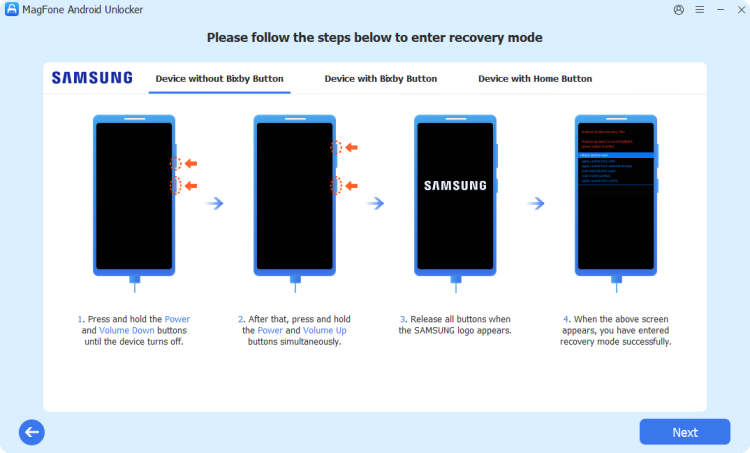
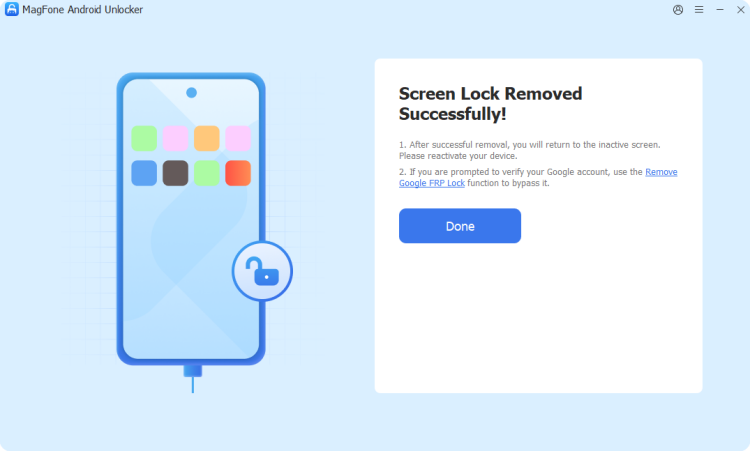

"I forgot my phone's PIN and thought I was done for, but MagFone unlocked it in minutes! Super easy to use!"

"This software saved my day! I was locked out of my old Samsung and MagFone got me back in. Highly recommend it!"

"Honestly didn’t expect it to work this smoothly. MagFone Android Unlocker removed my screen lock faster than I imagined!"

"Tried a few tools before, but none worked as well as MagFone. It's quick, safe, and worth every penny."

"My kid locked my phone with a new pattern. I was panicking! MagFone Androind Unlocker fixed it instantly."

"I love how simple the whole process was. Just a few clicks and my phone was unlocked. No stress, no fuss!"