Have you ever heard of iBypass LPro? It's a specialized tool designed to help take off the iCloud Activation Lock on iPhones and iPads. Since its first release, it has evolved through multiple versions, with the latest now at V3.1. Many users claim it works wonders—others have questions about its reliability. Does it truly deliver on its promises? Is it the right choice for your device? Keep reading as we explore real tests, user feedback, and everything you need to know.
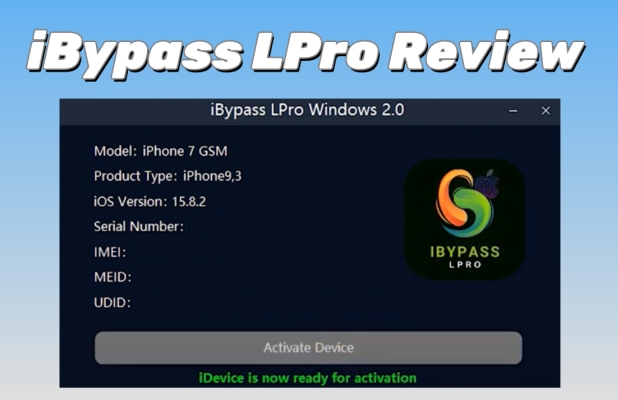
- Part 1. What Is iBypass LPro?
- Part 2. Usage Guide: How to Use iBypass LPro Tool
- Part 3. Final Verdict: Is iBypass LPro Truly Working?
- Part 4. Best iCloud Bypass Alternative to iBypass LPro
- Part 5. Conclusion
Part 1. What Is iBypass LPro?
iBypass LPro is an unlocking tool designed to bypass the iCloud Activation Lock on both iPhones and iPads. It performs the bypass while preserving the device's cellular connectivity, so you can still make calls and use mobile data. Several versions have been released, including iBypass LPro V1.0, iBypass LPro V2.0, iBypass LPro V3.1, and Premium 5.0. Each caters to different device models and user needs. Next is a brief rundown of the main points about iBypass LPro to get you started.

01iBypass LPro Compatibility
This is a technical specification table comparing the different versions of iBypass LPro. You can use them on your Windows PC or Mac.
| Version | Supported iOS | Supported Devices |
|---|---|---|
| iBypass LPro V1.0 | iOS 12 to iOS 14 | iPhone 5s, 6, 6 Plus, 7, 7 Plus, 8, 8 Plus, X; iPad Air 2, iPad Mini 4 |
| iBypass LPro V2.0 | iOS 15 to iOS 17 | iPhone 5s, 6S, 7, 8, X; iPad Air 2, iPad Mini 4, iPad Pro (9.7", 10.5", 12.9") |
| iBypass LPro V3.1 | iOS 15 to iOS 17 | iPhone 5s, 6S, 7, 8, X; iPad Air 2, iPad Mini 4, iPad Pro (9.7", 10.5", 12.9") |
| iBypass LPro V2.0 | iOS 15 to iOS 17 | iPhone 5s, 6S, 7, 8, X; iPad Air 2, iPad Mini 4, iPad Pro (9.7", 10.5", 12.9") |
02iBypass LPro Price
Based on your device model and the iBypass LPro version, unlock charges range from $19 to $200. However, for the latest iBypass LPro v3.1, the official website offers a consistent price of $20.00, making it an more affordable and reliable option compared to the previous versions.
03iBypass LPro Types
In addition to different versions, iBypass LPro offers two types to suit device needs: iBypass LPro A12+ With Signal and No Signal. The With Signal version maintains your device's network services, while the No Signal option is available if you don't mind losing cellular connectivity during bypass.
Part 2. Usage Guide: How to Use iBypass LPro Tool
The official website currently offers only the latest iBypass LPro version 3.1, making it difficult to find previous versions. So, we provide complete instructions here on how to download different versions—including iBypass LPro V1.0, V2.0, V3.1, and Premium 5.0—and how to use iBypass LPro for bypassing after download. Please note that only version 3.1 is available officially. For a more secure way for iCloud unlock, you can also consider the best alternative tool discussed in part 4.
01How to Download iBypass LPro Tool
iBypass LPro V1.0 Download
The first released iBypass LPro version, V1.0, is no longer available on the official website and now you can only access the iBypass LPro V1.1 zip file. This version supports removing the Activation Lock on devices ranging from iPhone 6 to iPhone X. Pricing for iBypass LPro V1.0 ranges from $19 to $45, depending on the features and licensing. One of its key benefits is that it preserves your device's signal, allowing full functionality after the unlock process.
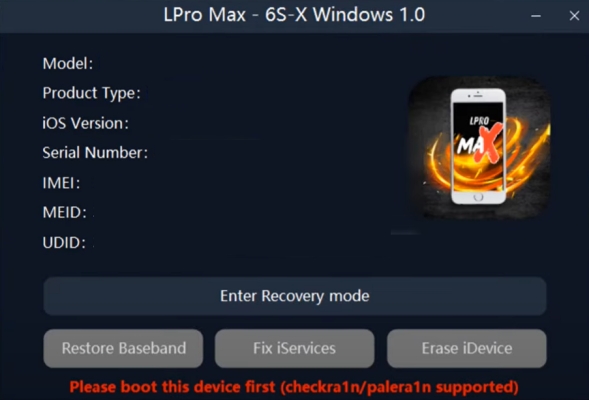
iBypass LPro V2.0 Download
The next version, iBypass LPro V2.0, brings several key improvements over V1.0. It expands device compatibility, now supporting a wider range of iPhones (iPhone 5 to iPhone X) and iPads. The update also enhances security and stability, ensuring a smoother user experience. Additionally, V2.0 introduces support for iPad MEID and GSM signal, further improving functionality. You can find the iBypass LPro windows and macOS 2.0 download from the GSM third-party website.

iBypass LPro V3.1 Download
iBypass LPro V3.1 is the latest version of the popular iCloud bypass tool, offering improved compatibility with a wider range of devices and now supporting iOS 18. This update ensures a smoother and more reliable unlocking experience for iPhone and iPad users. You can download iBypass LPro V3.1 directly from the official website, guaranteeing a safe and authentic version. This is a top choice if your iPhone running iOS 18 is locked to iCloud.
iBypass LPro Premium 5.0 Download
iBypass LPro Premium V5.0 introduces enhanced bypass methods, including improved DNS and server techniques. The update also improves stability by addressing bugs found in previous versions, ensuring a smoother and more reliable experience. With these upgrades, users can expect better performance and higher success when bypassing iCloud activation locks. You can download iBypass LPro Premium V5.0 from the decode.com page.
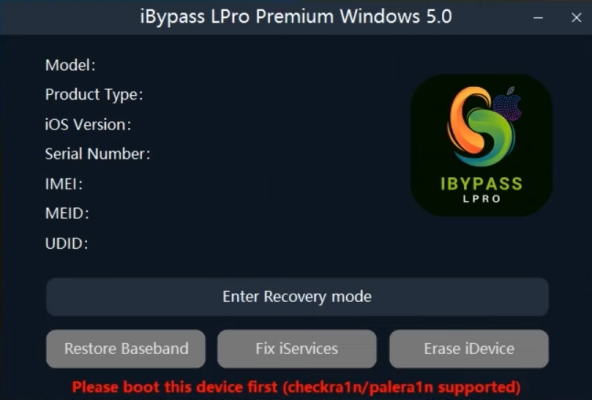
02How to Register for iBypass LPro Bypass
You can download and install iBypass LPro for free to explore its features, but completing the iCloud bypass requires registration and payment. Registering unlocks the full functionality, and here is how to register for the iBypass LPro tool bypass on your PC.
Step 1. Launch the iBypass LPro tool on your PC and then link both the PC and your locked device.

Step 2. Select Enter Recovery Mode > Boot Device and then follow the instructions to enter the device into recovery mode.

Step 3. Then, it'll automatically jailbreak your device and check if it's supported by this tool
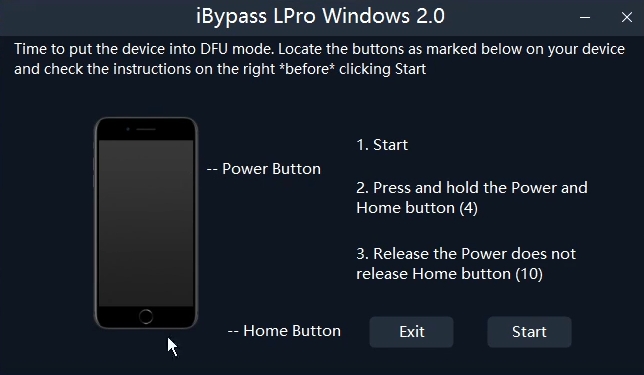
Step 4. If your device is supported, click to copy the Serial Number, then visit the iBypass LPro checkout page to paste it and pay the registration.
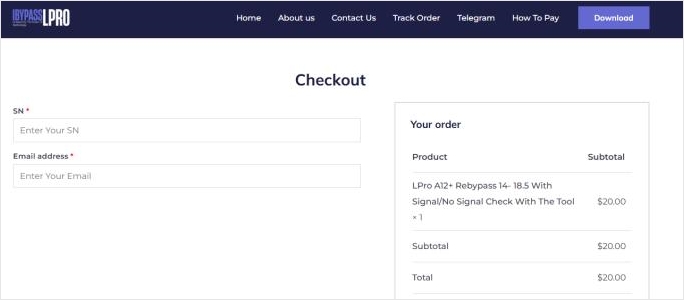
Note:
Registration usually takes 1 to 3 days for confirmation, and you can check the status anytime on the official website.
03How to Use iBypass LPro Tool
Using iBypass LPro on Windows and Mac follows the same steps. Here's a step-by-step guide to help you bypass the iCloud lock on your iPhone or iPad, allowing you to safely regain full access to your device quickly and efficiently. Let's dive into more details now.
Step 5. After registration, you can connect your device to the PC with iBypass LPro again and click Activate Device.
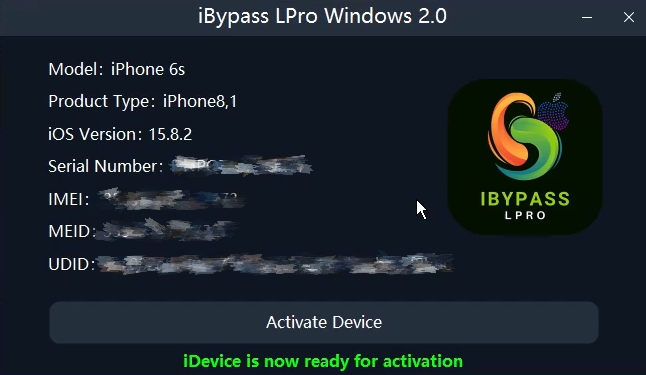
Step 6. Waiting for the iCloud bypass process for about 1 to 3 minutes, you'll see a successful bypass note.
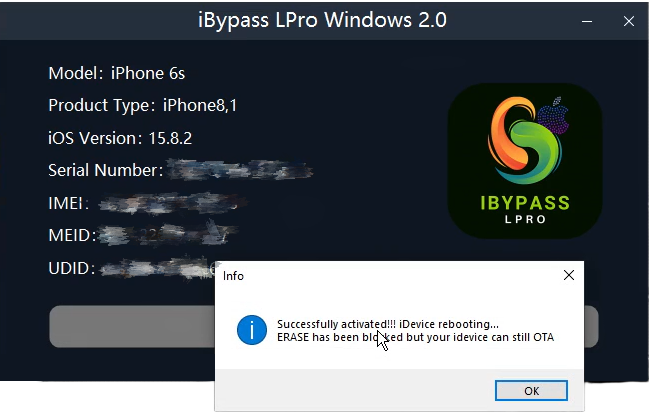
Part 3. Final Verdict: Is iBypass LPro Truly Working?
This section summarizes our real test results, user feedback on iBypass LPro, and clearly presents its pros and cons for reference purposes.
01Test Results of iBypass LPro
From our previous test, this tool successfully bypassed iCloud on an iPhone 6S, though it required some cost and time. But what about other users' experiences with iBypass LPro? Let's take a closer look to see how it performs for them.
02User Reviews about iBypass LPro
Based on user feedback, this tool works well for many, but some concerns have arisen. For instance, certain unofficial services claim to assist with registration, yet fail to respond after receiving payment. To avoid such issues, always use the official website for registration and support.
03Pros and Cons of iBypass LPro
Like any software, iBypass LPro comes with its own advantages and limitations. Based on previous tests and user feedback, it's time to evaluate the tool to see if it meets your needs. Below, we've summarized its key pros and cons to help you make a final decision.
- Easy to use.
- Keeps signal after bypass.
- Works on many iOS versions.
- Supports a wide range of devices.
- Not free.
- Registration can be slow.
- Limited iPad model details.
- Risk if using unofficial copies.
If you're looking for a more secure and efficient iCloud bypass tool with a higher success rate, continue to the next section for more details. This tool requires only three simple steps and can be used to bypass the iCloud Activation Lock on iPhones, iPads, and iPod Touch devices.
Part 4. Best iCloud Bypass Alternative to iBypass LPro
Compared to iBypass LPro, MagFone Activation Unlocker offers enhanced security, as it can be downloaded directly from the official MagFone website. The tool also doesn't have difficult registration steps.
MagFone Activation Unlocker supports a wide range of devices, from iOS 12 to iOS 16.5, and features a user-friendly interface that is accessible to both beginners and professionals. In addition to iCloud bypass, MagFone can help resolve various activation errors. One of the standout features of MagFoe is that it can bypass iCloud activation locks without requiring any personal data like an Apple ID password. Additionally, MagFone offers excellent 24/7 customer support to assist with any issues, ensuring a smooth experience for you. You can follow the next three steps to try it out for free.
MagFone Activation Unlocker
Bypass iCloud Activation Lock on iPhone, iPad, and iPod touch without the original Apple ID or password.
Step 1Download MagFone Activation Unlocker
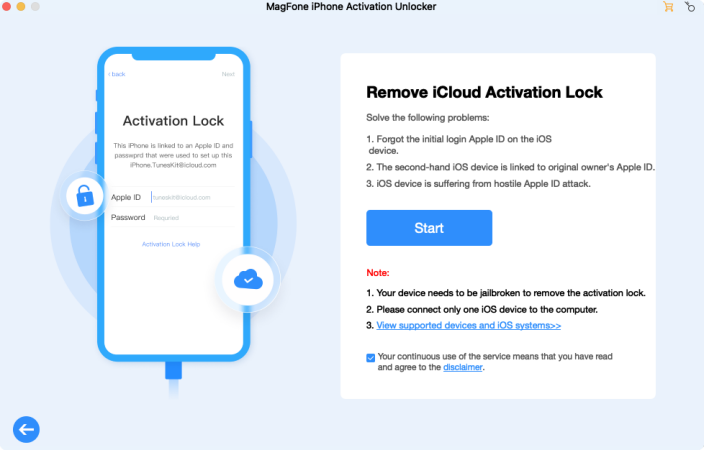
First, download MagFone Activation Unlocker from the official website and install it on your computer. Launch the software, then select the Remove iCloud Activation Lock option from the main screen. This opens the setup page, where you can click Start to proceed.
Step 2Connect Your Device and Confirm Details
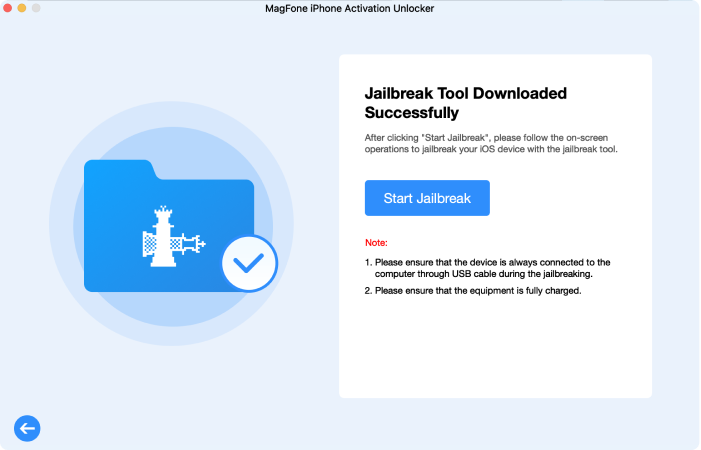
Link your iPhone or iPad to a reliable computer through a USB. The tool will automatically detect your device. Confirm the device information, including model, system version, IMEI, and serial number, before proceeding to ensure accuracy for the bypass process.
Step 3Begin Bypassing iCloud Activation Lock
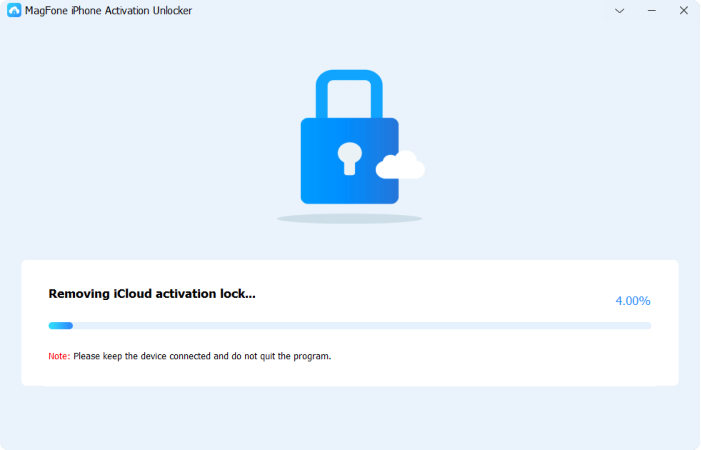
Once the device is confirmed, click Start to begin removing the iCloud activation lock. Keep your device connected throughout the process. After a short while, the software will notify you when the iCloud activation lock is successfully removed.
Part 5. Conclusion
iBypass LPro is a versatile tool for bypassing iCloud Activation Locks, offering a range of versions for different requirements. While the iBypass tool preserves cellular functionality, it has its drawbacks, such as paid unlocking and potential risks from unofficial downloads. For a more secure and easy-to-use alternative, MagFone Activation Unlocker is recommended.

