






Switching phones? Want to safeguard your WhatsApp chat history? MagFone WhatsApp Transfer never lets you down! As an all-in-one solution, MagFone WhatsApp Chats Transfer moves your entire WhatsApp chat history safely between iOS devices with zero hassle. From one iPhone to another, every bit of your WhatsApp data like messages, photos, videos, voice notes, and attachments is transferred with a single click—no factory reset or data loss.
MagFone WhatsApp Transfer supports a wide range of data types to ensure a complete and reliable migration experience. Easily transfer all your important WhatsApp content without loss or hassle — everything moves with you, just as it was.
Transfer a variety of WhatsApp chats, including starred chats, personal chats, group chats, and community messages. Keep your communication history intact across devices.
Transfer all associated contacts from WhatsApp on your devices. Stay connected without re-adding anyone manually, ensuring seamless communication continuity.
Transfer all associated contacts from WhatsApp on your devices. Stay connected without re-adding anyone manually, ensuring seamless communication continuity.
Move all shared videos through WhatsApp chats or in WhatsApp media folders seamlessly. No compression or data loss during the transfer process.
Transfer every photo shared in WhatsApp chats, with full resolution and no compression loss. Your memories and shared moments move with you, picture-perfect.
Migrate all types of files shared through WhatsApp chats, no matter the format or size. Whether it's PDFs, Word files, or presentations, nothing gets left behind.
Keep your favorite stickers and sticker packs in WhatsApp as you switch devices. MagFone WhatsApp Transfer ensures your fun and expression stay intact.
Move your entire call log in WhatsApp from one device to another quickly and smoothly. Retain a complete record of your communication timeline.
Carry over shared location data in WhatsApp with accuracy and detail. Every pin, map, place, and memory is transferred accurately and effortlessly.
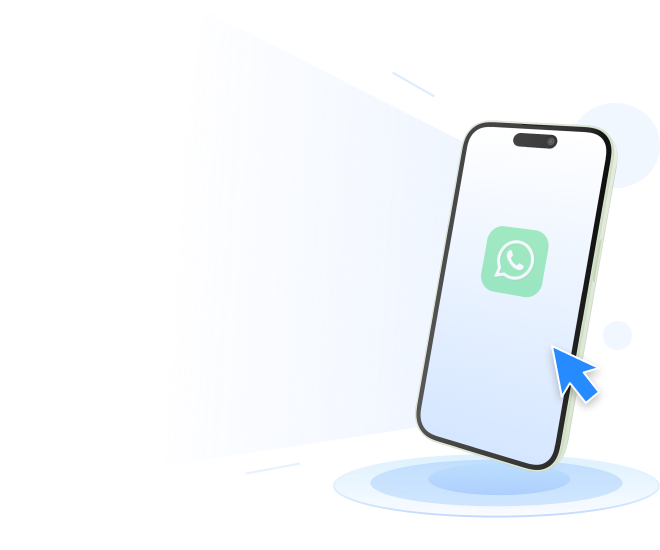


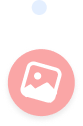



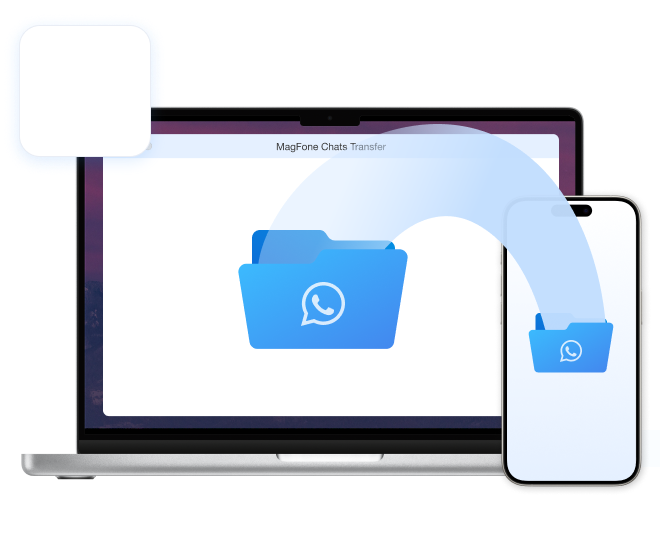
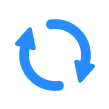



Your WhatsApp life deserves a net. You can protect your WhatsApp memories and important conversations by creating instant backups to your computer, which keeps everything stored safely and privately. Unlike cloud services such as iCloud or Google Drive, MagFone WhatsApp Transfer gives you full control of your WhatsApp data with local, encrypted backups that are safe and always accessible. It is pretty easy to back up WhatsApp data in just seconds, whenever you want.
Lost WhatsApp data or switching back to an old phone? Need your old WhatsApp chats back? MagFone WhatsApp Transfer can restore your previous WhatsApp backups to any device, anytime. Instead of full restoration, MagFone WhatsApp Transfer lets you restore your WhatsApp data to your device without overwriting any existing data. Whether you're swiching phones or recovering lost WhatsApp messages, MagFone is an ideal option to restore WhatsApp data quick and easy.


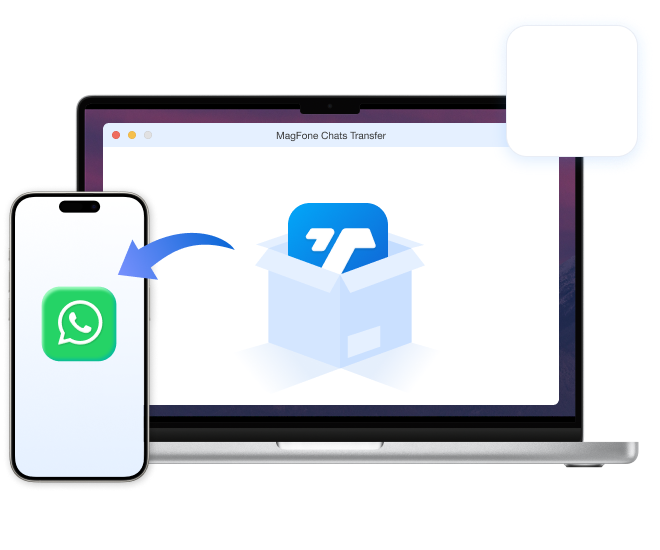
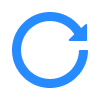


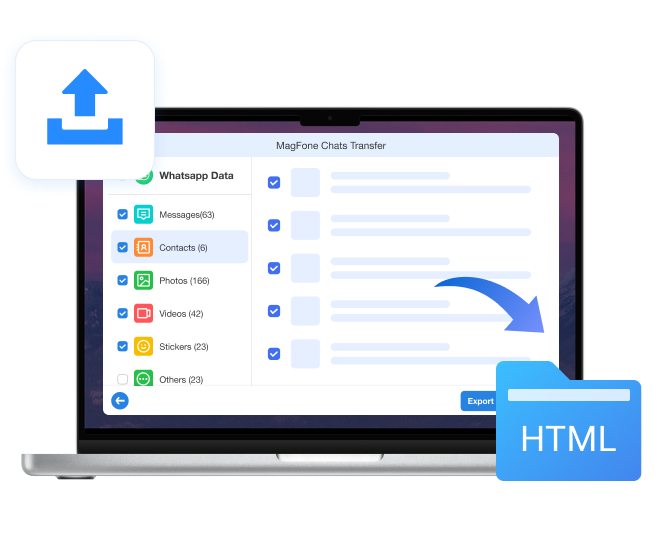
Whether you're preserving memories or backing up business chats for work, memory, or security, MagFone WhatsApp Transfer helps you turn WhatsApp chats into files you can save forever. With the help of MagFone WhatsApp Transfer, you can export WhatsApp messages and attachments in HTML, PDF, or CSV formats—perfect for archiving, printing, or sharing. MagFone lets you preview, select, and export conversations, with or without media, in just a few clicks.


Running a business on WhatsApp? MagFone WhatsApp Business Transfer makes it easy to migrate your business chats, customer records, and media between devices, while also providing backup, restore, and export features designed to keep your data safe.

Seamlessly transfer, back up, restore, and export your LINE chats, images, stickers, and more between devices. Whether you're changing devices or saving personal moments, MagFone LINE Transer keeps your LINE data intact and easily accessible.
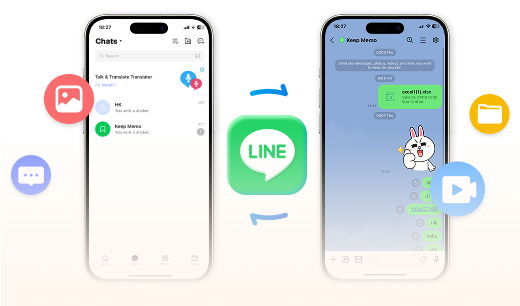

MagFone Viber Transfer helps you transfer Viber messages, images, and call history between devices, with secure backup and flexible export options.

MagFone Kik Transfer offers reliable Kik data transfer, backup, restoration, and export for users, ensuring you never lose important conversations.
Run MagFone software and select WhatsApp.
Head to Transfer and connect your source and target devices.
Click Transfer to start transferring WhatsApp data.


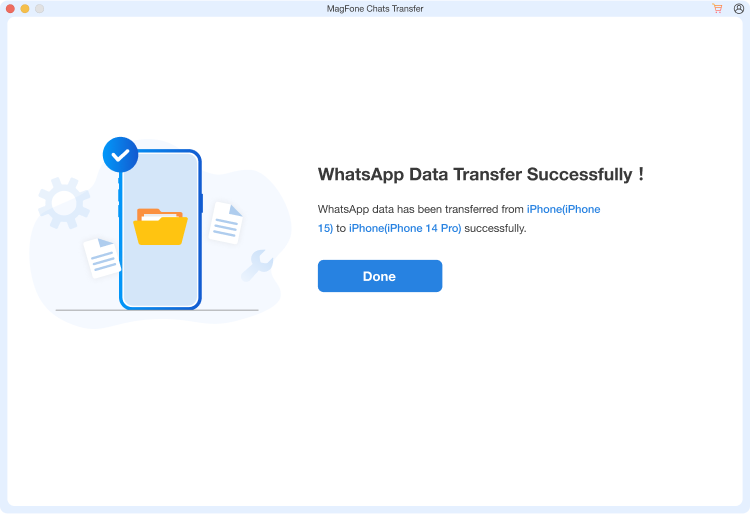
Launch MagFone software and click WhatsApp.
Select Bacup and connect your source iPhone.
Click Backup to initiate the backup of WhatsApp data.

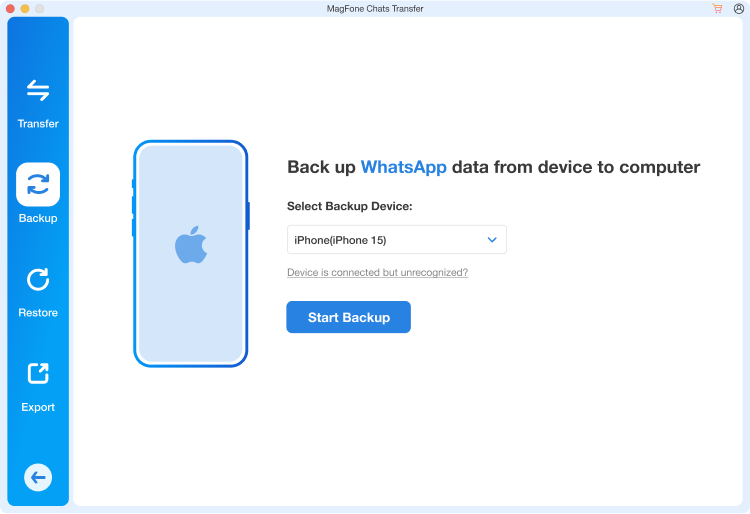
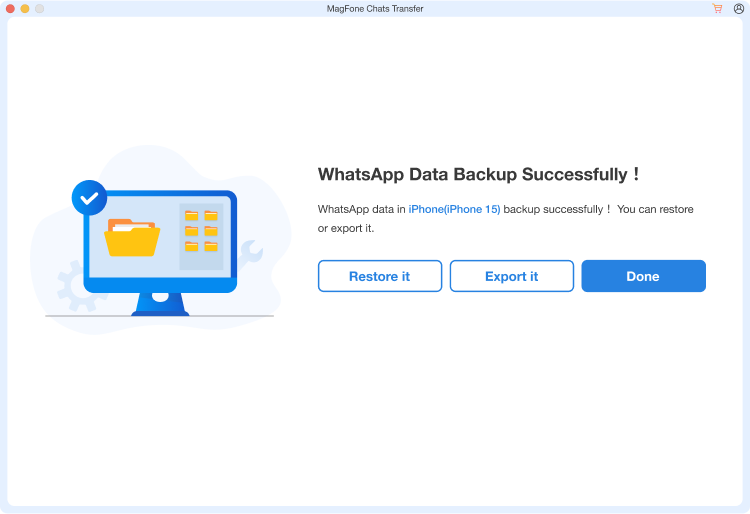
Open MagFone software and click WhatsApp.
Select Restore and connect your destination iPhone.
Click Restore to restore WhatsApp data to the device.

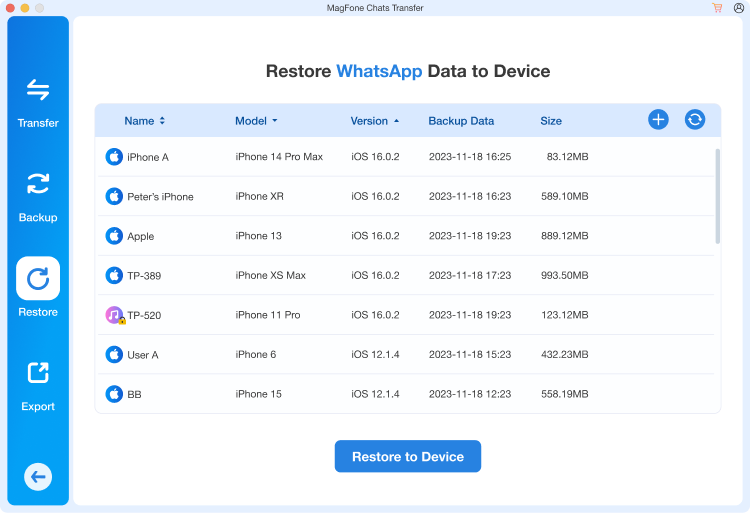
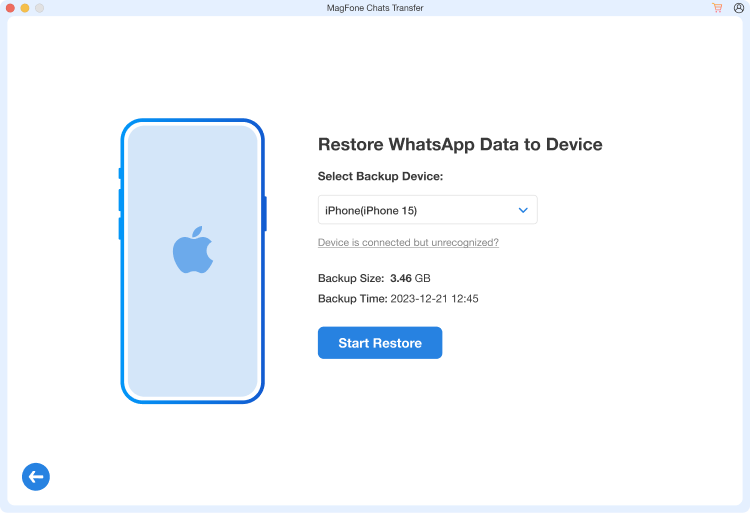
Fire up MagFone software and click WhatsApp.
Navigate to Export and connect your source iPhone.
Click Export to export WhatsApp data to the computer.

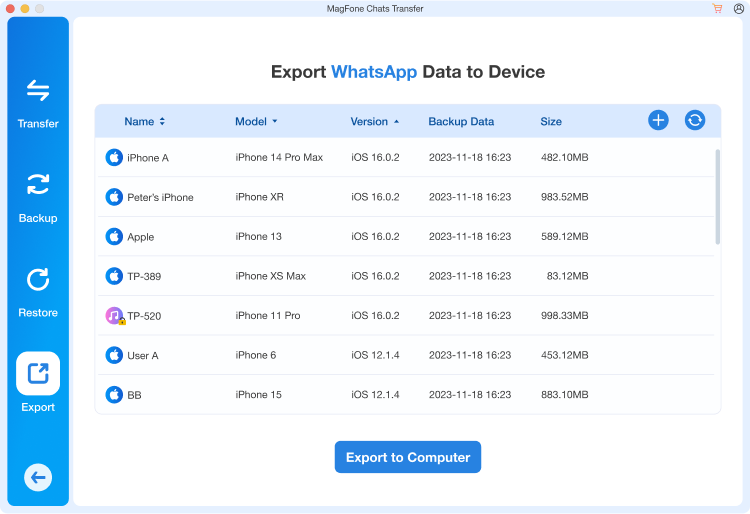
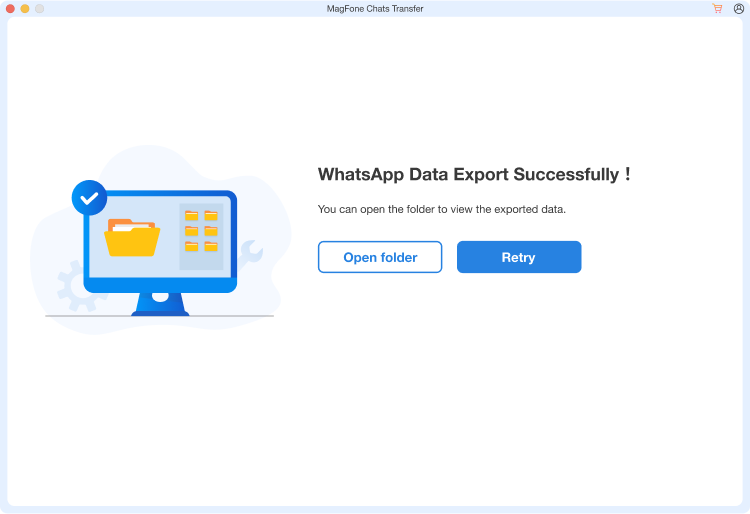

"As a small business owner, being able to transfer my WhatsApp Business chats safely was a huge relief. This tool is a lifesaver!"

"I changed to a new iPhone and transferred all my WhatsApp chats, including photos and videos, without losing anything—super impressed!"

"The backup and restore feature saved me after I accidentally wiped my phone. All my LINE messages came back perfectly."

"The transfer process was smooth and fast. It even moved all my stickers and voice messages from Kik, which I didn't expect!"

"Honestly, I was nervous about losing my call history and documents, but MagFone handled everything flawlessly. Highly recommended!"

"I loved how easy it was to export my Viber conversations to my computer—perfect for keeping a record of important info."