Looking to access geo-blocked content, protect your privacy, or browse from another country? A VPN location changer makes it possible. However, not all VPNs offer the same features or level of security, so choosing the right one is essential. In the following sections, we'll explain how VPNs work, when to use them, and how to find the best VPN location changer for yourself, whether free or premium.

- Part 1. Does a VPN Change Your Location?
- Part 2. Best Four Free VPNs to Change Location
- Part 3. Best Four Paid VPNs to Change Location
- Part 4. What to Do If VPN Not Changing Location
- Part 5. FAQs about VPN to Change Location
- Part 6. Conclusion
Part 1. Does a VPN Change Your Location?
Yes. A VPN lets you appear as if you're browsing from another country by rerouting your internet traffic through remote servers on your iOS or Android device. When you connect to a VPN, it encrypts your internet traffic and routes it through a remote server in a location of your choice. A VPN hides your actual IP address and replaces it with one from the server you connect to, allowing websites and apps to detect your location as the VPN server's country instead. This virtual location shift is useful for many cases. You can stream geo-restricted content, access blocked websites.
Nowadays, VPN services are flooding the market, making it hard to pick a reliable one. Cost is important, but other aspects deserve attention too. You'll want a VPN that offers solid speed and smooth usability. Below, we've outlined five essential points to help guide your choice. These tips go beyond just budget, ensuring you select a VPN that delivers an efficient and user-friendly experience no matter your device or reason for using one.
1. Efficiency and Stability
A good VPN must be stable and efficiently connect to desired servers without frequent drops. Fluctuating connections will hinder your browsing or streaming experience. Ensure the VPN maintains uptime and quick switching between regions without fail.
2. Speed Limit and Ads
Speed caps are common in free VPNs, limiting their usability for gaming or streaming. Check if the provider throttles speed after a certain bandwidth. Also, watch for frequent ads, which interrupt user experience. Premium services usually offer ad-free use and full-speed access.
3. Supported Devices
VPNs vary in platform compatibility. Some support Windows, macOS, iOS, Android, and even routers or smart TVs. Some limit simultaneous connections. Choose a VPN that works across all your devices to ensure smooth switching between desktop and mobile, enhancing convenience.
4. Supported Regions
The number of server regions greatly affects access. A VPN with limited countries can't bypass geo-blocks effectively. Check if it supports the regions you need, like Japan for anime. Broader regional coverage ensures faster alternatives when one server goes down or becomes crowded.
5. Supported Apps
Not every VPN works across all apps. Some apps detect VPNs and block them. Choose one known to work with your targets, Netflix, TikTok, WhatsApp, etc. If your VPN doesn't support specific apps, its use may be limited. Always confirm app compatibility before committing to a long-term plan.
Part 2. Best Four Free VPNs to Change Location
The following four VPNs are among the most popular and widely used. They offer free access to basic location-changing features, though with some limitations. They are great for casual users or those testing before upgrading to a premium VPN solution with full capabilities.
Tool 1. Norton VPN
Norton VPN, part of Norton's cybersecurity suite, masks your IP and encrypts data for online security. It has a clean interface and connects to servers in several countries. With limited free bandwidth, it's ideal for privacy-focused users and beginners who value security-first VPNs over streaming or gaming.
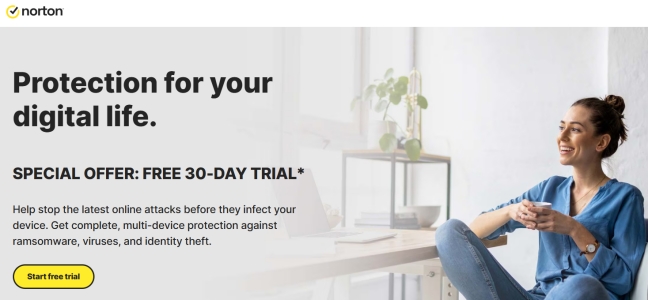
| Stability | High |
| Speed Limit | Moderate |
| Devices |
Androids 8.0 or Later iOS 16 to iOS 18 |
| Platforms |
Windows 7 to 11 Mac OS X 10.12.x (Sierra) or Later |
| Regions | 29 Countries |
| Free Period | 7 Days |
Users praise Norton VPN for its ease of use and reliable encryption. A key advantage is its strong reputation and integrated malware protection. However, the biggest downside is the limited server choices in the free version.
Tool 2. Urban VPN
Urban VPN provides free, unlimited bandwidth and access to servers worldwide. Using a peer-to-peer model, your device may act as a connection point. While not ideal for sensitive data, it's great for bypassing geo-restrictions and works well on both mobile and desktop, ideal for casual users.
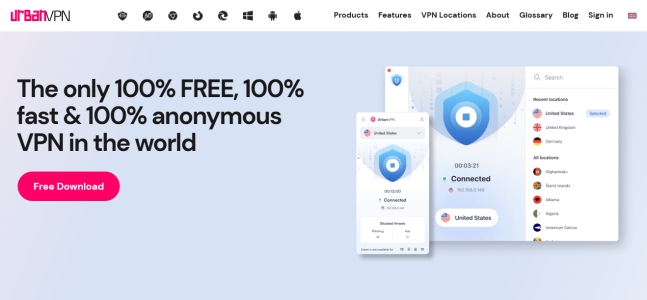
| Stability | Medium |
| Speed Limit | Moderate |
| Devices |
Android iOS 16.0 or Later |
| Platforms |
Windows 7, 8, 10 and 11 MacOS 13 or Later |
| Regions | 80 Countries |
| Free Period | / |
Many users enjoy Urban VPN's no-cost structure and instant setup. The main advantage is unlimited bandwidth. However, its peer-to-peer setup raises privacy concerns. It's more suitable for entertainment than security.
Tool 3. Proton VPN
Proton VPN, created by ProtonMail's team, is a popular free VPN with unlimited data and no ads. It limits free users to a few server locations, doesn't log activity, and offers a clean interface. Ideal for privacy-focused users or journalists seeking secure, ad-free browsing without speed compromise.
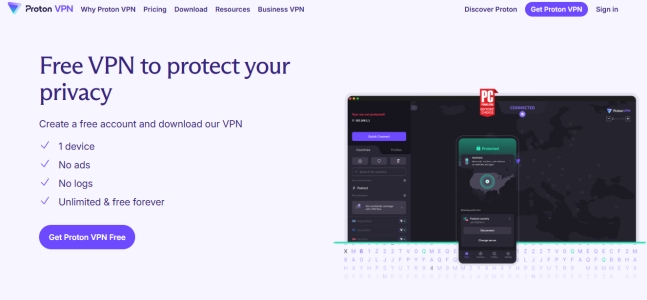
| Stability | High |
| Speed Limit | Moderate |
| Devices |
iPhone/iPad Android |
| Platforms | Windows/MacOS |
| Regions | 5 Countries |
| Free Period | / |
Users appreciate Proton VPN's strong privacy policies and no-log guarantee. Its best feature is unlimited data. But the limited server options frustrate those needing more flexibility. Still, it remains a top pick for privacy-focused users.
Tool 4. VPNLY VPN
VPNLY offers free VPN access on Android and iOS, with fast location changes and essential server options. Though it lacks advanced features, its simple interface and quick connectivity make it a good choice for beginners who don't need complex encryption or frequent region changes.
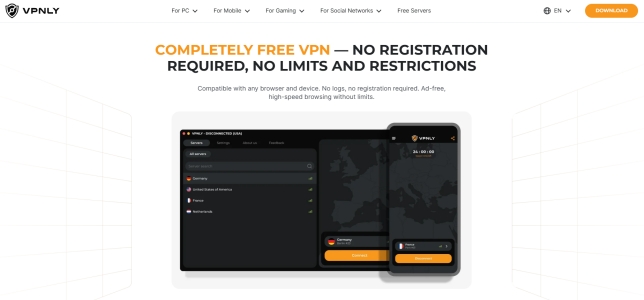
| Stability | High |
| Speed Limit | Unlimited |
| Devices |
iPhone/iPad Android |
| Platforms | Windows/MacOS |
| Regions | 4 Countries |
| Free Period | / |
Users say VPNLY is extremely user-friendly, perfect for fast location changes. Its biggest perk is simplicity. However, it lacks advanced settings and doesn't work consistently for streaming services. Still, it's a great beginner tool.
Part 3. Best Four Paid VPNs to Change Location
While free VPNs offer basic features, paid VPNs take things further, faster speeds, more servers, no ads, and better app compatibility. If you're serious about privacy, streaming, or online security, these four premium VPNs are top-tier. They're ideal for consistent global access.
Tool 5. Express VPN
Express VPN is a reliable VPN with servers in 105 countries, offering fast speeds, strong encryption, and apps for nearly every platform. Known for streaming Netflix, Hulu, and BBC iPlayer, it allows use on up to 8 devices at once. Ideal for both privacy-focused and entertainment users.
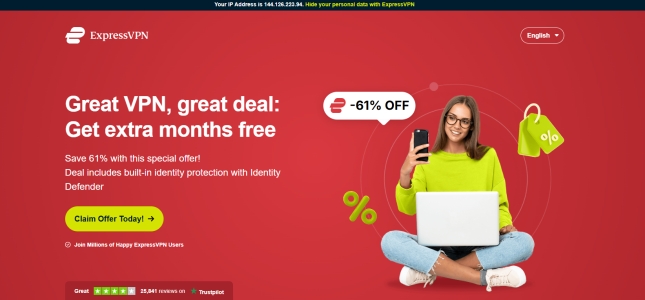
| Stability | High |
| Speed Limit | Quick |
| Devices | Android/iOS |
| Platforms |
Windows 10 and Above MacOS 10.13 and Above |
| Regions | 105 Countries |
| Pricing | $29.99 and Above |
Users love ExpressVPN for its speed and ability to unblock nearly every streaming site. It also offers 24/7 live chat support. The only con is its cost, but many feel it's worth every penny.
Tool 6. Surfshark VPN
Surfshark VPN is affordable and supports unlimited devices, with servers in 100+ countries. It offers fast speeds, strong encryption, and CleanWeb ad-blocking. Ideal for streaming, torrenting, and accessing restricted sites, Surfshark provides premium features and a user-friendly interface for both beginners and advanced users.
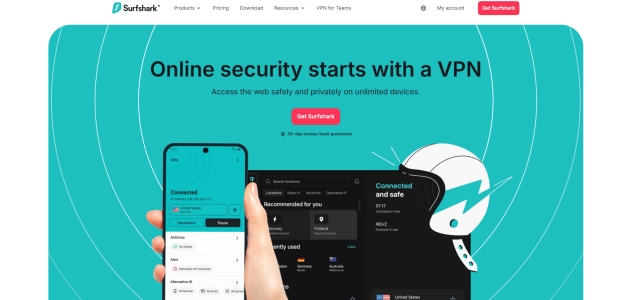
| Stability | High |
| Speed Limit | Moderate |
| Devices |
Android 4.0 and Later iOS Devices |
| Platforms |
Windows 7, 8, 8.1, 10, and 11 MacOS 11 (Big Sur) and Later |
| Regions | 100 Countries |
| Pricing | $59.13 and Above |
Users love Surfshark's unlimited device policy and CleanWeb feature. It's cost-effective yet powerful. Its main drawback is the limited customization available for advanced users. Still, it's a great all-rounder.
Tool 7. CyberGhost VPN
CyberGhost VPN provides over 11,000 servers across 100 countries, tailored for streaming, gaming, and torrenting. It features dedicated IPs, DNS leak prevention, and a kill switch. Supporting up to 7 devices, it has specialized servers for Netflix and Disney+. A high-performance VPN worth considering.

| Stability | Good |
| Speed Limit | Unlimited |
| Devices |
Android 5.0 and Later iOS 12 and Later |
| Platforms |
Windows 7 and Above MacOS 10.12 and Above |
| Regions | Over 100 Countries |
| Pricing | $12.99 and Above |
Users value CyberGhost for its vast server coverage and reliable streaming performance. Its biggest strengths are ease of use and region-specific servers. However, it's not as fast as ExpressVPN. Still, it's a reliable choice.
Tool 8. Nord VPN
NordVPN is a top-rated VPN offering 6,000+ servers in 110+ locations with features like Double VPN, Onion over VPN, and Threat Protection. Fast and secure, it's ideal for streaming and torrenting, supports six simultaneous connections, and works well with Netflix and other popular services.
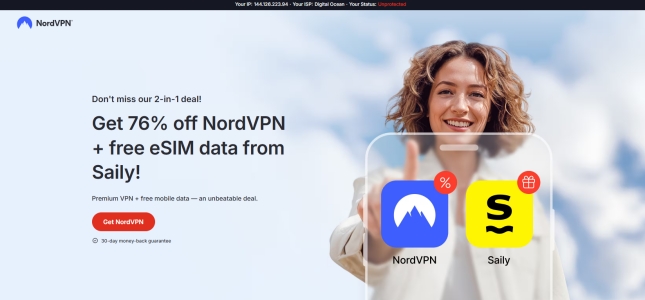
| Stability | Excellent |
| Speed Limit | Unlimited |
| Devices |
Android 5.0 and Later iOS 12 and Later |
| Platforms |
Windows 10 (64-bit) or Windows 11 MacOS 11 (Big Sur) or Later |
| Regions | 118 Countries |
| Pricing | $81.3 and Above |
Users praise NordVPN's security and huge server selection. It provides an excellent mix of affordability and performance. However, its desktop app can feel heavy. Still, it remains a fan favorite.
Part 4. What to Do If VPN Not Changing Location
If your VPN fails to change your location, don't panic——switch to MagFone Location Changer. It's a professional tool built to spoof GPS on iOS/Android without root or jailbreak. Unlike VPNs that only change IP, MagFone changes your actual GPS coordinates, ideal for Pokemon GO, Tinder, and social apps. What's more, MagFone is stable, works seamlessly across iOS 18 and Android 15, and ensures your virtual location stays consistent.
MagFone Location Changer
Easily change your GPS location on iOS and Android devices to anywhere with one click, while not requiring root or jailbreaking!
Step 1 Download MagFone Location Changer
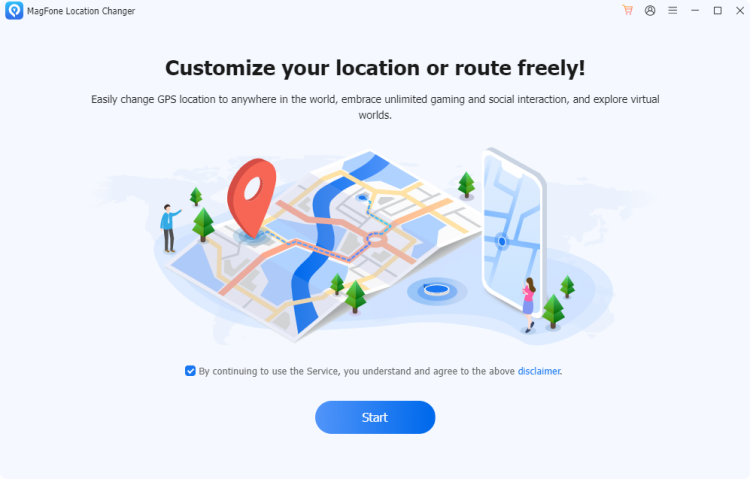
Obtain and install MagFone Location Changer on your computer. Open it and choose Change Location from the main screen. Then link both devices. Ensure Developer Mode is turned on. The software will detect your device and prepare it for location simulation immediately.
Step 2 Set a Virtual Location Anywhere You Want
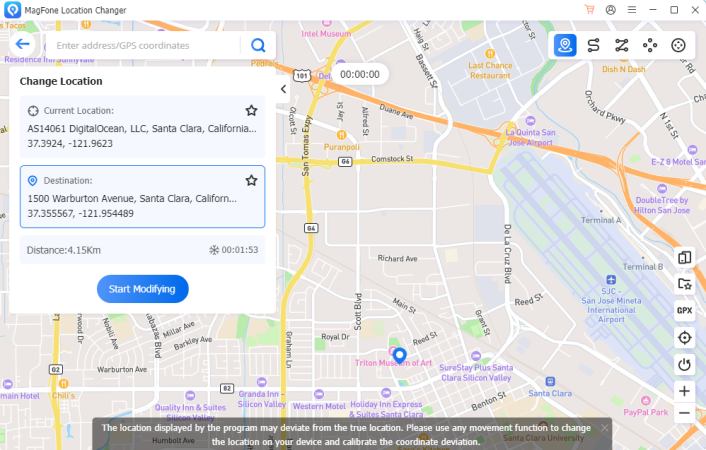
Choose any location to teleport to by using the search bar or navigating the map manually. Once the spot is selected, click Start Modifying. MagFone will instantly spoof your GPS location. Now you can enjoy location-based apps with boosted performance, better control, and higher stability than any VPN.
Part 5. FAQs about VPN to Change Location
How to enable and disable VPN?
To enable or disable VPN, go to your device's VPN settings and toggle it manually like this.
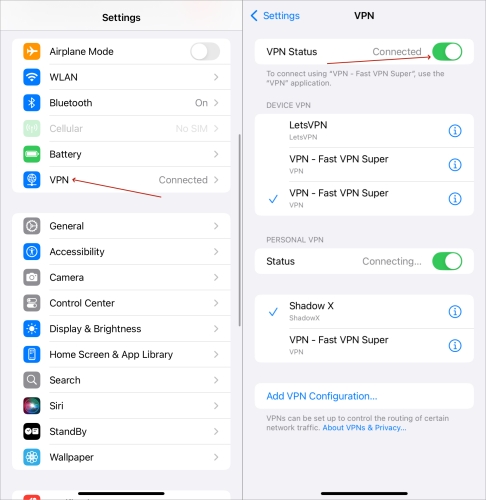
Step 1. Open Settings, go to VPN, and tap the switch to turn it on instantly.
Step 2. To disable it, revisit the VPN screen in Settings and toggle off the connection using the same switch.
How to change VPN location on laptop?
Installing a PC-supported VPN like NordVPN or ExpressVPN on your laptop can help change the VPN location on the laptop.
Step 1. Run the app, sign in, and select a server in the country you want.
Step 2. Hit Connect to link to the server, changing your IP and virtual location accordingly.
Step 3. To revert, disconnect, or choose another region anytime from the server list.
Does VPN change your location on Google Maps?
No. Google Maps determines your location using GPS, Wi-Fi, and cell tower signals. While a VPN can mask your IP address, apps relying on GPS, like Google Maps, can still detect your actual location unless you use a GPS spoofing tool such as MagFone Location Changer.
Part 6. Conclusion
VPNs can help change your virtual IP, but they're not perfect for GPS-based apps. If your VPN fails or disconnects often, MagFone Location Changer is the better choice. It's fast, stable, and lets you spoof any GPS location without jailbreak. Whether you play Pokemon GO or want privacy, it's your most reliable solution.

