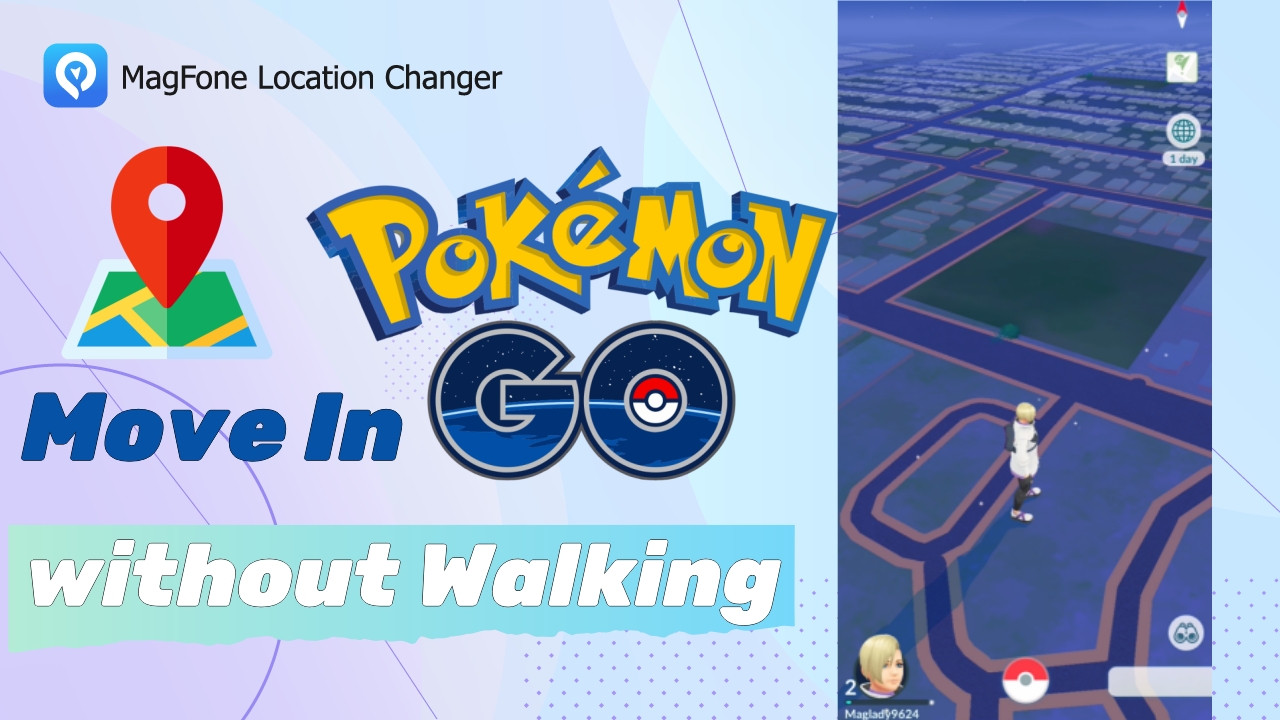Pokemon GO is designed to motivate players to explore the real world by walking to discover, capture, and hatch various Pokemon. It uses GPS to track your movement, requiring walking for gameplay progress. However, not everyone wants to spend their energy walking around. If you've ever wondered whether it's possible to play Pokemon GO without actually walking, this guide is exactly what you need. Keep reading to discover how to move in Pokemon GO without walking.

- Part 1. Can You Play Pokemon GO without Moving?
- Part 2. How to Walk without Walking in Pokemon GO [Video Demo]
- Part 3. How to Move in Pokemon GO without Walking [Text Guide]
- Part 4. More Ways to Play Pokemon GO without Walking
- Part 5. Conclusion
Part 1. Can You Play Pokemon GO without Moving?
Yes, you can play Pokémon GO without moving. By using third-party tools, you can simulate GPS movement and create fake walking routes. These tools simulate walking, so the game thinks you're on the move. This is especially helpful for players who can't go outside or want to save time and energy. Besides GPS spoofing, there are also other legitimate ways to play the game and earn rewards without moving. Just read on to find more details.
Part 2. How to Walk without Walking in Pokemon GO [Video Demo]
Walking in Pokemon GO without moving has many advantages: it saves time, conserves energy, and allows indoor play during bad weather. To help you understand this process better, this video clearly shows how to fake walking routes and keep playing Pokemon GO from the comfort of your home.
Part 3. How to Move in Pokemon GO without Walking [Text Guide]
If you're unable to follow the video, there's also a clear text guide below. MagFone Location Changer lets you virtually move your GPS or spoof your location in Pokemon GO. This tool also supports other popular apps like Monster Hunter Now, Snapchat, and TikTok. It's compatible with all iPhones, iPads, and different Android devices. Unlike many other GPS spoofing tools, MagFone is more stable, secure, and reliable, making it suitable for long-term use. Whether you want to hatch eggs, catch rare Pokémon, or explore different regions, MagFone helps you do it——without leaving your home.
MagFone Location Changer
Easily change your GPS location on iOS and Android devices to anywhere with one click, while not requiring root or jailbreaking!
Step 1 Fire Up MagFone Location Changer
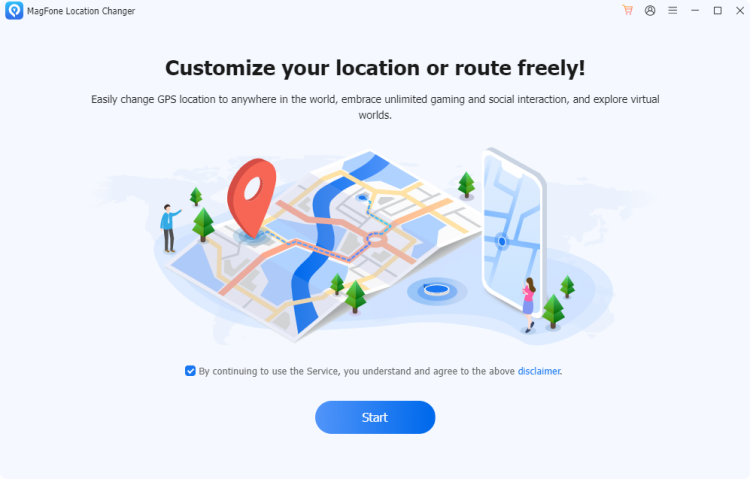
Install and open MagFone Location Changer on your computer. Then, plug in your iPhone or Android phone using a USB cable. Choose the Change Location mode on the main screen. After selecting it, click the Start button to proceed with the GPS location adjustment process.
Step 2 Set and Modify Your Virtual Location
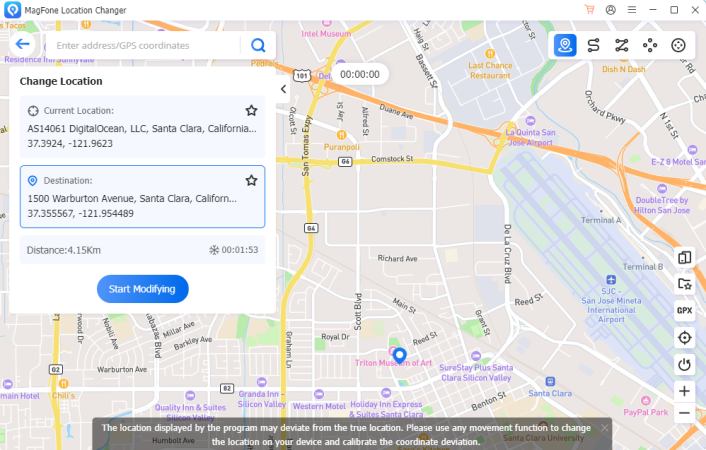
Choose the third tab from the top-right corner of the program, then drag the map to select different spots to create a custom movement route. Once set, click the Start Modifying button. MagFone will continuously update your location, allowing you to walk in Pokemon GO without any physical movement.
Part 4. More Ways to Play Pokemon GO without Walking
Besides faking your walking to get rewards, there are several other options to enjoy Pokemon GO without stepping outside. Some are listed below.
Method 1. Get the Daily Free Gifts
This is the quickest way to receive free items in Pokemon GO without walking. Every day, you can get useful resources like Poké Balls, potions, and berries from the in-game shop or friends. It's a simple method to keep playing without spending energy or money.
How to: Open Pokemon GO > Tap on the Shop or Gifts tab > Claim your free daily gift
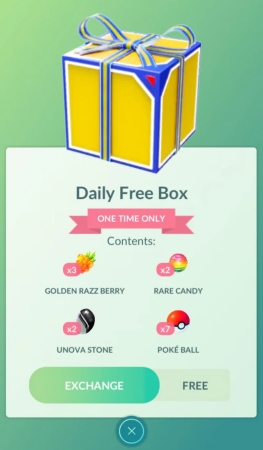
Method 2. Battle in Raids Remotely
If you want action-packed gameplay and greater rewards, join remote raids. With a Remote Raid Pass, you can battle powerful Pokemon from anywhere. Successful raids often reward rare Pokemon, XP, and premium items, no walking required. It's perfect for players wanting challenges and rewards without leaving home.
How to: Open Pokemon GO > Tap the Nearby tab > Join a Raid using a Remote Raid Pass

Method 3. Spin PokéStops and Gyms
Spinning PokéStops and Gyms give you random items like eggs, potions, or Poké Balls. You'll need to appear near them on the map, which is easy to do when you are rightly next to or in a pokestop or gym. However, some PokéStops may have cooldown limits.
How to: Open Pokemon GO > Go near a PokéStop or Gym > Swipe to spin

Part 5. Conclusion
You no longer need to walk miles to enjoy Pokemon GO. With tools like MagFone and in-game features like daily gifts and remote raids, you can easily play from home. Whether you want to relax or catch them all with less effort, these methods are perfect for playing smarter, not harder.