Pokemon GO is more fun when you're not playing alone, and that's where Discord servers come in. These online communities bring Trainers together to chat, trade, raid, and share valuable coordinates. Whether you want to, joining a Pokemon GO Discord server opens the door to endless collaboration, real‑time updates, and helpful friendships. With the right servers, your gameplay becomes far more interactive. Now, let's learn more details about the best Pokemon GO discord servers in 2025.
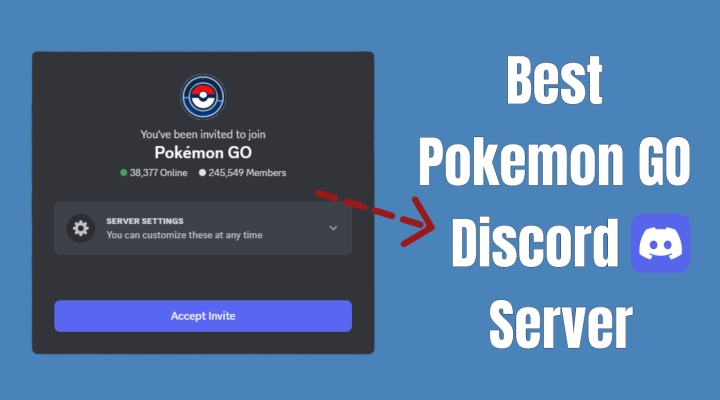
- Part 1. What Is a Pokemon GO Discord Server?
- Part 2. Tricks for Using Discord Servers for Pokemon GO
- Part 3. Best Pokemon GO Discord Servers List
- Part 4. How to Spoof Pokemon GO with a Discord Server
- Part 5. Conclusion
Part 1. What Is a Pokemon GO Discord Server?
A Pokemon GO Discord server serves as a digital gathering spot for trainers to connect and coordinate. It's a structured online community that uses different channels to facilitate real-time communication. Players use these servers to organize raid battles, trade Pokemon, share tips, and get alerts for in-game events like Community Days. This enhances the solo gaming experience by creating a collaborative environment.
Benefits of Discord Pokemon GO Server:
- Local and Global Communities: Connect with nearby trainers or players worldwide.
- Raid Coordination: Find groups for raids, share codes, and join remote battles.
- Friendship and Trading: Add new friends, swap gifts, and arrange trades.
- Live Updates: Be informed instantly when events start or rare Pokemon show up.
- Strategy and Tips: Discuss PvP, find raid counters, and get game advice.
Part 2. Tricks for Using Discord Servers for Pokemon GO
Discord servers are great hubs for Pokemon GO players to connect, share tips, and organize events. Knowing how to join, create, or find the right server can boost your gameplay experience and help you engage with your local or global Trainer community effortlessly.
01How to Join Discord Server Pokemon GO
Getting into a Pokemon GO Discord server is effortless. Follow the easy steps below to get started and join the community instantly.
Step 1. Enter the Pokemon GO discord link and then select Accept Invite.
Step 2. Customize your profile by entering a display name and your birth date.
Step 3. After joining the server, you'll need to input your email and set up a password.
Step 4. Once you set it down, you can continue to use the Discord server for Pokemon GO.
02How to Create a Pokemon GO Discord Server
Creating your own Pokemon GO Discord server lets you build a community with friends or other players. Here's a quick guide to set it up right away.
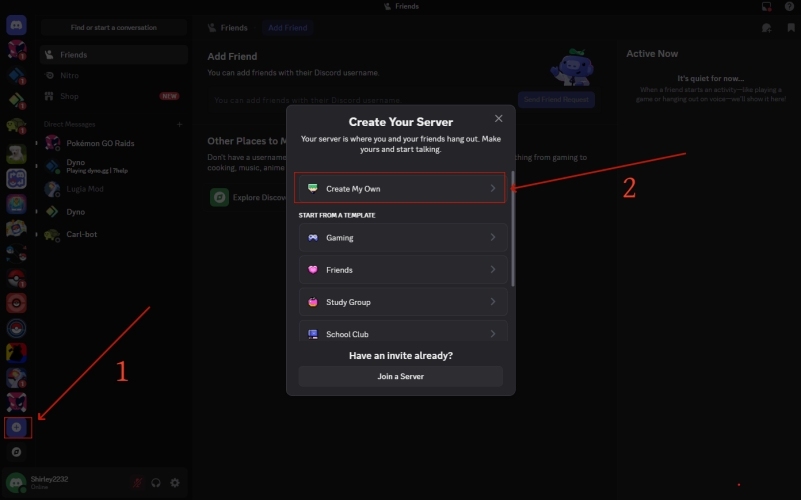
Step 1. First, head to the Discord official website and then select the + icon at the bottom.
Step 2. Click Create My Own. Then choose either "For a club or community" or "For me and my friends," depending on your needs.
Step 3. Next, pick a server picture and set a custom name for it. After that, click Create.
03How to Find Pokemon GO Discord Server Near You
Finding a local Pokemon GO Discord server is easier than you think. Use these tips to locate and join your nearby community.
- Search on Discord's Explore Page: Open Discord and click the compass icon. Then type your city name or region + "Pokemon GO"
- Check Reddit or Forums: Go to r/pokemongo on Reddit and search your city name with "Discord server" to find local groups.
- Look on Facebook Groups: Search Pokemon GO + your city on Facebook; many groups share Discord invite links.
- Ask Local Trainers: During raids or events, ask players if there's a local Discord server to join.
Part 3. Best Pokemon GO Discord Servers List
For different purposes, users have created various Discord servers to share experiences, discuss strategies, and offer helpful tips for fellow Trainers. To save you time searching, we've listed the best Pokemon GO Discord servers below. Join them to boost your engagement now.
Best Pokemon GO Friends Discord Server
This Pokemon Go friends discord server is built for Trainers looking to expand their in-game friend list quickly. It gathers players from around the world who are eager to level up friendship tiers together. Whether you play casually or daily, you can meet new friends here.
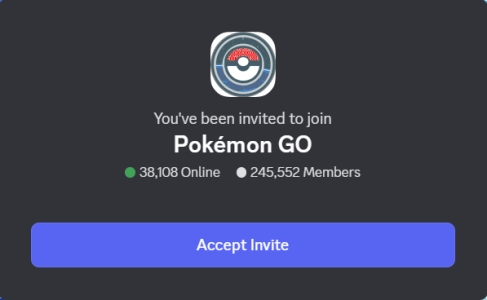
It helps users share and exchange Friend Codes easily. You can send and open gifts every day, earn extra XP, and even coordinate lucky trades. It is a friendly hub for you to enjoy Pokemon GO with more companions while boosting friendship rewards seamlessly.
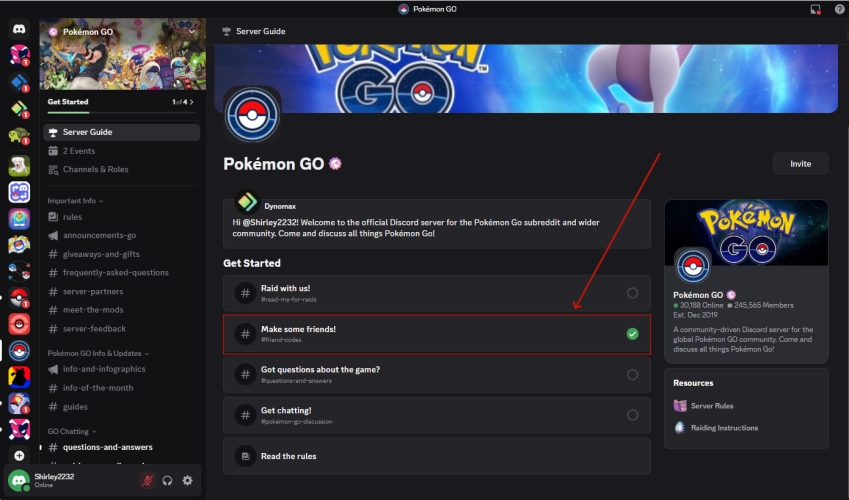
How to Use This Server:
Step 1. Accept invite and join this server.
Step 2. Scroll down to find the Make some friends section.
Step 3. Then you can send or copy friends' codes in the chat room.
Best Pokemon GO Coordinates Discord Server
This is the largest Pokemon GO coordinates discord server currently, with the highest number of members and impressive online activity. Players join daily to find rare spawn points and actively share coordinates. It's an ideal hub to explore global Pokemon hunting spots in real time.
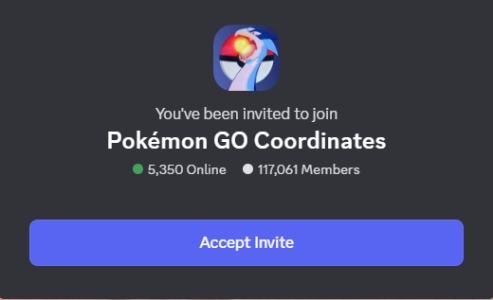
In this coordinates server, users can browse 100% IV coordinates, share Pokemon catches, and chat about strategies. If you face issues or need advice, the active chatroom is ready to help anytime. With so many contributors, you'll never miss an exciting update from this lively community.
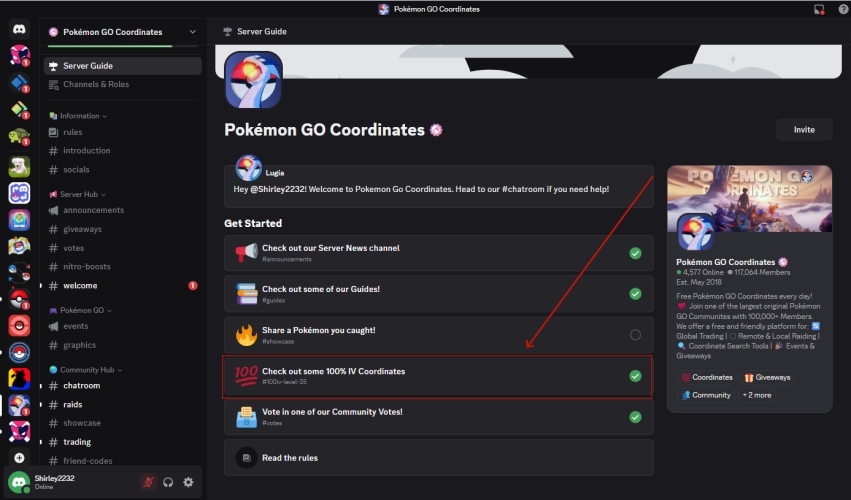
How to Use This Server:
Step 1. Accept invite and join this server.
Step 2. Find and select the Check out some 100% IV Coordinates tab.
Step 3. If you see the Pokemon you want, click Reveal Coords to get the coordinate details.
Best Pokemon GO Trading Discord Server
This Pokemon GO trading discord server is dedicated to Trainers who love trading. It attracts players worldwide who are eager to exchange regional Pokemon and help each other with special trades. Need a rare shiny or unique trade? This hub stays active and welcoming.
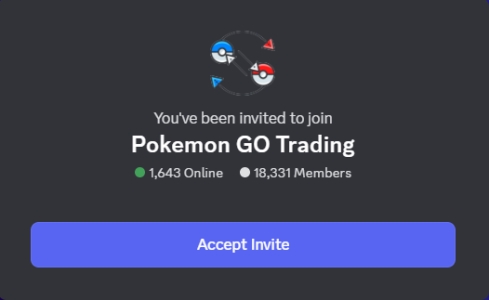
In the Pokemon GO Trade server, you can enjoy frequent giveaways, timely event updates, and instant notifications about new Pokemon or changes to trading limits. Members are free to post trade requests, but it's better to check the server's trading rules first. Next is how to trade.
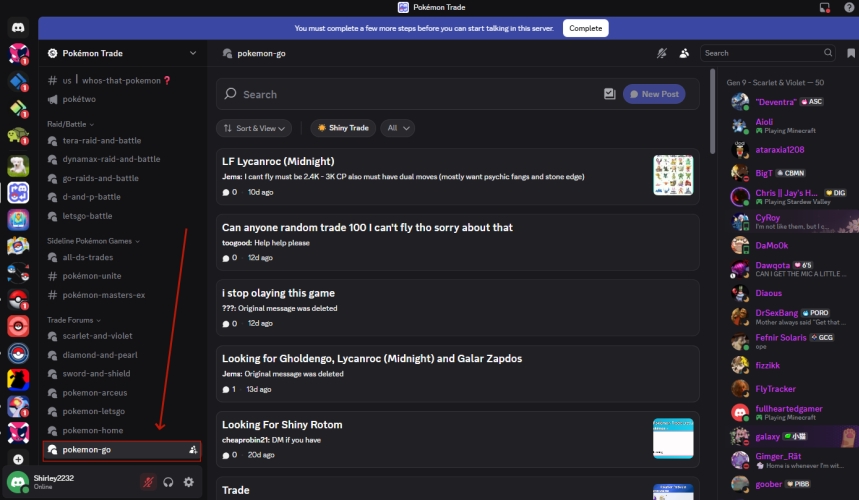
How to Use This Server:
Step 1. Accept invite and join this server.
Step 2. In the left sidebar, scroll down and choose the Pokemon GO forum.
Step 3. Then you check or send a post for Pokemon or other trades.
Best Pokemon GO Raid Discord Server
This Pokemon Go raid discord server connects Trainers who want to defeat powerful bosses together. It hosts members from different time zones, ensuring there's always someone ready to help with raid invitations. It's a great resource when you need extra hands or remote raid partners.
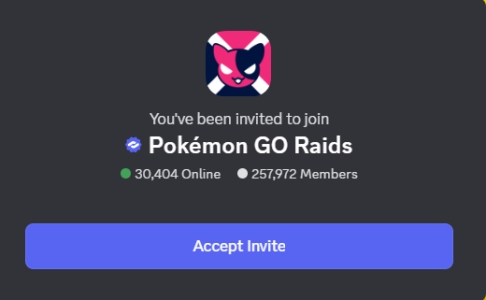
In the Pokemon GO Raid server, you'll see clear instructions about ongoing raids, upcoming events, and remote raid guidelines. Members actively share lobby codes and coordinate timings, so you can join battles smoothly. With this server, you'll never miss an exciting raid or valuable reward again.
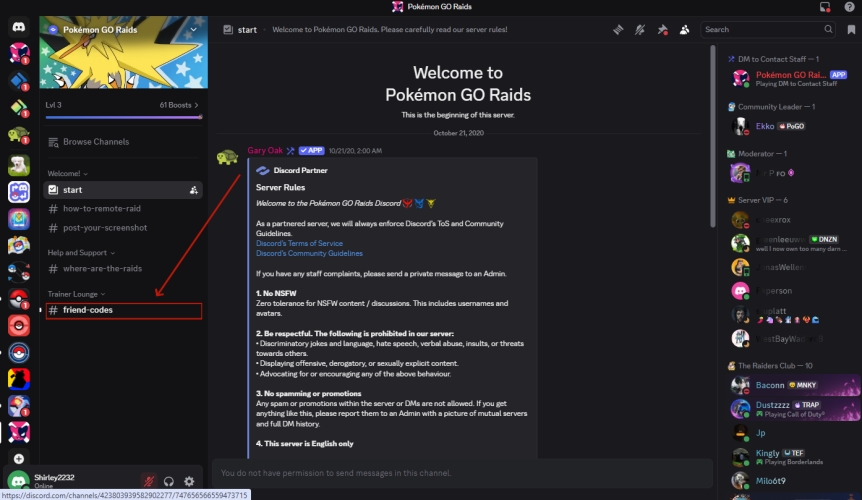
How to Use This Server:
Step 1. Accept invite and join this server.
Step 2. Enter the # friends-codes to check the raid invite codes.
Step 3. Input the code and join the raid on your phone.
Best Pokemon GO Spoofer Discord Server
Currently, there's no official Pokemon GO spoofing Discord server because spoofing is not officially allowed by Niantic. However, if you still wish to spoof safely, we recommend MagFone Location Changer. With it, you can teleport to any location, simulate movement, and catch region-exclusive Pokemon without jailbreaking. To learn step-by-step usage details, check the full instructions in the next part of this guide and explore more details about this tool.
Part 4. How to Spoof Pokemon GO with a Discord Server
Discord servers are excellent for discovering top‑tier coordinates for Pokemon hunting and finding spawn‑rich areas shared by other Trainers. But after learning about these amazing spots, how can you reach them instantly without walking? Just try MagFone Location Changer.
MagFone Location Changer is a great Pokemon GO location spoofer that helps you play smarter. You can instantly teleport to any place in the world, join exclusive raids, and catch rare Pokemon without physical travel. With its simple interface and safe design, it unlocks access to high‑spawn zones and special events, giving you a much better gameplay experience while staying within your comfort zone. Here's how to use this tool.
MagFone Location Changer
Easily change your GPS location on iOS and Android devices to anywhere with one click, while not requiring root or jailbreaking!
Step 1 Launch MagFone and Connect Your Device
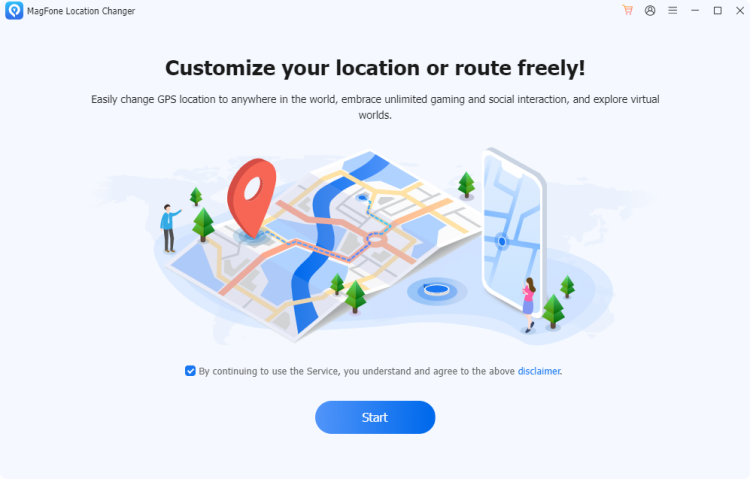
Obtain and fire up MagFone Location Changer on your Windows PC or Mac. Connect your Android or iPhone via a USB cable. Once detected, select Change Location and click Start to begin.
Step 2 Pick and Adjust Your Pokemon GO Location
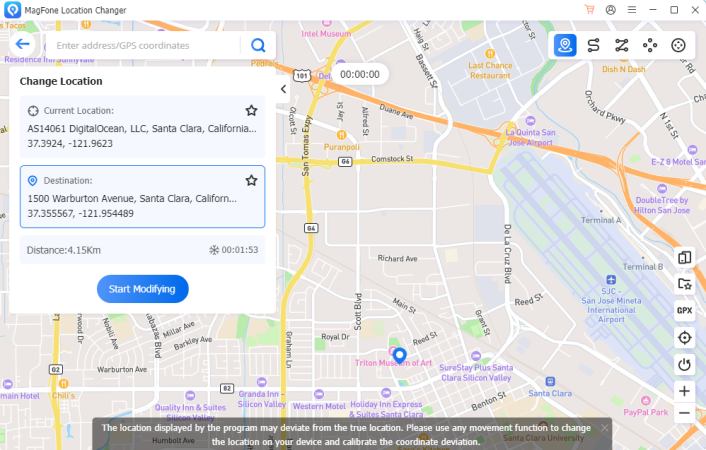
Use the built-in map or enter a specific coordinate in the search bar to choose where you want to go. Click Start Modifying, and MagFone will instantly update your GPS in Pokemon GO, letting you explore new areas and hunt rare Pokemon right away.
Part 5. Conclusion
Pokemon GO Discord servers connect players worldwide, offering chat rooms for trades, raids, tips, and real‑time updates. You can easily join, create, or find servers near you to coordinate events and meet new friends. Combine these servers with tools like MagFone Location Changer to reach shared coordinates instantly and truly maximize your gameplay experience.

