Pokemon TCG Pocket has quickly become a favorite for Pokemon fans, bringing the thrill of card collecting and battling right to your smartphone. But many players want a bigger screen, smoother performance, and the comfort of keyboard controls. So, it's not surprising that many players ask the same question: can I play Pokemon TCG Pocket on PC? The short answer is yes, you can it on your computer. This guide will show you exactly how to play Pokemon TCG Pocket on PC or Mac. Let's explore the details now.

- Part 1. Can You Play Pokemon TCG Pocket on PC?
- Part 2. How to Play Pokemon TCG Pocket on PC via Emulators
- Part 3. Troubleshooting: Pokemon TCG Pocket Not Working
- Part 4. FAQs about Playing Pokemon TCG Pocket
- Part 5. Conclusion
Part 1. Can You Play Pokemon TCG Pocket on PC?
Yes, you can play Pokemon TCG Pocket on PC, though there is no official Pokemon TCG Pocket PC version. As of October 2025, Pokemon TCG Pocket is officially available only on Google Play Store and Apple App Store. At the time of writing, the developers have not announced any PC or console versions. However, you can still play Pokemon TCG Pocket on your computer using trusted Android emulators like BlueStacks, LDPlayer, or MEmu that simulate a virtual mobile device environment.
MagFone Location Changer
A powerful location changing tool for users to change location to anywhere for catching rare Pokemon without going outside.
Part 2. How to Play Pokemon TCG Pocket on PC via Emulators
As we mentioned above, Pokemon TCG Pocket is officially available only for Android and iOS devices. But there are two reliable ways to play the game. One is using an Android emulator that is recommended to most users, the other is using screen mirroring for those who prefer to cast their phone screen to a computer. The emulator method offers better control and performance. Below, we will deep into this approach.
What Is an Emulator?
An emulator is a program that replicates Android on your computer, letting you install apps from Google Play Store. With this program, you can access some apps without the PC version, including Pokemon TCG Pocket, on your computer. Popular options include BlueStacks, LDPlayer, MEmu, and NoxPlayer. The following is a comparison of popular emulators.
| Emulator | Pros | Cons |
|---|---|---|
| BlueStacks | Best stability, official Pokémon TCG Pocket support, cross-platform | Slightly heavier CPU use |
| LDPlayer | Fast, lightweight, easy to customize | Windows only |
| MEmu Player | Good balance of performance and compatibility | Ads in free version |
| NoxPlayer | Simple UI, flexible settings | Occasional lag on low-end PCs |
How to Play Pokemon TCG Pocket on PC
Below is the most reliable way to install and play Pokemon TCG Pocket using BlueStacks, one of the safest and most compatible Android emulators. Follow these steps to play Pokemon TCG Pocket on Windows and Mac.
Step 1Download and Install BlueStacks
Go to the official BlueStacks website and choose the version for your Windows PC or Mac. Then run the installer and follow the on-screen instructions to complete the setup.
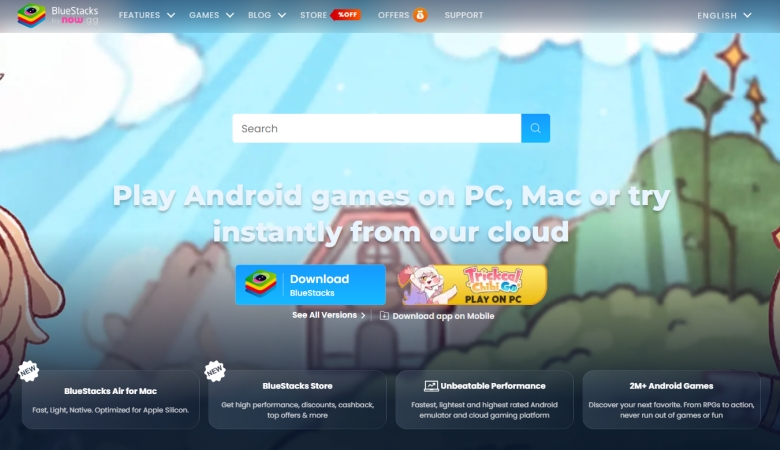
Step 2Sign into Google Play Store
Open BlueStacks and sign in with your Google account to access the Play Store. Allow necessary permissions when prompted.
Step 3Install Pokemon TCG Pocket
In the BlueStacks, search for Pokemon TCG Pocket. Select the official game from The Pokemon Company. Then click Install and wait for the download to finish.

📁 Note:
If Pokémon TCG Pocket isn't available in your country or region, you can safely install it using a verified APK file from trusted sources like APKMirror.
Step 4Launch the Game and Play
Once installed, click the Pokemon TCG Pocket icon on the BlueStacks home screen. Then log in using your Pokemon Trainer Club or Nindendo account credentials.
Alternative Way to Play Pokemon TCG Pocket
If you prefer not to install an emulator, you can try screen mirroring tools like ApowerMirror, Vysor, or AirDroid Cast. This allows you to play Pokemon TCG Pocket directly from your phone while viewing and controlling it from your computer.
Step 1. Install the mirroring app on your phone and computer.
Step 2. Connect both devices via WiFi or USB.
Step 3. Authorize screen-sharing on your phone.
Step 4. Open Pokemon TCG Pocket and play using your PC monitor.
Part 3. Troubleshooting: Pokemon TCG Pocket Not Working
Although it's easy to play Pokemon TCG Pocket on a computer through an emulator, there still exist lots of issues while playing the game. Here are some common issues you would encounter while playing Pokemon TCG Pocket on your computer.
| Issue | Cause | Solution |
|---|---|---|
| Game not launching | Emulator version outdated | Update the emulator to the latest version Reinstall Pokemon TCG Pocket from Play Store Turn on Windows virtualization |
| Black screen | Graphics driver issue | Switch graphics mode from DirectX to Vulkan Lower your in-game resolution Allocate more RAM in emulator settings |
| Lag or freezing | Low RAM allocation | Increase memory in settings |
| Login failed | Poor network or cache | Clear Play Store cache from emulator settings Use a stable internet connection Try signing in via Nintendo Account |
Part 4. FAQs about Playing Pokemon TCG Pocket
Is Pokemon TCG Pocket free to play?
Yes, it's free to download and play Pokemon TCG Pocket on all devices, but with optional in-game purchases depending on your own need.
Can I get banned for playing on an emulator?
No. While both apps share the same core technology, they are separate apps with different servers, content, and policies. Compared to TikTok, Douyin is richer in local content, live commerce integration, and early feature rollouts.
How to play Pokemon TCG Pocket on Mac?
There's no official Mac version of Pokemon TCG Pocket. To play the game on Mac, you can also use an Android emulator. Or you mirror your phone screen to Mac for viewing the game.
Part 5. Conclusion
While Pocket TCG Pocket doesn't yet have a native PC version, it's completely possible and safe to play it on your computer using a trusted emulator. Whether you prefer competitive matches or casual collecting, a PC setup enhances your experience with bigger visuals, smoother control, and zero battery drain. Follow this guide to enjoy the world of Pokemon Trading Card Game Pocket like never before on your PC.

