Apple officially released the iOS 26 beta on June 9, 2025, skipping over iOS 19 to emphasize a major leap forward in innovation and new features. By jumping directly to iOS 26, Apple signals that this update represents a significant advancement beyond what a typical incremental version would offer. This version naming highlights the scale of changes and sets iOS 26 apart as a milestone in the evolution of the operating system. In this guide, we break down everything you need to know about the iOS 26 update, including key improvements, user experiences, and how to update your device smoothly.
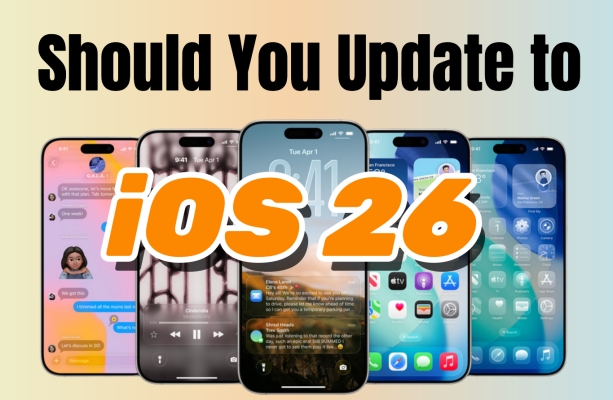
- Part 1. Which Devices Will Get iOS 26?
- Part 2. iOS 26 VS iOS 18: What's New?
- Part 3. How People Think About iOS 26 Beta
- Part 4. How to Update Device to iOS 26 Beta
- Part 5. FAQs about Apple iOS 26
- Part 6. Conclusion
Part 1. Which Devices Will Get iOS 26?
iOS 26 is limited to newer devices because of its advanced features. It currently supports iPhone 11 and later models, including the latest iPhone 16 series and select iPads. Older devices like the iPhone X and XR aren't supported, reflecting Apple's focus on optimizing performance for newer hardware. The table below will help you check if your device is compatible with iOS 26.
| Device | Supported Models for iOS 26 |
| iPhone | iPhone 15 Pro Max, iPhone 15 Pro, iPhone 15, iPhone 15 Plus iPhone 14 Pro Max, iPhone 14 Pro, iPhone 14 Plus, iPhone 14 iPhone 13 Pro Max, iPhone 13 Pro, iPhone 13, iPhone 13 mini iPhone 12, iPhone 12 mini, iPhone 12 Pro, iPhone 12 Pro Max iPhone SE (3rd/ 4th generation) |
| iPad | iPad Pro (6th/ 5th /4th generation and later) iPad Air (5th/ 4th generation) iPad (10th/ 9th/ 6th generation) |
MagFone iOS System Recovery
Can't update to iOS 26? Use MagFone to upgrade your device with just one click!
Part 2. iOS 26 VS iOS 18: What's New?
iOS 18 faced some reported bugs and performance issues that Apple has worked hard to repair in iOS 26. In addition to fixes, iOS 26 rolls out exciting new features and brings back some popular ones that users missed. Let's explore the updates and see which changes will enhance your iPhone experience.
iOS 26 Visual Design Changes
With every update, Apple redefines the user experience, and iOS 26 ushers in a bold new look that sets it apart. Its overall appearance is more refined, featuring a smoother interface with the new "Liquid Glass" design. Additionally, there are also some other updates with a refreshed style and new color options for a modern look.

1. Liquid Glass UI: A sleek, dynamic interface that reflects light and surroundings in real-time, giving icons, widgets, and system elements a smooth, fluid appearance that feels vibrant and engaging.
2. Enhanced Home & Lock Screens: More expressive screens with adaptive Lock Screen time and wallpapers that show a 3D spatial effect when the iPhone is tilted or moved.
3. Transparent Widget & Icon Themes: Apply refined, translucent styles to your widgets and app icons, giving your iPhone a cleaner, more contemporary visual feel.
iOS 26 Apple Intelligence Updates
AI upgrades are what most users are eager to see, and iOS 26 delivers. Apple Intelligence is now sharper, quicker, and deeply woven into your experience. From better on-device processing to smarter suggestions and AI-enhanced personalization, the changes below show just how deeply AI is now built into your iPhone experience.

1. Live Translation: Enables real-time text and audio translation in apps, using private on-device models for seamless multilingual communication.
2. Visual Intelligence: Recognizes content like events on-screen and suggests relevant actions, such as adding to Calendar or finding similar products using supported apps.
3. Genmoji & Image Playground: Lets users create custom Genmoji or images by blending emojis and text prompts for fun, expressive communication.
4. AI-Powered Shortcuts: Adds smart shortcut suggestions, enabling actions like writing help or custom image creation based on context.
5. Email Order Tracking Summarization: Automatically extracts and summarizes order updates from any merchant or delivery emails, even without using Apple Pay.
6. Developer Access to Foundation Models: Grants developers free, offline access to Apple's private on-device AI models through the new Foundation Models framework.
iOS 26 System Feature Enhancements
Apple continues to evolve the core of iOS with every version. In iOS 26, the system brings deeper integration, improved performance, and more user-focused tools. In this section, we'll break down the major changes to system-level features that improve functionality, privacy, and overall ease of use.
1. AirPods Upgrades: AirPods now support studio-quality voice recording, voice isolation, and camera remote control through a long press on the earbuds.
2. CarPlay Enhancements: New compact call view, widgets, Live Activities, and CarPlay Ultra combine to unify navigation, music, and system access across multiple vehicle displays.
3. Child Account Controls: Updated setup includes contact approval, blurred sensitive content in FaceTime, and App Store override options for age-restricted content.
4. Accessibility Features: Adds personalized reader options, redesigned Braille display interface, and improvements to Live Listen, Background Sounds, and Personal Voice tools.
iOS 26 Core App Improvements
Beyond the system, Apple has also refreshed its built-in apps. Whether it's Phone, Messages, Safari, or Wallet, iOS 26 introduces smarter layouts, better automation, and smoother workflows. Read on to explore what's new in the apps you use every day.
1. Camera App: Offers a cleaner, more focused interface with simplified controls to reduce distractions while capturing photos or videos. A new Lens Cleanliness Reminder detects smudges or debris and prompts users to clean the lens for improved image clarity and better results.

2. Call App: Now merges Recents, Favorites, and Voicemail into a cleaner tabbed view. Adds AI-powered Call Screening for unknown numbers and Hold Assist to wait on hold for you, notifying when a person returns, making call handling smarter and more convenient.
3. Photos App: A new layout separates Library and Collections into distinct sections, making it easier to browse, organize, and access your memories. The visually structured format and improved navigation allow quicker searching of photos, events, and moments with better categorization.

4. Messages App: Now you can create and send polls within group chats, send and receive Apple Cash effortlessly, and filter messages from unknown senders into a separate folder. Plus, see who's typing in group conversations and pin important chats for quicker, easier access.
5. Apple Music: The tab bar now floats above content and adjusts smoothly while browsing. New features include lyrics translation and pronunciation assistance to enhance understanding, plus seamless AutoMix transitions powered by AI, creating a continuous, DJ-like music experience for users.
6. News & Podcasts UI: iOS 26 introduces a sleek Liquid Glass design with translucent, dynamic elements. Podcasts now support playback speeds up to 3x and feature enhanced speech clarity. Besides, Apple News adds a fun daily emoji puzzle, making both apps more engaging.
7. Apple Maps: Apple Maps now learns your frequent routes and suggests them proactively, helping you avoid traffic with alternate options. It securely tracks visited places with on-device encryption and offers detailed indoor airport maps for easier navigation.
8. Apple Wallet: now supports digital U.S. passports, real-time boarding updates, airport navigation, and AirTag-based luggage tracking. It also offers smarter order tracking by automatically summarizing purchase details, making travel and package management easier.
9. Safari App: Safari now offers a cleaner browsing experience with Distraction Control to hide intrusive elements. It features Highlights for quick info, an improved Reader Mode with summaries, Face ID locking for privacy, and a redesigned Page Menu for easier access to key tools and settings.
Part 3. How People Think About iOS 26 Beta
Every iOS beta release brings a mix of praise and criticism as users test new features and report issues. These early reactions help Apple improve the system before the official launch. Here's a quick look at what people are saying about the iOS 26 beta so far—both the highlights and the concerns. After reading, you can decide whether updating your device to the iOS 26 beta.
👍 Positive iOS 26 Comments on Reddit
Many users are excited about iOS 26's new features, especially improvements like the customizable snooze durations and the enhanced "Now Playing" screen with bigger album artwork. Some praise the new AutoMix feature in the Music app for its smooth transitions, noting it adds a fresh listening experience. People switching from other platforms appreciate these refinements and say the update makes daily tasks easier and more enjoyable. Overall, early adopters seem optimistic about how iOS 26 enhances usability and entertainment.
👎 Negative iOS 26 Comments on Reddit
Despite the excitement, early feedback on iOS 26's Developer Beta has been mixed, with some users voicing concerns over the new Control Center's overly translucent look and UI tweaks that seem unpolished or rushed. Many remind others this is an early beta and warn against installing it on main devices due to bugs and possible data loss. Some feel the UI changes seem like style over function, and others question how such obvious issues made it into the beta. But the consensus is to expect improvements before the official release.
Part 4. How to Update Device to iOS 26 Beta
Except for a few older models, most devices can access the latest iOS 26. If you want to update your device, start by backing up your data and making sure your device is compatible and fully charged. Getting iOS 26 beta on your device is straightforward, just follow these steps to install it.
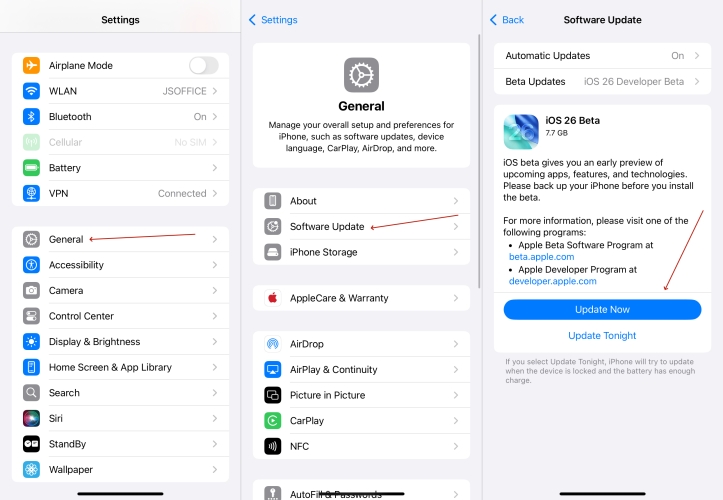
Step 1. Head to Settings. Then move on to enter the General tab.
Step 2. Select Software Update from the list and hit Update Now.
Step 3. Next, input your screen passcode to begin the iOS 26 beta update.
Sometimes, your device may not show the iOS 26 beta because Beta Updates is turned off. To fix this, simply follow the steps below to enable Beta Updates in your Settings. Once turned on, your device will detect the iOS 26 beta version, and you can proceed to update your device.
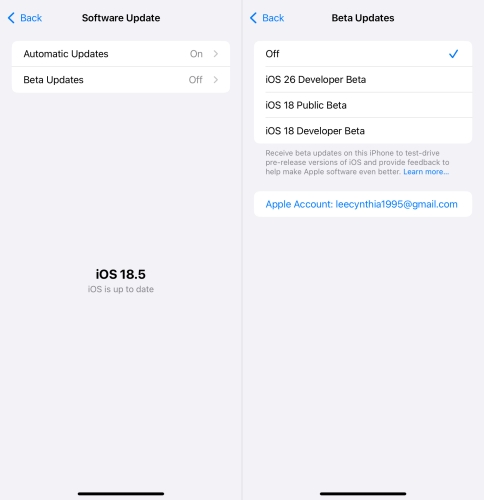
Step 1. Under the Software Update screen, pick the Beta Updates option.
Step 2. Here, you'll see the iOS 26 Developer Beta, then tap on it.
Step 3. Back to the Software Update page and tap Update Now.
If you can't download the iOS 26 beta, you can try other methods, such as using MagFone iOS System Recovery. Whether you're stuck on "Preparing to Update," "Verifying Update," or facing other update problems, MagFone lets you easily update or downgrade your iPhone or iPad to iOS 26 in just three simple steps. No more waiting—download it now and start exploring the exciting new features of iOS 26 hassle-free.
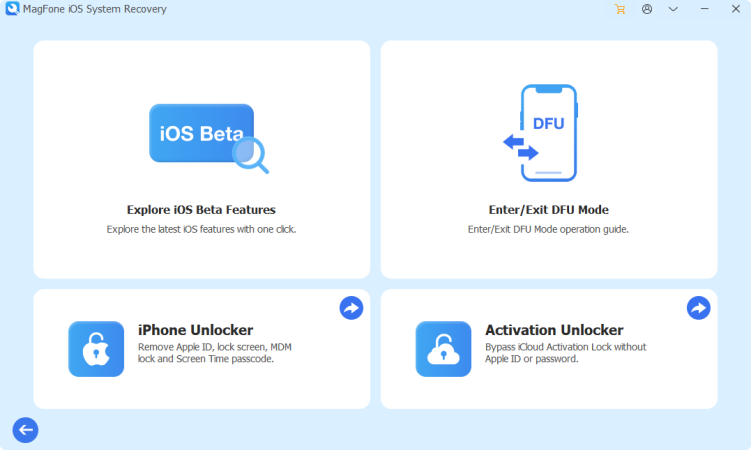
Part 5. FAQs about Apple iOS 26
Is iOS 26 stable or still in beta?
iOS 26 is currently in its beta phase, meaning it's still being tested and refined. While it introduces exciting new features, some bugs and performance issues may occur. You can update to test the new features, but it's best to wait for the official stable release to ensure a smooth experience.
When will iOS 26 be fully available?
Apple typically releases major iOS updates officially in the fall, around September or October. The final version of iOS 26 is expected during this period after multiple beta rounds and public testing phases conclude.
Can I downgrade from iOS 26 to iOS 18?
You can usually downgrade from iOS 26 to iOS 18 using iTunes, but only for a short period after iOS 26 is released. Apple quickly stops signing older versions, which makes downgrading impossible later. If you're thinking about reverting, do it soon. One more thing, don't forget to back up your data first.
Why is iOS 26 not available for iPhone X, XR, or 11?
Apple typically restricts major iOS updates to newer models to maintain smooth performance and strong security. The iPhone X, XR, and 11 series aren't supported on iOS 26 because their hardware and software can't fully handle the new features and improvements.
Part 6. Conclusion
iOS 26 marks a major leap with advanced features and improved performance, designed mainly for newer devices. It enhances visual design, system functions, and core apps, making everyday tasks smoother and more intuitive. While early feedback is mixed, the update promises a refined, immersive experience. Preparing your device and knowing compatibility helps ensure a smooth upgrade to iOS 26's exciting new world.

