Imagine setting off on your next Pokemon GO adventure and suddenly finding yourself stocked with extra supplies, rare gear, and special perks—without spending a single coin. Sounds fun, right? Hidden within the game are promo codes that unlock exactly that kind of excitement. Whether you're chasing legendary raids, customizing your avatar, or exploring new regions, these little strings of text can open big opportunities. Ready to discover how to track the Pokemon GO game codes down, redeem them, and truly level up your gameplay? Let's dive in.

- Part 1. Latest Pokemon GO Game Codes 2026
- Part 2. How to Get the Pokemon GO Codes
- Part 3. How to Redeem Pokemon GO Codes
- Part 4. How to Maximize Pokemon GO Codes
- Part 5. Conclusion
Part 1. Latest Pokemon GO Game Codes 2025
Pokemon GO codes are special promo strings that give you free in-game rewards, items, and event perks. They're often shared by Niantic during festivals, updates, or promotions. By redeeming these codes, players can save resources, join exclusive raids, and enjoy boosted adventures without spending additional money or time. Here are the four main types of Pokemon GO promo codes.
- Item Reward Codes: These unlock Poke Balls, Potions, Incense, Lucky Eggs, or other helpful consumables in Pokemon GO.
- Avatar Item Codes: These provide exclusive clothes, hats, or accessories that make your trainer look unique and special.
- Event Access Codes: These grant entry to certain limited-time events, raids, or research tasks for rare Pokemon.
- Energy or Pass Codes: These supply raid passes, remote passes, or Crowned Energy to join more battles faster.
Here are the latest Pokemon GO codes currently working and available for use. They provide items, avatar gear, and even special event energy. Make sure to redeem them before they expire, as Niantic often rotates rewards quickly. Keep checking back because new codes can drop after a few days.
| Pokemon GO Codes | Expires | Rewards |
|---|---|---|
| GOFESTMAX | Aug 3, 2025 | Gigantamax Timed Research; encounter with Rillaboom, Cinderace, or Inteleon |
| POKEBALL50 | Ongoing | 50 Poke Balls |
| MLBxPokemonGO | Ongoing | MLB-branded Cap (avatar item) |
Next, we'll guide you through where to look for such Pokemon GO codes easily and how to obtain them. After that, we'll show you exactly where to redeem Pokemon GO codes on your device so you can instantly enjoy all the rewards in your Pokemon GO adventure.
Part 2. How to Get the Pokemon GO Codes
Finding Pokemon GO codes isn't just about luck, it's about knowing where to search and staying alert to new opportunities. Official sources, community hubs, and special promotions often provide chances to claim extra rewards. By staying informed, you can easily uncover codes by paying attention to the following four points.
01Official Pokemon GO Events
Attend GO Fest and other in-game events where Niantic distributes exclusive promo codes. Some codes are included with event ticket purchases or special bundles in the store. These codes unlock unique rewards, making participation in official events a great way to get legit Pokemon GO codes.
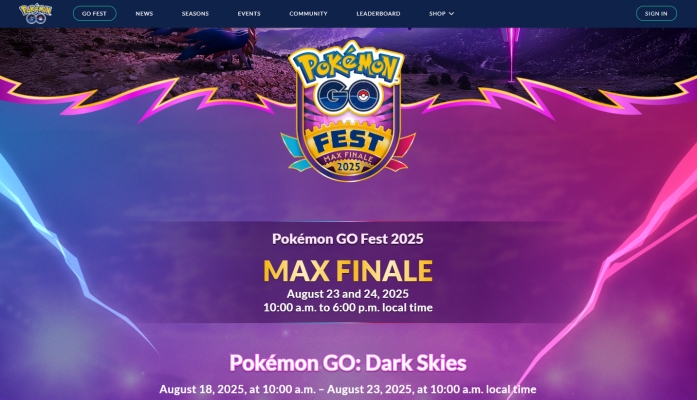
02Niantic's Official Channels
Follow Pokemon GO's official social media accounts on Twitter, Facebook, Instagram, and the official channels. Subscribe to their newsletter and watch for in-app notifications, as Niantic regularly announces and distributes promo codes through these channels.
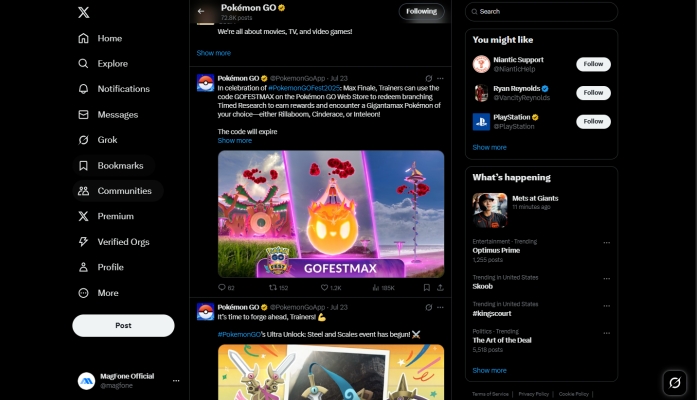
03Community Forums & Fan Sites
Pokemon GO communities on Reddit (like r/Pokemongo), Discord servers, and dedicated fan websites frequently share active and verified promo codes. Joining these communities can help you find codes quickly and safely, often before official announcements reach all players.

04Promotions and Collaborations
Join promotions from Pokemon GO partners like MLB or McDonald's, which sometimes offer exclusive promo codes. Influencers, YouTubers, and official partners also run giveaways with free in‑game rewards. Staying active in these campaigns increases your chances of getting valuable codes.
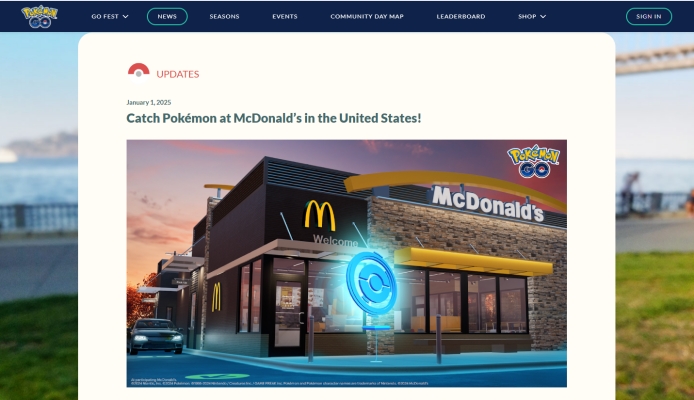
Part 3. How to Redeem Pokemon GO Codes
Redeeming Pokemon GO codes is quick and straightforward once you know where to enter them. Whether you play on Android or iOS, Niantic provides official methods to claim your rewards instantly. Follow these steps to make sure your items are added to your account:
01On Android (In-App)
Android users can redeem Pokemon GO codes both inside the app and on Niantic's official website. Here's how to enter codes in Pokemon GO app.

Step 1. Enter Pokemon GO and hit the Poke Ball.
Step 2. Select the Shop option from the menu list.
Step 3. Scroll down to find the Promos section.
Step 4. Enter your promo code and tap Redeem.
02On iPhone (Web Only):
iPhone users can't redeem codes in the Shop due to Apple's App Store policies. Here's how to use codes in Pokemon GO website instead.
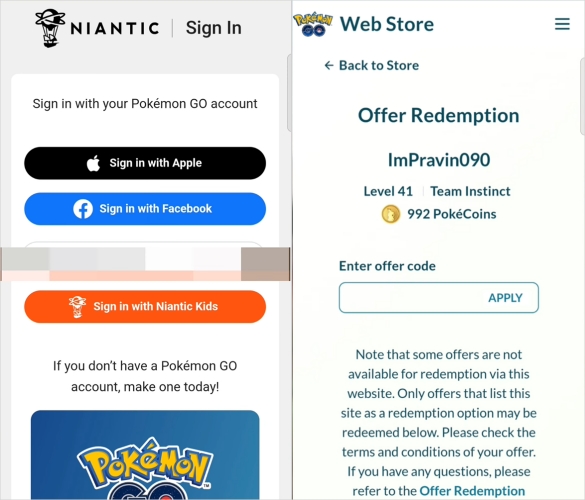
Step 1. Visit the Niantic Offer Redemption website.
Step 2. Sign in using your Pokemon GO account.
Step 3. Enter the promo code in the box.
Step 4. Submit the code and open the app.
Part 4. How to Maximize Pokemon GO Codes
If you want to get the most out of the Pokemon GO codes you receive, check out MagFone Location Changer. This tool lets you change your location anywhere with just a few clicks. It also supports joystick mode for smooth movement. Compatible with both Android and iPhone, including the latest versions, MagFone helps you maximize your Pokemon GO code rewards in three key ways:

1. Access event-only rewards faster:
Some promo codes are tied to special events or PokeStops in certain cities. With this tool, you can teleport your location right away.

2. Reach region-exclusive items or raids:
If a code gives you raid passes or special lures, you can spoof to regions with rare raids or unique Pokemon to use them efficiently.

3. Maximize limited-time bonuses:
Codes often unlock items like incense or lucky eggs. MagFone lets you jump to high‑spawn hotspots so those bonuses are more valuable.
What are you waiting for? Start making the most of your Pokémon GO codes with MagFone today. Follow this simple guide to get started.
MagFone Location Changer
Easily change your GPS location on iOS and Android devices to anywhere with one click, while not requiring root or jailbreaking!
Step 1 Set Up MagFone Location Changer
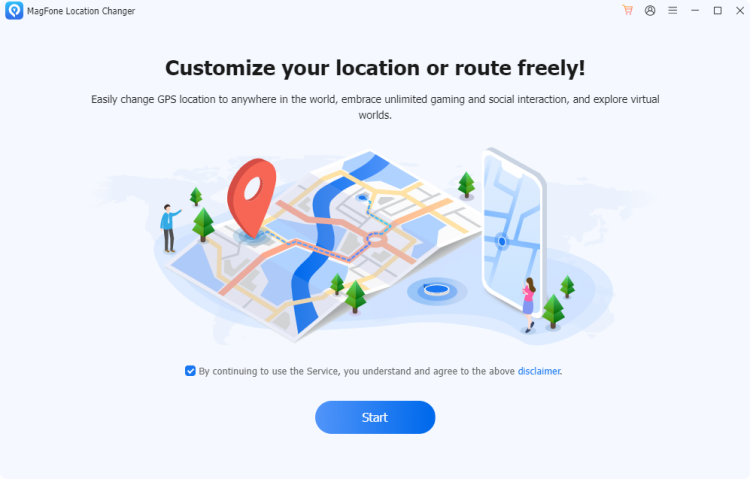
Connect your smartphone—whether iPhone or Android—to your computer using a USB cable. Launch the MagFone Location Changer software. From the main dashboard, hit the Change Location feature, then press the Start button to proceed. This will prepare the app to modify your device's GPS settings.
Step 2 Select and Apply Your New Location
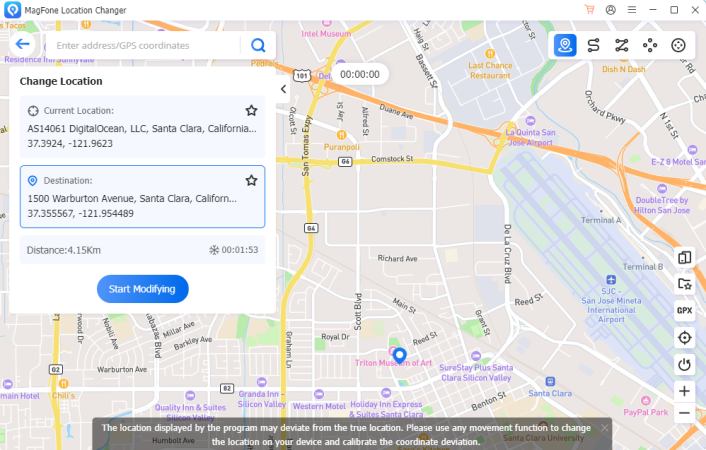
Once the map interface loads, pick any desired location by clicking on the map or typing the specific address or GPS coordinates into the search box. After selecting your target spot, hit the Start Modifying button to instantly unlock exclusive rewards and region-specific bonuses.
Part 5. Conclusion
Pokemon GO promo codes are a fantastic way to gain free items, access unique events, and power up your adventures. By staying updated on new codes, redeeming them promptly, and using tools like MagFone Location Changer, you can make every code work harder. Start exploring and enjoy more rewards today.

