In Pokemon GO, the cooldown time appears as a spinning PokéStop or Gym icon grayed out or locked with a timer countdown, indicating you must wait before interacting again. This cooldown limits how often you can spin stops or battle after changing locations, helping keep gameplay balanced. Depending on your movement, cooldown times vary from a few minutes to longer periods. This guide shows the latest Pokemon GO cooldown chart and how to change location with a cooldown timer. Let's read on.
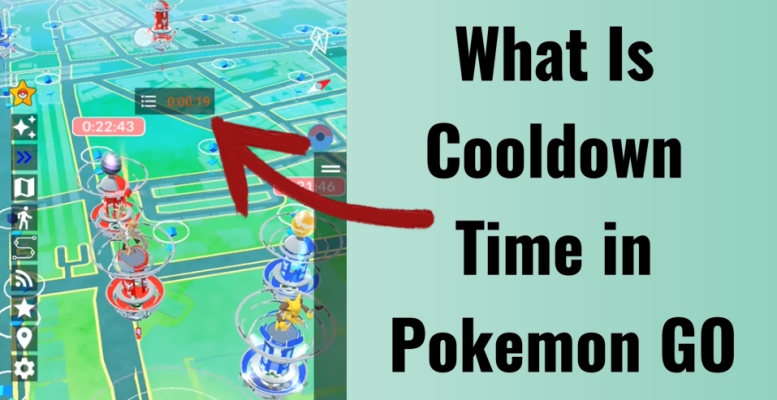
- Part 1. What Is Cooldown Time in Pokemon GO?
- Part 2. Pokemon GO Cooldown Chart in 2026
- Part 3. What to Do During Pokemon GO Cooldown
- Part 4. How to Spoof Pokemon GO with Cooldown Timer
- Part 5. FAQs about Pokemon GO Cooldown Rules
- Part 6. Conclusion
Part 1. What Is Cooldown Time in Pokemon GO?
Cooldown time in Pokemon GO is a built-in mechanism designed by Niantic to ensure fair gameplay and prevent abuse of in-game actions. It activates when you perform certain tasks too quickly or repeatedly within a short period. During a cooldown period, you'll be temporarily restricted from performing specific actions to simulate realistic player behavior. Actions that can trigger a cooldown timer include the following.

- Catch a wild Pokemon can trigger the cooldown timer.
- Drop a ball during wild or raid encounters may result in cooldown.
- Feed berries to wild or raid Pokemon initiates a cooldown period.
- Spin a PokéStop, even after hitting daily limits, can activate cooldown.
- Enter a gym battle triggers the cooldown timer.
- Place a Pokemon into a gym will start the cooldown countdown.
- Feed a nearby gym defender may also cause a cooldown to begin.
- Pokemon fleeing after a catch attempt can lead to cooldown activation.
- Use auto-catchers like Gotcha to spin stops or catch Pokemon can trigger cooldown.
Part 2. Pokemon GO Cooldown Chart in 2025
In 2025, Pokemon GO updated its cooldown system to align better with current spoofing detection. The rules reflect the maximum and minimum cooldown time and travel distances between actions. Based on these, we've created the latest cooldown chart to guide your gameplay.
| Distance Traveled | Cooldown Time | Distance Traveled | Cooldown Time |
|---|---|---|---|
| 1 Km | <1 min | 80 Km | 27 mins |
| 2 Km | 1 min | 100 Km | 30 mins |
| 3 Km | <2 mins | 125 Km | 33 mins |
| 5 Km | 2 mins | 150 Km | 36 mins |
| 7 Km | 5 mins | 180 Km | 39 mins |
| 10 Km | 7 mins | 200 Km | 42 mins |
| 15 Km | 11 mins | 300 Km | 50 mins |
| 25 Km | 15 mins | 500 Km | 64 mins |
| 30 Km | 18 mins | 600 Km | 72 mins |
| 40 Km | 22 mins | 700 Km | 80 mins |
| 45 Km | 23 mins | 800 Km | 86 mins |
| 60 Km | 25 mins | 1000 Km | 100 mins |
While you're under cooldown, certain actions are strictly blocked. Here's what you cannot do during the cooldown:
- Catch any Pokemon — including wild, raid, lure, or incense-based.
- Spin PokéStops or Gyms — they won't yield rewards.
- Feed Pokemon in gyms — berries won't be accepted.
- Battle in gyms or raids — you'll be blocked from entry.
- Take snapshots of wild Pokemon — nothing will happen.
- Trade Pokemon — the trade won't go through.
- Send or open gifts — these may result in errors.
- Use incense or lures — may fail to generate spawns.
Part 3. What to Do During Pokemon GO Cooldown
Even though your gameplay is limited during cooldown, there are still useful things you can do. Instead of waiting idly, take advantage of this time to improve your resources, socialize, or plan your next move in Pokemon GO. Let's see what you can do during the cooldown time.
Tip 1. Browse Pokemon Shop
Accessing the in-game shop isn't affected by the cooldown. During this time, you can check out ongoing events, evaluate items, or purchase Poké Balls, Incense, and more. This helps you stock up and prepare for upcoming raids or hunting sessions once your cooldown ends, ensuring you're fully equipped for your next teleport.
Tip 2. Chat with Your Friends
You can use the Friends feature to send messages or emojis and catch up with your in-game buddies. It's a great time to strategize trades, plan raids together, or just socialize. Keeping active in the friend system also increases your friendship level, unlocking more bonuses during trades and battles later.
Tip 3. Check Pokemon & Items
Take time to organize your Pokemon inventory: check IVs, rename favorites, and transfer extras. Review your items and upgrade your Pokemon, discarding low-value items and planning future improvements. This helps optimize your gameplay and keeps you organized for smoother play once the cooldown ends.
Tip 4. Accept Gifts But Don't Open
Accepting gifts during the cooldown doesn't trigger any penalties. It's a helpful way to maintain daily activity and build friendships. Just avoid opening the gifts until your cooldown ends, as they can potentially interact with location-based mechanics. This way, you stay productive without breaking any rules.
Part 4. How to Spoof Pokemon GO with Cooldown Timer
Using a tool like MagFone Location Changer allows you to spoof your location in Pokemon GO while staying within the game's cooldown rules. It includes a built-in cooldown timer that automatically calculates how long you should wait before taking any in-game action after teleporting. This feature helps reduce the risk of soft bans and ensures your gameplay remains smooth and safe. By precisely monitoring cooldown periods, you're free to travel across global locations and join special in-game activities from anywhere. Here's how to.
MagFone Location Changer
Easily change your GPS location on iOS and Android devices to anywhere with one click, while not requiring root or jailbreaking!
Step 1 Launch MagFone and Link Your Mobile Device
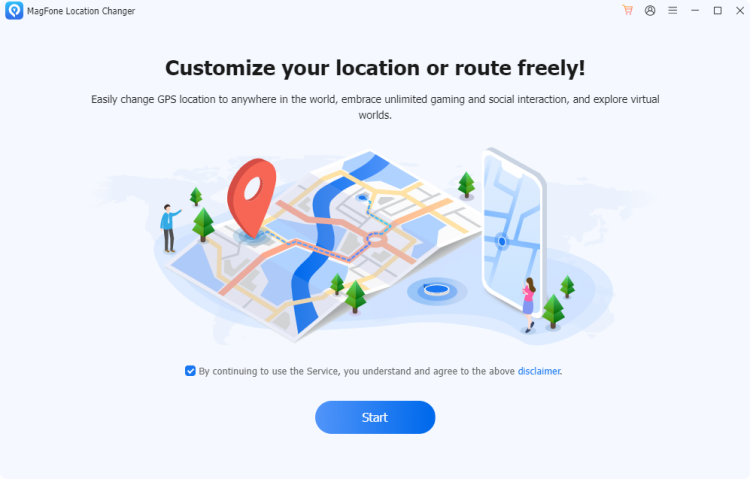
Begin by downloading and running MagFone Location Changer on your Windows or Mac computer. Select the Change Location option from the dashboard. Connect your iPhone or Android device that runs Pokemon GO using a USB cable, and make sure Developer Mode is turned on.
Step 2 Spoof to a New Spot with Cooldown Tracking
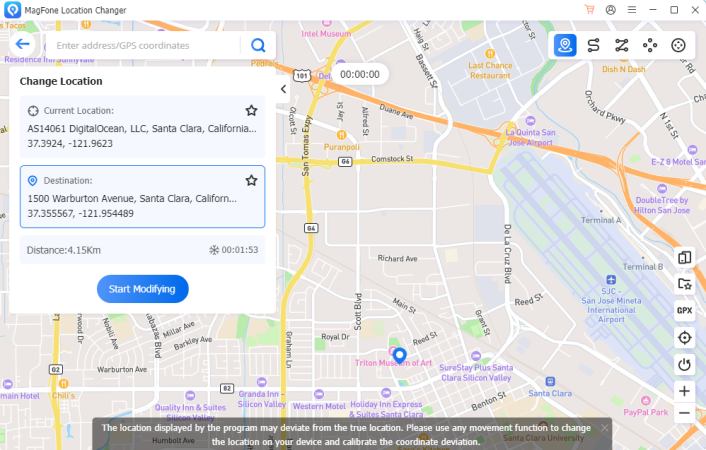
Navigate the interactive map to select a spoofing destination, or simply type in the address or GPS coordinates. After choosing your location, hit the Start Modifying button. MagFone will automatically monitor and apply the correct cooldown time to help you play without getting flagged.
Part 5. FAQs about Pokemon GO Cooldown Rules
Can I reduce Pokemon GO cooldown time?
No, you cannot manually shorten the cooldown. It's automatically calculated based on distance and last action. Your best strategy is to wait it out and avoid interacting with the game until it ends.
How do I know my Pokemon GO cooldown is over?
The cooldown time is usually shown on the screen. You can also track it using third-party tools or by manually noting your last action and estimating the cooldown based on the distance you moved.
Is the cooldown time in Pokemon GO always the same?
No, the cooldown time in Pokemon GO isn't usually the same. It changes based on the distance you've jumped between locations. Shorter moves result in brief cooldowns, while longer jumps can trigger up to a 2-hour wait, as detailed in the updated chart in Part 2.
Does closing the Pokemon GO reset the cooldown timer?
No, closing or restarting the app won't reset the cooldown. The timer continues running in the background and is based on your previous in-game actions and the distance moved.
Part 6. Conclusion
Pokemon GO cooldown time is crucial for fair play and spoofing management. With the latest cooldown time chart, you can teleport and play smarter using tools like MagFone Location Changer. Plan your actions wisely, track cooldowns accurately, and keep exploring the world of Pokemon without risking your account.

