iPad screen shows iPad Locked To Owner? In this case, you need to enter your Apple ID and password. But what if you forgot your Apple account or purchased a used device? Unlocking an iPad that is locked to its owner typically involves removing the iCloud activation lock. This lock is a security feature designed to prevent unauthorized use of the device, which is very difficult for users to remove. Fortunately, there are several solutions you can follow to unlock the iPad Locked to Owner screen for free.
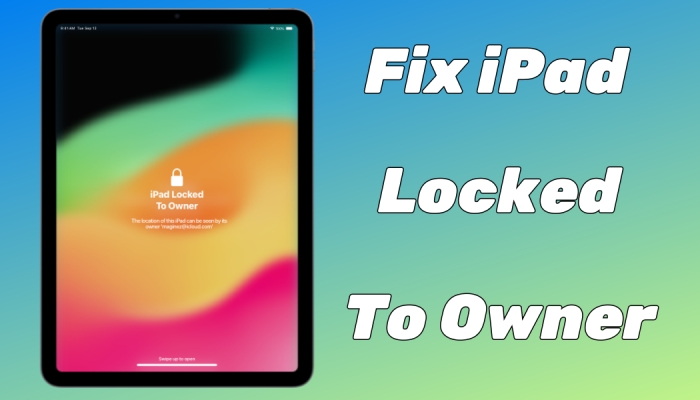
- Part 1. Can You Unlock an iPad That Is Locked to Owner?
- Part 2. How to Unlock iPad Locked to Owner for Free
- Part 3. How to Bypass iPad Locked to Owner for Free
- Part 4. How to Get into iPad Locked to Owner without Apple ID
- Part 5. FAQs about iPad Locked to Owner Bypass
- Part 6. Conclusion
Part 1. Can You Unlock an iPad That Is Locked to Owner?
When your iPad says Locked to Owner, it means that the device is protected by Apple's Activation Lock feature. This feature is part of the Find My iPhone service and is designed to prevent unauthorized use of the iPad in case it is lost or stolen. If you bought a used iPad and it still has the previous owner's iCloud account linked to it, you will see the Locked to Owner message.
If you're struggling with an iPad locked to the owner, this video demo will walk you through three effective methods to bypass the lock and regain control of your device. Whether you're dealing with a forgotten Apple ID or a second-hand iPad, this video will guide you to get into iPad Locked to Owner safely.
Other than these three methods, the following sections introduce other feasible and free solutions to unlock an iPad that's locked to the previous owner.
Part 2. How to Unlock iPad Locked to Owner for Free
When iPad Locked To Owner appears on the device screen. This means that the Find My feature was previously enabled on this device, so the activation lock was automatically activated. Whether you know the Apple ID and password or not, you can unlock iPhone Locked to Owner for free.
| Unlock Methods | Password Required | Device Required | More Details |
|---|---|---|---|
| Lock Screen | Screen Passcode | None | Read More |
| Find My App | Apple ID Password | Another iOS Device with Same Apple ID | Read More |
| iCloud.com | Apple ID Password | Another Connected Device | Read More |
| Apple Support | Related Credentials | Only Locked Device | Read More |
Method 1. Override iPad Locked To Owner from Lock Screen
If you know the Apple ID password or the screen Passcode, the most direct way to remove the iPad Locked to Owner screen is to enter them from the lock screen.
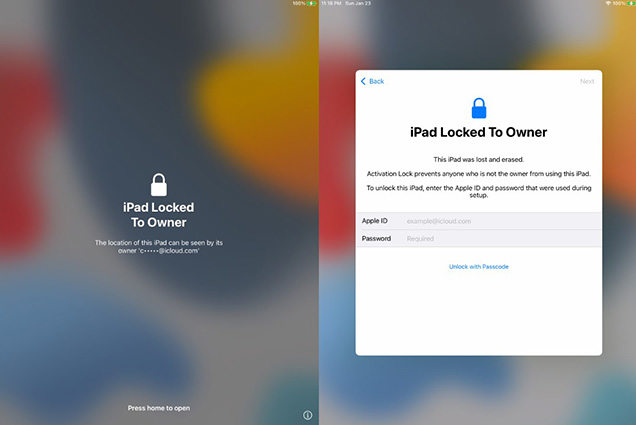
Step 1. Tap Swipe up to open on the iPad Locked To Owner screen.
Step 2. Follow the on-screen instructions to set up your iPad.
Step 3. Enter the Apple ID and password and tap Return to unlock your iPad.
Step 4. Also, you can tap Unlock with Passcode and type the screen passcode to unlock the iPad.
Method 2. Unlock iPad Locked To Owner via the Find My App
Using the Find My app will accomplish the same goal as the method above. If you have other Apple devices signed in with the same Apple ID, you can remove the iPad Locked To Owner in the Find My app.
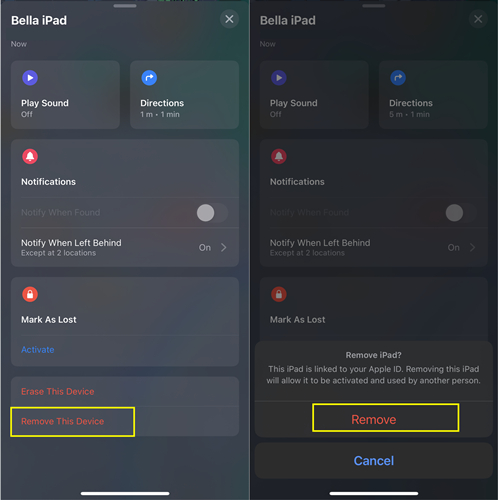
Step 1. Open Find My app and select Devices.
Step 2. Scroll down to select Remove This Device and tap Remove.
Step 3. Enter your Apple ID password and tap Remove to unlock your iPad.
Method 3. Get Past iPad Locked To Owner at iCloud.com
By accessing Find Devices at iCloud.com, you can view the devices associated with your Apple ID and then remove the iPad you want to unlock.
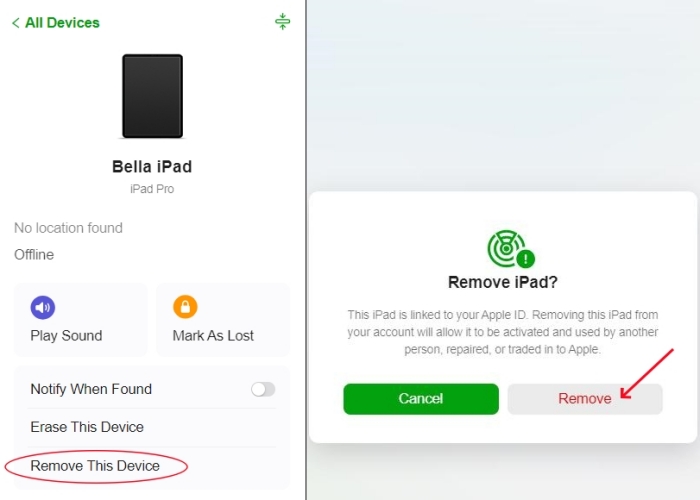
Step 1. Visit iCloud.com and go to Find My.
Step 2. Select All Devices and find the locked iPad, then click it.
Step 3. In the pop-up window, choose Remove from Account and click Remove.
Step 4. Enter the Apple ID password and click Remove Device.
Method 4. Bypass iPad Locked To Owner by Apple Support
If none of the previous methods succeed, your best option is to contact Apple Support. With valid proof of purchase, you can request official assistance through the Apple Support website or visit an Apple Store. Their technicians can verify ownership and help you remove the Locked to Owner screen.
Part 3. How to Bypass iPad Locked to Owner for Free
For those stuck with an iPad showing Locked to Owner, there's a free option if your device runs iOS 8 to iOS 10. You can try bypassing iCloud via DNS, though it's somewhat tricky and doesn't always work. Still, it may provide temporary access. Follow the steps below to remove iPad locked to owner via DNS bypass.
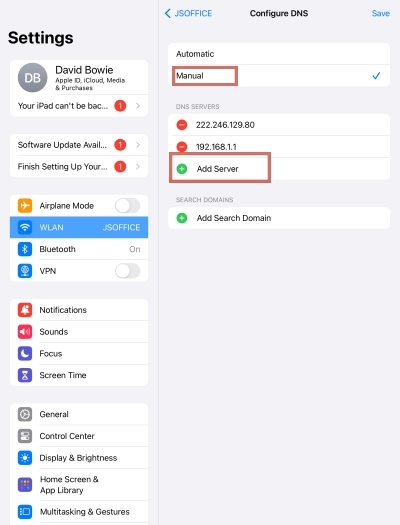
Step 1. On the iPad Locked To Owner screen, tap Swipe up to open.
Step 2. Follow the instructions to set up your iPad.
Step 3. When proceeding to the WiFi settings, tap the "i" icon next to WiFi.
Step 4. Tap Configure DNS and choose Manual > Add Server.
Step 5. Enter the DNS server IP according to your location.
- Asia: 104.155.28.90
- USA: 104.154.51.7
- Europe: 104.155.28.90
- South America: 35.199.88.219
- Australia and Oceania: 35.189.47.23
- Other: 78.100.17.60
Step 6. Tap Save in the upper right corner, then go back to Choose WiFi Network, and tap Done.
Step 7. Choose Set Up Manually and then tap Continue.
Step 8. Skip to set a passcode and tap Don't Transfer Apps & Data > Don't Have an Apple ID.
Step 9. Tap Set Up Later in Settings and choose Don't Use, then tap Agree > Continue.
Part 4. How to Get into iPad Locked to Owner without Apple ID
To get around iPad Locked to Owner without an Apple ID and password, you can use methods like DNS bypass or IMEI bypass. While these methods can help bypass the Activation Lock, they can be complex. MagFone Activation Unlocker simplifies the process, making it much easier to proceed.
MagFone Activation Unlocker, a very powerful iCloud unlocking software, can bypass the iCloud lock on both iPhones and iPads without the previous owner. Whether you want to unlock iPad Locked To Owner, iPhone Locked To Owner, or force reset iPad Locked to Owner, you can easily do that with just a few simple operations. Here's how to unlock iPad Locked to Owner without Apple ID and password via MagFone Activation Unlocker.
MagFone Activation Unlocker
Bypass iCloud Activation Lock on iPhone, iPad, and iPod touch without the original Apple ID or password.
Step 1Connect Your iPad to PC
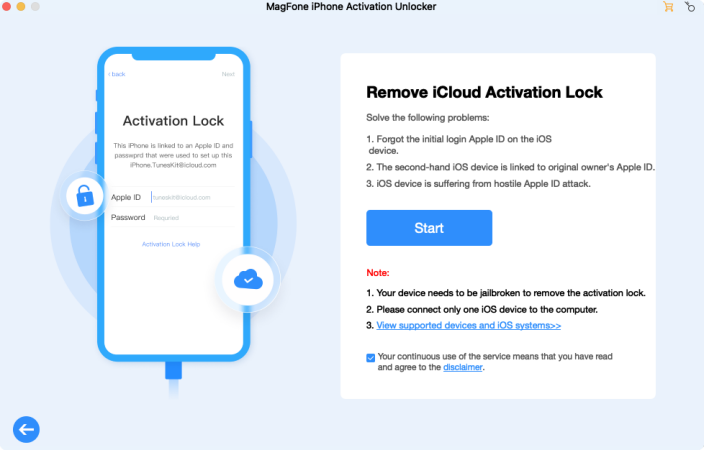
Launch MF after connecting your device to your computer. Click on Remove iCloud Activation Lock feature on the page and then click on the Start button to go to the next step.
Step 2Continue to Jailbreak iPad
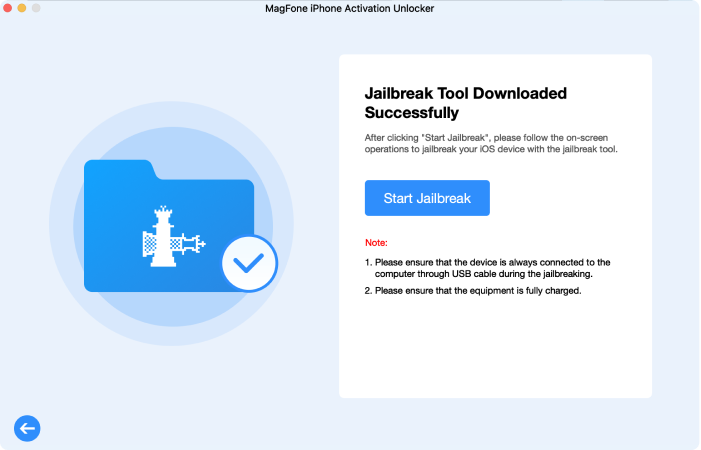
Before removing the activation lock, you need to jailbreak the device according to the iPad system version. If you don't know how to jailbreak iPad, you can read the detailed guide below.
Step 3Bypass iPad Locked To Owner
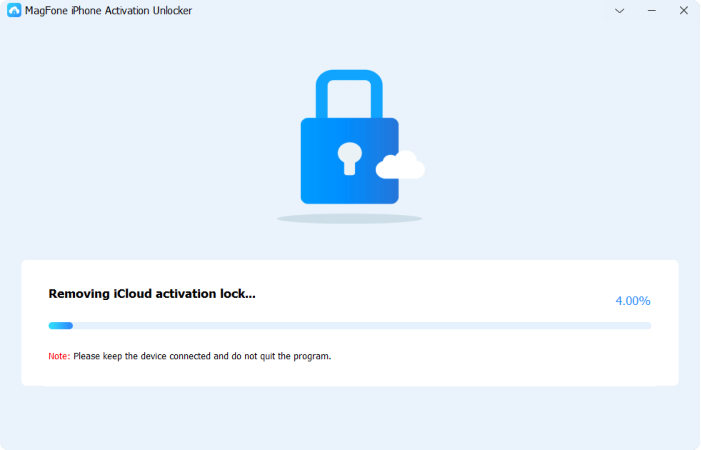
After completing the jailbreak of your device, verify the device information on the screen and then click on the Start to Remove button to unlock iPad Locked To Owner.
Part 5. FAQs about iPad Locked to Owner Bypass
How to bypass Activation Lock on iPad without previous owner?
You can bypass the activation lock on your iPad by using MagFone Activation Unlocker or via DNS. We recommend you use MagFone as it has a very high chance of success.
How to factory reset iPad Locked To Owner?
If you want to force reset iPad Locked To Owner, you can navigate to iCloud.com, and then follow the steps below.
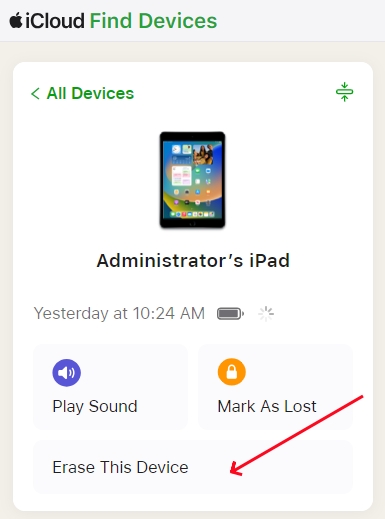
Step 1. Sign up to iCloud.com with your Apple ID and password.
Step 2. Choose All Devices and tap the locked iPad.
Step 3. Select Erase This Device and tap Next.
Step 4. Enter your Apple ID password.
Step 5. Provide Two-factor authentication to confirm your option.
Can I remove iPad Locked to Owner from another device?
Yes. When you can access another iOS device with the same Apple ID for your locked-to-owner iPad, you can directly remove the device from the Find My list in Settings or the Find My app. Here's how to remove iPad Locked to Owner from another iPhone in Settings.
Step 1. Run Settings and then press the Apple ID profile.
Step 2. Swipe up the screen to find your iPad, and then tap on it.
Step 3. Continue to press Remove from Account and enter your Apple ID password to finish the removal.
Step 4. After that, the iPad will be unlocked from the iPad Locked to Owner status.
Part 6. Conclusion
This article provides very comprehensive methods for unlocking the iPad locked by owner. If you remember the Apple ID password you can unlock the iPad quite easily, even if you forget the Apple ID password, or bought a used device, you can quickly bypass the activation lock on the iPad by using MagFone.


