Have you ever found your iPad stuck on the Activation Lock screen but forgotten the Apple ID credentials? That's when jailbreaking can become a necessary step to bypass restrictions and regain access. Whether you bought a secondhand device or simply forgot your login, this guide walks you through several jailbreak options. Let's dive in and learn how to jailbreak an iPad with Activation Lock and how to bypass it.

- Part 1. Prerequisites for iPad Activation Lock Jailbreak
- Part 2. How to Jailbreak an iPad for Free
- Part 3. How to Jailbreak iPad Activation Lock with Ease
- Part 4. FAQs about Jailbreaking an iPad
- Part 5. Conclusion
Part 1. Prerequisites for iPad Activation Lock Jailbreak
Before you jailbreak your iPad, it's important to prepare properly. Taking the right steps beforehand ensures a smoother process. Here, we'll outline the key requirements and considerations you need to know so you can get started with the jailbreak confidently and avoid common issues.
Part 2. How to Jailbreak an iPad for Free
Next, we'll introduce two popular and reliable free jailbreak tools to help you jailbreak your iPad safely and efficiently. After successfully jailbreaking your device, we'll also recommend another free tool designed to assist you in bypassing the iCloud Activation Lock quickly and effectively.
2.1 How to Jailbreak iPad for Free
The two most popular jailbreak tools used today are Checkra1n and Palera1n. Both are effective, but they differ in compatibility and usage.
| Feature | Checkra1n | Palera1n |
|---|---|---|
| Supported iOS | iOS 12.0 to iOS 14.8.1 | iOS 15 to iOS 16 |
| Supported Device | A7 to A11 Devices | A9 to A11 Devices |
| Installation Method | Mac, Linux | |
| Ease of Use | Beginner-friendly interface | More advanced setup |
Below is the instruction for jailbreaking your iCloud-locked iPad using the checkra1n on your computer.
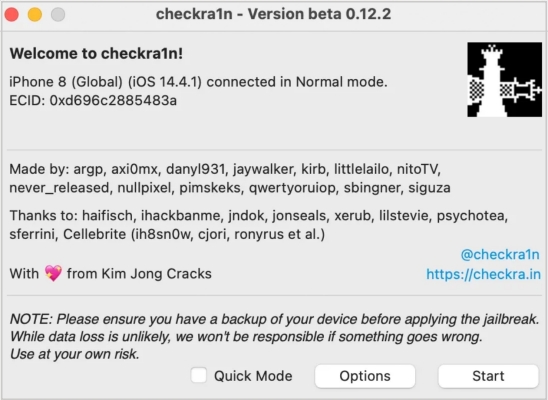
Step 1. Go to the official Checkra1n website and download the tool for macOS or Linux. Then extract and install it with the prompted instructions.
Step 2. Charge your iPad to at least 50%, and use a reliable Lightning-to-USB cable. Back up your data to avoid data loss and link both the iPad to PC.
Step 3. Open the Checkra1n app as an administrator. If your system blocks it, go to System Preferences > Security & Privacy to allow the app manually.
Step 4. Follow the Checkra1n instructions to enter DFU mode: hold the right key combo (usually Power + Home or Power + Volume Down) until detection.
Step 5. Once your iPad is in DFU mode, Checkra1n will jailbreak automatically. Wait for it to finish, and your device will restart with jailbreak installed.
Step 6. After that, you'll see the Checkra1n loader app on your iPad. It confirms the jailbreak was successful and you can now proceed with bypass steps.
2.2 How to Bypass iCloud for Free
Jailbreaking your iPad is not enough for iCloud bypass. You'll need an additional tool to completely remove the lock. One free tool that can help is FrpFile, which works post-jailbreak to bypass the iCloud lock. Read below to ensure your iPad meets the requirements.
Basic Information of FrpFile:
- No Apple ID and password required for the iCloud bypass process.
- Works with jailbroken iPads on iOS 12 to 14.8.1 for iCloud bypass.
- Supports iPads including iPad Air (1, 2), iPad Mini (2, 3, 4), iPad (5, 6, 7), iPad Pro (2016 – 2018).
Next is a simple guide for you to use the FrpFile tool for bypassing the iCloud lock on your iPad successfully.
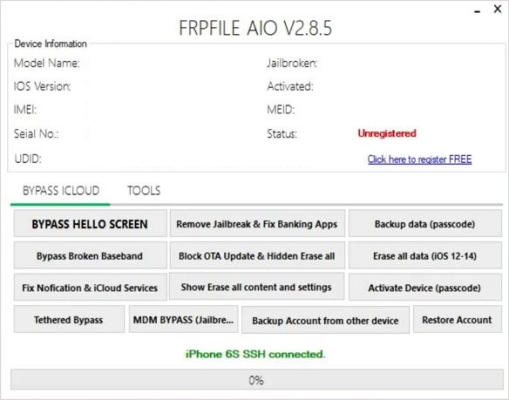
Step 1. Once jailbroken, open Safari on your Mac or PC and go to the official FrpFile website. Download the FrpFile iCloud Bypass Tool.
Step 2. Launch the FrpFile tool on your computer. Then link the jailbroken iPad with a Lightning-to-USB cable and ensure it's detected by FrpFile.
Step 3. In the FrpFile tool, click Start Bypass. The tool will begin communicating with your device and initiate the iCloud Activation Lock bypass process.
Step 4. Wait for the process to complete. The iPad will reboot after that, and the Activation Lock screen should be bypassed.
Part 3. How to Jailbreak iPad Activation Lock with Ease
The above free methods often have compatibility limitations, such as only supporting specific iOS versions or requiring separate downloads for jailbreaking and bypassing. However, MagFone Activation Unlocker offers a more seamless alternative. With MagFone, you can jailbreak and bypass iCloud Activation Lock in one streamlined process. It supports a wider range of iOS versions and works well on both Windows and macOS. MagFone requires only three simple steps to unlock your iPad or iPhone. Next, you can try it for free by following the steps below.
MagFone Activation Unlocker
Bypass iCloud Activation Lock on iPhone, iPad, and iPod touch without the original Apple ID or password.
Step 1Open MagFone Activation Unlocker
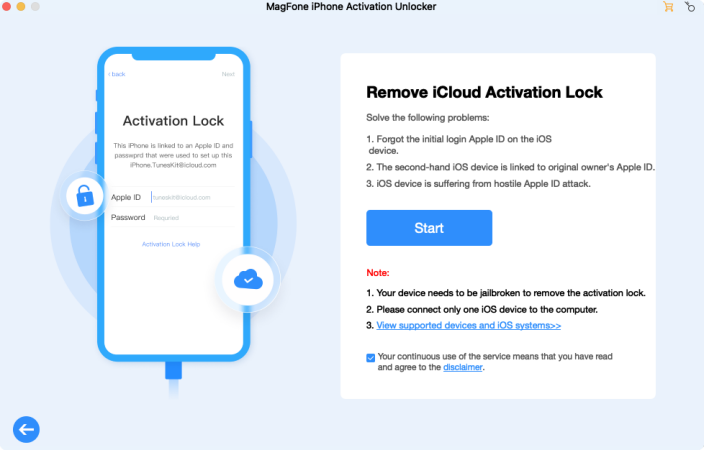
Get MagFone Activation Unlocker on your Windows or Mac computer. Link both devices through a USB cable. From the main page, pick the Remove iCloud Activation Lock option and click the next icon.
Step 2Jailbreak iCloud Locked iPad
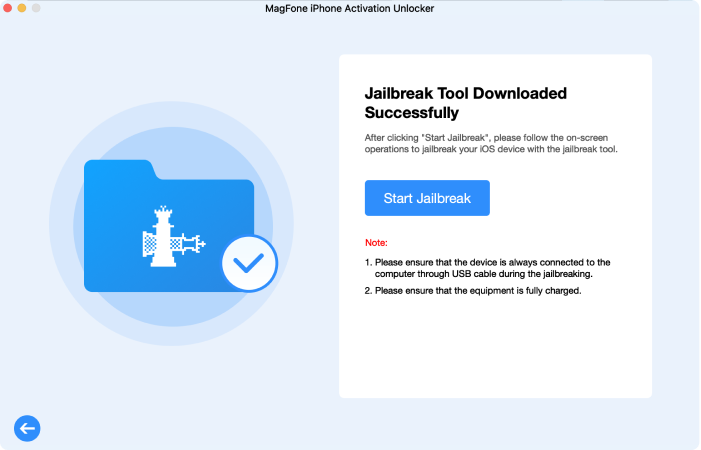
Read and agree to the disclaimer, then click Start. MagFone will guide you through the jailbreak process with on-screen instructions, automatically handling most steps.
Step 3Bypass the iPad Activation Lock
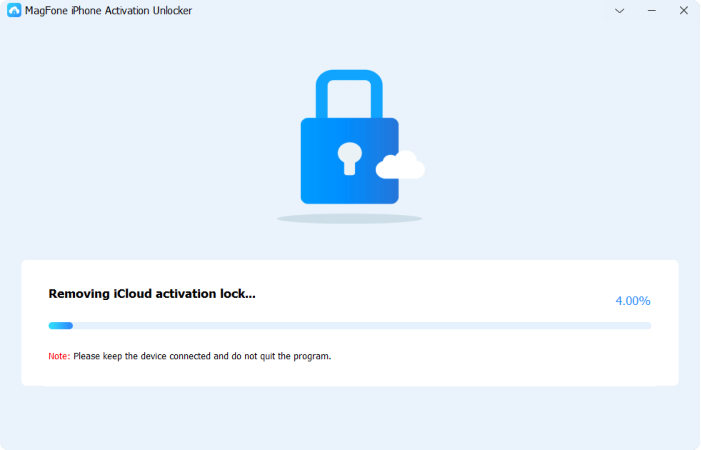
Once the jailbreak is complete, verify your device information on the screen. Then pick the Start to Remove button to start bypassing the iCloud Activation Lock. Keep your iPad connected until the process ends.
Part 4. FAQs about Jailbreaking an iPad
-
How to jailbreak school iPad?
To jailbreak a school iPad, you first need to confirm its iOS version and model. Use tools like Checkra1n or Palera1n if it's compatible. Note that school-issued devices often have Mobile Device Management (MDM) profiles, so after jailbreaking, you may also need an MDM bypass tool to remove restrictions.
-
Can I jailbreak original iPad?
The original iPad is quite outdated, running iOS versions no longer supported by modern jailbreak tools. However, older jailbreaking methods like Redsn0w or Sn0wbreeze may work if you're running iOS 5 or earlier. If you're running 12.0 to iOS 16.7.5, then MagFone Activation Unlocker can be a quick way.
-
Can you jailbreak an iCloud locked iPad?
Yes, you can jailbreak an iCloud-locked iPad using tools like checkra1n or palera1n. However, it's important to know that jailbreaking does not bypass the Activation Lock. You'll need to use an iCloud bypass tool such as FrpFile or MinaUSB after the jailbreak to fully unlock the device.
Part 5. Conclusion
Jailbreaking your iPad can help you regain access when you're stuck on the Activation Lock screen. Whether you choose free tools like Checkra1n and FrpFile or opt for an all-in-one solution like MagFone, there's a method that fits your needs. Follow this guide carefully, and unlock your iPad with confidence.

