It can be a tricky and frustrating challenge for many iOS users to bypass iCloud Activation Lock. With numerous tools and methods available, it's important to find a reliable and effective solution that meets your needs without compromising device safety. This guide introduces a popular unlock tool called ByteM8 Activator, covers common questions, weighs its pros and cons, and also recommends a better alternative. Whether you're new to bypassing iCloud or looking for better options, this overview will help you make an informed decision to regain full access to your Apple device.
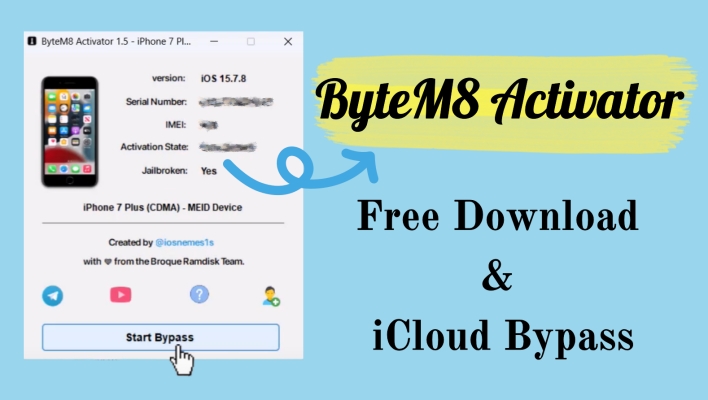
- Part 1. Brief Introduction of ByteM8 Activator
- Part 2. How to Download and Use ByteM8 Activator
- Part 3. Pros and Cons of the ByteM8 iCloud Bypass
- Part 4. Top iCloud Unlock Solution Beyond ByteM8
- Part 5. Conclusion
Part 1. Brief Introduction of ByteM8 Activator
ByteM8 Activator is a specialized software designed to bypass the iCloud Activation Lock on iOS devices. What sets it apart from other tools is its untethered iCloud bypass feature, allowing devices to remain unlocked even after rebooting without repeating the process. Over time, ByteM8 has seen several version improvements that boost its compatibility and effectiveness. Next are four frequently asked questions to help clear up your confusion.
-
Is ByteM8 Activator safe to use?
Yes. ByteM8 Activator is generally considered safe when downloaded from a trusted source. It works by bypassing iCloud activation without altering the core system files, minimizing risks to your device.
-
Is ByteM8 Activator free for iCloud bypass?
Yes, ByteM8 Activator is free for iCloud bypass on certain older iPhone and iPad models. While it doesn't require payment, it has limited iOS compatibility.
-
Will I lose data after using ByteM8 Activator?
Yes. Using ByteM8 Activator typically erase your personal data during the jailbreak process, To stay safe, it's highly recommended to back up your device data before attempting any bypass to prevent accidental loss.
-
Can ByteM8 Activator really bypass iCloud lock?
Yes, ByteM8 Activator can successfully bypass the Activation Lock on many supported iOS devices and versions. Its key advantage is enabling a persistent unlock that remains even after rebooting, unlike some temporary bypass tools. However, success may vary depending on your device model and iOS version, so checking compatibility beforehand is essential to ensure effectiveness.
After understanding these must-know facts about ByteM8, you can check whether your device is supported by this tool to avoid unnecessary attempts.
| Tech Specs | ByteM8 Activator |
|---|---|
| Supported iPhones | iPhone 6S, iPhone 6S Plus, iPhone SE, iPhone 7, iPhone 7 Plus, iPhone 8, iPhone 8 Plus, iPhone X |
| Supported iPads | iPad (2017) 5th gen, iPad Pro (12.9 in.) 1st gen, iPad Pro (9.7 in.), iPad (2018, 6th gen), iPad (2019, 7th gen), iPad Pro 10.5" (2017), iPad Pro 12.9" 2nd gen (2017) |
| Supported iOS | iOS 15 to iOS 16 |
Part 2. How to Download and Use ByteM8 Activator
Since ByteM8 Activator doesn't have an official website, you might be wondering where to safely download it. In this part, we'll guide you step-by-step through the process of downloading ByteM8 Activator v1.5 for free and show you how to use it to bypass iCloud activation on your device.
Step 1Download ByteM8 Activator Zip
First of all, turn on your PC. Then download the ByteM8 Activator v1.5 software and extract it.
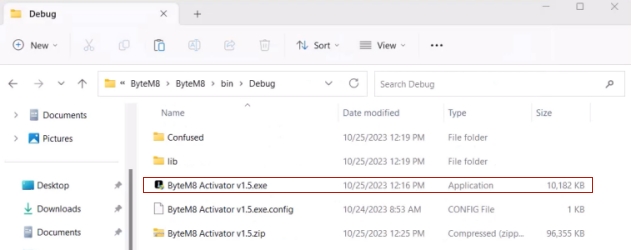
Step 2ByteM8 Activator Register
Next, plug your iCloud-locked iPhone or iPad into the PC using a USB cable.

After it detects your device, copy the Serial Number and then tap the register icon.
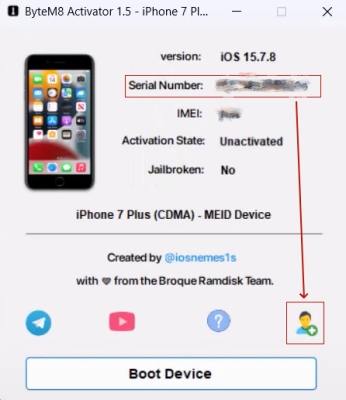
Then, paste the SN number you've copied into the entry box and click Register.
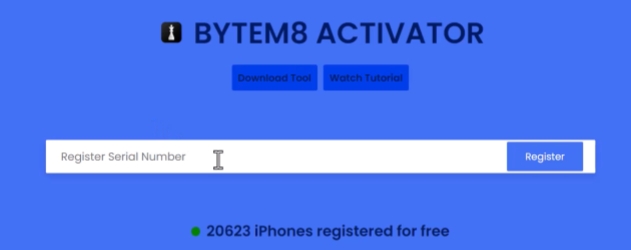
Step 3Jailbreak Your Device
Move on to click the Boot Device key, then enter your device into DFU mode manually.
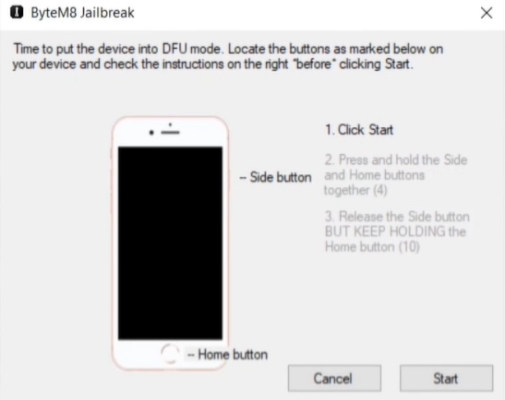
Step 4Start ByteM8 iCloud Bypass
After that, you can go back to select the Start Bypass button for iCloud bypass. Once done, you'll see "Bypass successful. Enjoy!"
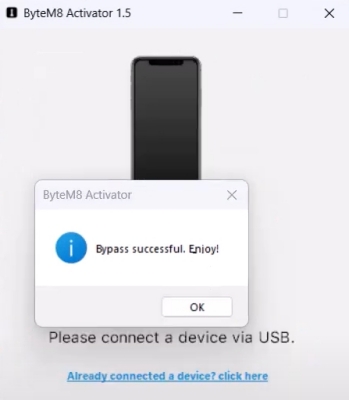
Step 5Verify Activation State
Link your device to the PC again to check if the Activation State on ByteM8 Activator is activated.
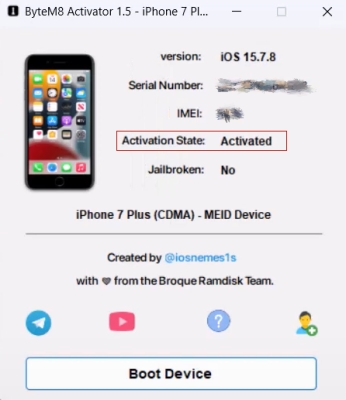
Part 3. Pros and Cons of the ByteM8 iCloud Bypass
Is ByteM8 reliable? I unlocked my iPhone se using Iskip, but I didn't like the hassle of having to unlock it again when I rebooted, so I unlocked it completely using ByteM8. This program is convenient because it doesn't unlock again even if you reboot it. Is it reliable?"
Based on discussions and comments from Reddit and YouTube, the ByteM8 Activator iCloud bypass shows clear advantages and disadvantages. While it can fully bypass the iCloud lock without redoing it, this tool also has some drawbacks. We've summarized the main pros and cons below for your reference.
- Free to Use.
- Fully bypasses iCloud lock without redoing after reboot.
- Reliable for some users and has a certain success rate.
- Frequent "Please connect to the internet" error.
- SIM/network may not work after bypass.
- Limited compatibility with the iOS versions.
- Possible battery drain or feature issues.
So, this tool has certain limitations in iCloud activation lock removal. For a better alternative with higher success rates and broader compatibility, you may want to explore other options and learn more details. Below, we offered you a more efficient iCloud unlock alternative tool for ByteM8 Activator.
Part 4. Top iCloud Unlock Solution Beyond ByteM8
Looking for a more reliable iCloud unlock tool? Consider MagFone Activation Unlocker. It supports iOS versions from 12.0 up to 16.7.5 across all iPhone and iPad models. Compared to ByteM8, MagFone Activation Unlocker offers broader iOS support and a higher success rate. You can download it from the official MagFone website with full customer support. To completely bypass the activation lock, follow the simple steps below to use MagFone.
MagFone Activation Unlocker
Bypass iCloud Activation Lock on iPhone, iPad, and iPod touch without the original Apple ID or password.
Step 1Link Your Device to the Computer
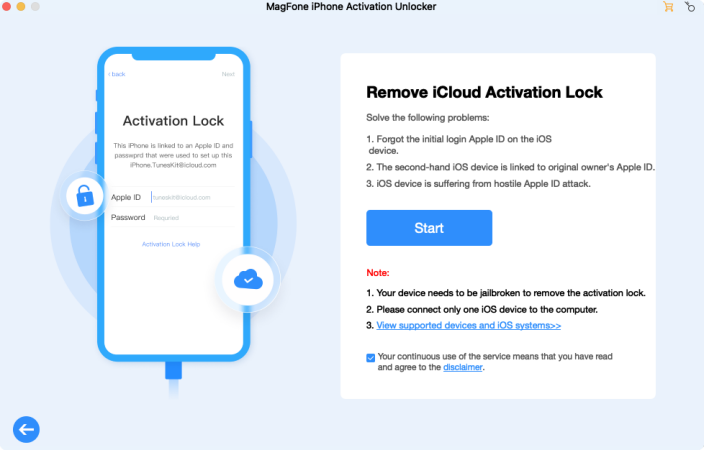
Open MagFone and connect your iPhone or iPad to your PC. Select the Remove iCloud Activation Lock option and click Start to proceed.
Step 2Jailbreak Your Device on a PC
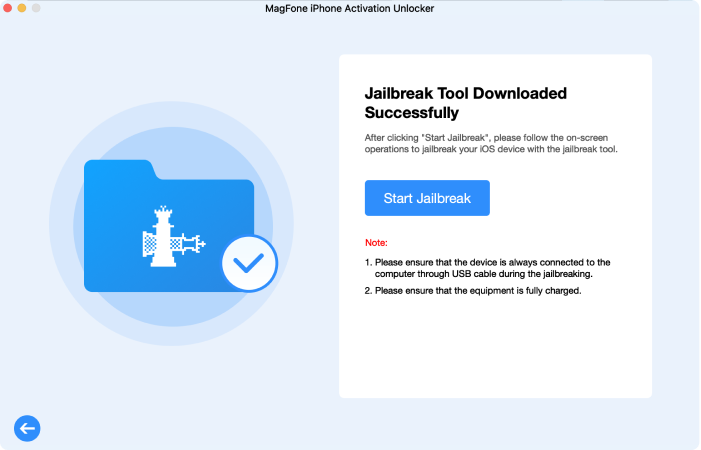
To remove the lock, your device must be jailbroken based on its iOS version. If you're unsure how to do this, check the detailed jailbreak guide provided.
Step 3Bypass Activation Lock Permanently
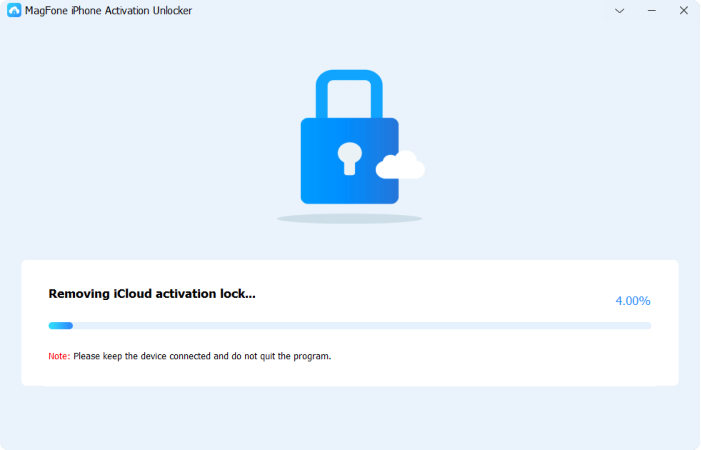
Once jailbreaking is complete, confirm your device information on the screen and click Start to Remove to unlock your iCloud-locked device.
Part 5. Conclusion
Navigating the world of iCloud activation lock removal requires careful consideration of available tools and their limitations. While some solutions offer convenience and ease, others may have restrictions or potential risks. It's crucial to evaluate each option's effectiveness and compatibility with your device. By understanding the key features and drawbacks, you can choose the best approach for unlocking your device securely and efficiently.

