Pokemon GO Gyms offer more than just a place to battle; they're hubs of strategy, teamwork, and rewards. Players must think carefully about placement, training, and defense to maximize their progress. Understanding how these locations work, how to navigate them efficiently, and how to leverage in-game tools can make the difference between victory and defeat. From exploring new areas to managing your Pokemon effectively, mastering Gym interactions adds depth and excitement. In this article, you'll learn how to put a Pokemon in a Gym as well as some useful tips.

- Part 1. Different Types of Pokemon GO Gyms
- Part 2. How to Find a Gym in Pokemon GO
- Part 3. How to Leave a Pokemon at a Gym
- Part 4. How to Recall Pokemon from Gym
- Part 5. FAQs about Pokemon and Gyms
- Part 6. Conclusion
Part 1. Different Types of Pokemon GO Gyms
In Pokemon GO, Gyms are special locations where players can battle, train, and place their Pokemon to defend. Gyms are associated with one of three team colors, each symbolizing a different team. There are also neutral (gray) Gyms, which are unclaimed and can be taken over by any team. Want to place Pokemon in a Gym, you should join one of the three teams first:
- Team Instinct (Yellow): Team Instinct trusts intuition and instinct, excelling in speed and agility, often capturing Pokemon quickly and gaining Gym advantage efficiently.
- Team Valor (Red): Known for strength and power, Team Valor focuses on offensive strategy, training Pokemon to maximize CP and battle dominance.
- Team Mystic (Blue): Team Mystic emphasizes strategy and intelligence, focusing on defense and evolving Pokemon carefully to excel in battles and maintain Gym control.

Gyms can vary by level and number of Pokemon they can hold, and higher-level Gyms usually require stronger Pokemon to defend. Understanding the type and status of a Gym helps trainers plan battles, place Pokemon strategically, and earn PokeCoins effectively.
Part 2. How to Find a Gym in Pokemon GO
Pokemon GO Gyms appear at real-world landmarks such as parks, statues, schools, libraries, and art installations. On the map, they show as tall towers. Players must visit these locations to battle, place, or train Pokemon. But what if there are no Gyms nearby?
Not every Pokemon GO player has enough Gyms around their GPS location, which can make battling or training Pokemon challenging. This is where MagFone Location Changer can help. With this tool, you can teleport to any location with plenty of Gyms. It supports multi-point movement, joystick mode, and simple location changing, giving you flexible control over your in-game position. It's user-friendly and easy to use. Here's how to get started.
MagFone Location Changer
Easily change your GPS location on iOS and Android devices to anywhere with one click, while not requiring root or jailbreaking!
Step 1 Get and Install MagFone Location Changer
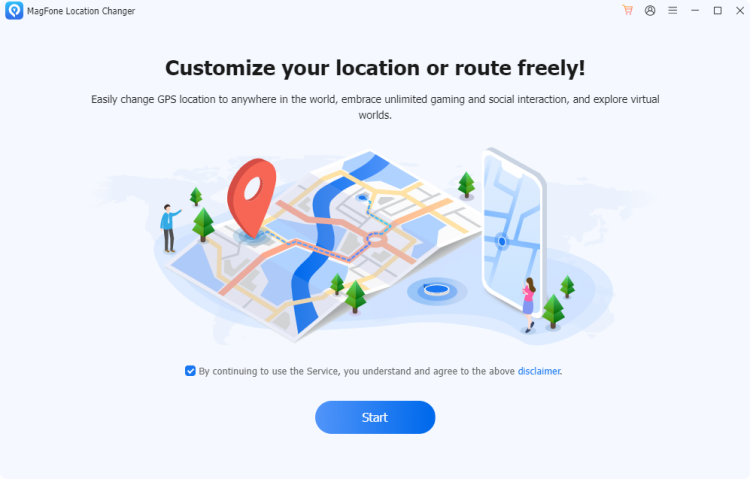
Enter MagFone Location Changer on your computer and link your iPhone or Android device via USB. After it's recognized, turn on Developer Mode on your device. On the main interface, select the Change Location option, then click Start to prepare for teleporting your in-game position.
Step 2 Teleport to Hot Places with Multiple Gyms
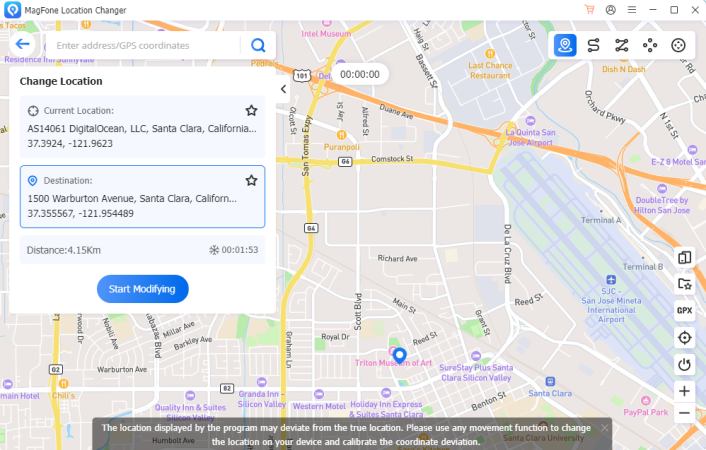
Use the search bar or move the map to find the location you want to teleport to. After selecting your target spot, click Start Modifying. Wait a few moments, and your device's GPS will instantly switch, letting you access Pokemon GO Gyms anywhere.
Part 3. How to Leave a Pokemon at a Gym
In Pokemon GO, you can place a Pokemon in a Gym when it has available slots and is either controlled by your team or neutral. Leaving a Pokemon helps defend the Gym and contributes to its prestige. You can also battle opposing Pokemon to reduce their motivation or train at friendly Gyms to strengthen yours. Here's how to place Pokemon in Gyms.
Step 1. Enter a Gym controlled by your team or a gray (neutral) Gym in Pokemon GO.

Step 2. Once inside, check for available slots and tap the add icon if one is open.
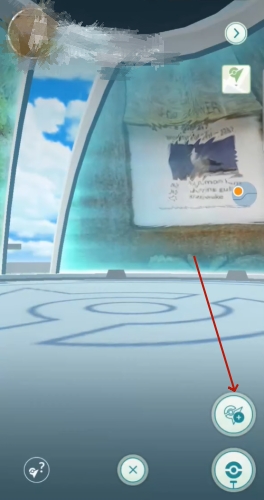
Step 3. Scroll or search to select the Pokemon you want to leave in the Gym.

Step 4. Confirm your choice, and your Pokemon will now defend the Gym.
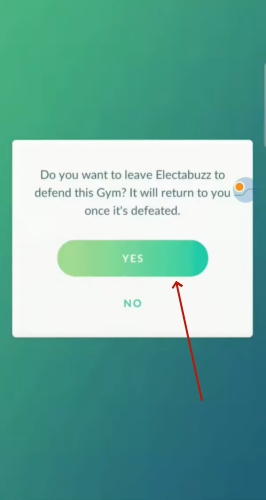
Part 4. How to Recall Pokemon from Gym
You cannot manually recall a Pokemon from a Gym once it's placed. Pokemon return automatically when the Gym loses prestige or their motivation drops to zero after defending against challengers. Motivation decreases after each battle, making them easier to defeat. To earn PokeCoins efficiently, place Pokemon in Gyms controlled by your team, rotate them strategically, and monitor their motivation to maximize both defense success and rewards.
Part 5. FAQs about Pokemon and Gyms
How long can a Pokemon stay in a Gym?
In Pokemon GO, a Pokemon can remain in a Gym as long as it isn't defeated by other players, with no fixed time limit. When a Pokemon is beaten in battle or its motivation is depleted, it returns to its trainer, awarding PokeCoins as compensation. To help your Pokemon stay longer and earn more rewards, check these helpful tips:
- Choose high-CP Pokemon – Strong Pokemon last longer in battles, resisting attacks from challengers.
- Feed berries regularly – Golden or regular berries restore motivation, keeping your Pokemon stronger for longer.
- Rotate Pokemon strategically – Place a mix of Pokemon types to make it harder for attackers to defeat all.
- Use Gym timing wisely – Place Pokemon when fewer players are active to reduce the chance of quick defeats.
How many Pokemon can be in a Gym?
A Gym in Pokemon GO can hold up to six Pokemon at once, with each player allowed to place only one Pokemon per Gym. The order of Pokemon in the Gym matters, as the first Pokemon placed typically faces challengers first, making strategic placement important for defending and maximizing rewards.
How to create Gym in Pokemon GO?
Pokemon GO Players cannot create Gyms themselves. Gyms are set by Niantic at real-world landmarks such as parks, statues, schools, libraries, and public art installations. However, players can submit new PokeStop or Gym suggestions through the in-game Wayfarer system:
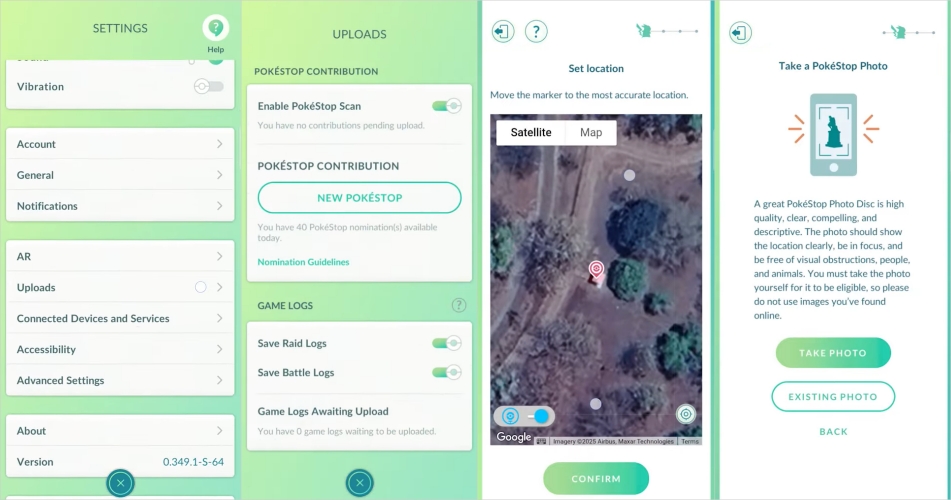
Step 1. Go to the Pokemon GO app > Settings > Uploads > New PokeStop.
Step 2. Provide photos, title, and description of a safe, public location.
Step 3. Niantic reviews submissions, and approved locations may become PokeStops or Gyms over time.
This is the only way to influence Gym placement.
Part 6. Conclusion
Navigating the world of Pokemon GO Gyms requires strategy, planning, and awareness. Success comes from understanding how to interact with these locations, manage Pokemon placement, and maximize rewards. The tools and in-game techniques in this guide enhance flexibility, making it easier to access and defend Gyms. After reading, you'll be able to make every visit to a Gym both meaningful and rewarding.

