Success in mobile gaming often depends on how well you manage your in-game resources, and PokeCoins are the vital currency that unlocks valuable items and upgrades. Whether you're aiming to strengthen your team or enhance your gameplay experience, knowing the most effective ways to obtain these coins can save time and money. This guide explores smart strategies and helpful tips to get PokeCoins in Pokemon GO, so you can enjoy a smoother, more rewarding adventure catching and training Pokemon.
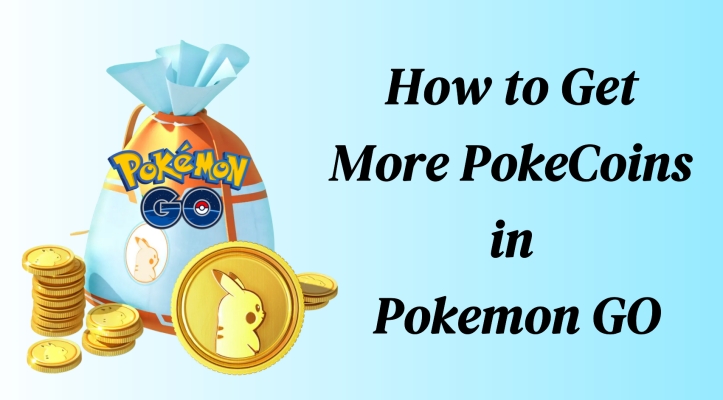
- Part 1. Pokemon GO PokeCoins: What Is It?
- Part 2. How to Buy PokeCoins in Pokemon GO
- Part 3. How to Get PokeCoins in Pokemon GO for Free
- Part 4. How to Earn More Coins in Pokemon GO Easily
- Part 5. Conclusion
Part 1. Pokemon GO PokeCoins: What Is It?
PokeCoins serve as the game's currency in Pokemon GO, letting players purchase items and exclusive packs from the Shop. You can use them to purchase Poke Balls, Incense, Lucky Eggs, and even expand your Pokemon storage. They play a crucial role in enhancing your gameplay experience by allowing you to access valuable resources and progress faster in the game. Below, we'll tell you how to buy or get PokeCoins in Pokemon GO.
Part 2. How to Buy PokeCoins in Pokemon GO
Before buying PokeCoins, there are three smart tips you should know first to get them more efficiently. Let's dive into more details now.
Tip 1. How to Buy PokeCoins in Pokemon GO in Game Store
If you want to buy PokeCoins, the most official and direct way is through the in-game store in the Pokemon GO app. It's quick and easy. Below, we've provided a simple step-by-step guide to help you make your purchase and get the PokeCoins you need.

Step 1. Launch Pokemon GO and tap the center Poke Ball to open options.
Step 2. Select Shop to view available PokeCoin bundles for purchase.
Step 3. Choose the PokeCoin package that suits your budget and needs.
Step 4. Hit the listed price and approve the payment through your app provider.
Step 5. Coins show up right away in your account after the purchase completes.
Tip 2. How to Buy PokeCoins in Pokemon GO via Web Store
The PokeCoin price can differ slightly between the in-app Shop and the official Pokemon GO Web Store. That's because the Web Store often gives you bonus PokeCoins for every tier, meaning extra coins for the same money. While the base price stays the same, the Web Store gives better value. Below is a clear comparison showing the price differences.
| Price | Game Store Coins | Web Store Coins |
|---|---|---|
| $0.99 | 100 | 110 |
| $4.99 | 550 | 600 |
| $9.99 | 1,200 | 1,300 |
| $19.99 | 2,500 | 2,700 |
| $39.99 | 5,200 | 5,600 |
| $99.99 | 14,500 | 15,500 |
Tip 3. How to Buy PokeCoins in Pokemon GO Using Discount
PokeCoin prices vary by region due to exchange rates, taxes, and app store rules. Certain areas provide PokeCoins bundles at cheaper rates than others. Countries like [e.g., India, Brazil] often offer lower prices. A great trick? Use MagFone Location Changer to teleport your location to those regions, then buy PokeCoins at discounted rates.
Part 3. How to Get PokeCoins in Pokemon GO for Free
If you want to save your real money but still get more PokeCoins, there are several free methods available. These ways let you earn coins through gameplay or trusted apps without spending a dime. Check out these reliable options to boost your PokeCoin balance without paying.
Method 1. Get Free PokeCoins in Pokemon GO from Gyms
Defending gyms is the only in-game method to earn PokeCoins completely free. When your Pokemon stays in a gym, you receive coins based on how long it defends. This method is simple, repeatable, and perfect for daily players who want a steady stream of free PokeCoins over time.

Steps to do that:
1) Launch Pokemon GO and locate any nearby Gym under your team.
2) Tap the Gym icon to open its details and check available defender slots.
3) Then hit the Battle button to clear out all rival Pokemon defenders.
4) Once the Gym turns grey, tap the Add button to place your Pokemon.
5) Choose a Pokemon from your collection, then tap Yes to confirm.
6) Wait for your Pokemon to be defeated by others, then receive PokeCoins.
Notes to earn more:
1) Place strong Pokemon in busy gyms to earn maximum coins faster.
2) Defend multiple gyms at once to reach the 50-coin daily limit quicker.
3) Then hit the Battle button to clear out all rival Pokemon defenders.
4) Time your placements during off-peak hours for longer defending periods.
Method 2. Get Free PokeCoins in Pokemon GO through Tasks
From time to time, special challenges or event missions offer PokeCoins as rewards. Though uncommon, these opportunities provide a valuable way to earn coins. Keep an eye on event news and grab these opportunities whenever they're live to boost your PokeCoin total at no cost.

Steps to do that:
1) Press Pokemon GO and hit the Binoculars at the bottom right corner.
2) Select a Field Research task to view its requirements and rewards.
3) Earn rewards by capturing Pokemon, visiting PokeStops, or succeeding in raids.
4) Return to the Field Research tab and tap Claim to get the PokeCoins rewards.
Notes to earn more:
1) Keep an eye on daily and special missions that reward coins.
2) Complete tasks promptly before event windows close or change.
3) Follow official Pokemon GO news to catch upcoming coin events.
Method 3. Get Free PokeCoins in Pokemon GO in Google Play
Android users can use Google Opinion Rewards to earn Play Store credits by answering surveys. These credits can be used to buy PokeCoins without using real money. It's a smart, safe way to top up your coins if you play on Android and don't mind quick surveys.
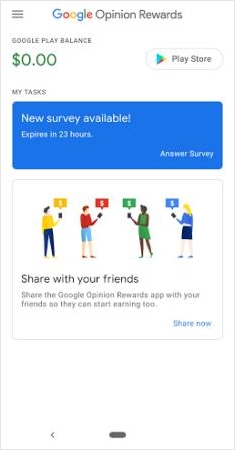
Steps to do that:
1) Install and launch Google Opinion Rewards from the Google Play Store.
2) Tap Answer Survey and complete short surveys when notified.
3) Check your Google Play balance after accumulating credits from surveys.
4) Run Pokemon GO and navigate to the Shop section at the bottom.
5) Choose the PokeCoins package you want to buy and tap Buy.
6) At the payment screen, select Google Play balance to complete the purchase.
Notes to earn more:
1) Enable notifications so you'll always be alerted when a new survey is available.
2) Answer surveys honestly and quickly for more frequent rewards.
3) Redeem your Play credits for discounted coin bundles in-game.
Part 4. How to Earn More Coins in Pokemon GO Easily
MagFone Location Changer lets you teleport to areas where PokeCoins are cheaper, helping you save money while earning more coins. Besides cost-saving, it enhances your gameplay by allowing you to instantly jump to prime Pokemon GO locations. You can explore coordinates rich in rare Pokemon and abundant PokeStops, increasing your chances of catching rare creatures and collecting more coins faster. Here's how to use this tool.
MagFone Location Changer
Easily change your GPS location on iOS and Android devices to anywhere with one click, while not requiring root or jailbreaking!
Step 1 Connect Your Device and Launch MagFone
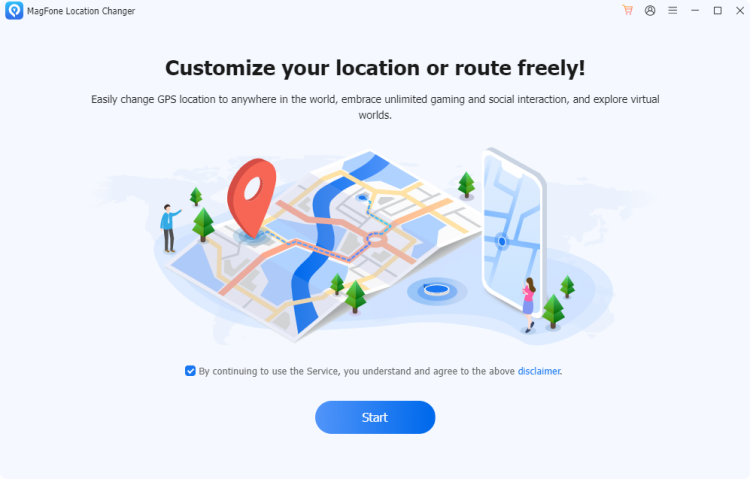
Begin by connecting your smartphone to your computer using a reliable USB cable. After establishing the connection, launch the software on the PC. In the program interface, navigate to the Change Location option, then click the Start button to prepare for selecting a new virtual location.
Step 2 Teleport Spot and Select More PokeCoins
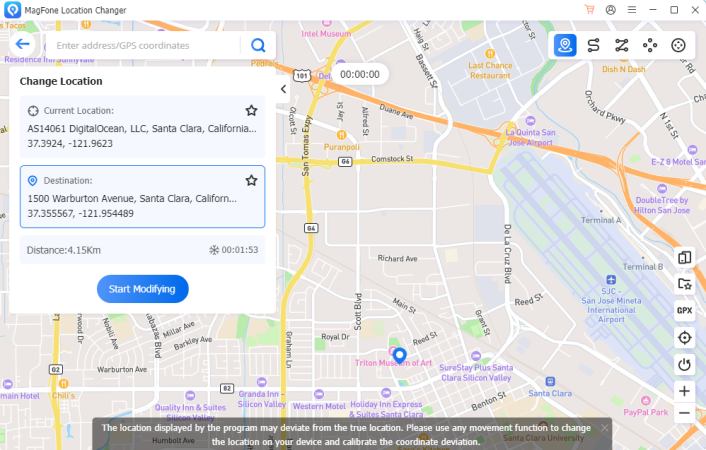
Once the map finishes loading, a global map will appear, allowing you to place a pin anywhere to teleport. Also, you can input an exact address or coordinates into the search field. Once you've chosen your destination, click Start Modifying to change location and get more PokeCoins.
Part 5. Conclusion
PokeCoins play a vital role in upgrading your Pokemon GO experience, and there are multiple ways to earn or buy them. From defending Gyms and completing tasks to using trusted apps like Google Opinion Rewards and MagFone Location Changer, you can increase your coin balance without overspending.

