The sound of a camera shutter can be useful in many scenarios, but it's not always welcome, especially in quiet environments like meetings, classrooms, or public libraries. Whether you're trying to snap a quick photo discreetly or just prefer silence, learning how to control or turn off camera sound on your iPad is essential. Whether your iPhone was produced where, here's how to turn camera sound off on iPad with ease.

- Part 1. How to Lower Shutter Sound on iPad
- Part 2. How to Turn Off Camera Sound on iPad
- Part 3. Why Can't I Turn Off iPad Camera Sound?
- Part 4. How to Mute iPad Camera Sound Permanently
- Part 5. Conclusion
Part 1. How to Lower Shutter Sound on iPad
If you find the clicking sound while taking pictures on your iPad annoying or embarrassing in public settings, there are subtle ways to lower the shutter sound rather than fully disabling it. These workarounds are helpful in situations where full silence isn't required but discretion is appreciated.
Method 1. Turn iPad Volume Down
The easiest way to reduce the shutter sound is to lower the volume on your iPad. It's helpful when you want to take photos without drawing too much attention, especially in places like study rooms. While it doesn't completely mute the sound, it makes it much less noticeable.
Option 1. Lowering Volume from Control Center
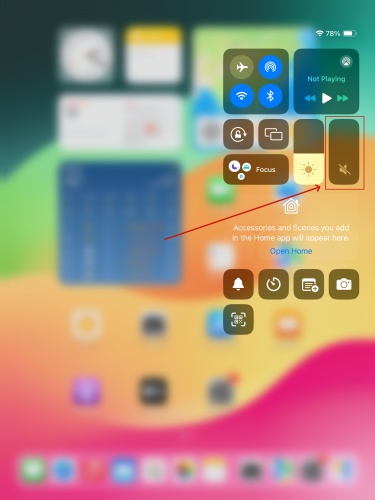
Step 1. On the home page, swipe downwards from the top right corner.
Step 2. Find the Speaker icon and adjust the volume.
Option 2. Lowering Volume by Side Buttons
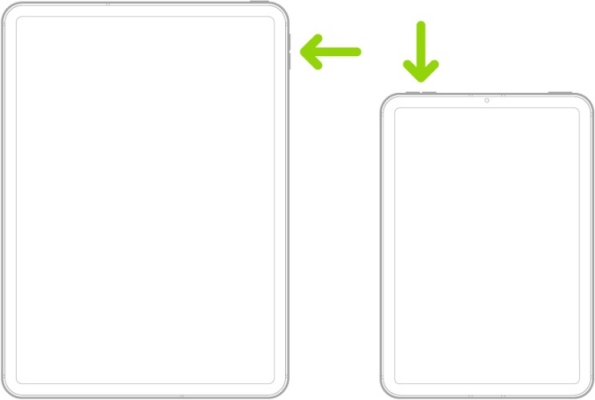
Another way is to press the Volume Down button to lessen the sound.
Method 2. Use Earphones to Hide Sound
Using earphones can redirect audio away from the iPad's external speakers. This is useful when you're in a shared or quiet space and want to keep your device's shutter sound from bothering others. Although the sound might still exist, it won't be heard by people around you.
Method 3. Snapping While Playing Music
Another practical trick is to play music through your iPad while taking photos. The shutter sound blends into the background audio, making it less distinguishable. This works well in casual or social settings where some noise is acceptable, but you still want to muffle the camera click subtly.
Part 2. How to Turn Off Camera Sound on iPad
If lowering the volume isn't enough and you want to completely disable the shutter sound, there are a few additional methods you can try. These work for many iPad models and are useful when full silence is required, such as in a classroom or during a performance.
Method 1. Disable Keyboard Clicks & Lock Sound
Disabling the system sounds like keyboard clicks, and the lock sound can sometimes help suppress the shutter sound on the iPad, especially in certain iOS versions. You can do as follows when you want a completely silent user experience across the system, not just for the camera, but for typing and screen locking as well.
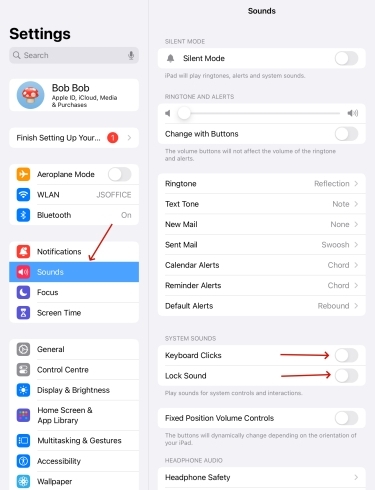
Step 1. Go to Settings.
Step 2. Press Sounds and turn off Keyboard Clicks & Lock Sound.
Method 2. Enter iPad into Silent Mode
Putting your iPad into silent mode is one of the most effective ways to stop the shutter sound, particularly on devices that support this feature. This is ideal when you need to take silent photos during events or private moments without alerting anyone nearby. Here's how to.
Option 1. Put iPad into Silent Mode via Side Button
Based on the exquisite design of the iPad, you can directly toggle the outer button to achieve one-step mute. Please note that this button is only available on iPads after the fifth generation, and it will turn off all sounds, not just the shutter sound. Here's how to turn sound off on iPad.
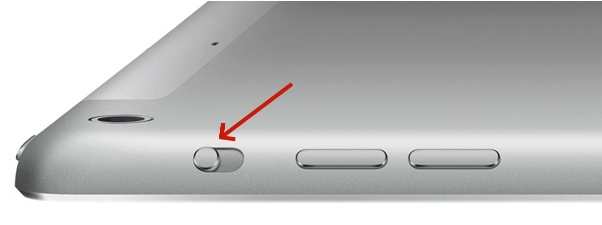
Option 2. Put iPad into Silent Mode in Settings
You can also choose to enable Silent Mode through the Settings app. Here's how to do it step by step.
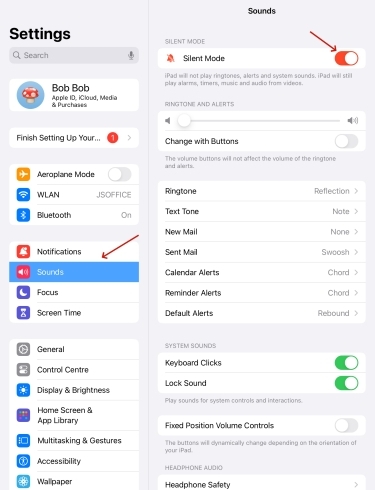
Step 1. Launch Settings.
Step 2. Touch on Sounds and toggle on Silent Mode.
Method 3. Check the Region Settings
Some regions don't allow the shutter sound to be muted for privacy reasons. If your device was set up in a country like Japan or South Korea, changing the region in your settings to a country without such laws can sometimes help disable the camera sound entirely.
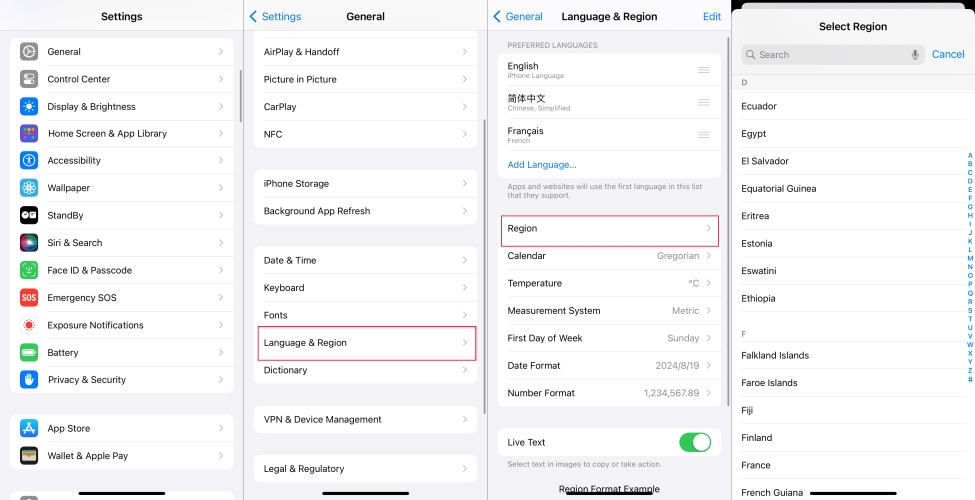
Step 1. Run Settings. Then choose the General option in it.
Step 2. Continue to find and press Language & Region. Under that page, choose Region.
Step 3. Next is to select a region that doesn't have camera sound restrictions.
Method 4. Enable Live Photo Modes
Live Mode is a design used to capture the dynamic changes before and after taking photos. Under this mode, the shutter sound will be automatically deactivated. If you're aiming for silent captures without adjusting volume or region settings, using this can be a quick solution as well.

Step 1. Open Camera.
Step 2. Tap the upper right icon. When it shows yellow, it's on.
Part 3. Why Can't I Turn Off iPad Camera Sound?
While most iPads offer ways to mute or lower the shutter sound, some are restricted due to regional regulations. In countries like Japan and South Korea, privacy laws mandate that devices emit a shutter sound to prevent unauthorized or covert photography. If your iPad was purchased or imported from these regions, the shutter sound is likely hardcoded into the system and cannot be disabled, even with silent mode or volume control. Though changing your region settings might help in some cases, this solution doesn't apply universally across all iPad models or iOS versions.
Part 4. How to Mute iPad Camera Sound Permanently
For iPads and iPhones from certain regions where the shutter sound cannot be turned off due to legal restrictions, there's still a reliable solution——MagFone Activation Unlocker. This powerful tool allows you to permanently disable the camera shutter sound on iPhone or iPad with ease, even on region-locked devices. It works without complicated settings or jailbreaking, making it user-friendly for all skill levels. If you're looking for a long-term, hassle-free fix, MagFone provides a simple way to silence your camera for good. Next is how to use this tool to disable the Camera sound forever.
Key Features of MagFone Activation Unlocker
* Security Verified. 5,481,347 people have downloaded it.
- Remove iCloud activation lock without Apple ID and password
- Turn off camera sound on iPhone in some restricted places
- Rescue iPhone from various iCloud activation failure cases
- Turn off Find My iPhone/iPad/iPod touch without password
Step 1Choose Turn Off Camera Sound
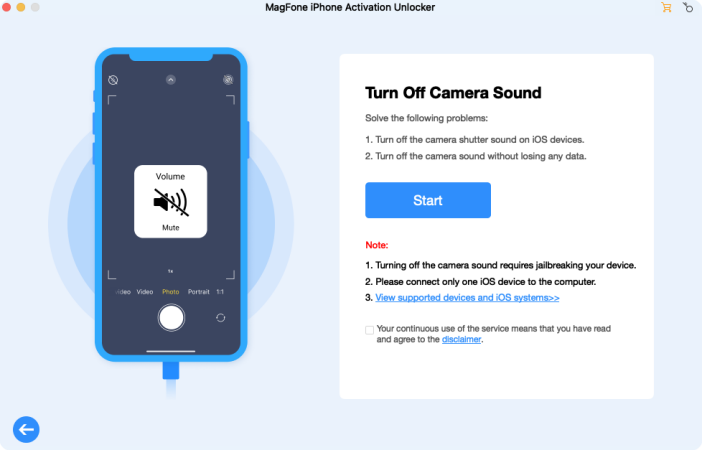
To begin with, install and launch MagFone Activation Unlocker on your computer, next click Turn Off Camera Sound on the main interface. After that, click the Start button and agree the disclaimer after checking it. Then you should connect your iPad to the computer via a USB cable.
Step 2Jailbreak iPad on the Computer
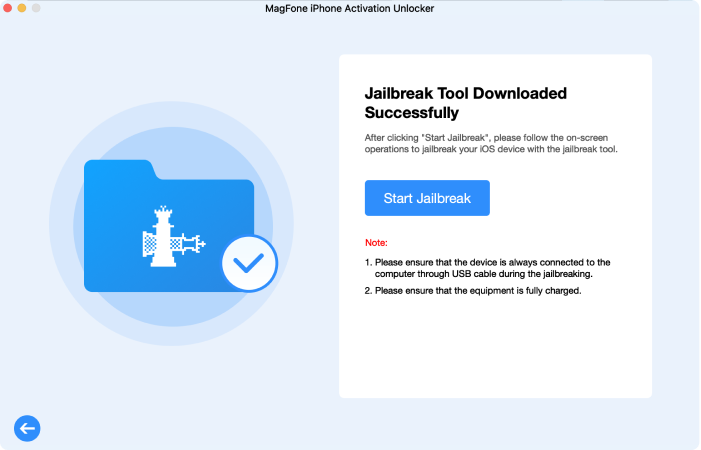
Following that, you need to check the device status. Then go jailbreak your iPad. The steps to jailbreak an iPad are distinct on a Mac and a PC. You can view the guide on how to jailbreak an iOS device on a computer to finish the process.
Step 3 Finish Disabling Camera Sound
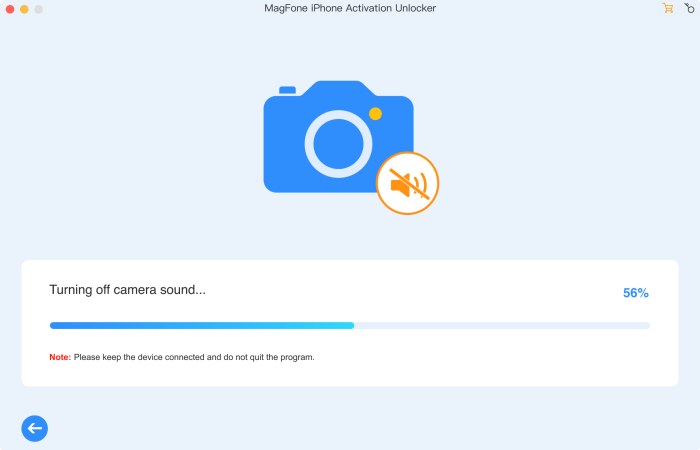
After successfully jailbreaking the iPad on your computer, you can click the Next button to start the process of turning off the camera sound. Please ensure that your device remains connected throughout the entire process until the camera sound is completely eliminated.
Part 5. Conclusion
Whether you're trying to lower or completely mute your iPad's camera sound, there's a method that fits your needs. From simple tricks like using headphones to permanent fixes for region-locked devices, this guide gives you everything you need. Say goodbye to awkward shutter sounds and start snapping photos your way quietly and confidently.

