The iPhone has become an indispensable tool, but with great convenience comes the challenge of managing Screen Time. It's no secret that excessive Screen Time takes a toll on our overall well-being. The negative effects are real, from eye strain to disrupted sleep patterns. Apple has introduced Screen Time, a feature that empowers users to monitor and control their iPhone usage with ease. Sometimes, you still need to know how to hack Screen Time.
This can be a common problem for iPhone users who encounter a locked screen due to a Screen Time limit. Or it can happen when parents set Screen Time for certain apps, websites, and features, but in reality, kids need to use some of those features. With the screen switching to a locked interface, users may be curious about how to hack Screen Time. This guide is designed to provide actionable tips on how to hack Screen Time without the passcode.

- Part 1. Can You Hack Screen Time?
- Part 2. How to Hack Screen Time Passcode
- Part 3. How to Hack Screen Time without the PasscodeHOT
- Part 4. How to Hack Screen Time Limit
- Solution 1. Uninstall and Reinstall Apps with Time Limit
- Solution 2. Change the Date and Time on Your iPhone
- Solution 3. Ignore the Time limit to Hack Screen Time
- Solution 4. Use Contacts to Send Messages to Others
- Solution 5. Text Others with the Share Feature
- Solution 6. Swipe Incoming Texts during Downtime
- Solution 7. Watch YouTube Video in the Message App
- Solution 8. Open Safari by Tapping Links in Other Apps
- Solution 9. Ask Siri to Help You Access Some Features
- Solution 10. Reset Your iPhone to Factory Settings
- Part 5. Conclusion
Part 1. Can You Hack Screen Time?
Can you really hack Screen Time to make it more manageable? Absolutely! You can hack Screen Time on your iPhone without a passcode. To hack Screen Time without a passcode, you can use MagFone iPhone Unlocker - a powerful Screen Time passcode remover for iPhone, iPad, and iPod touch. Or you can try the method introduced in Part 4 to hack Screen Time limit.
Part 2. How to Hack Screen Time Passcode
Under the hood, using a Screen Time passcode remover can be an ideal option for hacking Screen Time. However, some iPhone users don't want to remove the Screen Time passcode from their devices. If you just want to hack your Screen Time passcode for breaking the limit, you can take advantage of the screen recording feature on your iPhone.
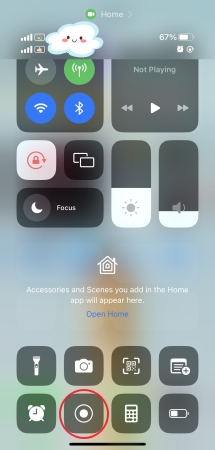
Step 1. Swipe down from the top right corner of your screen to open Control Center.
Step 2. In Control Center, tap the Record button, then it will start recording your screen after a 3-second countdown.
Step 3. After completing the screen recording, tap the red icon at the top left corner.
Part 3. How to Hack Screen Time without the Passcode
How to hack Screen Time on iPhone? MagFone iPhone Unlocker is a no doubt your best option. It helps with various iOS matters, such as deleting Screen Time without passcode or removing MDM profile and Apple ID. As a Screen Time passcode hacker, MagFone iPhone Unlocker can remove Screen Time on iPhone, iPad, and iPod touch without any data loss.
Applying this Screen Time Passcode Remover, you only need three simple steps to remove Screen Time. Then users can get their devices back to normal within minutes. Also, its high success rate and running speed can leave you with a memorable impression. Follow the below steps to remove Screen Time limit on your iPhone by using MagFone iPhone Unlocker.
Key Features of MagFone iPhone Unlocker
* Security Verified. 5,481,347 people have downloaded it.
- Unlock various screen locks like Face ID and Touch ID on all iOS devices
- Remove Apple ID from iPhone and iPad without password and data loss
- Bypass Screen Time passcode and MDM restrictions without passcode
- Support the latest version of iOS and iPadOS, as well as, iOS devices
Step 1 Open MagFone iPhone Unlocker and Connect iPhone
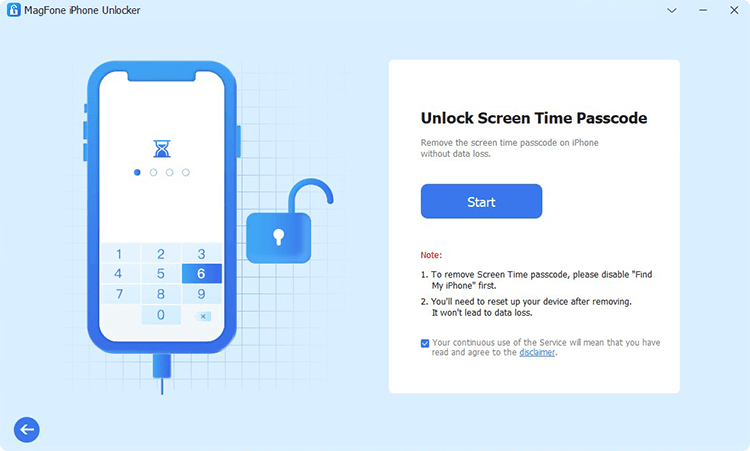
Start by connecting your iPhone to your computer through a USB cable, then launch MagFone iPhone Unlocker. Once showing connected, you can select the Unlock Screen Time Passcode option. On the next screen, click on the Start button.
Step 2 Begin to Remove Screen Time Passcode on the iPhone
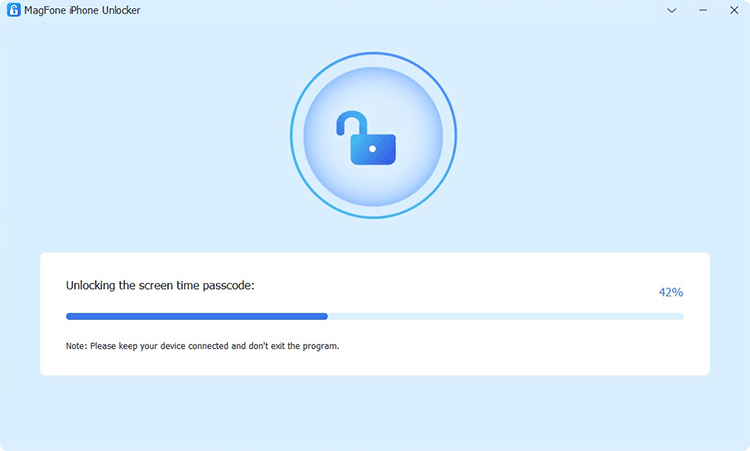
Before removing the Screen Time passcode, you have to confirm that the Find My feature is disabled on your device. If not, head to Settings > Your Apple ID name > Find My on your iPhone and turn Find My iPhone off. Go back to your computer and click on the Remove button.
Step 3 Follow the On-screen Instructions to Set up the iPhone
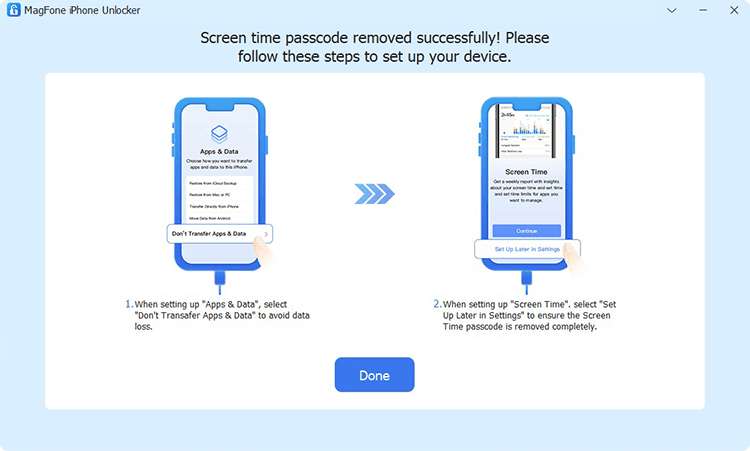
Finally, the Screen Time passcode has been removed from your device. But you need to set up your device by following the on-screen instructions. When the App & Data page appears, select Don't Transfer Apps & Data. Then select Set Up Later in Settings to end the whole process.
Part 4. How to Hack Screen Time Limit
It may sound ridiculous, but you can hack your Screen Time passcode by taking a recording. Some iPhone users have succeeded in obtaining the passcode, but the fix sometimes fails. In that case, there are other workarounds that can help you hack Screen Time limit on your iPhone. Here we cover some possible ways to hack Screen Time without a passcode.
Method 1. Uninstall and Reinstall Apps with Time Limit
If there is a time limit on some specified app, the easiest way to hack Screen Time is to delete and reinstall the app. Deleting the app removes all settings, including the time limit. You can then install it on your device again, and you are free to ignore the time limit.

Step 1. Find the app that you want to release the time limit and press it for several seconds.
Step 2. Select Remove App, then tap Delete App > Delete to confirm.
Step 3. Open the App Store app on your device and search for the app you've deleted.
Step 4. Tap the Get button to install it to your device again.
Solution 2. Change the Date and Time on Your iPhone
Of course, you may be able to change the date and time on your device if you have reached the time limit for app use. This is another useful way to get around the Screen Time limit when you want to continue using certain features and apps on your device.
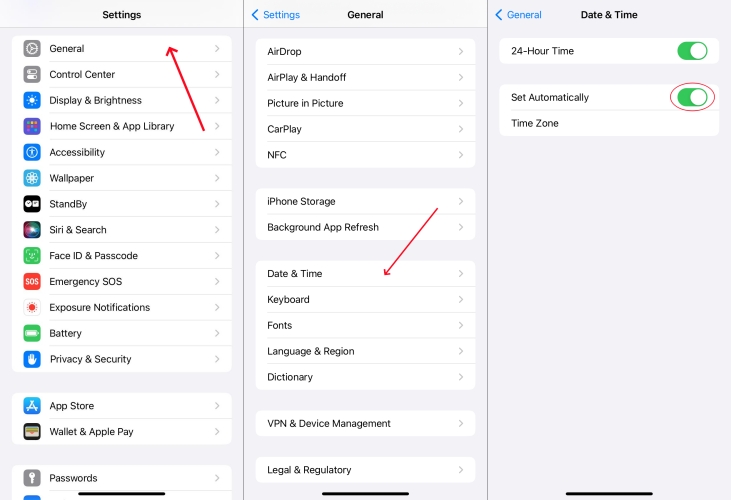
Step 1. On your iPhone, go to Settings and then tap General.
Step 2. Under General, select Date & Time and turn Set Automatically off.
Step 3. Then you can choose a different time zone and reset the date and time.
Solution 3. Ignore the Time limit to Hack Screen Time
When you reach your limit on some apps, you can choose to ignore the time limit. The One More Minute option can extend the app's use time. After you select this option, you can proceed to use the app on your iPhone without entering the Screen Time passcode.
Solution 4. Use Contacts to Send Messages to Others
The Screen Time feature blocks apps and notifications for a period of time when you have reached your time limit. However, some features, such as calling and contacts, are available during Downtime. In this case, you can easily hack Screen Time on your iPhone by using Contacts.
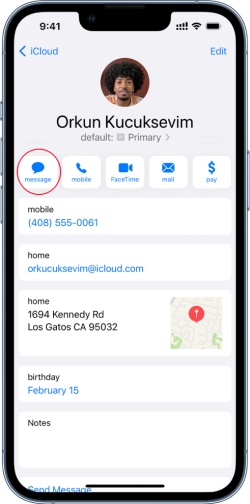
Step 1. Go to Contacts on your iPhone and choose the one you want to text.
Step 2. Then tap Message, and iMessage can function well now.
Solution 5. Text Others with the Share Feature
Most apps installed on your iPhone have the Share feature. This feature can be used when the Message app is controlled with Restrictions. Whether you choose to share a photo from the Photo app or a music from Apple Music, you initiate the process of sharing by tapping the Share icon on your iPhone. Then you can choose to share your content via Messages.
Solution 6. Swipe Incoming Texts during Downtime
If the Message app is constrained on your iPhone, you can view text messages by swiping incoming texts. Due to Downtime, you cannot completely access and read those messages someone sends to you. However, if you enable Message notification on your iPhone, you can use this approach to view text messages when the Message app is restricted.
Solution 7. Watch YouTube Video in the Message App
It takes us a lot of time to watch videos online from YouTube or TikTok. Without a doubt, some social apps like YouTube and TikTok are set a time limit for avoiding addiction. If you want to watch videos on YouTube or TikTok but cannot access them due to a time limit, you can open the YouTube video link on Message and choose to watch them.
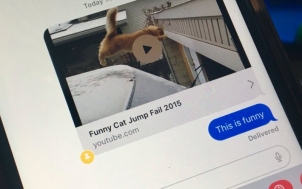
Step 1. Launch the Message app on your iPhone and start a message.
Step 2. Tap the + button, then tap More to find YouTube or TikTok.
Step 3. Select videos you want to watch and add it to the message bubble.
Step 4. Tap the Send button to send your message. Then you watch YouTube videos in iMessage.
Note:
But make sure not to use this method as a way to freely hack YouTube's time limits, especially for children. Parents set time limits for you to think about because of safety. If you want to make the most of social apps like YouTube and TikTok, have a heart-to-heart with your parents and find a way out.
Solution 8. Open Safari by Tapping Links in Other Apps
Under restrictions, it is still possible to open web links through Safari. For example, you can open an accessible app such as Mail, Facebook Messenger or Google Docs and then open a link that leads to a website. This causes the Safari app to open and display the linked webpage.
Solution 9. Ask Siri to Help You Access Some Features
When you want to send a message to a friend but the screen is locked due to the screen time limit, you can hack Screen Time through Siri. The voice assistant is always loaded on the iPhone, so you can ask Siri to open a message page. That way, users can hack the Screen Time limit and send messages to friends at will. But confirm that Siri is functioning properly in advance.
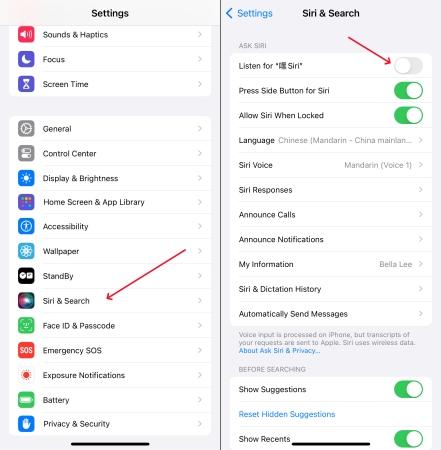
Step 1. Open Settings on your iPhone and tap Siri & Search.
Step 2. Under Siri & Search, turn Listen for "Hey, Siri" on.
Step 3. Go back to the home screen, and ask Siri to help you send a message.
Solution 10. Reset Your iPhone to Factory Settings
If the above methods do not help you hack Screen Time, the final option you can try is to restore your iPhone to its factory settings. But this erases everything on your iPhone, returning it to its original out-of-the-box state. If you do not mind losing data on your iPhone, you can hack Screen Time by factory resetting your device.
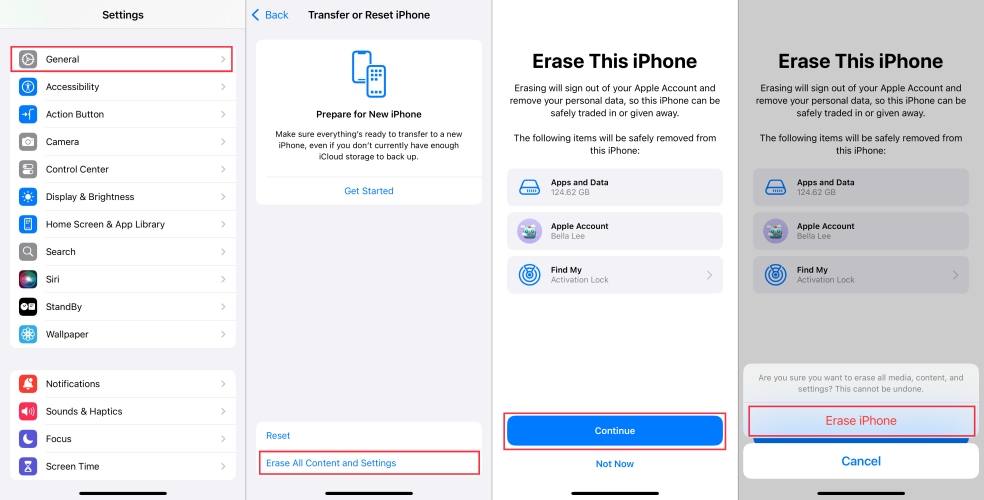
Step 1. On your iPhone, go to Settings and tap General.
Step 2. Scroll down to tap Transfer or Reset iPhone.
Step 3. Tap Erase All Content and Settings, then tap Continue.
Step 4. Enter your screen passcode and tap Erase.
Part 5. Conclusion
The question - how to hack Screen Time on iPhone - can puzzle many users and make them confused. In such situations, the above methods can be of great help. Though, children should not use these points to hack Screen Time due to the desire to surf the internet casually. Still, sometimes it is necessary to hack Screen Time, especially if you need to use some features in urgent need. When it comes to what is the best to hack Screen Time, MagFone iPhone Unlocker is highly recommended to you. You only need three simple steps to finish the whole operation. In addition, there will be no data loss, which is quite convenient for all iPhone users.

